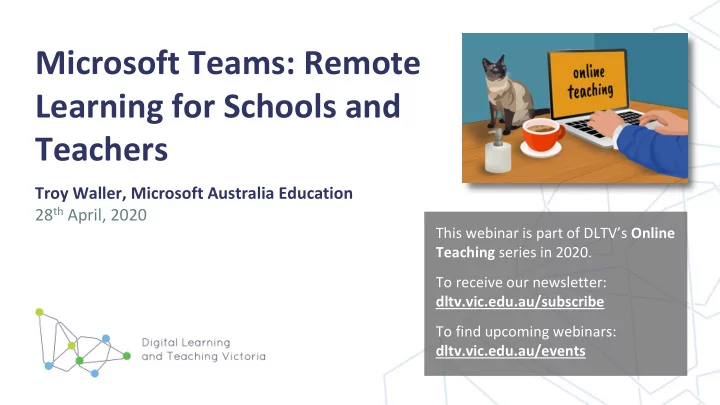
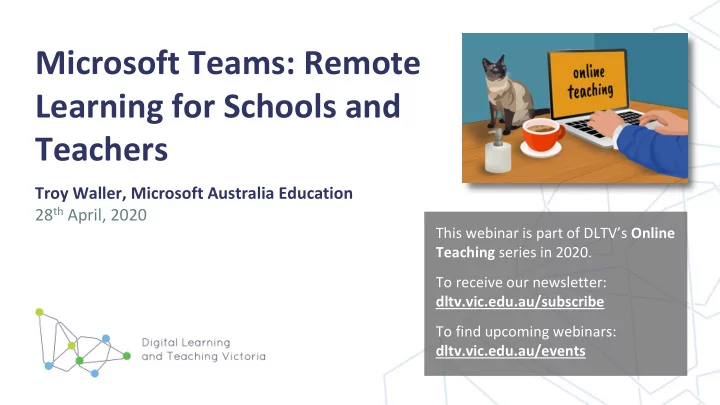
Microsoft Teams: Remote Learning for Schools and Teachers Troy Waller, Microsoft Australia Education 28 th April, 2020 This webinar is part of DLTV’s Online Teaching series in 2020. To receive our newsletter: dltv.vic.edu.au/subscribe To find upcoming webinars: dltv.vic.edu.au/events
ak aka. a.ms/Mic ms/Microso osoftRemo tRemote teLear Learning ning 2
Ge Get t the e sl slides des and d rec ecor ordings: dings: ak aka. a.ms/ ms/DET DETWebina ebinars 3
Agenda 1. Microsoft 365 & Teams 2. Teams overview 3. Setting up your class Team 4. Approach to effective online meetings 5. Resources to help you get started
www www.o .offi ffice. ce.com com
Signing in
Course materials and management Video Content Assessments Lesson Streaming/Recording Create Cohorts Inclusive Learning Assignments Calendars & Planners Analytics for personalization and development
Stay organised voice with rich conversations,
Free and provides consistent experience across devices Desktop Browsers Tablet Windows ws Linux Phone Edge Chrome Safari fari OS X 10.11 11+ iPhone Android id Download aka.ms/GetTeams
B E F O R E Create the Class Team ▪ Schedule your online class or lecture ▪ D U R I N G Microsoft Teams Present content to students ▪ approach to effective Record your lesson for later viewing ▪ remote learning Manage conversations and questions ▪ A F T E R Access lesson recordings. ▪ View responses to conversations ▪ Continue to chat and collaborate on documents and learning materials ▪
Before 1. Create the Class Team 2. Schedule your online class or lecture
Create your virtual class space 5,000
Add students to class Self managed IT setup (recommended long-term)
Live Demo
Announcements
The Teams assignment experience
Live Demo
During 1. Present content to students 2. Record your session for later viewing 3. Manage conversations and questions
Microsoft Teams Meetings Meetings
Live Demo
After 1. Access lesson recording 2. View responses to conversations 3. Continue to chat and collaborate on documents and learning materials
Cloud recordings Free • * In supported languages
Live Demo
Gradebook
Individual student progress
Next Steps
Next Steps Remote Teaching and Online Courses Find Microsoft Teams Answers Learning with Office 365 For Teachers aka.ms/ MicrosoftRemoteLearning support.microsoft.com/ education education.microsoft.com
Ge Get t the e sl slides des and d rec ecor ordings: dings: ak aka. a.ms/ ms/DET DETWebina ebinars 30
aka.ms/ ms/Mic Microso osoftRemot tRemoteLea eLearning rning a-trwall@microsoft.com @hojusaram aka.ms/troyw aka.ms/troyfb
Recommend
More recommend