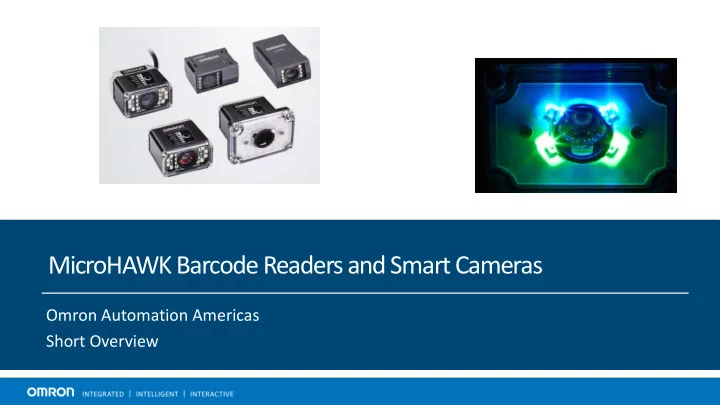
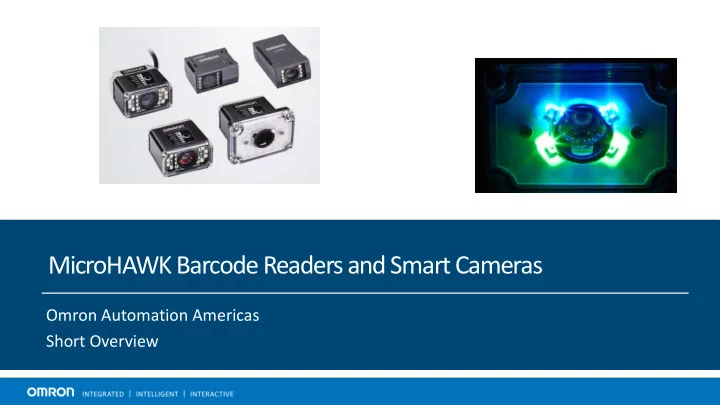
MicroHAWKBarcode Readers and Smart Cameras Omron Automation Americas Short Overview
Contents • Traceability Overview • Omron Solutions Offering • MicroHAWK Smart Camera and Code Reader • Common Applications
“If you are not investing in new technologies like traceability, you won’t exist much longer.” Johann Weber, CEO of Zollner Electronics Forbes Magazine, October, 2019 3
Market Environment and Traceability Drivers Compliance and Regulation Expansion of manufacturing flexibility Smartpho phone ne Customized O Cus Orde dering ng High P gh Precision P n Produc duct Vehicl cle R e Recal alls Taint nted F d Food Quality ty Compatib ibility lity Counter erfei eit Drugs gs Standardiz izatio ion Incr In creas asing V Var ariety Increasing n ng numbe mber o of mini niatur ure c compo mpone nent nts
Traceability Objectives by Industry
MicroHAWKis Part of the Omron Traceability Solution Offering V M R C MARK VERIFY READ COMMUNICATE Select proper Communicate Select the right Use marking process verification to barcode reader with data and process check/monitor configuration management parameters mark quality for application System(s) for application off-line/in-line
What is MicroHAWK? Incredibly Small MicroHAWK is a modular set • Smallest, highest-performance engine on the market of Barcode Reader and Incredibly Intuitive Machine Vision products • Easy to configure built around a small, rugged, high-performance, modular • Easy to use w/o having to install , launch, or maintain software imaging engine. Incredibly Powerful • Reads most barcodes right out of the box with no tuning • Provides both 1D and 2D high speed code reading, replacing laser type scanners in many applications Incredibly Agile • Provides outstanding value with scalable as your requirements increase • Broad variety of optics, lighting, speed and connectivity to suit specific application needs • Connectivity via USB, Serial, Ethernet TCP/IP , EtherNet/IP , PROFINET
Typical Applications
MicroHAWKApplications -Robotics Over the belt Read and Inspect On board guidance
MicroHAWKTechnology • Industrial Ethernet Connectivity to all major control platforms • Multi-reader Networking for High Speed 360 degree code reading • High Resolution, Long Range Reading • Auto-Adaptation for Flexible Manufacturing / Autofocus & On-board Configuration Database for production optimization on the fly • On-board Logic for Code Contents and Print Quality Checking • Advanced Security Features
MicroHAWKModels (V = ID Reader, F = ID + Vision) Model Core Functionality Plastic Enclosure 4 Red + 4 White LEDs ID-20/MV-20 IP40 Fixed focus lens USB IP40 4 Red + 4 White LEDs V320/F320 Serial, locking Fixed focus lens connector IP40 4 Red + 4 White LEDs V330/F330 Ethernet TCP/IP, locking Fixed focus lens connector Opto-isolated I/O V420/F420 IP54 4 Red + 4 White LEDs, 8 add-on LEDs Serial locking connector Auto-focus and fixed focus lens Opto-isolated I/O IP65/67 4 Red + 4 White LEDs V430/F430 Serial/Ethernet/EIP/PN 8 add-on LEDs, optional 24 LEDs Auto-focus and fixed focus lens
Sensor Options WVGA, 0.34MP, Global Shutter, 60 FPS (frame/sec) • Up to ~2.5 m/sec linear speed SXGA, 1.2MP, Global Shutter, 42 FPS • High Resolution ANDHigh Speed ANDHigher Sensitivity • Sensitivity rivaling CCD sensors • Enabling very high linear speed applications º T ested at ~7 m/sec with external lighting QSXGA, 5MP Rolling Shutter, 5 FPS • Highest resolution available • Color for vision applications High Speed now standard on all versions Each sensor available on all MicroHAWK models
Optics Options Industry-standard M12 Lenses • Wide (Standard Density) • Wider Field of View at nominal distance • Consistently reads 5mil data matrix at 2.0” (50mm) SD & HD Focal Distance • Medium (High Density) mm Inches 2.0 50 • Smaller Codes, Further away , Smaller Field of View 2.5 64 • Consistently reads 3.3mil data matrix at 2.0” (50mm) 3.2 81 4.0 102 • Narrow (Ultra-High Density) / release pending 5.2 133 7.5 190 • Tiny Codes “2mil” up close, ultra small Field of View 11.8 300 • Consistently reads 2.0mil data matrix at 2.5” (64mm) 7 fixed focal length lens options UHD Focal Distance º 50-300 mm (2”-12”) working ranges standard mm Inches 2.0 64 2 Auto-focus (V/F 4xx only) liquid lens 15.7 400 º 50-300 mm º 75 –1200mm
Autofocus Lens and Photometry Adjustment TRUE Autofocus (V/F4xx models) • Liquid Lens • Auto Photometry (Exposure & Gain) • Click Screen “SPOT” Focus • Auto Re-Focus after 5 No Reads • Focus Calibration under 2 seconds • Reaction Time 60-70ms º ~10X Faster than previous generation imagers • Simplified SW Interface º T oggle between AF and Fix Focus
Software Options Decoder / 2 levels of software • Plus (1D/2D Omnidirectional) • X-Mode (All of the above plus Direct Part Mark) • Can be upgraded using field installed license codes Vision Software / 3 levels of software • AutoVISIONmachine vision only (no barcode) • AutoVISIONmachine vision + barcode reading + code quality grading • Visionscape(Full AutoVISIONand VisionscapeToolsets) • Can be upgraded using field installed license codes
Onboard Lighting Standard and Options V/F wxx Models V/F 3xx Models • 4 Red + 4 White LEDs • 4 Red (625nm) + 4 White • Optional 8 White, Red, LEDs Blue, or IR LEDs, factory or field installed as a kit • No other options • V/F430 1.2MP only has • Power LED, 2 Target Pattern optional 24 LED Ring Light LEDs, 2 Good Read Green (red or white) factory installed Flash LEDs • Optional external strobe • Optional external strobe control control • Control of illumination • Control of illumination brightness and timing via brightness, timing, and WebLink optional LEDs via WebLink
MicroHAWKSoftware -WebLinkOverview Industries first web-browser-based set-up tool • Supports standard browsers like Chrome, IE, Firefox, etc. “No Software” setup tool for MicroHAWK • No GUI software for users to install Simple setup • Easy and intuitive for novice users Fast, responsive design • Live, high-resolution image viewing • Immediate updates when the user changes settings Incredibly intuitive
Updated Software for V320/330/420/430 Code Readers • New DDU – Device Discovery Utility for camera configuration and software updates • Discovers ALL code readers or smart cameras on the network • Works with MIXED networks of Microsand Red and Omron Black cameras • Including MicroHAWK and Hawk MV4000 cameras • WebLink 2.0 – New major WebLink release with many customer requested features • Password Protection • Code Verification • Enhanced Match String • Format Output String Scripting • Advanced X-Mode decoder options for difficult to read codes • Configuration Database • Daisy Chain capability
Daisy Chain (Master/Slave) Multi-Reader Coordination • Feature: Combine up to 8 readers into single decoding group. Used to find single code on individual item, or multiple codes on multiple products. Allows for 360 degree product inspection and code reading when the code location is unpredictable. • Benefit : Enables multi-reader coordination without external PLC or PC • Typical Use: Across the web or 360 degree code reading • Configuration: One “Parent” reader (master), multiple “Child “readers (2-8 cameras) • Trigger and all results from Children passed though controlling Parent Reader. • Help Reference: WebLink Help->Quick Start->Daisy Chain Configuration • User Access: Setup through the Device Discovery Utility (DDU) Single Code Read Multiple Code Read
Format Output / String Scripting • Feature: Allows users to modify output string prior to sending result • Benefit : Greater flexibility integrating the code reader • Users can put predefined or user defined Pre and Postambles around string • User can choose the condition to modify the string based on code content, type, length or database index • In this case the string will be modified if it matches “Test?mil” (using placeholder).
Configuration Database • Feature: Configuration DB is used to try multiple decode options in one read cycle • Benefit : Ability to reliably read many codes that require significantly different settings of imaging (WOI/ROI/shutter/gain), focus distance, or processing parameters • User defines number of configurations in advanced settings • Configurations are set up individually and saved individually through setup dialog • The save button is used to store settings to each database entry
Code Quality Checking/Monitoring • Feature: Code quality checking/monitoring (Not fully ISO compliant verification – Lighting not to ISO spec and system cannot be calibrated) • Benefit : Allows in-line monitoring of print or mark quality during production • Works for 1D Barcodes, DataMatrix and QR Codes • Supports ISO/IEC 15415, 15416-2016, 16022 and 29158 • Tests can be applied individually. Grade reports as part decoded string output. • IO Connected to 16022 Verification only
Recommend
More recommend