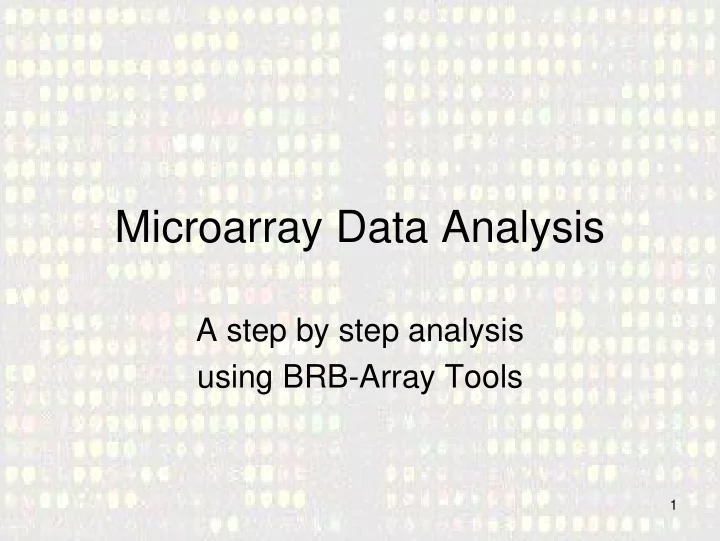
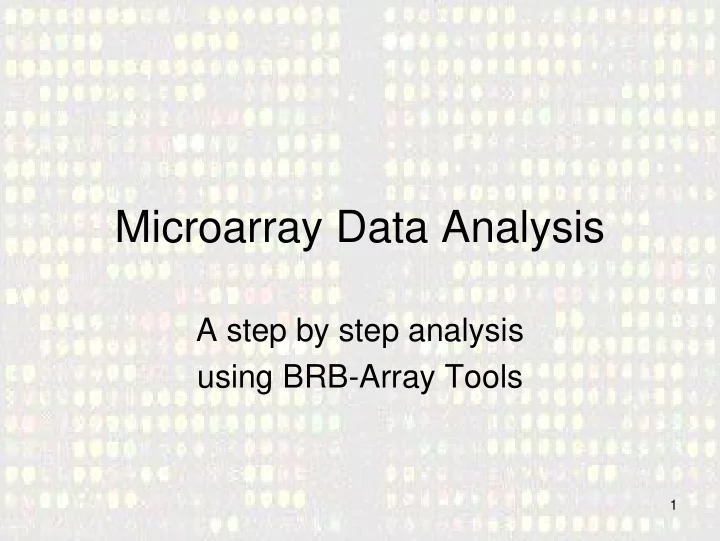
Microarray Data Analysis A step by step analysis using BRB-Array Tools 1
EXAMINATION OF DIFFERENTIAL GENE EXPRESSION (1) • Objective: to f ind genes whose expression is changed before and after chemotherapy . • Experiment: Biopsies from breast cancer patients, before and after a 16 week course of doxorubicin chemotherapy. • Reference: Korn et. al. Identifying Pre-Post Chemotherapy Differences in Gene Expression in Breast Tumors. 2
Study design • RNA samples from 20 breast cancer patients tumors. • cDNA microarrays. • Reference design: each tumor sample was compared with pooled mRNA from 11 cell lines. • Paired data: two samples (marrays) per patient: one before and one after chemotherapy. • For the analysis here, a subset of 2998 genes will be used. 3
Analysis pipeline 1. Load (collate) the data. 2. Filter bad spots & Adjust for low intensities. 3. Normalize and check. 4. Do the tests. 5. Interpret results. 4
1. Load data. Option 1: Collate • If we are going to work with our own data (.CEL or .gpr files) or with data obtained from a database we must import it into the format used by BRB. • This can be done following the steps in Array Tools � Import data � Import wizard • In this tutorial we will use an example project that has already been created. 5
1. Load data. (2): Existing project • A BRB project workbook with the prepared data is available in the “sample datasets” folder. Its name is "Perou.xls.“ • Load the project and inspect the four worksheets it contains: – Experimental Descriptors. – Gene Identifiers. – Gene Annotations. – Filtered Log Ratios. 6
Experimental Descriptors EXP PatientID BeforeAfter svcc77 10 AF svcc78 10 BE svcc86 100 AF svcc104 100 BE Covariates svcc85 101 AF (Other usual ones Samples svcc84 101 BE Might have been (one per svcc82 102 AF “SEX”, “TREATMENT” chip) svcc101 102 BE svcc65 104 AF svcc120 104 BE svcc121 109 AF svcc105 109 BE svcc126 112 AF 7
Gene Identifiers GB acc Description AA406467 zinc finger protein, X-linked AA447835 small proline-rich protein 1B (cornifin) T57959 zinc finger protein 268 AA043334 486544 H17047 zinc finger protein 133 (clone pHZ-13) small inducible cytokine A4 (homologous to mous H62985 AA425602 Human POM-ZP3 mRNA, complete cds AA425102 small inducible cytokine A2 (monocyte chemotac W16724 ESTs, Highly similar to MLL-AF4 der(11) fusion p H29484 Sjogren syndrome antigen B (autoantigen La) AA088564 zinc finger protein 38 (KOX 25) AA411407 signal recognition particle 19kD One row for each clone or probe assayed: that is one “spot” in 2 colour arrays” and one “probeset” in affymetrix chips. 8
Gene Annotations GB acc Acc UGCluster Name Symbol LLID Chromosom Cytoband SumFunc GO AA406467 AA406467 Hs.2074 zinc finger ZFX 7543 X Xp21.3 molecular f AA447835 AA447835 Hs.1076 small prolinSPRR1B 6699 1 1q21-q22 molecular f T57959 T57959 Hs.425991 ESTs, Highly similar to Z268_HUMAN ZINC FINGER PROTEIN 268 (ZINC FING AA043334 AA043334 Hs.164915 small nucleSNAPC3 6619 9 9p22.2 molecular f H17047 H17047 Hs.78434 zinc finger ZNF133 7692 20 20p11.23-20p11.22 molecular f H62985 H62985 Hs.75703 chemokine CCL4 6351 17 17q12 molecular f AA425602 AA425602 Hs.296380 POM (POMPOMZP3 22932 7 7q11.23 This gene appears to h AA425102 AA425102 Hs.303649 chemokine CCL2 6347 17 17q11.2-q2This gene i molecular f W16724 W16724 Hs.199160 myeloid/lymMLL 4297 11 11q23 molecular f H29484 H29484 Hs.83715 Sjogren syn SSB 6741 2 2q31.1 molecular f AA088564 AA088564 Hs.155470 zinc finger ZNF3 7551 7 7q22.1 May mediate transcript Information retrieved from different data banks for each gene(spot/probe) 9
Where are the data? • By default the data are hidden. • You can manage to see some or all clicking the button in the upperleft corner with the legend “click to display the data” • Warning! The button calls one macro in C:\Program Files\ArrayTools\Excel\… But if you are in Spain it has to be changed to C:\Archivos de Programa\ArrayTools\Excel… • You can do it yourself rightclicking the button and changing this in the “Assign Macro” option 10
log ratios GB acc svcc77 svcc78 svcc86 svcc104 svcc85 svcc84 AA406467 0.177719161 0.635135 0.117507 -0.059445 -0.344543 -0.29523 AA447835 0.483082891 -0.938371 -1.925212 -1.088192 0.404442 -1.47468 T57959 -0.466033399 -0.667869 -0.661471 -0.949109 -1.118599 -0.951252 AA043334 -0.361635417 -0.52492 -0.180623 -0.975533 -1.337441 -1.108014 H17047 -0.180488467 0.467818 0.084874 -0.799491 -1.236151 -0.976088 H62985 0.617713928 0.186939 0.674088 1.229423 -0.529549 0.370547 AA425602 0.039528362 -0.568089 -0.431157 -0.65056 -1.235254 -0.905405 AA425102 -1.462129593 -1.363178 -0.753973 -0.962225 0.284074 -0.055937 W16724 -0.193975359 1.053527 -0.035172 -2.082636 -0.715087 -0.533485 H29484 -0.655079663 -1.870073 -0.550644 -0.837189 -1.01124 -1.155574 AA088564 -0.716671586 -0.725372 -0.720263 -0.899272 -1.529135 -1.312939 log2-transformed Red/Green ratios for two colour arrays or Intensities for single- channel or Affymetrix chip data) with the genes represented by the rows and the arrays by columns 11
2 & 3. Preprocessing steps: Filtering and Normalization • After import/loading and before the analyis step data must be pre-processed. • This may mean two type of actions: – Filtering is done to exclude bad spots or adjust intensities too low or too high to more reasonable values. – Normalization is done to correct for biases (systematic errors) due to technical reasons instead of biological variability. 12
2: Filtering spots & adjust signals • We may filter the data on intensity by excluding values where both the red and green channels are less than 100. • We may set the value of an intensity to the minimum in the event only one of the two channel intensities is below the minimum of 100. • In addition, we may use the flag column imported with the data, and exclude intensities with a flag value not equal to 1. 13
Must we filter the data? • Filtering is intended to remove spots whose images or signals were wrong due to different possible reasons – Small quantity of cDNA in the array – Errors during the scanning process • Some people prefer not to filter to avoid eliminating good spots unintentionally. • In case of doubt be conservative and reduce the filter operation to the minimum. 14
We filter following the tutorial’s indications. 2998 genes pass the filtering criteria 15
3. Normalization • A quick inspection of the data -e.g. MA plots- will show if normalization is needed • First normalize the data subtracting the median log ratio of an array to all log ratios on that array. • Later we will normalize the data by subtracting a non-linear transformation with the loess option. – No print-tip group information is available so it is not possible to perform print-tip normalization. – We will construct M-A plots to evaluate the results of each normalization option. 16
Is normalization necessary? • MA plots can show if it is needed to normalize the data (it usually is) • To draw an MA-plot go to: Array Tools � Plugins � M vs A plot – Asymetrical clouds, not centered around zero suggest the need for normalization. – Symetrical narrow clouds suggest that it can be omitted. 17
18 Median normalization
19 Loess normalization
Before and after normalization No normalization Global median normalization Global loess normalization 20
4. Finding differentially expressed genes • Quick fold-change scatter plots can be used to make an inspection of up or down regulated genes in each experiment. – Useful to look at specific arrays. – Cannot be generalized. • The best approach of course is to combine all samples and do a test of DE. 21
After vs Before scatterplot (svc77 vs svc78 slides) Array Tools � Scatterplot � Experiment vs Experiment 22
Comparing visual checks • Te list of genes up- regulated before and after chemotherapy is not the same for patients 10 and 100 23
4.2 Class comparison tests • A test for differential gene expression between pre and post chemotherapy can be done using a paired t-test. • In order to avoid depending on normality assumptions p-values can be computed using a permutation approach. • The number and proportion of false discoveries must be controlled. It can also be estimated 24
Class comparison: Select test • There are several criteria to select genes • But only one can be applied each time • A threshold based on p- values is used in the example Array Tools � Class Comparison � Between groups of arrays 25
Class comparison: Set options • Using permutation test avoids having to do normality assumptions. • Global test indicates the probability of selecting the genes finally chosen if there were no real differences. • GO obs. vs exp. – can be used to find which functional classes appear to be enriched in the set of selected genes – Highlights functional relevant classes perhaps related to important biological processes acting on the experiment in this situation. Array Tools � Class Comparison � Options 26
Recommend
More recommend