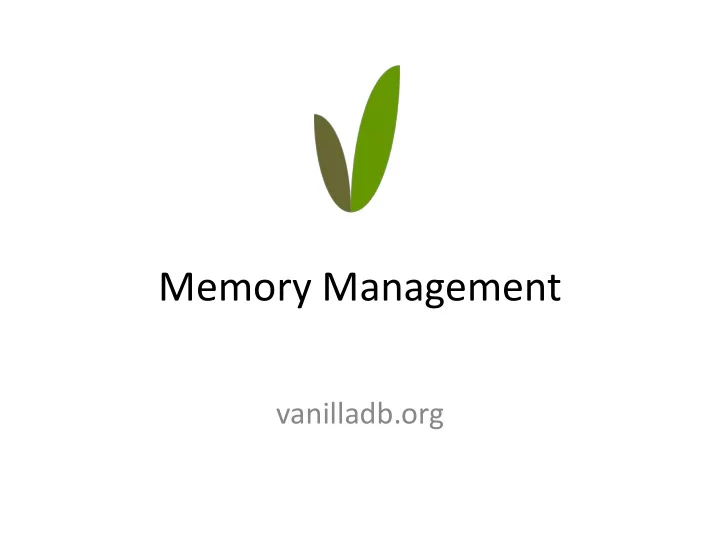
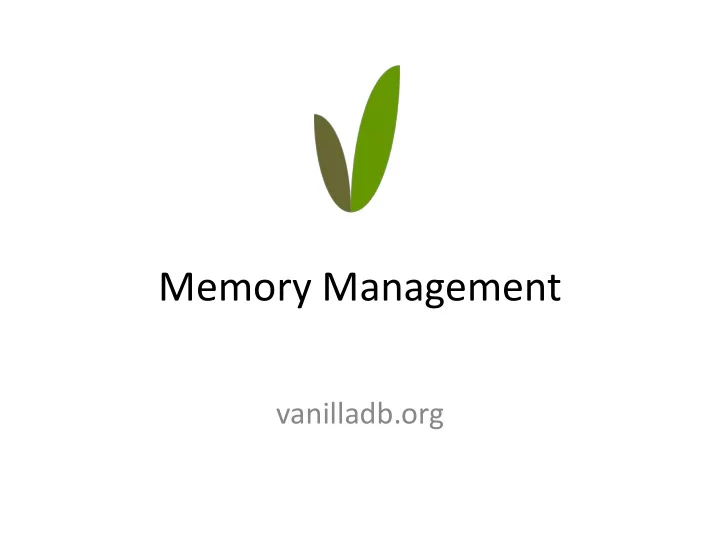
The Naïve Strategy • Problem: buffers are not evenly utilized – pin(60); unpin(60); pin(70); unpin(70); pin(60); unpin(60); ... • Low hit rate – Some buffer may contains stale data Buffer 0 1 2 3 Block Id 60 50 30 40 time read in 15 6 3 4 time unpinned 16 10 9 7 34
The FIFO Strategy • Chooses the buffer that contains the least- recently-read-in block – Each buffer records the time a block is read in • Unpinned buffers can be maintained in a priority queue – Finds the target unpinned buffer in O(1) time Buffer 0 1 2 3 Block Id 10 50 30 40 time read in 1 6 3 4 time unpinned 8 10 9 7 35
The FIFO Strategy • Chooses the buffer that contains the least- recently-read-in block – Each buffer records the time a block is read in • Unpinned buffers can be maintained in a priority queue – Finds the target unpinned buffer in O(1) time Buffer 0 1 2 3 Block Id 60 50 70 40 time read in 11 6 12 4 time unpinned 8 10 9 7 36
The FIFO Strategy • Assumption: the older blocks are less likely to be used in the future • Valid? • Not true for frequently used blocks – E.g., catalog blocks Buffer 0 1 2 3 Block Id 10 50 30 40 time read in 1 6 3 4 time unpinned 8 10 9 7 37
The LRU Strategy • Chooses the buffer that contains the least recently used block – Each buffer records the time the block is unpinned Buffer 0 1 2 3 Block Id 10 50 30 40 time read in 1 6 3 4 time unpinned 8 10 9 7 38
The LRU Strategy • Choose the buffer that contains the least recently used block – Each buffer records the time the block is unpinned Buffer 0 1 2 3 Block Id 60 50 30 70 time read in 11 6 3 12 time unpinned 8 10 9 7 39
The LRU Strategy • Assumption: blocks that are not used in the near past will unlikely be used in the near future – Valid generally – Avoids replacing commonly used pages • But still not optimal for full table scan • Most commercial systems use simple enhancements to LRU Buffer 0 1 2 3 Block Id 60 50 30 70 time read in 11 6 3 12 time unpinned 8 10 9 7 40
LRU Variants • In Oracle DBMS, the LRU queue has two logical regions – Cold region in front of the hot region • Cold: LRU; hot: FIFO • For full table scan – Puts the just read page into the head (at LRU end) W. Bridge, A. Joshi, M. Keihl, T. Lahiri, J. Loaiza, and N. MacNaughton, “The oracle universal server buffer,” VLDB, 1997. 41
The Clock Strategy • Similar to Naïve strategy, but always start traversal from the previous replacement position • Uses the unpinned buffers as evenly as possible – With LRU flavor • Easy to implement Last replacement Buffer 0 1 2 3 Block Id 10 50 30 40 time read in 1 6 3 4 time unpinned 8 10 9 7 42
The Clock Strategy • Similar to Naïve strategy, but always start traversal from the last replacement position – Buffer manager records the last replacement position • Uses the unpinned buffers as evenly as possible – With LRU flavor • Easy to implement Last replacement Buffer 0 1 2 3 Block Id 10 50 60 70 time read in 1 6 11 12 time unpinned 8 10 9 7 43
How many pages in buffer pool? 44
Pool Size • The set of all blocks that are currently accessed by clients is called the working set • Ideally, the buffer pool should be larger than the working set – Otherwise, deadlock may happen 45
Deadlock • What if there is no candidate buffer when pinning? – Buffer manager tells the client to wait – Notifies (wakes up) the client to pin again when some other unpins a block • Deadlock – Clients A and B both want to use two buffers and there remain only two candidate buffers – If they both have got one buffer and attempt to get another one, deadlock happens – Circularly waiting the others to unpin A B 46
Deadlock • How to detect deadlock? – No buffer becomes available for an exceptionally long time – E.g., much longer than executing a query • How to deal with deadlock? – Forces at least one client to 1. First unpin all blocks it holds 2. Then re-pins these blocks one-by-one 47
Waiting: An Example A B C • Buffer pool size: 10 ... • Block access from three clients: pin(12) – Client A: 1, 2, 3, 4 – Client B: 5, 6, 7, 8 – Client C: 9, 10, 11, 12 Buffer pool 1 2 3 5 6 7 9 10 11 Waiting list 48
Waiting: An Example A B C • Buffer pool size: 10 ... • Block access from three clients: pin(12) pin(4) – Client A: 1, 2, 3, 4 pin(8) – Client B: 5, 6, 7, 8 wait for a – Client C: 9, 10, 11, 12 unpin(9) MAX_TIME Buffer pool 1 2 3 5 6 7 9 10 11 12 Waiting list A B 49
Waiting: An Example A B C • Buffer pool size: 10 ... • Block access from three clients: pin(12) pin(4) – Client A: 1, 2, 3, 4 pin(8) – Client B: 5, 6, 7, 8 – Client C: 9, 10, 11, 12 unpin(9) Buffer pool 1 2 3 5 6 7 10 11 12 Waiting list A B 50
Waiting: An Example A B C • Buffer pool size: 10 ... • Block access from three clients: pin(12) pin(4) – Client A: 1, 2, 3, 4 pin(8) – Client B: 5, 6, 7, 8 – Client C: 9, 10, 11, 12 unpin(9) unpin(10) Buffer pool 1 2 3 5 6 7 4 10 11 12 Waiting list B 51
Waiting: An Example A B C • Buffer pool size: 10 ... • Block access from three clients: pin(12) pin(4) – Client A: 1, 2, 3, 4 pin(8) – Client B: 5, 6, 7, 8 – Client C: 9, 10, 11, 12 unpin(9) unpin(10) Buffer pool 1 2 3 5 6 7 4 11 12 Waiting list B 52
Waiting: An Example A B C • Buffer pool size: 10 ... • Block access from three clients: pin(12) pin(4) – Client A: 1, 2, 3, 4 pin(8) – Client B: 5, 6, 7, 8 – Client C: 9, 10, 11, 12 unpin(9) unpin(10) Buffer pool 1 2 3 5 6 7 4 8 11 12 Waiting list 53
Waiting: Deadlock Case A B C • Buffer pool size: 10 ... • Block access from three clients: pin(12) – Client A: 1, 2, 3, 4 – Client B: 5, 6, 7, 8 – Client C: 9, 10, 11, 12, 13 Buffer pool 1 2 3 5 6 7 9 10 11 Waiting list 54
Waiting: Deadlock Case A B C • Buffer pool size: 10 ... • Block access from three clients: pin(12) pin(4) – Client A: 1, 2, 3, 4 pin(8) – Client B: 5, 6, 7, 8 – Client C: 9, 10, 11, 12, 13 pin(13) Detected by A Buffer pool 1 2 3 5 6 7 9 10 11 12 Deadlock! Waiting list A B C 55
Waiting: Deadlock Case A B C • Buffer pool size: 10 ... • Block access from three clients: pin(12) pin(4) – Client A: 1, 2, 3, 4 pin(8) – Client B: 5, 6, 7, 8 – Client C: 9, 10, 11, 12, 13 pin(13) Unpin all holding pages then re-pin again Buffer pool unpin(1~3) 5 6 7 9 10 11 12 Waiting list B C 56
Waiting: Deadlock Case A B C • Buffer pool size: 10 ... • Block access from three clients: pin(12) pin(4) – Client A: 1, 2, 3, 4 pin(8) – Client B: 5, 6, 7, 8 – Client C: 9, 10, 11, 12, 13 pin(13) Unpin all holding pages then re-pin again Buffer pool unpin(1~3) 13 8 5 6 7 9 10 11 12 Waiting list A 57
Waiting: Deadlock Case A B C • Buffer pool size: 10 ... • Block access from three clients: pin(12) pin(4) – Client A: 1, 2, 3, 4 pin(8) – Client B: 5, 6, 7, 8 – Client C: 9, 10, 11, 12, 13 pin(13) Unpin all holding pages then re-pin again Buffer pool repin(1~4) 13 1 8 5 6 7 9 10 11 12 Waiting list A 58
Waiting: Deadlock Case A B C • Buffer pool size: 10 ... • Block access from three clients: pin(12) pin(4) – Client A: 1, 2, 3, 4 pin(8) – Client B: 5, 6, 7, 8 – Client C: 9, 10, 11, 12, 13 pin(13) Unpin all holding pages then re-pin again Buffer pool repin(1~4) 13 1 2 3 4 9 10 11 12 unpin(5~8) Waiting list 59
Waiting: Deadlock Case A B C • Buffer pool size: 10 ... • Block access from three clients: pin(12) pin(4) – Client A: 1, 2, 3, 4 pin(8) – Client B: 5, 6, 7, 8 – Client C: 9, 10, 11, 12, 13 pin(13) Unpin all holding pages then re-pin again Buffer pool repin(1~4) 1 2 3 4 unpin(5~8) unpin(9~13) Waiting list 60
How about Self-Deadlock? • A client that pins more blocks than a pool can hold • Happens when – The pool is too small – The client is malicious (luckily, we write the clients ( RecordFile ) ourselves) • How to handle this? – A (fixed-sized) buffer manager has no choice but throwing an exception • The pool should be large enough to at least hold the working set of a single client • A good client should pin blocks sparingly – Unpins a block immediately when done. When? – Call close() after iterating a ResultSet in JDBC 61
Outline • Overview • Buffering User Data • Caching Logs • Log Manager in VanillaCore • Buffer Manager in VanillaCore 62
Why logging? 63
Transactions Revisited Tx1 R(r1) BEGIN TRANSACTION; R(r2) Scans / ... ... record files R(r47) COMMIT TRANSACTION; W(47) ... 64
ACID • A database ensures the ACID properties of txs • Atomicity – All operations in a transaction either succeed (transaction commits) or fail (transaction rollback) together • Consistency – After/before each transaction (which commits or rollback), your data do not violate any rule you have set • Isolation – Multiple transactions can run concurrently, but cannot interfere with each other • Durability – Once a transaction commits, any change it made lives in DB permanently (unless overridden by other transactions) 65
How? 66
Naïve C and I • Observation: there is no tx that accesses data across DBs • To ensure C and I, each tx can simply lock the entire DB it belongs – Acquire lock at start – Release lock when committed or rolled back • Txs for different DBs can execute concurrently 67
Naïve A and D • D given buffers? • Flush all dirty buffers of a tx before committing the tx – Return to DBMS client after tx commit 68
Naïve A and D • What if system crashes Tx1 Tx2 Tx3 and then recovers? Committing • To ensure A, DBMS needs Committed Committing to rollback uncommitted txs (2 and 3) at sart-up Crash – Why 3? flushes due to swapping • Problems: – How to determine which txs to rollback? – How to rollback all actions made by a tx? 69
Naïve A and D • Idea: Write-Ahead-Logging ( WAL ) – Record a log of each modification made by a tx • E.g., <SETVAL, <TX>, <BLK>, <OFFSET>, <VAL_TYPE>, <OLD_VAL> > • In memory to save I/Os (discussed later) – To commit a tx, 1. Write all associated logs to a log file before flushing a buffer 2. After flushing, write a <COMMIT, <TX>> log to the log file – To swap a dirty buffer (in BufferMgr) • All logs must be flushed before flushing a user block 70
Naïve A and D • Which txs to rollback? – Observation: txs with COMMIT logs must have flushed all their dirty blocks – Ans: those without COMMIT logs in the log file • How to rollback a tx? – Observation: only 3 possibilities for each action on disk : 1. With log and block 2. With log, but without block 3. Without log and block – Ans: simply undo actions that are logged to disk, flush all affected blocks, and then writes a <ROLLBACK, <TX>> log – Applicable to self-rollback made by a tx 71
Naïve A and D • Assumption of WAL: each block-write either succeeds or fails entirely on a disk, despite power failure – I.e., no corrupted log block after crash – Modern disks usually store enough power to finish the ongoing sector-write upon power-off – Valid if block size == sector size or a journaling file system (e.g., EXT3/4, NTFS) is used • Block/physical vs. metadata/logical journals 72
Caching Logs • Like user blocks, the blocks of the log file are cached – Each tx operation is logged into memory – Log blocks are flushed only on • Tx commit • Buffer swapping • Avoids excessive I/Os 73
Do we need a buffer pool for the log blocks? 74
Access Patterns: A Comparison • User blocks – Of multiple files – Random reads, writes, and appends – Concurrent access by multiple worker threads (each thread per JDBC client) • Log blocks – Of a single log file (why not one file per tx?) – Always appends , by multiple worker threads – Always sequential backward reads , by a single recovery thread at start-up 75
Do we need a buffer pool for the log blocks? 76
No! Two Buffers Are Enough • For the sequential backward reads – The recovery thread “pins” the block being read – There is only one recovery thread – Exactly one buffer is needed • For (sequential forward) appends – All worker threads “pin” the tail block of the same file – Exactly one buffer is needed • DBMS needs an additional log manager – To implement this specialized memory management strategy for log blocks 77
Example API LogMgr BasicLogRecord <<final>> + LAST_POS : int <<final>> + logFile : String + BasicLogRecord(pg : Page, pos : int) + LogMgr() + nextVal(type : Type) : Constant <<synchronized>> + flush(lsn : long) <<synchronized>> + iterator() : Iterator<BasicLogRecord> <<synchronized>> + append(rec : Constant[]) : long • Each log record has an unique identifier called Log Sequence Number ( LSN ) – Typically block ID + starting position • flush(lsn) flushes all log records with LSNs no larger than lsn 78
Cache Management for Read • Provides a log iterator that iterates the log records backward from tail • Internally, the iterator allocates a page, which always holds the block where the current log record resides • Optimal: more pages do not help in saving I/Os 79
Cache Management for Append • Permanently allocate a page, P , to hold the tail block of the log file • When append(rec) is called: 1. If there is no room in P , then write the page P back to disk and clear its contents 2. Add the new log record to P • When flush(lsn) is called: 1. If that log record is in P , then write P to disk 2. Else, do nothing • Optimal: more pages do not help in saving I/Os 80
Outline • Overview • Buffering User Data • Caching Logs • Log Manager in VanillaCore • Buffer Manager in VanillaCore 81
Log Manager in VanillaCore VanillaCore JDBC Interface (at Client Side) Remote.JDBC (Client/Server) Server Query Interface Tx Planner Parse Algebra Storage Interface Sql/Util Concurrency Recovery Metadata Index Record Log Buffer File 82
LogMgr • In storage.log package LogMgr <<final>> + LAST_POS : int <<final>> + LOG_File : String + LogMgr() <<synchronized>> + flush(lsn : long) <<synchronized>> + iterator() : Iterator<ReversibleIterator> <<synchronized>> + append(rec : Constant[]) : long 83
LogMgr • Singleton • Constructed during system startup – Via VanillaDb.initFileAndLogMgr(dbname) • Obtained via VanillaDb.logMgr() • The method append appends a log record to the log file, and returns the record’s LSN as long – No guarantee that the record will get written to disk • A client can force a specific log record, and all its predecessors , to disk by calling flush 84
LSNs • Recall that an LSN identifies a log record – Typically block ID + starting position • VanillaCore simplifies the LSN to be a block number – Recall: block ID = file name + block number • All log records in a block are assigned the same LSN, therefore flushed together 85
BasicLogRecord • An iterator of values in an log record • The log manager only implements the memory management strategy – Does not understand the contents of the log records – It is the recovery manager that defines the semantic of a log record BasicLogRecord + BasicLogRecord(pg : Page, pos : int) + nextVal(Type) : Constant 86
LogIterator • A client can read the records in the log file by calling the method iterator in LogMgr – Returns a LogIterator instance LogIterator + LogIterator(blk : BlockId) + hasNext() : boolean + next() : BasicLogRecord + hasPrevious() : boolean + previous() : BasicLogRecord + remove() 87
LogIterator • Calling next returns the next BasicLogRecord in reverse order from tail • This is how the recovery manager wants to see the logs block 0 block 1 block 2 r1 r2 r3 r4 r5 r6 r7 Log File 88
Using LogMgr VanillaDb. initFileAndLogMgr("studentdb"); LogMgr logmgr = VanillaDb. logMgr(); long lsn1 = logmgr.append(new Constant[] { new IntegerConstant(1), new VarcharConstant("abc") }); long lsn2 = logmgr.append(new Constant[] { new IntegerConstant(2), new VarcharConstant("kri") }); long lsn3 = logmgr.append(new Constant[] { new IntegerConstant(3), new VarcharConstant("net") }); logmgr.flush(lsn3); Iterator<BasicLogRecord> iter = logmgr.iterator(); while (iter.hasNext()) { BasicLogRecord rec = iter.next(); Output: Constant c1 = rec.nextVal(Type. INTEGER); [3, net] Constant c2 = rec.nextVal(Type. VARCHAR); [2, kri] System. out.println("[" + c1 + ", " + c2 + "]"); } [1, abc] 89
Outline • Overview • Buffering User Data • Caching Logs • Log Manager in VanillaCore • Buffer Manager in VanillaCore 90
Buffer Manager in VanillaCore VanillaCore JDBC Interface (at Client Side) Remote.JDBC (Client/Server) Server Query Interface Tx Planner Parse Algebra Storage Interface Sql/Util Concurrency Recovery Metadata Index Record Log Buffer File 91
BufferMgr • Each transaction has its own BufferMgr • Constructed while creating a transaction – Via transactionMgr.newTransaction (…) • Obtained via transaction.bufferMgr() BufferMgr : TransactionLifecycleListener <<final>> # BUFFER_POOL_SIZE : int + BufferMgr() + onTxCommit(tx : Transaction) + onTxRollback(tx : Transaction) + onTxEndStatement(tx : Transaction) <<synchronized>> + pin(blk : BlockId) <<synchronized>> + pinNew(filename : String, fmtr : PageFormatter) : Buffer <<synchronized>> + unpin(buffs : Buffer[]) + flush() + flushAll() + available() : int 92
BufferMgr • A BufferMgr of a transaction takes care which buffers are pinned by the transaction and make it waiting when there is no available buffer • flush() flushes each buffer modified by the specified tx • available() returns the number of buffers holding unpinned buffers 93
BufferPoolMgr • A BufferPoolMgr is a singleton object and it is hidden in buffer package to the outside world • It manages a buffer pool for all pages and implements the clock buffer replacement strategy – The details of disk access is unknown to client 94
Buffer • Wraps a page and stores Buffer – ID of the holding block – Pin count – Modified information ~ Buffer() <<synchronized>> + getVal(offset : int, type : Type) : – Log information Constant <<synchronized>> + setVal(offset : int, val : • Supports WAL Constant , txnum : long, lsn : long) <<synchronized>> + block() : BlockId <<synchronized>> ~ flush() – setVal() requires an LSN <<synchronized>> ~ pin() <<synchronized>> ~ unpin() • Must be preceded by <<synchronized>> ~ isPinned() : boolean LogMgr.append() <<synchronized>> ~ isModifiedBy(txNum : long) : boolean – flush() calls <<synchronized>> ~ assignToBlock(b : BlockId) LogMgr.flush(maxLsn) <<synchronized>> ~ assignToNew (filename : String, fmtr : PageFormatter) • Called by BufferMgr upon swapping 95
PageFormatter • The pinNew(fmtr) method of BufferMgr appends a new <<interface>> PageFormatter block to a file • PageFormatter initializes + format(p : Page) the block – To be extended in packages ( storage.record and storage.index.btree ) where the semantics of records are defined class ZeroIntFormatter implements PageFormatter { public void format(Page p) { Constant zero = new IntegerConstant(0); int recsize = Page. size(zero); for (int i = 0; i + recsize <= Page. BLOCK_SIZE; i += recsize) p.setVal(i, zero); } } 96
Using the Buffer Manager • Reading value from a buffer // Initialize VanillaDB ... Transaction tx = VanillaDb. txMgr().newTransaction(Connection.TRANSACTION_SERIALIZABLE, false); BufferMgr bufferMgr = tx.bufferMgr(); BlockId blk = new BlockId("student.tbl", 0); Buffer buff = bufferMgr.pin(blk); Type snameType = Type. VARCHAR(20); Constant sname = buff.getVal(46, snameType); System. out.println(sname); bufferMgr.unpin(buff); 97
Using the Buffer Manager // Initialize VanillaDB ... Transaction tx = VanillaDb. txMgr().newTransaction(Connection.TRANSACTION_SERIALIZABLE, false); BufferMgr bufferMgr = tx.bufferMgr(); • Writing value LogMgr logMgr = VanillaDb. logMgr(); long myTxnNum = 1; into a buffer BlockId blk = new BlockId("student.tbl", 0); Buffer buff = bufferMgr.pin(blk); Type snameType = Type. VARCHAR(20); Constant sname = buff.getVal(46, snameType); Constant[] logRec = new Constant[] { new BigIntConstant(myTxnNum), new VarcharConstant("student.tbl"), new BigIntConstant(blk.number()), new IntegerConstant(46), sname }; long lsn = logMgr.append(logRec); buff.setVal(46, new VarcharConstant("kay").castTo(snameType), myTxnNum, lsn); bufferMgr.unpin(buff); // [WAL] when buff.flush() is called due to swapping or tx commit, // logMgr.flush(lsn) is called first by buff 98
You Have Assignment! 99
Assignment: Optimizing File & Buffer Management • The current File and Buffer Manager of VanillaCore is slow – Mainly due to the synchronization for thread-safety • Optimize them and show performance gains! • We provide you a basic implementation of these modules which have bad performance – You need to modify them to reach higher throughput or lower latency in the workload of our benchmark • You need to come out at least one optimization for each module – storage.file – storage.buffer
Recommend
More recommend