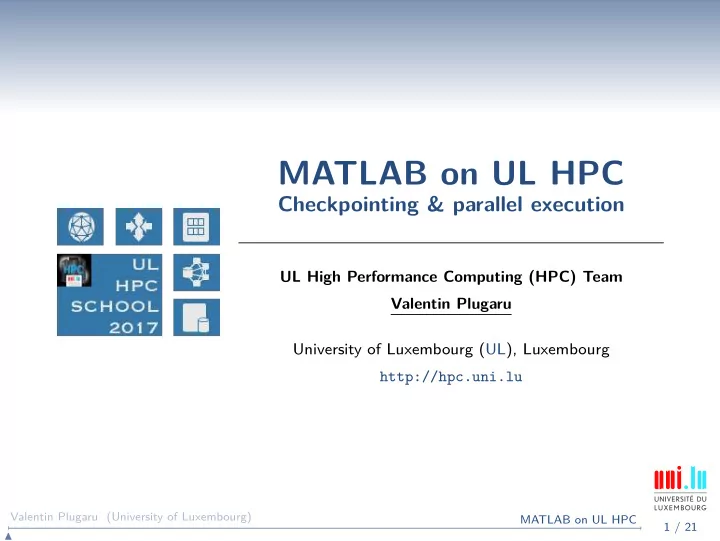
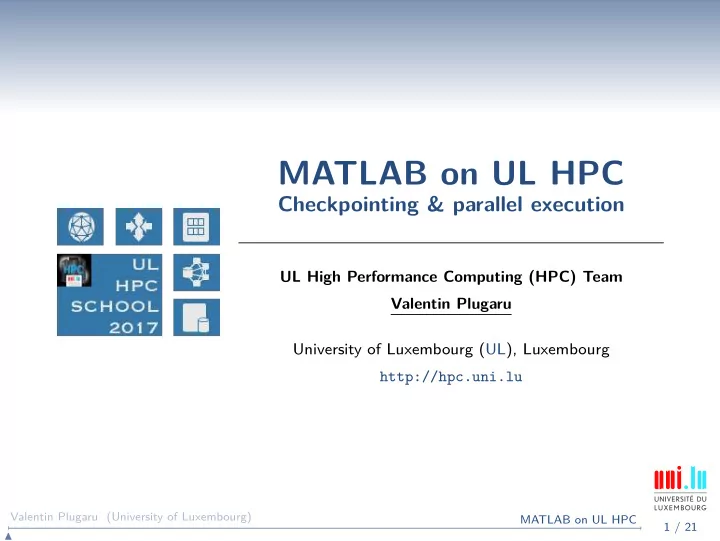
MATLAB on UL HPC Checkpointing & parallel execution UL High Performance Computing (HPC) Team Valentin Plugaru University of Luxembourg (UL), Luxembourg http://hpc.uni.lu Valentin Plugaru (University of Luxembourg) MATLAB on UL HPC 1 / 21 �
Latest versions available on Github : UL HPC tutorials: https://github.com/ULHPC/tutorials UL HPC School: https://hpc.uni.lu/hpc-school This tutorial’s sources: https://github.com/ULHPC/tutorials/tree/devel/advanced/MATLAB2 Valentin Plugaru (University of Luxembourg) MATLAB on UL HPC 2 / 21 �
Summary 1 Pre-requisites 2 Objectives 3 Checkpointing Example 1 revisited 4 Parallelization Example 2 revisited 5 Conclusion Valentin Plugaru (University of Luxembourg) MATLAB on UL HPC 3 / 21 �
Pre-requisites Summary 1 Pre-requisites 2 Objectives 3 Checkpointing Example 1 revisited 4 Parallelization Example 2 revisited 5 Conclusion Valentin Plugaru (University of Luxembourg) MATLAB on UL HPC 4 / 21 �
Pre-requisites Tutorial files Sample MATLAB scripts used in the tutorial download only the scripts: (frontend) $> mkdir $HOME/matlab-tutorial2 (frontend) $> cd $HOME/matlab-tutorial2 (frontend) $> wget https://raw.github.com/ULHPC/tutorials/devel/advanced/MATLAB2/code/example1.m (frontend) $> wget https://raw.github.com/ULHPC/tutorials/devel/advanced/MATLAB2/code/example2.m (frontend) $> wget https://raw.github.com/ULHPC/tutorials/devel/advanced/MATLAB2/code/google_finance_data.m or download the full repository and link to the MATLAB tutorial: (frontend) $> git clone https://github.com/ULHPC/tutorials.git (frontend) $> ln -s tutorials/advanced/MATLAB2/ $HOME/matlab-tutorial2 Valentin Plugaru (University of Luxembourg) MATLAB on UL HPC 5 / 21 �
Pre-requisites X Window System In order to see locally the MATLAB graphical interface, a package providing the X Window System is required: on OS X: XQuartz http://xquartz.macosforge.org/landing/ on Windows: VcXsrv http://sourceforge.net/projects/vcxsrv/ Now you will be able to connect with X11 forwarding enabled: on Linux & OS X: $> ssh access-gaia.uni.lu -X on Windows, with Putty Connection → SSH → X11 → Enable X11 forwarding Valentin Plugaru (University of Luxembourg) MATLAB on UL HPC 6 / 21 �
Objectives Summary 1 Pre-requisites 2 Objectives 3 Checkpointing Example 1 revisited 4 Parallelization Example 2 revisited 5 Conclusion Valentin Plugaru (University of Luxembourg) MATLAB on UL HPC 7 / 21 �
Objectives Objectives of this PS Better understand the usage of MATLAB on the UL HPC Platform application-level checkpointing → using in-built MATLAB functions ֒ Valentin Plugaru (University of Luxembourg) MATLAB on UL HPC 8 / 21 �
Objectives Objectives of this PS Better understand the usage of MATLAB on the UL HPC Platform application-level checkpointing → using in-built MATLAB functions ֒ taking advantage of some parallelization capabilities → use of parfor ֒ → use of GPU-enabled functions ֒ Valentin Plugaru (University of Luxembourg) MATLAB on UL HPC 8 / 21 �
Objectives Objectives of this PS Better understand the usage of MATLAB on the UL HPC Platform application-level checkpointing → using in-built MATLAB functions ֒ taking advantage of some parallelization capabilities → use of parfor ֒ → use of GPU-enabled functions ֒ adapting the parallel code with checkpoint/restart features Valentin Plugaru (University of Luxembourg) MATLAB on UL HPC 8 / 21 �
Checkpointing Summary 1 Pre-requisites 2 Objectives 3 Checkpointing Example 1 revisited 4 Parallelization Example 2 revisited 5 Conclusion Valentin Plugaru (University of Luxembourg) MATLAB on UL HPC 9 / 21 �
Checkpointing Checkpointing What is it? Technique for adding fault tolerance to your application. You adapt your code to (regularly) save a snapshot of the envi- ronment (workspace), and restart execution from the snapshot in case of failure. Valentin Plugaru (University of Luxembourg) MATLAB on UL HPC 10 / 21 �
Checkpointing Checkpointing What is it? Technique for adding fault tolerance to your application. You adapt your code to (regularly) save a snapshot of the envi- ronment (workspace), and restart execution from the snapshot in case of failure. Why make the effort to checkpoint? because your code may take longer to execute than the maximum walltime allowed because losing (precious) hours or days of computation when something fails may (should!) not be acceptable Valentin Plugaru (University of Luxembourg) MATLAB on UL HPC 10 / 21 �
Checkpointing Checkpointing pitfalls checkpointing (too) often can be counterproductive → saving state in each loop may take longer than its actual ֒ computing time → saving state incrementally can lead to fast exhaustion of your ֒ $HOME space → in extreme cases can lead to platform instability – especially if ֒ running parallel jobs! Valentin Plugaru (University of Luxembourg) MATLAB on UL HPC 11 / 21 �
Checkpointing Checkpointing pitfalls checkpointing (too) often can be counterproductive → saving state in each loop may take longer than its actual ֒ computing time → saving state incrementally can lead to fast exhaustion of your ֒ $HOME space → in extreme cases can lead to platform instability – especially if ֒ running parallel jobs! checkpointing (especially parallel) code can be tricky extra-care required if checkpointing simulations involving RNG (e.g. Monte Carlo-based experiments) ensure results consistency after you add checkpointing Valentin Plugaru (University of Luxembourg) MATLAB on UL HPC 11 / 21 �
Checkpointing Checkpointing basics Check that a checkpoint file exists: 1 exist(’save.mat’,’file’) If it exists, restore workspace data from it: 2 load(’save.mat’) Valentin Plugaru (University of Luxembourg) MATLAB on UL HPC 12 / 21 �
Checkpointing Checkpointing basics Check that a checkpoint file exists: 1 exist(’save.mat’,’file’) If it exists, restore workspace data from it: 2 load(’save.mat’) During computing steps, use control variables to direct (re)start of 3 computation Valentin Plugaru (University of Luxembourg) MATLAB on UL HPC 12 / 21 �
Checkpointing Checkpointing basics Check that a checkpoint file exists: 1 exist(’save.mat’,’file’) If it exists, restore workspace data from it: 2 load(’save.mat’) During computing steps, use control variables to direct (re)start of 3 computation Every n loops, or if execution time (in loop or since startup) is 4 above threshold, checkpoint: → save full workspace state: ֒ save(’save.tmp’) → save partial state: ֒ save(’save.tmp’, ’var1’, ’var2’) Valentin Plugaru (University of Luxembourg) MATLAB on UL HPC 12 / 21 �
Checkpointing Checkpointing basics Check that a checkpoint file exists: 1 exist(’save.mat’,’file’) If it exists, restore workspace data from it: 2 load(’save.mat’) During computing steps, use control variables to direct (re)start of 3 computation Every n loops, or if execution time (in loop or since startup) is 4 above threshold, checkpoint: → save full workspace state: ֒ save(’save.tmp’) → save partial state: ֒ save(’save.tmp’, ’var1’, ’var2’) Rename state file to final name: 5 system(’mv save.tmp save.mat’) → this process ensures that in case of failure during checkpointing, ֒ next execution doesn’t try to restart from incomplete state Valentin Plugaru (University of Luxembourg) MATLAB on UL HPC 12 / 21 �
Checkpointing When to trigger checkpointing? when (loop) execution time is above threshold (e.g. 1h): → use tic and toc stopwatch functions, remember they can be ֒ assigned to variables → use the clock function ֒ → add some randomness to the threshold if you run several instances ֒ in parallel! Valentin Plugaru (University of Luxembourg) MATLAB on UL HPC 13 / 21 �
Checkpointing When to trigger checkpointing? when (loop) execution time is above threshold (e.g. 1h): → use tic and toc stopwatch functions, remember they can be ֒ assigned to variables → use the clock function ֒ → add some randomness to the threshold if you run several instances ֒ in parallel! every n loop executions → remember that saving state takes time, depending on workspace ֒ size & shared filesystem usage, and → if loops finish fast your code may be slowed down considerably ֒ → add some randomness to n if you run several instances in parallel! ֒ Valentin Plugaru (University of Luxembourg) MATLAB on UL HPC 13 / 21 �
Checkpointing Adding checkpointing to seq. code example1.m : non-interactive script that shows: the use of a stopwatch timer how to use an external function (financial data retrieval) how to use different plotting methods how to export the plots in different graphic formats Tasks to tackle with checkpointing modify the script to download data for Fortune100 companies add & test checkpointing to save state after each company’s data is downloaded more granular downloads - modify download period from 1 year to 1 month, add & test checkpointing to save state after each download Valentin Plugaru (University of Luxembourg) MATLAB on UL HPC 14 / 21 �
Recommend
More recommend