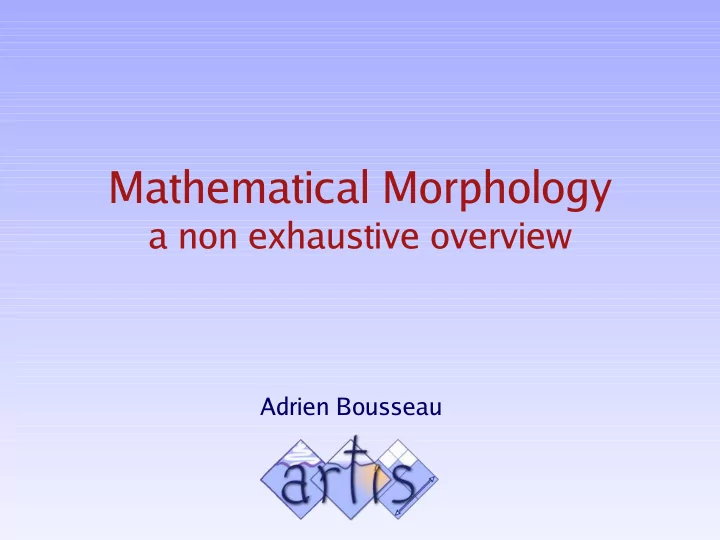
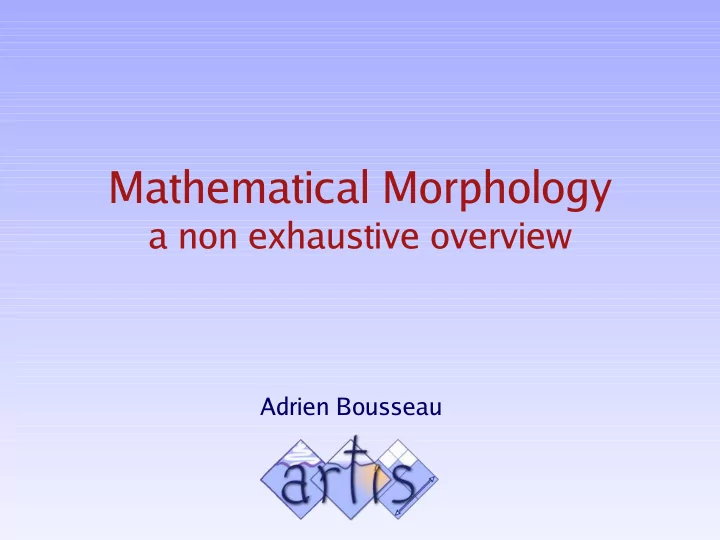
Mathematical Morphology a non exhaustive overview Adrien Bousseau
Mathematical Morphology • Shape oriented operations, that “simplify image data, preserving their essential shape characteristics and eliminating irrelevancies” [Haralick87] Mathematical Morphology 2
Overview • Basic morphological operators • More complex operations • Conclusion and References Mathematical Morphology 3
Overview • Basic morphological operators – Binary – Grayscale – Color – Structuring element • More complex operations • Conclusion and References Mathematical Morphology 4
Basic operators: binary • Dilation , erosion by a structuring element Mathematical Morphology 5
Basic operators: binary • Opening ° : remove capes, isthmus and islands smaller than the structuring element Mathematical Morphology 6
Basic operators: binary • Closing ° : fill gulfs, channels and lakes smaller than the structuring element Mathematical Morphology 7
Basic operators: binary • Sequencial filter: open-close or close-open Mathematical Morphology 8
Overview • Basic morphological operators – Binary – Grayscale – Color – Structuring element • More complex operations • Conclusion and References Mathematical Morphology 9
Basic operator: grayscale • Dilation : max over the structuring element Mathematical Morphology 10
Basic operator: grayscale • Erosion : min over the structuring element Mathematical Morphology 11
Basic operator: grayscale • Opening ° : remove light features smaller than the structuring element Mathematical Morphology 12
Basic operator: grayscale • Closing ° : remove dark features smaller than the structuring element Mathematical Morphology 13
Basic operator: grayscale • Sequential filter (open-close or close-open): remove both light and dark features Mathematical Morphology 14
Overview • Basic morphological operators – Binary – Grayscale – Color – Structuring element • More complex operations • Conclusion and References Mathematical Morphology 15
Color images • Process each channel separately: color ghosting with basic operators Mathematical Morphology 16
Color images • Process each channel separately: color ghosting unnoticeable with sequential operators opening Mathematical Morphology 17
Color images • Several ordering strategy Mathematical Morphology 18
Overview • Basic morphological operators – Binary – Grayscale – Color – Structuring element • More complex operations • Conclusion and References Mathematical Morphology 19
Structuring element • Usually, flat element (binary) • Grayscale element: fuzzy morphology Mathematical Morphology 20
Structuring element • Shape has an impact! Mathematical Morphology 21
Structuring element • Choose the structuring element according to the image structure Mathematical Morphology 22
Structuring element • Choose the structuring element according to the image structure Mathematical Morphology 23
Overview • Basic morphological operators • More complex operations – Reconstruction operators – Top hat, sharpening, distance, thinning, segmentation... • Conclusion and References Mathematical Morphology 24
Reconstruction operators • Remove features smaller than the structuring element, without altering the shape • Reconstruct connected components from the preserved features Mathematical Morphology 25
Reconstruction operators: binary • Opening by reconstruction: – Erosion: f'(0) = f – Iterative reconstruction: f'(t+1) = min( f'(t),I) until stability Mathematical Morphology 26
Reconstruction operators: binary • Closing by reconstruction: – Dilation: f'(0) = f – Iterative reconstruction: f'(t+1) = max( f'(t),I) until stability Mathematical Morphology 27
Reconstruction operators: grayscale • Opening by reconstruction: remove unconnected light features Mathematical Morphology 28
Reconstruction operators: grayscale • Closing by reconstruction: remove unconnected dark features Mathematical Morphology 29
Reconstruction operators: grayscale • Sequential filter by reconstruction: open-close Mathematical Morphology 30
Overview • Basic morphological operators • More complex operations – Reconstruction operators – Top hat, sharpening, distance, thinning, segmentation... • Conclusion and References Mathematical Morphology 31
Top Hat • White top-hat: f-opening(f) Extract light features Mathematical Morphology 32
Top Hat • Black top-hat: closing(f)-f Extract dark features Mathematical Morphology 33
Edge sharpening • Toggle mapping f f f ( f+ f)/2 Mathematical Morphology 34
Edge sharpening • Toggle mapping Mathematical Morphology 35
Distance function • Distance from binary elements Mathematical Morphology 36
Thinning • Binary (or grayscale ?) skeleton Mathematical Morphology 37
Segmentation • Watershed: – Image = heightfield – Flood the image from its minima – Lake junctions give the segmentation Mathematical Morphology 38
Segmentation • Watershed: hierarchical results Mathematical Morphology 39
Overview • Basic morphological operators • More complex operations • Conclusion and References Mathematical Morphology 40
Conclusion • Powerful toolbox for many image analysis tasks • Not famous because not useful? • Not used because not famous? • Based on a whole mathematical theory • But can be very practical (maybe too much?) • French! Mathematical Morphology 41
References • Pierre Soille, 2003: Morphological Image Analysis, Principles and Applications. (Practical approach) • Jean Serra and Luc Vincent, 1992: An Overview of Morphological Filtering. (Mathematical approach) Mathematical Morphology 42
Recommend
More recommend