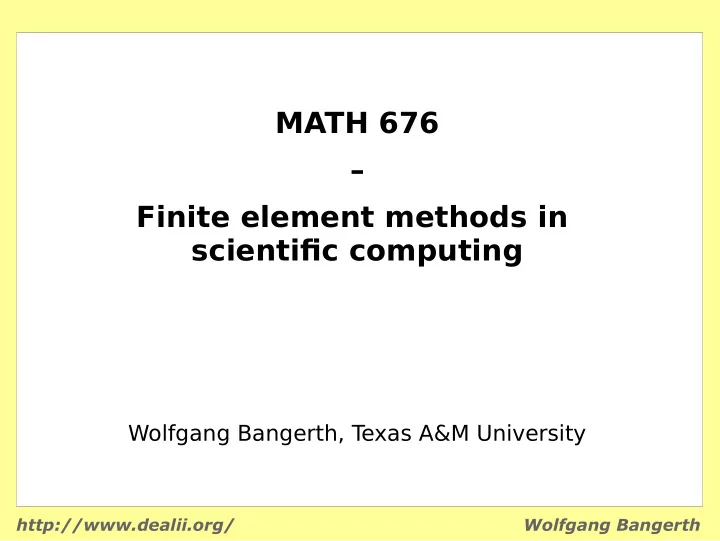
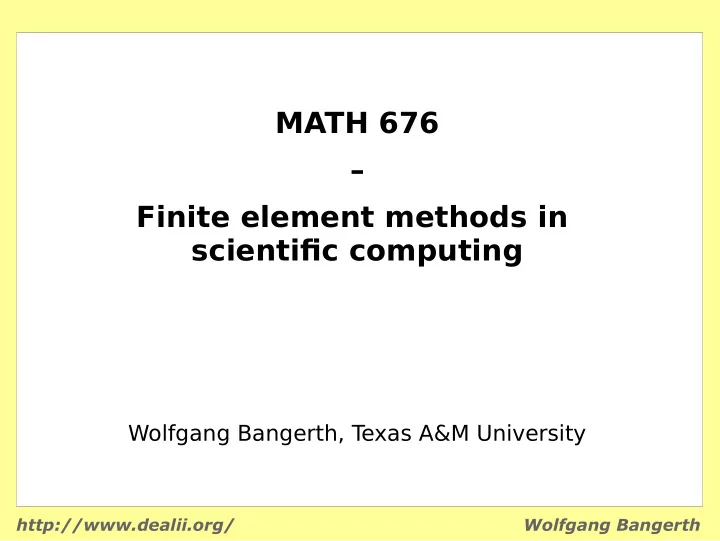
MATH 676 – Finite element methods in scientifjc computing Wolfgang Bangerth, T exas A&M University http://www.dealii.org/ Wolfgang Bangerth
Lecture 32.75: Learning to use modern tools, part 5b: Version control systems (VCSs) Git http://www.dealii.org/ Wolfgang Bangerth
Git Git has a different philosophy: ● There is a repository somewhere ● I create a local copy (“clone”) of it ● I check out from and into my own clone ● I can “pull” further changes from upstream (or another repository) ● I can “push” my locally committed changes into another repository http://www.dealii.org/ Wolfgang Bangerth
Git Advantages: ● My own repository is like a branch ● I can work offline ● I can mix and match changes from different repositories ● Branches are more “natural” in git than in subversion and are used far more often ● It seems to somehow work better with inexperienced developers Disadvantages: ● More difficult model (but there are many online tutorials) http://www.dealii.org/ Wolfgang Bangerth
Git Terminology: ● Subversion “mainline” –> git “master” ● “origin” of repository B : by convention, the location of the repository A from which B was cloned ● “upstream” of repository B : by convention, the location from which A itself was cloned http://www.dealii.org/ Wolfgang Bangerth
Git Terminology: ● In subversion one thinks of version N as the “state” of the code after N revisions have been made ● A commit results in a new version ● In git one tries to avoid thinking of versions; rather, as a collection of patches (i.e., “patch sets”) ● A commit results in a new patch to be added to the current branch (e.g. “master”) http://www.dealii.org/ Wolfgang Bangerth
Git Conceptual differences: Revisions numbers etc. ● In subversion, there is only one repository ● We can enumerate all versions uniquely ● In git, there are many repositories ● None is superior to the others (though projects designate an “official” repository) ● Changes are moved from repository to repository ● Revision numbers would no longer match between repositories –> revisions are identified by hashes, versions are just patch sets http://www.dealii.org/ Wolfgang Bangerth
Git Example for revision numbers/hashes: ● In the beginning: dealii.org Using http://pcottle.github.io/learnGitBranching http://www.dealii.org/ Wolfgang Bangerth
Git Example for revision numbers/hashes: ● deal.II developers make another change on their master : dealii.org Using http://pcottle.github.io/learnGitBranching http://www.dealii.org/ Wolfgang Bangerth
Git Example for revision numbers/hashes: ● I “clone” the repository to my local harddrive and check out a copy: dealii.org My clone Using http://pcottle.github.io/learnGitBranching http://www.dealii.org/ Wolfgang Bangerth
Git Example for revision numbers/hashes: ● Somebody commits further changes to “origin”: dealii.org My clone Using http://pcottle.github.io/learnGitBranching http://www.dealii.org/ Wolfgang Bangerth
Git Example for revision numbers/hashes: ● I make and commit two changes to my local clone: dealii.org My clone Using http://pcottle.github.io/learnGitBranching http://www.dealii.org/ Wolfgang Bangerth
Git Example for revision numbers/hashes: ● Note: c9 in the two repositories are different changes! dealii.org My clone Using http://pcottle.github.io/learnGitBranching http://www.dealii.org/ Wolfgang Bangerth
Git Example for revision numbers/hashes: ● Consequence: If I want to contribute c9 and c10 to “origin”(=dealii.org) they would have to get new numbers dealii.org My clone Using http://pcottle.github.io/learnGitBranching http://www.dealii.org/ Wolfgang Bangerth
Git The revision number problem: ● (Sequential) Numbers cannot be unique between repositories if no repository is “special” ● Patches are identified by a 40-digit “hash”, e.g.: 525b8df065394c541d499cd6d62cf9485ec5038b ● Most of the time, we refer to patches only by their first 7 digits: 525b8df ● A hash is computed from: – the ancestor of a patch – its content ● Hashes could conflict, but this never happens in reality http://www.dealii.org/ Wolfgang Bangerth
Git Example for revision numbers/hashes: ● I want to contribute (“push”) my changes: dealii.org My clone Using http://pcottle.github.io/learnGitBranching http://www.dealii.org/ Wolfgang Bangerth
Git Example for revision numbers/hashes: ● Step 1: Attach the two patches to their ancestor (c8) dealii.org My clone Using http://pcottle.github.io/learnGitBranching http://www.dealii.org/ Wolfgang Bangerth
Git Example for revision numbers/hashes: ● Step 2: Merge the two changes past c9 to yield c12 dealii.org My clone Using http://pcottle.github.io/learnGitBranching http://www.dealii.org/ Wolfgang Bangerth
Git Let's see some of this in practice... http://www.dealii.org/ Wolfgang Bangerth
Git Conceptual differences: The sanctity of the repository ● In subversion, you never ever change anything that's been committed before ● In git, we do this all the time: – Delete a previous patch – Combine patches – Reorder patches ● We can do this on our local clone (typically to clean up some detours in development) ● You can never do this once you've published code to a public repository http://www.dealii.org/ Wolfgang Bangerth
MATH 676 – Finite element methods in scientifjc computing Wolfgang Bangerth, T exas A&M University http://www.dealii.org/ Wolfgang Bangerth
Recommend
More recommend