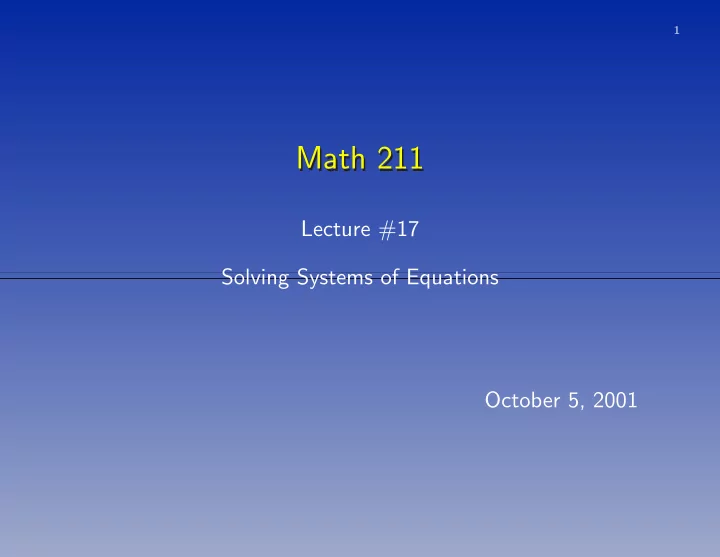
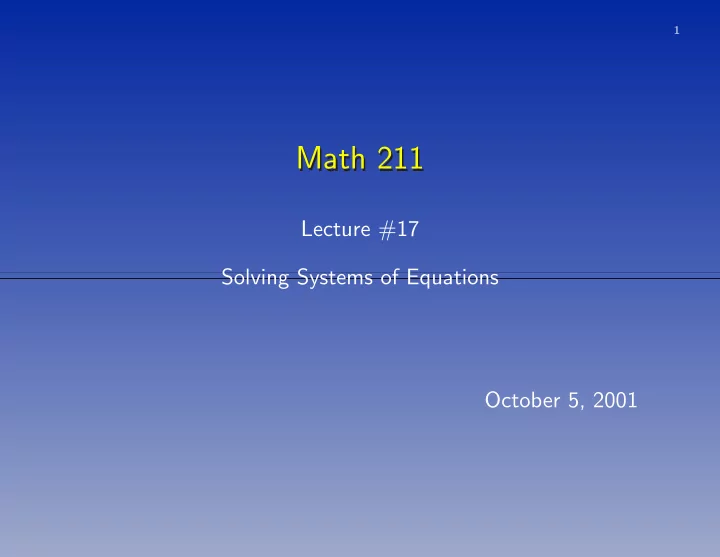
1 Math 211 Math 211 Lecture #17 Solving Systems of Equations October 5, 2001
2 Solving Systems of Equations Solving Systems of Equations • We want to find a way to find the solution set of any system. • We will build towards the method by looking at a series of examples.
3 Example Example x + y = 3 2 x − 3 y = 1 • Solve the first equation for x and substitute into second equation. We get the system x + y = 3 − 5 y = − 5 Return
4 Comparison Comparison • The two systems have the same solutions. • The second is very easy to solve because the variable x has been eliminated. • Solve last equation first, then the first equation.This is called backsolving . � y = 1 , then x = 2 . • Elimination and backsolving is our method. Return
5 Example (reprise) Example (reprise) x + y = 3 2 x − 3 y = 1 • Add − 2 times the first equation to the second equation to eliminate x . We get the system x + y = 3 − 5 y = − 5 • Solve by backsolving : y = 1 , then x = 2 . Return
6 Example — Using Matrix Notation Example — Using Matrix Notation � 1 � � x � 3 x + y = 3 1 � � = 2 − 3 y 1 2 x − 3 y = 1 • Form the augmented matrix � 1 1 3 � M = 2 − 3 1 • Each row in M contains all of the information about one of the equations in the system. Return
7 Example (continued) Example (continued) � 1 x + y = 3 1 3 � ⇒ 2 − 3 1 2 x − 3 y = 1 • Add − 2 times the first row to the second row, eliminating the coefficient of x . � 1 x + y = 3 1 3 � ⇒ 0 − 5 − 5 − 5 y = − 5 • Backsolve. Return
8 Method of Solution Method of Solution • Write down the augmented matrix. • Eliminate as many coefficients as possible. � This is not well defined yet. • Write down the simplified system. • Solve the simplified system by backsolving. Return
9 Example Example x + y − z = 3 2 x − 3 y + 4 z = 1 • Augmented matrix: � 1 1 − 1 3 � 2 − 3 4 1 Return
10 • Add − 2 times the first row to the second row to eliminate the coefficient of x . � 1 1 − 1 3 � 0 − 5 6 − 5 • Simplified system: x + y − z = 3 − 5 y + 6 z = − 5 Return
11 • Backsolve x + y − z = 3 − 5 y + 6 z = − 5 � z is a free variable. Set z = t . � Solve for y = 1 + 6 t/ 5 . � Solve for x = 2 − t/ 5 . Return Example
12 • Solutions are the vectors x 2 − t/ 5 = y 1 + 6 t/ 5 z t 2 − 1 / 5 + t = 1 6 / 5 0 1 • The solution set is a line in R 3 .
13 Elimination — Equations Elimination — Equations We only use operations on the equations which will lead to systems of equations with the same solutions. • Add a multiple of one equation to another. • Interchange two equations. • Multiply an equation by a non-zero number. Return
14 Elimination — Row operations Elimination — Row operations The corresponding operations on the rows of the augmented matrix are called row operations . • Add a multiple of one row to another. • Interchange two rows. • Multiply a row by a non-zero number. Return
15 The Goal of Elimination The Goal of Elimination • How simple can we make the augmented matrix? P ∗ ∗ ∗ ∗ ∗ ∗ ∗ 0 P ∗ ∗ ∗ ∗ ∗ ∗ 0 0 0 P ∗ ∗ ∗ ∗ 0 0 0 0 P ∗ ∗ ∗ 0 0 0 0 0 0 P ∗ 0 0 0 0 0 0 0 P 0 0 0 0 0 0 0 0 • P is a nonzero number, ∗ is any number. Return Row operations
16 Row Echelon Form Row Echelon Form • The pivot of a row is the first non-zero element from the left. • A matrix is in row echelon form if every pivot lies strictly to the right of those in rows above. Return Row operations
17 Reduced Row Echelon Form Reduced Row Echelon Form • Row echelon form, plus all pivots = 1 and all other entries in a pivot column are 0. 1 0 0 0 0 0 ∗ ∗ 0 1 0 0 0 0 ∗ ∗ 0 0 0 1 0 0 0 ∗ 0 0 0 0 1 0 0 ∗ 0 0 0 0 0 0 1 0 0 0 0 0 0 0 0 1 0 0 0 0 0 0 0 0 Return
18 Example Example 3 x 2 − 4 x 3 = − 7 − x 1 + 2 x 2 = − 3 3 x 1 + 2 x 2 + x 3 = 2 • Augmented matrix: 0 3 − 4 − 7 − 1 2 0 − 3 3 2 1 2 Return Method
19 − 1 2 0 − 3 0 3 − 4 − 7 • Elimination: 0 0 1 1 • Simplified system: − x 1 + 2 x 2 = − 3 3 x 2 − 4 x 3 = − 7 x 3 = 1 x 3 = 1 , x 2 = − 1 , and x 1 = 1 . • Backsolve: Return Method Example Row echelon form Row operations
20 Example Example 1 2 5 − 1 − 2 , A = 1 2 − 3 8 b = − 12 3 6 7 6 − 16 • System A x = b • Augmented matrix: 1 2 5 − 1 − 2 M = [ A, b ] = 1 2 − 3 8 − 12 3 6 7 6 − 16 . Return Method
21 • Elimination using M ATLAB : 1 2 5 − 1 − 2 0 0 − 8 9 − 10 0 0 0 0 0 • Simplified system: x 1 + 2 x 2 + 5 x 3 − x 4 = − 2 − 8 x 3 + 9 x 4 = − 10 Return Method Example Row echelon form Row operations
22 • Backsolving: � There are pivots in columns 1 & 3. These are pivot columns . The corresponding variables x 1 and x 3 are called pivot variables . � The other columns are called free columns .The corresponding variables x 2 and x 4 are called free variables . Return Method Example Previous
23 � The free variables may be assigned arbitrary values: x 2 = s and x 4 = t . � Backsolve for the pivot variables. x 3 = (10 + 9 x 4 ) / 8 = 5 / 4 + 9 t/ 8 x 1 = − 2 − 2 x 2 − 5 x 3 + x 4 = − 2 − 2 s − 5(5 / 4 + 9 t/ 8) + t = − 33 / 4 − 2 s − 37 t/ 8 Return
24 • The solutions are the vectors − 33 / 4 − 2 − 37 / 8 0 1 0 x = + s + t 5 / 4 0 9 / 8 0 0 0 • The solution set is a plane in R 4 . Return Example Previous
25 Method of Solution for A x = b Method of Solution for A x = b • Use the augmented matrix M = [ A, b ] . • Eliminate as many coefficients as possible. � Use row operations to get to row echelon form. • Write down the simplified system. • Backsolve. � Assign arbitrary values to the free variables. � Backsolve for the pivot variables. Method
Recommend
More recommend