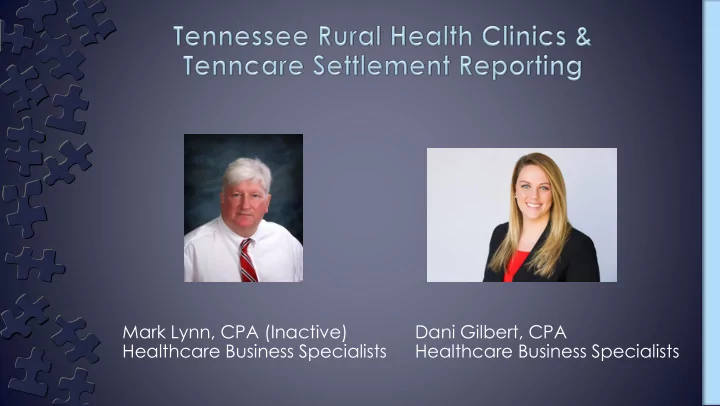
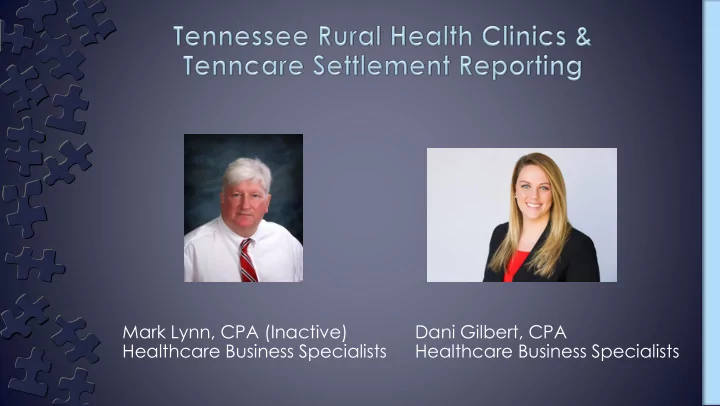
Mark Lynn, CPA (Inactive) Dani Gilbert, CPA Healthcare Business Specialists Healthcare Business Specialists
Mark Lynn, CPA (Inactive) Healthcare Business Specialists
Step Detail of Step 1. Pass the RHC State Inspection to become a RHC. 2. Continue billing MCOs in the same manner as before. 3. Receive Medicare Tie-In Notice from CMS – Renee Harris. 4. Register with Tenncare Provider Enrollment (see next slide for information). 5. Submit a projected cost report and floor plan (with square footage) to Julie Rogers and Marcia Holman for rate setting. File the 1 st Tenncare Settlement Report to Julie and Marcia. 6. Expect to receive 1 st settlement check in about 6 – 8 weeks from report 7. submission.
› New RHCs must obtain a new Tenncare billing number specifically for RHC transactions. Provider Registration Bureau of TennCare - Provider Services 310 Great Circle Rd., 2-West Nashville, TN 37243 (800) 852-2683 provider.registration@tn.gov tn.gov/hcfa tn.gov/tenncare
› Website to enroll in Tenncare online: – http://pdms.tenncare.tn.gov/Account/Login.aspx › Website that includes forms you may need: – http://www.tn.gov/tenncare/pro-forms.shtml › Website with step-by-step instructions for enrollment: – http://www.tn.gov/assets/entities/tenncare/attachments/Gr oupRegistrationInstructions.pdf
› Enrollment Steps: 1. Access the new registration site at: https://pdms.tenncare.tn.gov/Account/Login.aspx. 2. Click on ‘Create Account’. 3. Enter your provider type (single or multi-specialty). 4. Enter your Tax ID, NPI, and Organizational Name (If there is more than one NPI, each one will need its own ID. If there is more than one Medicaid ID for the same NPI you will be required to choose one of them to be associated with the NPI.) 5. Click ‘Next’ and enter your contact information. When you click register, you will be sent an email to activate your ID and password. Once activated you will be able to log in with the ID created. Once logged in, click ’Continue Registration’ under manage my account. 6. For each section you will need to verify the information converted and make changes as necessary. Start with the organizational information section and click the edit button on the right hand side of the webpage. This button will resemble a piece of paper and a pencil.
7. Click on the plus sign on the right as you go through each section to enter additional information. 8. For practice locations, enter any additional satellite locations that were associated with the NPI entered in the beginning. If there are different NPIs those locations are set up separately with their own account. 9. On the individual providers section, you will see a list of your existing providers that are associated with your group if you are an existing group provider. New groups registering for the first time will need to add their providers here. Existing groups should make sure all providers are on this page and add any that are missing. As time permits they should reconcile their Individual provider roster. It is possible there are some providers listed that are no longer a part of the group. Enter the term date and the system will disassociate them from the group. There is a list of what the various Affiliation statuses are. These are listed at the bottom of this webpage. 10. Once all sections are complete and the agreements pages have been acknowledged, click ‘Submit to TennCare ’. We will then process your revalidation. Make sure the individual providers have added your location to their CAQH profile and they will be linked to your group. Letters will be emailed to the contact person listed in the account.
Get this right or it will haunt you forever!!!
1. Submit your projected cost report and your 1 st Tenncare Settlement Report simultaneously. Do NOT submit the projected cost report first and wait for them to establish your rate. 2. Submit a floor plan (with square footage) with your projected cost report. 3. Use the CMS 222-92 form that was used for Medicare rate setting. The projected cost report should be for 12 months. 4. The Tennessee State Plan requires ALL RHCs to file a full cost report (CANNOT file No Utilization or Low Utilization).
State Type of Rate Base Year Interim Rate TN Prospective First full year cost Budget report. Comments Increased by the If initial year is not a Be careful. Medicare Economic full 12 months, it Do not set it too Index every July 1 st . may NOT be used high or too low. as the base year.
› Tenncare currently uses the first full year an RHC is in the RHC program as the base year. – For example, if the RHC is certified on June 19, 2018, the Tenncare base year cost report will be January 1, 2019 to December 31, 2019. › Currently, the state-wide Tenncare rate average is $131.47 per visit.
Prepare an estimate of cost per visit before year end to determine if your cost per visit is too low. Do not wait till the last minute to send in your cost report to be prepared.
› During the base year, you may act differently regarding clinic expenses: – You want to have high costs. – You want to keep your visits low, if possible. – PAY YOURSELF WELL! – PAY YOUR VENDORS. – Borrow money and pay taxes. – Accrue expenses (bonuses) › Accrued bonuses/retirement funding › Accrued vacation › Accrued sick time › Accrued expenses (paid in the following year)
Julie Rogers, CPA, CISA Marcia Holman Legislative Audit Manager Tennessee Comptroller of the Treasury Tennessee Comptroller of the Treasury Division of State Audit Cordell Hull Building 4 th Floor Division of State Audit Cordell Hull Building 4 th Floor 425 Fifth Avenue North 425 Fifth Avenue North Nashville, TN 37243-3400 Nashville, TN 37243-3400 (615) 533-6107 (615) 747-5216 Marcia.Holman@cot.tn.gov Julie.A.Rogers@cot.tn.gov
Tenncare can set Scope of Practice Scope of Practice rates for dental, Change for RHCs – Catchup pharmacy, or optometry
Dani Gilbert, CPA Healthcare Business Specialists
› Once you become a Rural Health Clinic, MCOs wil not change the rate that they pay you for visits. The way you receive your enhanced Tenncare RHC rate is to prepare this quarterly report. – Example: Paid Visits MCO Total Tenncare Tenncare Payment per Payments RHC Rate Settlement Visit from MCO per Visit Due 1,000 $75 $75,000 $100 $25,000
› Visits and claims paid in January – March will be reported on the Q1 Tenncare Settlement Report. › On the Q2 report, visits from 1 st and 2 nd quarter that were paid during the 2 nd quarter will be reported. The 1 st and 2 nd quarter visit totals will be on separate columns of the report.
› Tenncare visits are face-to-face encounters with a Physician, Physician Assistant, Nurse Pratitioner, Certied Nurse Midwife, Clinical Psychologist, Clinical Social Worker, or Licensed Professional Counselor – some common examples include: – Office Visits › CANNOT include Nurse-Only Visits (99211) – Hospital Visits – Physicals – Prenatal and Postnatal Visits › PLEASE NOTE: What constitutes as a visit for Tenncare does not always constitute a RHC Medicare visit and cannot be billed as such (i.e., hospital visits, physicals, etc)
› In most cases, Tenncare will limit the number of visits that a clinic can claim to one visit per patient per day. – HOWEVER, pediatrics will be allowed to count both a sick and well visit on the same day.
› “The amount received should include all monies received for services including lab services provided to Tenncare enrollees, excluding cross-over claims. This includes monies received from commercial insurers for Tenncare enrollees and all patient liability amounts. Also include capitation or other lump-sum payments from MCOs for which there is such arrangement.” – Julie Rogers, CPA, CISA Legislative Audit Manager Tennessee Comptroller of the Treasury
› When counting payments, you must include all payments for core services, as well as ancillary services – even if there is no “visit” associated with the service (i.e., labs, vaccinations, x-rays, etc). › All payments must be included including patient co- pays and payments from third party insurance payers.
Type of Visit Visit Payment Office Visits Count + Count + Hospital Visits Count + Count + Mental Health Visits Count + Count + Physicals Count + Count + Labs, Vaccinations, X- Do NOT Count Count + Rays, etc NOTE: Medicare Crossover is when Medicare is primary and Tenncare is secondary. This type of payer mix is completely excluded from the Tenncare Settlement Report (NO Visit and NO Payment).
› Every Tenncare remittance should be sorted by MCO and then reviewed for visits and payments by quarter. › On the Excel spreadsheet (accumulation logs), you can summarize the EOB information in the following columns: RA/Check #, RA Date, # of visits by quarter, and payment amounts by quarter – see Dani’s spreadsheet.
› In June 2017, Tenncare announced changes in the way CoverKids patients would be processed.
› The following form must be completed and emailed to CoverKids@cot.tn.gov.
Dani Gilbert, CPA Healthcare Business Specialists (423) 650-7250 dani.gilbert@outlook.com www.ruralhealthclinic.com
Recommend
More recommend