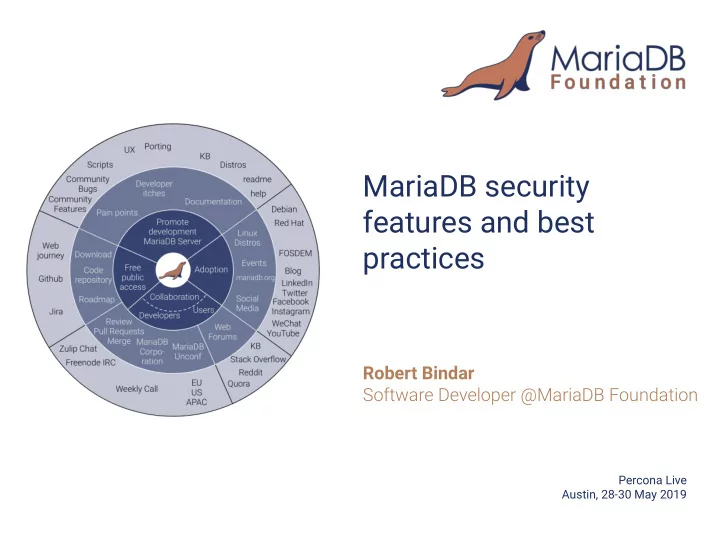
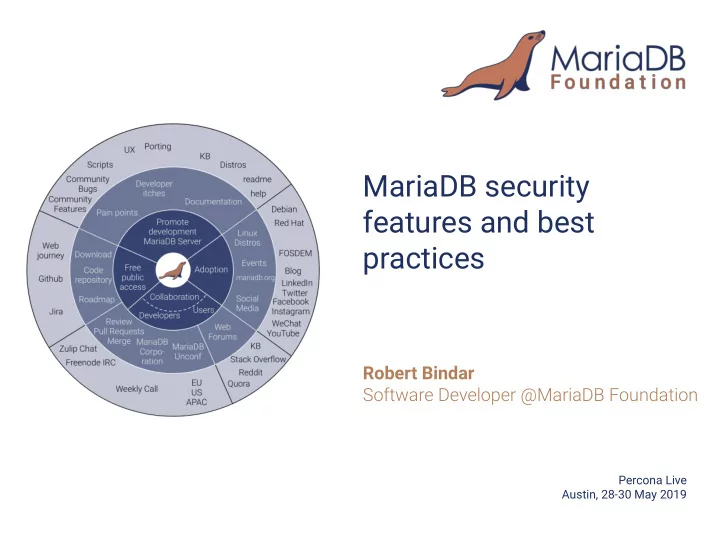
MariaDB security features and best practices Robert Bindar Software Developer @MariaDB Foundation Percona Live Austin, 28-30 May 2019
Motivation - Users ● Potential public shaming through data breaches ● Massive loss of business ● Angry Clients ● Expensive lawsuits and fines ● And it’s getting worse as more people start realizing the impact of data security ● Bonus points for being compliant with data protection regulations MariaDB Security Features and Best Practices 2 https://mariadb.org
Motivation - MariaDB ● One of the most popular db servers Part of critical infrastructure worldwide ● ● Its main purpose is to manage data Very important for our users ● MariaDB Security Features and Best Practices 3 https://mariadb.org
Potential threats and defense mechanisms MariaDB Security Features and Best Practices 4 https://mariadb.org
Direct DB threats Threat Prevention • Man in the middle attacks • Limit/block outside TCP connections • Spoofing to MariaDB • Memory corruption exploits • Secure your DNS infrastructure • MariaDB should accept connections only from the application host • Use bind_address • Use TLS/SSL • Keep your OS updated • Keep your MariaDB Server updated MariaDB Security Features and Best Practices 5 https://mariadb.org
Application threats Threat Prevention • DOS attacks • Your MariaDB server should ideally • Data leaks/corruption run on a dedicated machine • SQL injection • Avoid running the application on the DB machine • Keep the DB machine as clean as possible • Have a strong permissions system • Application code security practices MariaDB Security Features and Best Practices 6 https://mariadb.org
Limiting Human Errors Threat Prevention • Genuine human mistakes • Limit sudo access on the MariaDB • Bad intentions server machine • Limit ssh access • Avoid running mysqld as root • Use specific hostnames instead of wildcards • Use secure_file_priv • Robust defaults MariaDB Security Features and Best Practices 7 https://mariadb.org
Secure Installations with mysql_secure_installation MariaDB Security Features and Best Practices 8 https://mariadb.org
mysql_secure_installation It won’t provide bullet-proof security for your deployment. This script just presents a basic set of recommended settings to get started. MariaDB Security Features and Best Practices 9 https://mariadb.org
mysql_secure_installation Set/Change root accounts passwords ● ● Delete root accounts accessible from outside Remove anonymous user accounts ● ● Remove test database FLUSH PRIVILEGES on the house! ● MariaDB Security Features and Best Practices 10 https://mariadb.org
Data Encryption MariaDB Security Features and Best Practices 11 https://mariadb.org
#define In-Transit Data : Data transmitted between clients and the MariaDB server, between server instances in replication or data transmitted within the Galera cluster. Defaults to unencrypted! At-Rest Data: Some of the data residing in persistent storage: tables, tablespaces, binary logs. Supported with InnoDB and XtraDB, partially with Aria. MariaDB Security Features and Best Practices 12 https://mariadb.org
Encryption Libraries in MariaDB MariaDB [(none)]> SHOW GLOBAL VARIABLES LIKE 'version_ssl_library'; +---------------------+----------------------------+ | Variable_name | Value | +---------------------+----------------------------+ | version_ssl_library | OpenSSL 1.1.0g 2 Nov 2017 | +---------------------+----------------------------+ ● MariaDB uses TLS static linking with yaSSL - server + client ● dynamic linking with OpenSSL - server + client ● ● dynamic linking with GnuTLS or Schannel - client ● have_ssl will tell you if TLS is supported/enabled MariaDB Security Features and Best Practices 13 https://mariadb.org
Server <-> Clients data encryption with TLS [mariadb] ssl_cert = /etc/my.cnf.d/certificates/server-cert.pem ssl_key = /etc/my.cnf.d/certificates/server-key.pem ssl_ca = /etc/my.cnf.d/certificates/ca.pem ● Defaults to not encrypted have_ssl == YES means TLS is enabled ● FLUSH SSL reloads TLS context from 10.4 ● ● Two-way TLS is required if REQUIRE X509, REQUIRE SUBJECT, REQUIRE ISSUER are used for an account TLS can be required for specific accounts from untrusted hosts ● MariaDB Security Features and Best Practices 14 https://mariadb.org
Secure Connections in Replication MariaDB [(none)]> CHANGE MASTER TO MASTER_SSL_CA = '/path/to/ca/ca.pem', MASTER_SSL_VERIFY_SERVER_CERT=1; Defaults to not encrypted ● Enable TLS on all server instances ● ● Stop slaves and execute CHANGE MASTER ● Two-way TLS can also be enabled with CHANGE MASTER MariaDB Security Features and Best Practices 15 https://mariadb.org
Encryption for Galera Cluster [mariadb] … cert,key,ca wsrep_provider_options="socket.ssl_cert=/path/server-cert.pem; socket.ssl_key=/path/server-key.pem; socket.ssl_ca=/path/ca.pem" ● Defaults to not encrypted Enable TLS on each server node ● ● Add wsrep ssl options to cnf along the server ssl options ● Traffic is encrypted within the cluster and with external client connections ● Backup utilities also support encryption MariaDB Security Features and Best Practices 16 https://mariadb.org
At-Rest Data Encryption Encrypting some of the data on disk ● ● Overhead is estimated at 3-5% Supported fully with InnoDB and XtraDB SEs ● ● Aria support for ROW_FORMAT=PAGE tables You need to install an encryption management plugin ● ● Only helpful if the attacker is not an authorized MariaDB user MariaDB Security Features and Best Practices 17 https://mariadb.org
Account Management best practices MariaDB Security Features and Best Practices 18 https://mariadb.org
Password Validation Plugins Simple Password Cracklib Password Check Check • .so shipped with MariaDB - easy install • Not shipped by default with MariaDB • Minimum length • Checks password against a dictionary • Mixed case • Uses the CrackLib db • Alphanumeric checks • Can be used with PAM as of 10.4 • Special chars • Can be used with PAM as of 10.4 MariaDB Security Features and Best Practices 19 https://mariadb.org
Unix Socket Authentication MariaDB [(none)]> CREATE USER username@hostname IDENTIFIED VIA unix_socket; Query OK, 0 rows affected (0.00 sec) ● Use OS credentials when connecting to MariaDB Enabled by default in 10.4.3 ● https://mariadb.org/authentication-in-mariadb-10-4/ ● MariaDB Security Features and Best Practices 20 https://mariadb.org
Account Locking ● Mark an account as locked and deny any subsequent connection requests for that account Minimum privilege package = no client connection at all ● ● Integrated solution for refusing client connections MariaDB Security Features and Best Practices 21 https://mariadb.org
Account Locking MariaDB [(none)]> CREATE USER user@localhost ACCOUNT LOCK; Query OK, 0 rows affected (0.00 sec) ● Creates a user account that is locked MariaDB Security Features and Best Practices 22 https://mariadb.org
Account Locking MariaDB [(none)]> SHOW CREATE USER user@localhost; +---------------------------------------------+ | CREATE USER for user@localhost | +---------------------------------------------+ | CREATE USER 'user'@'localhost' ACCOUNT LOCK | +---------------------------------------------+ 1 row in set (0.000 sec) ● SHOW CREATE USER displays the locking status of an account MariaDB Security Features and Best Practices 23 https://mariadb.org
Account Locking MariaDB [(none)]> ALTER USER user@localhost ACCOUNT UNLOCK; Query OK, 0 rows affected (0.00 sec) MariaDB [(none)]> ALTER USER user@localhost ACCOUNT LOCK; Query OK, 0 rows affected (0.00 sec) ● Altering an existing account to lock/unlock MariaDB Security Features and Best Practices 24 https://mariadb.org
Account Locking bindar@computer:~/MariaDB/server$ ./client/mysql -uuser ERROR 4151 (HY000): Access denied, this account is locked ● Attempting a connection using a locked account returns ER_ACCOUNT_HAS_BEEN_LOCKED MariaDB Security Features and Best Practices 25 https://mariadb.org
Account Locking Whether an account is locked or not is checked during the authentication phase (including COM_CHANGE_USER). Locking an account does not affect existing connections. MariaDB Security Features and Best Practices 26 https://mariadb.org
Expiration of User Passwords A new connection with an expired password is either denied or only ● allowed to execute SET PASSWORD ● Supports expiring passwords with immediate effect, per-account automatic expiration as well as global policies for automatic expiration ● Compliance with latest security standards Fully compatible with MySQL 5.7 datadirs ● MariaDB Security Features and Best Practices 27 https://mariadb.org
Password Expiration MariaDB [(none)]> CREATE USER user@localhost PASSWORD EXPIRE; Query OK, 0 rows affected (0.00 sec) ● Creates a new account and expire the password with immediate effect MariaDB Security Features and Best Practices 28 https://mariadb.org
Recommend
More recommend