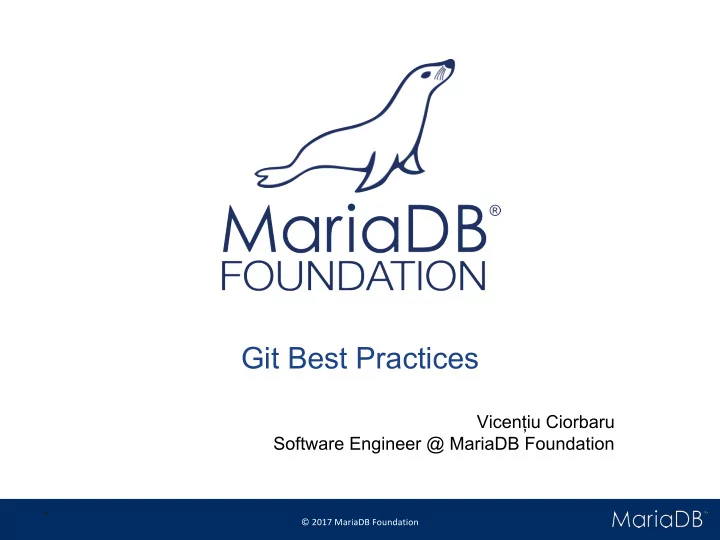
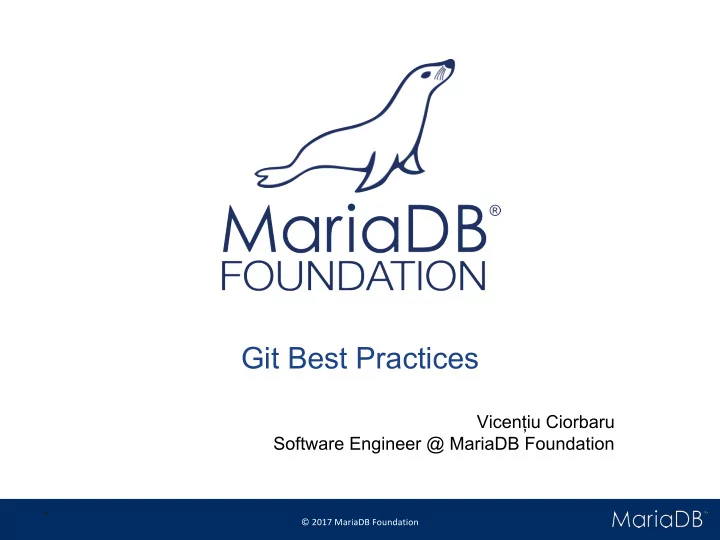
Git Best Practices Vicențiu Ciorbaru Software Engineer @ MariaDB Foundation
Agenda ■ Regular git workflow ■ Common mistakes and solutions ■ Handling community contributions
Regular git workflow $ git checkout bb-10.2-bug Make sure your branch is up to date before starting work! $ # Code, build, test... $ git add . $ git commit $ git push
Regular git workflow $ git checkout bb-10.2-bug Keep changes small, do $ # Code, build, test... one thing! Test! $ git add . $ git commit $ git push
Regular git workflow $ git checkout bb-10.2-bug $ # Code, build, test... $ git add . Make sure you only add your changes. $ git commit $ git push
Regular git workflow $ git checkout bb-10.2-bug $ # Code, build, test... $ git add . $ git commit Write a good commit message! $ git push
Regular git workflow $ git checkout bb-10.2-bug $ # Code, build, test... $ git add . $ git commit $ git push Push to staging branch.
Regular git workflow $ git rebase 10.2 Make sure main branch is up to date locally. $ git checkout 10.2 $ git merge bb-10.2-bug $ git push
Regular git workflow $ git rebase 10.2 $ git checkout 10.2 $ git merge bb-10.2-bug This merge will be a fast-forward due to previous rebase. $ git push
Common mistakes and solutions ■ Forgetting to rebase ■ After git merge feature-branch
Common mistakes and solutions ■ Undo merge commit: $ git checkout master; git reset --hard HEAD~1 ■ Rebase feature branch $ git checkout feature-branch $ git rebase master ■ Merge again $ git checkout master $ git merge feature-branch
Common mistakes and solutions ■ Bugfix should be applied to different branch. $ git checkout correct-branch $ git cherry-pick <commit-hash> # Resolve merge if there are any conflicts
Common mistakes and solutions ■ Wrong commit message, wrong commit order, too many commits, etc. ■ Solution: git rebase -i
Common mistakes and solutions ■ Wrong commit message, wrong commit order, too many commits, etc. ■ Solution: git rebase -i DEMO
Common mistakes and solutions ■ How to write a good commit message? ■ For regular bug fixes use template: MDEV-XXXX: mdev-title <blank row> Verbose commit message. ■ Keep title to ~72 chars if possible ■ Commit message should focus on WHY something was done. ■ Title should hint at WHAT. ■ Use proper capitalized sentences.
Handling community contributions ■ We get a lot of community contributions ■ After code review, ask author to improve commit. ■ If author does not respond & it makes sense, fix it yourself. ■ Take care to give credit! git commit --author “Contributor-Name <contributor-email>” --signoff ■ If commit can be merged through Github, credit is automatically given.
Recommend
More recommend