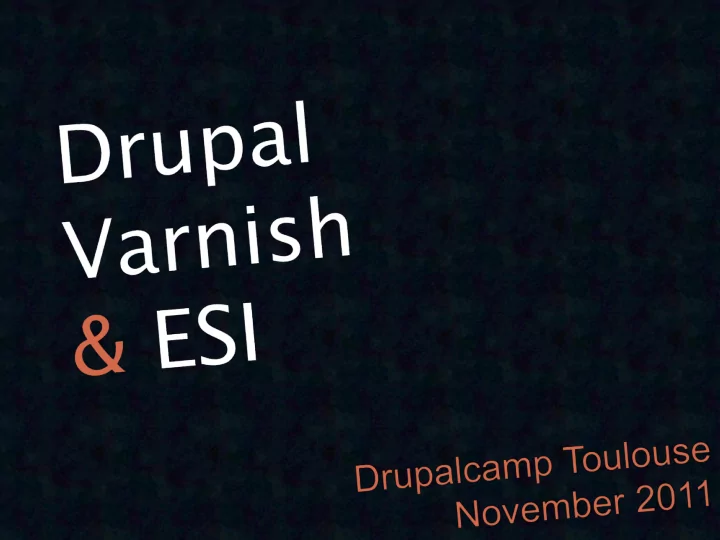
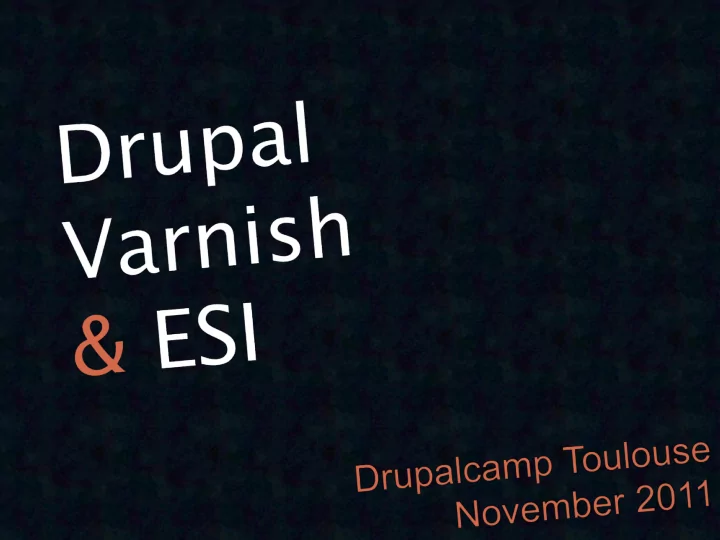
Marcus Deglos @manarth #cdl2011
> Old faithful, serving sites since 1996. > Quick > Simple Apache
Apache's model Web server
Apache's model with PHP Web server PHP engine
Do it with Drupal Web server DB index.php PHP engine
<!DOCTYPE html PUBLIC "-//W3C//DTD XHTML+RDFa 1.0//EN" "http://www.w3.org/MarkUp/DTD/xhtml-rdfa-1.dtd"> <html Example HTML xmlns="http://www.w3.org/1999/xhtml" xml:lang="en" version="XHTML+RDFa 1.0" dir="ltr" xmlns:content="http://purl.org/rss/1.0/modules/content/" xmlns:dc="http://purl.org/dc/terms/" xmlns:foaf="http://xmlns.com/foaf/0.1/" xmlns:og="http://ogp.me/ns#" xmlns:rdfs="http://www.w3.org/2000/01/rdf-schema#" xmlns:sioc="http://rdfs.org/sioc/ns#" xmlns:sioct="http://rdfs.org/sioc/types#" xmlns:skos="http://www.w3.org/2004/02/skos/core#" xmlns:xsd="http://www.w3.org/2001/XMLSchema#"> <head profile="http://www.w3.org/1999/xhtml/vocab"> <meta http-equiv="Content-Type" content="text/html; charset=utf-8" /> <link rel="shortcut icon" href="http://testbed.local/misc/favicon.ico" type="image/vnd.microsoft.icon" /> <meta name="Generator" content="Drupal 7 (http://drupal.org)" /> <title>Welcome to Site-Install | Site-Install</title> HTML from homepage after running drush si
Drag race results
> Prepared in advance > Typically uses a build-script > Produces static pages > Quick > No complex behaviour > Boost module is an Baked example
> Pages created on the fly > CMS or other complex dynamic system > Allows complex behaviour > Drupal does this > Slow Fried
> Software package (daemon) for linux > Reverse proxy, such as Squid, Nginx and Zeus What is Varnish? > Cache
How Varnish works GET /blog Host deglos.com User-Agent Mozilla/5.0 (Macintosh; Intel Mac OS X 10.6; rv:8.0.1) Gecko/20100101 Firefox/8.0.1 Accept text/html,application/xhtml+xml,applic ation/xml;q=0.9,*/*;q=0.8 Varnish Drupal Accept-Language en-us,en;q=0.5 Accept-Encoding gzip, deflate Accept-Charset ISO-8859-1,utf- 8;q=0.7,*;q=0.7 Connection keep-alive
Varnish is slower If Varnish passes every request to Drupal – and acts just as a MITM – your site will be slower . Varnish Drupal
Varnish needs to cache Varnish Drupal Cache
Varnish + cache is quicker 10x faster (or more) Varnish Drupal Cache
Personalisation is a problem Varnish Drupal Cache
The Uncacheable Varnish Drupal Cache
Example VCL: #This is a basic VCL configuration file for varnish. backend default { .host = "127.0.0.1"; .port = "80"; } sub vcl_fetch { unset obj.http.Cache-Control; unset obj.http.Expires; set obj.ttl = 86400s; }
vcl.list telnet localhost 6082 Trying ::1... Connected to localhost. Escape character is '^]'. vcl.list 200 23 active 1 boot
help telnet localhost 6082 Trying ::1... Connected to localhost. Escape character is '^]'. help 200 376 help [command] ping [timestamp] status start stop stats ...
url.purge telnet localhost 6082 Trying ::1... Connected to localhost. Escape character is '^]'. url.purge .* 200 0
Setting up Varnish > Download varnish daemon debian: apt-get install varnish redhat : yum install varnish > Re-configure Apache to listen on port 8080 (or other non-standard port) > Configure Varnish to listen on port 80 > Configure Varnish VCL to connect to Apache > VCL tweaks (default does not cache Drupal) > Install Drupal modules: varnish and expire
Serving ESIs Varnish Drupal Cache
Serving ESIs Varnish Drupal Cache
Serving ESIs < div id="nav-masthead" class="grid-12"> <ul> <li class="homepage active first active"> <a href="/home" class="active active">Drupal Homepage</a> </li> <li class="dashboard last"> <a href="/user/dashboard">Your Dashboard</a> </li> Varnish Drupal </ul> <div id="userinfo"> <a href="/user" title="View & edit your user profile">Logged in as manarth</a> <a href="/logout">Log out</a> </div> Cache </div><!-- /#nav-masthead -->
Serving ESIs < div id="nav-masthead" class="grid-12"> <ul> <li class="homepage active first active"> <a href="/home" class="active active">Drupal Homepage</a> </li> <li class="dashboard last"> <a href="/user/dashboard">Your Dashboard</a> </li> Varnish Drupal </ul> <esi src="http://example.com/esi/userinfo" /> Cache </div><!-- /#nav-masthead -->
Serving ESIs < div id="userinfo"> <a href="/user" title="View & edit your user profile">Logged in as manarth</a> <a href="/logout">Log out</a> </div> Varnish Drupal Cache
What do you need in order to do ESIs? > Replace personalisation with ESI tags Theme-alters? > Provide backend hook_menu handlers for each ESI tag > Ensure that Varnish is caching > Rule 35 applies
Configuring ESI Blocks
Flickr Credits > Babbage engine http://www.flickr.com/photos/melgart/4444251 225 > Cookies http://www.flickr.com/photos/sabine01/24855 02578 > Frying wok http://www.flickr.com/photos/18403292@N00/ 3048993 > Varnish http://www.flickr.com/photos/dawniecakes/46 86467791
Recommend
More recommend