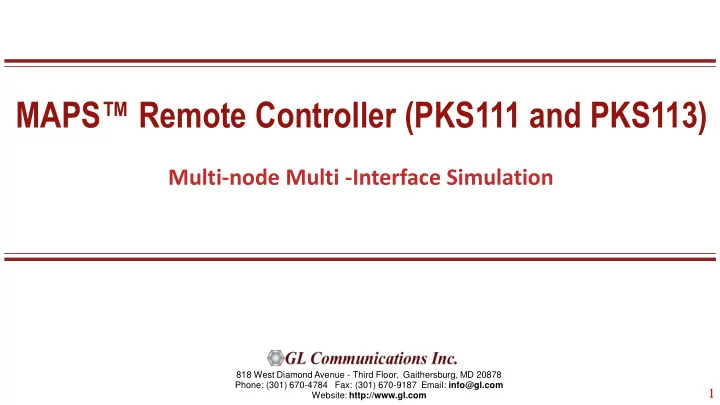
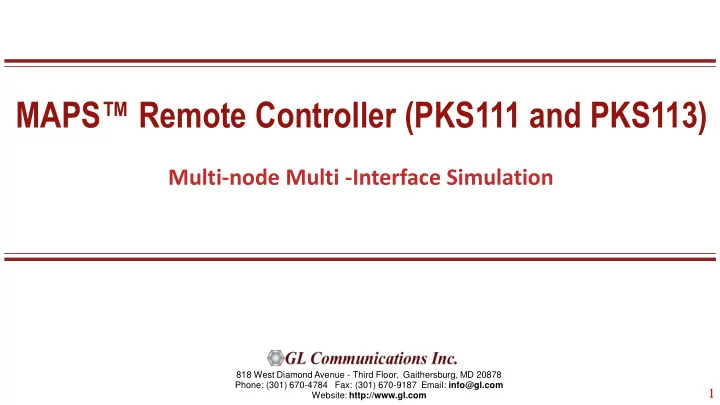
MAPS™ Remote Controller (PKS111 and PKS113 ) Multi-node Multi -Interface Simulation 818 West Diamond Avenue - Third Floor, Gaithersburg, MD 20878 Phone: (301) 670-4784 Fax: (301) 670-9187 Email: info@gl.com 1 1 Website: http://www.gl.com
Remote MAPS™ Architecture 2
Network Architecture 3
Features • A single Remote Client GUI to remotely control/monitor all the network interfaces and elements simulated by MAPS™ Servers; one or more MAPS™ applications can be installed in a single Sever. • Allows integrated testing of different networks - Wireless, IP, TDM, and Analog (CAS, FXO, SIP, IMS, UMTS, ... ) • Suitable for testing any core network, access network, and inter-operability functions • Remote MAPS™ provides access to all the functions of MAPS™ such as Testbed, Call generation, Call reception, Statistics and Results. • Client-server communication is facilitated through a Listener over TCP/IP. • Each Listener equates an independent instance of MAPS™ application at the server side. Each listener is associated with an Admin user • Unlimited number of Remote client users can be defined at the server • “Admin” has privileges to start /stop Testbed setup access, configuration files. • MAPS™ Remote Client to control one or more MAPS™ Server (PKS111) or at the MAPS™ Server systems (MAPS™ Server with Multi -user capability – (PKS113) • Simultaneous traffic generation/reception at 100% on all servers 4
Working Principle 5
Software and License Requirements PKS 111 PKS 113 Client System Software Required: Software Required: MAPS™ Remote Client software MAPS™ Remote Client software License Required: License Required: MAPS™ Remote Client license (PKS111) -nil- Configuration Required: Configuration Required: • • Start Node Configuration Start Node Configuration • Admin User – Starts/Stops Test Bed • Admin User – Starts/Stops Test Bed • Other Users – Register Subscriber • Other Users – Register Subscriber Profiles, Perform Profiles, Perform Call Simulation Call Simulation Server System Software Required: Software Required: • MAPS™ Emulator Core software • MAPS™ Emulator Core software • MAPS™ Remote Server software • MAPS™ Remote Server software Configuration Required: Configuration Required: • • User Configuration User Configuration • • Listener Configuration Listener Configuration • • Protocol Configuration Protocol Configuration License Required: License Required: • MAPS™ Emulator Core license • MAPS™ Emulator Core license • MAPS™ Multi User Server License (PKS113) 6
Client – Server Communication via Listener Remote PC Client PC Client connects directly to Server 6 & Starts Protocol Emulation MAPS™ Server Starts 4 MAPS™ Client MAPS™ Server Connect 1 Lists all licensed MAPS™ for protocols 2 Selects protocol options to start MAPS™ server 3 Listener Provides IP and port address of MAPS™ server 5 7
Remote MAPS™ Call Flow 8
Multiple Users Multiples users can be created on each MAPS™ Server. One Admin user must be created to manage the test bed setup 9
Testbed Setup Configurations For Users For Admin 10
Remote MAPS™ for IMS Network 11
Remote MAPS™ Server Configuration 12
End-to-end Call from Non-Roaming User to Non-Roaming User Across the Network 13
End-to-End Registration & Call Control Procedures Call Reception at Verizon Network Call Reception at ATT Network 14
Remote MAPS™ for TDM Network 15
Remote MAPS™ Server Configuration for T1E1 Remote MAPS™ to show how multiple users share the channel resources on a single T1 E1 Server to simulate calls. 16
THANK YOU 17
Recommend
More recommend