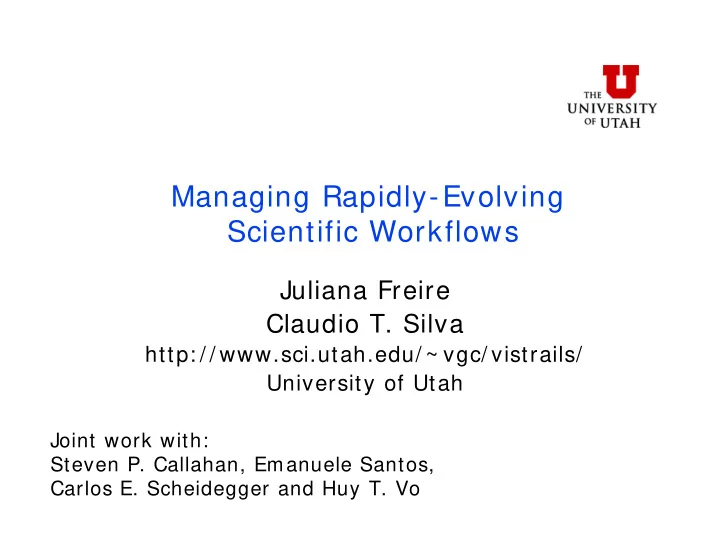
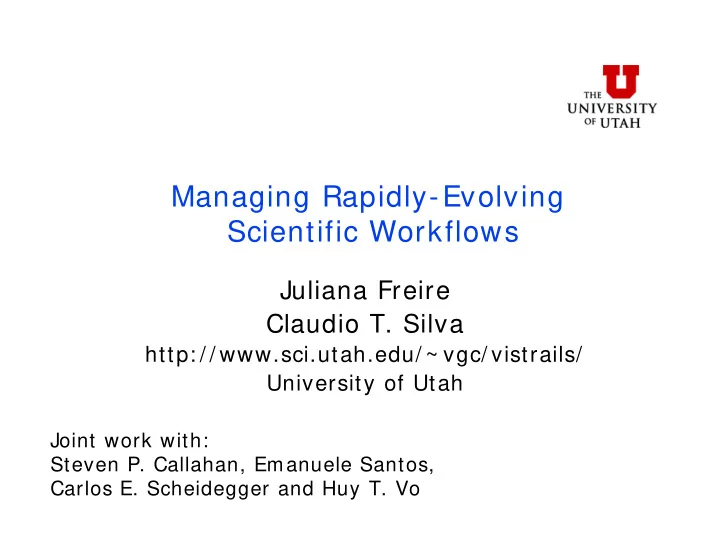
Managing Rapidly-Evolving Scientific Workflows Juliana Freire Claudio T. Silva http: / / www.sci.utah.edu/ ~ vgc/ vistrails/ University of Utah Joint work with: Steven P. Callahan, Emanuele Santos, Carlos E. Scheidegger and Huy T. Vo
Our Motivation: CORIE � Environmental observation and forecasting system (EOFS) –Combine real-time sensor measurements with advanced computer models to describe complex, and dynamic environmental systems – focus on the Columbia River � Initially: goal was to develop 3D visualizations � Look at visualization from an information management perspective 2 IPAW 2006 Juliana Freire
Data Exploration through Visualization � Hard to make sense out of large volumes of raw data, e.g., sensor feeds, simulations, MRI scans � Insightful visualizations help analyze and validate various hypothesis � But creating a visualization is a complex, iterative process Perception & Data Visualization Image Knowledge Cognition Specification Exploration Data Visualization User J. van Wijk, IEEE Vis 2005 3 IPAW 2006 Juliana Freire
Visualization Systems: State of the Art � Interactive creation and manipulation of visualizations � Systems: SCIRun, ParaView/ VTK � Visual programming for creating visualization pipelines—dataflows of visualization operations � Hard to create and compare a large number of visualizations � Limitations: – No separation between the specification of a dataflow and its instances – Destructive updates — no provenance tracking mechanism – Users need to manage data and metadata The generation and maintenance of visualizations is a major bottleneck in the scientific process 4 IPAW 2006 Juliana Freire
Example: Visualizing Medical Data 5 IPAW 2006 Juliana Freire
Issues in Visualizing Data � Provenance is maintained manually—a time- consuming process – Detailed notes – File-naming conventions 6 IPAW 2006 Juliana Freire
Provenance Captured Manually dataflow raw data anon4877_voxel_scale_1_zspace_20060331.srn anon4877_textureshading_20060331.srn anon4877_textureshading_plane0_20060331.srn anon4877_goodxferfunction_20060331.srn anon4877_lesion_20060331.srn Files Notes 7 IPAW 2006 Juliana Freire
Issues in Visualizing Data � Provenance is maintained manually—a time- consuming process – Detailed notes – File-naming conventions � Hard to understand the process and relationships between visualizations 8 IPAW 2006 Juliana Freire
What’s the difference? anon4877_base_20060331.srn anon4877_lesion_20060401.srn How were these images created? Are they really from the same patient? Do they use the same colormaps? 9 IPAW 2006 Juliana Freire
Issues in Visualizing Data � Provenance is maintained manually—a time- consuming process – Detailed notes – File-naming conventions � Hard to understand the process and relationships between visualizations � Hard to further explore the data—locate relevant images/ workflows and modify them – E.g., different camera positions, try workflows with new data, or experiment with new visualization algorithms 10 IPAW 2006 Juliana Freire
Exploring the Data axial sagital Breathing cycle coronal 11 IPAW 2006 Juliana Freire
VisTrails: Managing Visualizations � Streamlines the creation, execution and sharing of complex visualizations – VisTrails manages the data and the exploration process, scientists can focus on science! – “Reduce the time to insight” (Bill Gates, 2006) � Key differentiators: – Infrastructure for collaborative data exploration through visualization – Systematic maintenance of visualization provenance : akin to an electronic lab notebook – Interactive comparative visualization � Not a replacement for visualization (or scientific workflow systems): provides infrastructure that can be combined with and enhance these systems � Many important applications—some ongoing collaborations: – OHSU (environmental observation and forecasting systems); Harvard Medical School (radiation oncology); UCSD (biomedical informatics) 12 IPAW 2006 Juliana Freire
Outline dem onstration � Vistrail = Evolving Dataflow � Action-Based Provenance � Streamlining Data Exploration � Interacting with Provenance Information � System: Architecture and Implementation � Ongoing and Future Work 13 IPAW 2006 Juliana Freire
Link to video: http://www.cs.utah.edu/~juliana/talks/videos/vistrails_evolvingdataflow_spx.avi 14 IPAW 2006 Juliana Freire
Action-Based Provenance � Records user interactions with workflows � Workflow evolution is captured in a vistrail— a rooted tree where – nodes correspond to workflow versions – edges correspond to actions that transform the parent into the child workflow � Action algebra: – addModule, deleteModule, addConnection, deleteConnection, setParameter, … – Can be easily extended, e.g., addDirector for Ptolemy-based systems 15 IPAW 2006 Juliana Freire
Action-Based Provenance � Records user interactions with workflows � Workflow evolution is captured in a vistrail— a rooted tree where – nodes correspond to workflow versions – edges correspond to actions that transform the parent into the child workflow � Action algebra: – addModule, deleteModule, addConnection, deleteConnection, type Vistrail = vistrail [ @id, @name, Action*, annotation? ] setParameter, … type Action = action [ @parent, @time, tag?, annotation?, @userId, – Can be easily extended, e.g., addDirector for Ptolemy-based (AddModule|DeleteModule|ReplaceModule| systems AddConnection|DeleteConnection|SetParameter|…)] 16 IPAW 2006 Juliana Freire
Action-Based Provenance: Example addModule deleteConnection addConnection addConnection setParameter 17 IPAW 2006 Juliana Freire
Action-Based Provenance: Example < action date= "" parent= "25" time= "26“ user= “juliana"> < addModule> addModule < object cache= "1" id= "5" name= "vtkContourFilter" / > < / addModule> < / action> < action date= "" parent= "26" time= "27" user= “juliana" > deleteConnection < deleteConnection connectionId= "0"/ > < / action> < action date= "" parent= "27" time= "28" user= “juliana"> addConnection < addConnection connect id= "0"> < filterInput destId= "5" destPort= "0" sourceId= "0" sourcePort= "0"/ > < / addConnection> < / action> < action date= "" parent= "28" time= "29" user= “juliana“> < addConnection connect id= "4"> addConnection < filterInput destId= "1" destPort= "0" sourceId= "5" sourcePort= "0"/ > < / addConnection> < / action> < action date= "" parent= “29" time= "30" user= "" > < changeParameter> < set function= "SetValue" functionId= "0" moduleId= "5" parameter= "(unnamed)" parameterId= "0" setParameter type= "int" value= "0"/ > < set function= "SetValue" functionId= "0" moduleId= "5" parameter= "(unnamed)" parameterId= "1" type= "float" value= "0.5"/ > < / changeParameter> < / action> 18 IPAW 2006 Juliana Freire
Action-Based Provenance: Formalism � Let – DF be the set of all possible dataflow instances, s.t. Ø ∈ DF – x i : DF � DF be a function that transforms a dataflow x i (D a ) = D b � A vistrail node v t corresponds to the dataflow that is constructed by the sequence of actions from the root to v t v t = x n ◦ x n-1 ◦ … ◦ x 1 ◦ Ø � Vistrail nodes are partially ordered – Given v i and v j , if v j is created by applying a sequence of actions to v i , v i < v j 19 IPAW 2006 Juliana Freire
Dataflow = sequence of actions x 1 decimate = x 3 ◦ x 2 ◦ x 1 ◦ Ø x 2 x 3 20 IPAW 2006 Juliana Freire
Action-Based Provenance: Summary � Uniformly captures both data and process provenance � Records user actions—compact representation � Detailed information about the exploration process – Results can be reproduced – Scientists can return to any point in the exploration space � Version tree structure enables scalable exploration of the dataflow parameter space 21 IPAW 2006 Juliana Freire
Provenance and Data Exploration Useful operations through direct manipulation of version tree: � Macros: re-use actions for repetitive tasks � Bulk updates: quickly explore slices of parameter space � Workflow diffs: visually compare different workflow versions � Distributed collaboration: groups can collaborate to create visualizations 22 IPAW 2006 Juliana Freire
Macros: Reusing Provenance � A macro corresponds to modules and connections—a dataflow fragment � Represented as a sequence of actions x j ◦ x j-1 ◦ … ◦ x i � Creating a macro – Record a sequence of actions implemented – Nodes selected from version tree – Select dataflow fragment � Applying a macro to a vistrail node v t x j ◦ x j-1 ◦ … ◦ x i ◦ v t � Users set parameters and connect the inputs and outputs – May be automated in some cases 23 IPAW 2006 Juliana Freire
Recommend
More recommend