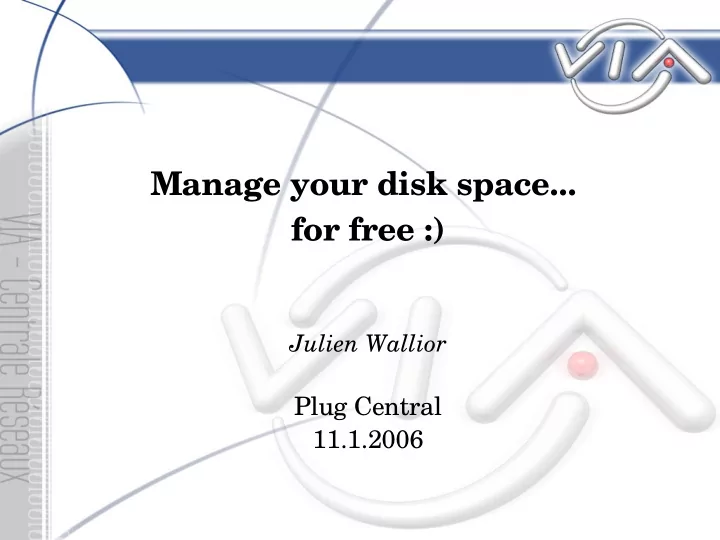
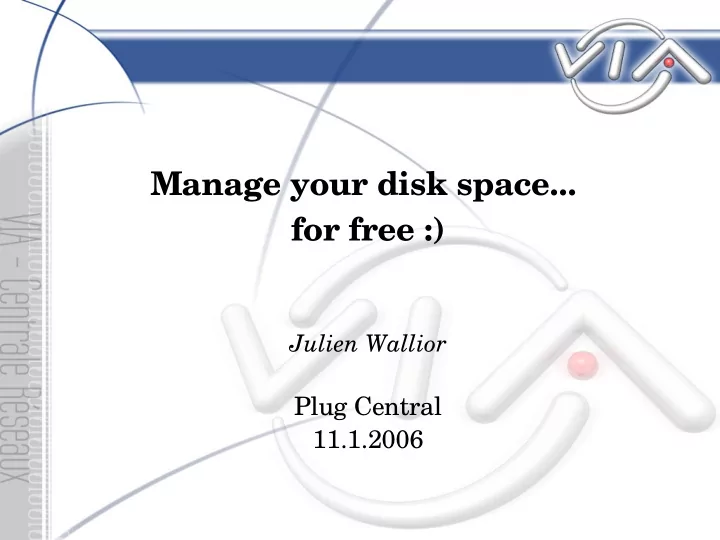
Manage your disk space... for free :) Julien Wallior Plug Central 11.1.2006
Agenda ● Background ● RAID ● Some basics ● Practice ● Booting on a raid device ● LVM ● What is that? ● How it works ● Hardware raid... if you really want it Julien Wallior Managing your disk space 11.1.2006
Background ● Just got out of college – I don't want a pay for anything – I don't need that much performance – If it breaks... it's my problem ● Does it mean this presentation is useless? – Of course not... – I've been using these technologies for two years without issue Julien Wallior Managing your disk space 11.1.2006
RAID: The Basics ● Redundant Array of Inexpensive Disks ● Two usage: – Performance – Redundancy ● Different RAID level depending on your needs – Tradeoffs Julien Wallior Managing your disk space 11.1.2006
Basic Levels ● RAID 0 (stripping) ● RAID 1 (mirroring) ● Performance ++ ● Performance ● Redundancy -- ● Read ++ ● Write -- ● Redundancy ++ Julien Wallior Managing your disk space 11.1.2006
Fancier (or Funkier) ● RAID 5 ● Less popular – Distributed Parity – Dedicated parity disk ● Performance ● RAID 3 ● Read ++ – Byte level stripping ● Write - ● RAID 4 ● Redundancy + – Block level stripping – Two parity disks ● RAID 6 – Like RAID 5 Julien Wallior Managing your disk space 11.1.2006
The Combos ● RAID 0+1 ● RAID 1+0 What's the difference??? Julien Wallior Managing your disk space 11.1.2006
mdadm... ● Some nice features: – integrated in the OS – spare drives – email when a disk fails – periodic rebuild ● Enough theory for now... Julien Wallior Managing your disk space 11.1.2006
Let's play a little bit ● Create a raid 5 array with one hot spare ● mdadm --create /dev/md0 --raid-devices=3 --spare- device=1 --level=5 /dev/ram0 /dev/ram1 /dev/ram2 /dev/ram3 ● Check the state of the array ● mdadm --detail /dev/md0 ● cat /proc/mdstat ● Simulate a drive failure ● mdadm --manage /dev/md0 --set-faulty /dev/ram0 Julien Wallior Managing your disk space 11.1.2006
Let's play a little bit ● Hot remove a drive ● mdadm --manage /dev/md0 --remove /dev/ram0 ● Hot add a drive ● mdadm --manage /dev/md0 --add /dev/ram4 ● Some performance measurements – Raid 5 vs Raid 1 write: 7 times slower ! Julien Wallior Managing your disk space 11.1.2006
Booting on it? ● It works... ● Little tricky grub setup (mbr not mirrored) – grub> device (hd0) /dev/hda – grub> root (hd0,0) – grub> setup (hd0) – grub> device (hd0) /dev/hdb – grub> root (hd0,0) – grub> setup (hd0) – grub> exit Julien Wallior Managing your disk space 11.1.2006
LVM: what is that? ● Logical Volume Manager ● LVM2 is standard in kernel 2.6 ● Physical volume (pv...) ● Volume group (vg...) ● Logical volume (lv...) Julien Wallior Managing your disk space 11.1.2006
Why would I use it? ● Partition spread across multiple disks – different than RAID0 (no stripping) ● Resize partition of the fly – you just need to unmount it – don't forget to resize the filesystem (resize2fs) ● Snapshots – very useful for backups – requires free space in the volume group Julien Wallior Managing your disk space 11.1.2006
Let's see something ● Enough talking... – Our goal: ● RAID for redundancy ● LVM for flexibility ● Demo... Julien Wallior Managing your disk space 11.1.2006
Physical Volume ● Creation ● pvcreate /dev/md0 ● Get config ● pvs Julien Wallior Managing your disk space 11.1.2006
Volume group ● Creation ● vgcreate vg1 /dev/md0 ● Get config ● vgs ● Add a new physical volume ● vgextend vg1 /dev/ram5 Julien Wallior Managing your disk space 11.1.2006
Logical volume ● Creation ● lvcreate --name lv1 --size 80M vg1 ● mkfs.ext3 /dev/mapper/vg1-lv1 ● mount /dev/mapper/vg1-lv1 /mnt ● Get state ● lvs ● Resize ● resize2fs /dev/mapper/vg1-lv1 80M (don't forget it) ● lvresize -L -20M /dev/vg1/lv1 Julien Wallior Managing your disk space 11.1.2006
Snapshot ● Takes a snapshot of a logical volume ● modprobe dm-snapshot ● Creation ● lvcreate --snapshot --name lv1-snapshot1 --size 80M /dev/vg1/lv1 ● Deletion ● lvremove /dev/vg1/lv1-snapshot1 Julien Wallior Managing your disk space 11.1.2006
Hardware ● Better performances... more expensive ● On HP Proliant servers ● Utility hpacucli for linux ● ctrl slot=0 pd all show ● ctrl slot=0 ld all show ● ctrl slot=0 create type=ld drives=2:0,2:1 raid=1 ● Hot plug and hot swap the disks... ● Basically it works and it's no fun at all :) Julien Wallior Managing your disk space 11.1.2006
Conclusion ● Personal experience: – You can really do a lot – Excellent mean to learn how it works – It's amazing how well it works ● Sorry for the french accent :) ● One last thing: make a backup before messing around with these things. Julien Wallior Managing your disk space 11.1.2006
Thank you Questions ? Julien Wallior Managing your disk space 11.1.2006
Recommend
More recommend