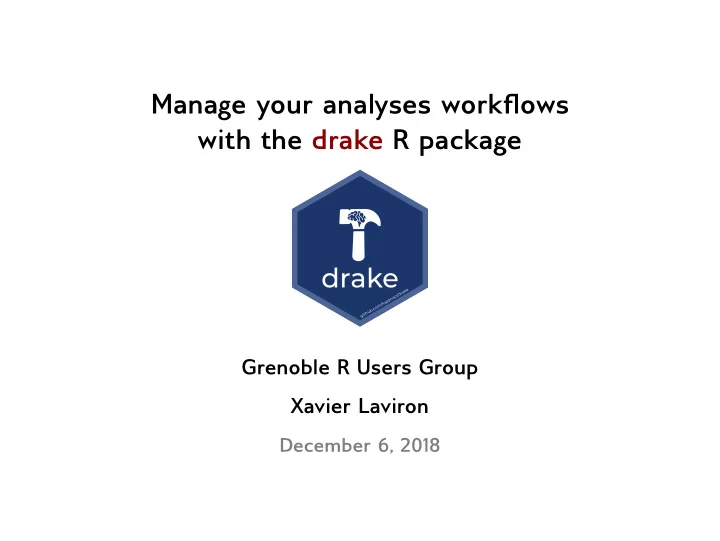
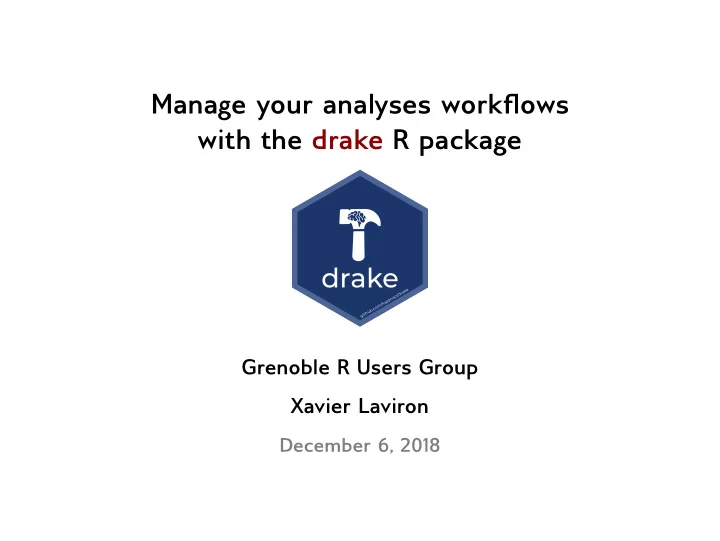
Manage your analyses workflows with the drake R package Grenoble R Users Group Xavier Laviron December 6, 2018
A data analyst’s job 1/23
A data analyst’s job 2/23
A data analyst’s job 3/23
A data analyst’s job 4/23
A data analyst’s job 2 options: ◮ Run everything from scratch (simple, but can be too long...) ◮ Track the dependencies between your objects (boring, perfect job for a pipeline toolkit...) 5/23
The drake package is here to help you Why use drake ? ◮ Keeps track of dependencies in your code ◮ Keeps track of changes in your code ◮ Runs only what needs to be run, and skip the rest ◮ It has a cool name :-) 6/23
The drake package is here to help you Why use drake ? ◮ Keeps track of dependencies in your code ◮ Keeps track of changes in your code ◮ Runs only what needs to be run, and skip the rest ◮ It has a cool name :-) In other words, ‘drake‘ can save a lot of time! * * more time for coffee breaks 6/23
drake tracks changes in functions Encapsulate your code in functions: # Process the data process_data <- function(raw.data) { raw.data[raw.data$Sepal.Length > 5, ] } # fit a model fit_model <- function(data) { lm(Sepal.Length ~ Petal.Width + Species, data = data) } # create plots create_plot <- function(data) { ggplot(data, aes(x = Petal.Width, fill = Species)) + geom_histogram() } 7/23
The plan The central piece of ‘drake‘: the workflow plan The plan is a simple data.frame with two columns: ◮ target : the objects you want to build ◮ command : the functions to build them 8/23
The plan The central piece of ‘drake‘: the workflow plan The plan is a simple data.frame with two columns: ◮ target : the objects you want to build ◮ command : the functions to build them Different ways to create the plan: ◮ Like any data.frame : data.frame() , expand.grid() , ... ◮ With one of drake’s helper functions: drake_plan() , evaluate_plan() , ... 8/23
The drake_plan() function Usage: drake_plan(target1 = command1, target2 = command2, ...) 9/23
The drake_plan() function Usage: drake_plan(target1 = command1, target2 = command2, ...) my.plan <- drake_plan(raw.data = read.csv(file_in("data/raw_data.csv")), proc.data = process_data(raw.data), plot = create_plot(proc.data), model = fit_model(proc.data), report = render(input = knitr_in("report.Rmd"), output_file = file_out("report.pdf"), quiet = TRUE)) 9/23
The drake_plan() function print(my.plan) ## # A tibble: 5 x 2 ## target command ## * <chr> <chr> ## 1 raw.data read.csv(file_in('data/raw_data.csv')) ## 2 proc.data process_data(raw.data) ## 3 plot create_plot(proc.data) ## 4 model fit_model(proc.data) ## 5 report "render(input = knitr_in('report.Rmd'), output_file = file_ou~ 10/23
Files dependencies Files are not tracked by drake , you have to declare them explicitly as dependencies: ◮ file_in("some_data.csv") : an input file ◮ file_out("some_data.Rds") : an output file ◮ knitr_in("report.Rmd") : an rmarkdown file, drake will scan it to find its dependencies 11/23
The dependency graph vis_drake_graph(drake_config(my.plan), from = "raw.data") Dependency graph 12/23
Dependency graph The make() command The central command of drake , runs everything that needs to run. make(my.plan) 13/23
The make() command The central command of drake , runs everything that needs to run. make(my.plan) vis_drake_graph(drake_config(my.plan), from = "raw.data") Dependency graph 13/23
Accessing the objects All objects are stored in a hidden cache ( .drake/ ). To access them: loadd(model) model <- readd(model) 14/23
Accessing the objects All objects are stored in a hidden cache ( .drake/ ). To access them: loadd(model) model <- readd(model) print(readd(model)) ## ## Call: ## lm(formula = Sepal.Length ~ Petal.Width + Species, data = data) ## ## Coefficients: ## (Intercept) Petal.Width Speciesversicolor ## 5.13118 0.65802 -0.01955 ## Speciesvirginica ## 0.15373 14/23
Dependency graph An update in the code! What happens if we modify a function? create_plot <- function(data) { ggplot(data, aes(x = Petal.Width, y = Sepal.Width, fill = Species)) + geom_point() } 15/23
An update in the code! What happens if we modify a function? create_plot <- function(data) { ggplot(data, aes(x = Petal.Width, y = Sepal.Width, fill = Species)) + geom_point() } vis_drake_graph(drake_config(my.plan), from = "raw.data") Dependency graph 15/23
Other advantages Reproducibilty You have proof of what is done: make(my.plan) ## All targets are already up to date. 16/23
Other advantages Independant replication is made easy ◮ Your code is separated into functions: more readability and maintainability ◮ The plan allows an independent user to easily understand the analyses ◮ Restart everything from scratch easily: outdated(drake_config(my.plan)) ## character(0) clean() outdated(drake_config(my.plan)) ## [1] "model" "plot" "proc.data" "raw.data" "report" 17/23
Parallelization ◮ drake can manage multi-core computing (on a local machine or a HPC) ◮ Simply change the jobs argument of make() : make(my.plan, jobs = 2) 18/23
Parallelization ◮ drake can manage multi-core computing (on a local machine or a HPC) ◮ Simply change the jobs argument of make() : make(my.plan, jobs = 2) ◮ drake will automatically know which targets can be run in parallel and which cannot 18/23
Ressources To go further https://github.com/ropensci/drake ◮ Online documentation ◮ Cheatsheet ◮ FAQ The package is in active development and there are a lot of other functionnalities 19/23
Exercices There exists a bunch of built-in examples, you can list them with: drake_examples() And then load one with: drake_example("example_name") This will create a directory with all the necessary files, that you can open in the IDE of your choice (Rstudio, vim, ...). 20/23
Exercice: The basic example The most accessible example for beginners drake_example("main") 21/23
Exercice: The mtcars example This chapter is a walkthrough of drake ’s main functionality based on the mtcars example. It sets up the project and runs it repeatedly to demonstrate drake ’s most important functionality. drake_example("mtcars") 22/23
Exercice: An analysis of R package download trends This example explores R package download trends using the cranlogs package, and it shows how drake ’s custom triggers can help with workflows with remote data sources. drake_example("packages") 23/23
Recommend
More recommend