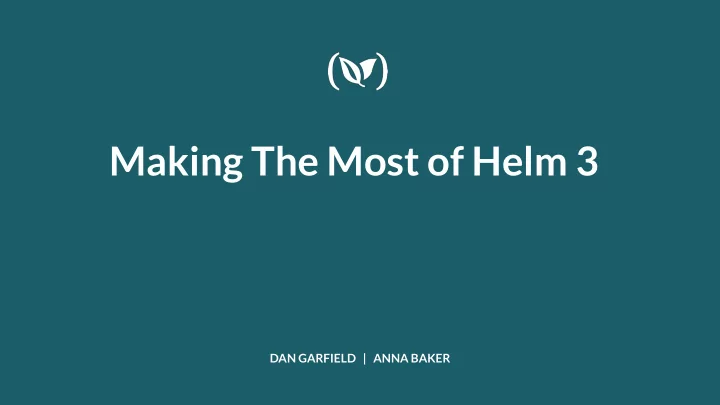
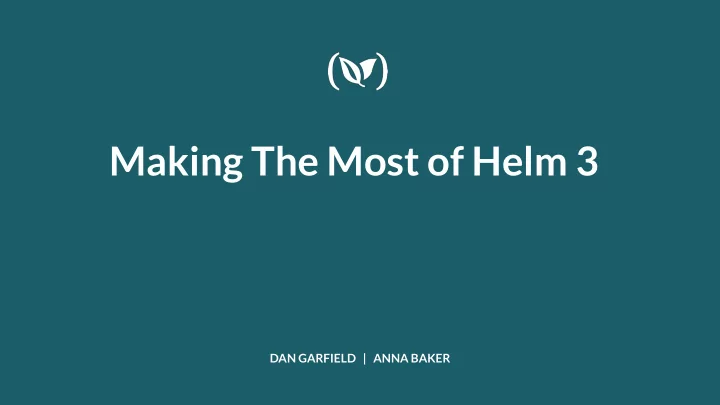
Making The Most of Helm 3 DAN GARFIELD | ANNA BAKER
Dan Garfield Chief Technology Evangelist @todaywasawesome
Anna Baker DevOps Evangelist @anna_codefresh
About Codefresh Docker based CI/CD solution ● Native support for Docker, Helm, ● Kubernetes deployments UI and tooling for Helm ● Helm Contributors ● Includes built-in Helm repository ● ● 50,000+ users
Helm Overview ● Agenda What’s New in Helm 3 ● Migrating ● Demos ● https://github.com/codefresh-contrib/helm-sample-app
What is Helm? Helm is the only existing package manager ● for Kubernetes (think apt/yum/homebrew) It simplifies the process of creating, ● managing, and deploying applications on Kubernetes by using Helm Charts Official site and documentation: ● https://helm.sh
● Passed independent, 3rd Graduated party security audit. Projects ● Supermajority vote from TOC ● Committers from 2 orgs ● “Crossed the chasm” https://github.com/cncf/toc/blob/master/process/graduation_criteria.adoc
If Kubernetes is the operating system of the internet, then Helm is a package manager for that OS.
bitnami/drupal stable/datadog billimek/cloudflare-dyndns banzaicloud-stable/clair stable/chartmuseum nginx-stable/nginx-ingress helm install stable/wordpress bitnami/grafana stable/prometheus stable/fluentd stable/kong stable/logstash stable/mysql https://hub.helm.sh
Why use Helm? Helm automatically maintains a versioned history ● of your releases If something goes wrong, it’s as simple as ○ running helm rollback Combined with CI/CD, you can easily integrate ● actions into your pipelines, i.e. Before installation begins ○ After an upgrade has finished ○
Benefits of ● Simple install and upgrade using Helm ● Tracks versions and changes ● Easy rollbacks ● Distribute dependencies ● Templating with dynamic values
What is a Helm Chart? A collection of manifests that describe a related ● Kubernetes resource Templates go through the Helm template ○ rendering engine values.yaml defines the default values for your ○ chart templates Charts can be packaged/published and made ○ available to other users in repositories Each time a chart is installed, a new release is ○ created
How to use Helm Charts Helm charts can be installed using helm install ● command by one of several methods: A chart repository (helm install <release-name> ● stable/foo) A local chart archive (helm install foo foo-0.1.1.tgz) ● An unpacked chart directory (helm install foo ● path/to/foo) A full URL (helm install foo ● https://example.com/charts/foo-1.2.3.tgz)
Push vs. Install Pushing a chart will only push a chart to a Helm ● repository (and automatically package it) Installing a chart will create a brand new release ● from a Helm chart
New in Helm 3! Removal of Tiller ● Now, only the Helm binary is necessary ○ Security is now on a per user basis ○ Chart installation information stored in ○ Kubernetes itself Release names are now scoped to the release ○ namespace (instead of the Tiller namespace)
New in Helm 3! 3-way Strategic Merge Patches ● On rollbacks/upgrades, only 2-way merge ○ patch (old chart → new chart) Helm 3 considers the old chart → live state → ○ new chart
New in Helm 3! Templates do not use Lua ● Secrets as the default storage driver for release ● information JSONSchema Chart Validation ● Namespaces not automatically created for releases ● … and more!
Helm 2 Helm 3 Tiller-namespace App Namespace (kube-system) Release 1 Release 1 App Release 2 Release 2 Componentes tiller Release 3 Release 3 Release CRD Config maps Superuser privs Secrets App Namespace #1 App Namespace #2 kubectl get secrets --field-selector type=helm.sh/release.v1 App App NAME TYPE DATA AGE Componentes Componentes sh.helm.release.v1.plex.v1 helm.sh/release.v1 1 6d19h sh.helm.release.v1.plex.v3 helm.sh/release.v1 1 6d1h sh.helm.release.v1.plex.v2 helm.sh/release.v1 1 6d6h sh.helm.release.v1.plex.v4 helm.sh/release.v1 1 6d1h sh.helm.release.v1.minecraft.v1 helm.sh/release.v1 1 29h github.com/helm/community/blob/master/helm-v3/003-state.md
Demo: Migrating from Helm 2 to Helm 3 https://github.com/helm/helm-2to3
Helm CI/CD Workflows Build Package Deploy CI/CD Repo Repo
Demo: Using Codefresh Helm deployment step
Related Resources Helm Documentation ● Codefresh / Helm Documentation ● Helm Sample Application ●
Questions? @todaywasawesome Signup for a FREE account with UNLIMITED builds & schedule a 1:1 with @anna_codefresh our experts at https://codefresh.io
Recommend
More recommend