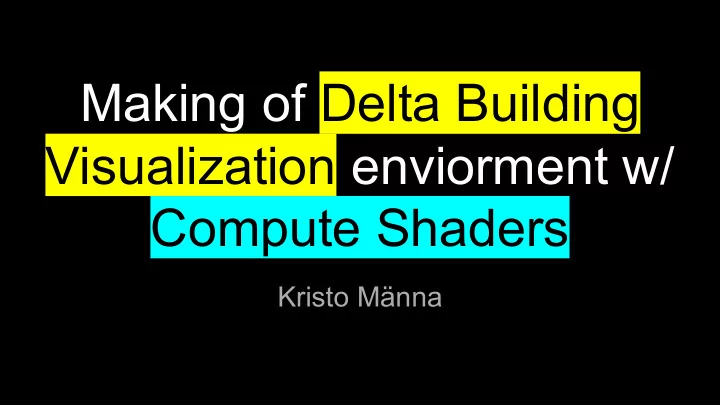
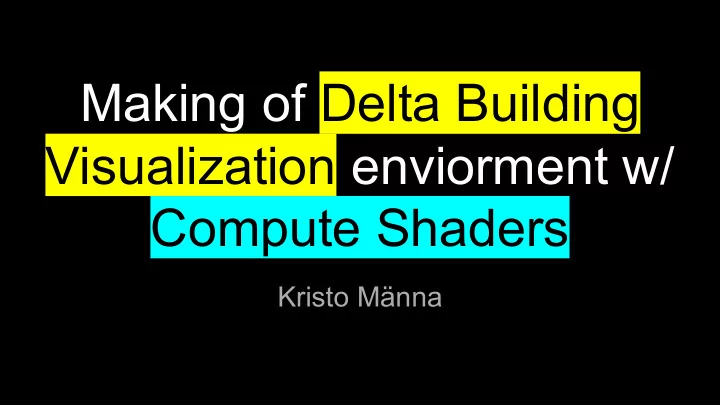
Making of Delta Building Visualization enviorment w/ Compute Shaders Kristo Männa
Who am I Hobbyist solo game developer Unity3D Project POMPEII Delta building visualization project
Who am I Hobbyist solo game developer Unity3D
Who am I Hobbyist solo game developer Unity3D Project POMPEII
Who am I Hobbyist solo game developer Unity3D Project POMPEII Delta building visualization project
Topics What are compute shaders Introduction to compute shaders (using Unity) Breakdown of Delta Building Visualization effects
Topics What are compute shaders Introduction to compute shaders (using Unity) Breakdown of Delta Building Visualization effects
Topics What are compute shaders Introduction to compute shaders (using Unity) Breakdown of Delta Building Visualization effects
Topics What are compute shaders Introduction to compute shaders (using Unity) Breakdown of Delta Building Visualization effects
What are compute shaders? GPU is very good at parallel processing (like really good) This power is underutilized
What are compute shaders? GPU is very good at parallel processing (like really good) This power is underutilized Thats where Compute Shaders come in
What are compute shaders? GPU is very good at parallel processing (like really good) This power is underutilized Thats where Compute Shaders come in Use GPU for other things besides graphics
What are compute shaders? GPU is very good at parallel processing (like really good) This power is underutilized Thats where Compute Shaders come in Use GPU for other things besides graphics
How to use a Compute Shader
How to use a Compute Shader Normal code vs. cs code
How to use a Compute Shader
How to use a Compute Shader
How to use a Compute Shader
How to use a Compute Shader
How to use a Compute Shader
When to use compute shaders A lot of operations that can be done in parallel
When to use compute shaders A lot of operations that can be done in parallel
When to use compute shaders A lot of operations that can be done in parallel
When to use compute shaders A lot of operations that can be done in parallel
When to use compute shaders A lot of operations that can be done in parallel
Quick demo Batch rendering in unity
Quick demo - Batch rendering in unity - 100 x 100 = 100 000 objects - GPU: GTX 1070 TI
Quick demo - Batch rendering in unity Standard rendering - 100k Capsule GameObjects - 30-40 fps - Can use Unity’s static batching - Best approach for lower end GPUs
Quick demo - Batch rendering in unity GPU Instanced rendering - 100k Capsule GameObjects - GPU Instancing enabled shaders - 50-60 fps - For lower end about the same performance as Standard - For Mid-Higher end meaningfully better
Quick demo - Batch rendering in unity Manual Instanced rendering - 100k Capsule meshes - Custom shaders - must call draw from code - 300-600 fps - For lower end can be worse that previous methods - For Mid-Higher end way better
Quick demo - Batch rendering in unity Manual Instanced rendering - 1 Million quads - Simpler, smaller mesh improves performance - Lighter shader improves performance
Delta Building Visualization project (DBV)
DBV effects - Individually animated crowd rendering - Bonus: Bubbles - 1 million grass object rendering - Cloud shadows - Dynamic snow tracks - Falling snow
DBV effects - Individually animated crowd rendering - Bonus: Bubbles - 1 million grass object rendering - Cloud shadows - Dynamic snow tracks - Falling snow
DBV effects - Individually animated crowd rendering - Bonus: Bubbles - 1 million grass object rendering - Cloud shadows - Dynamic snow tracks - Falling snow
DBV effects - Individually animated crowd rendering - Bonus: Bubbles - 1 million grass object rendering - Cloud shadows - Dynamic snow tracks - Falling snow
DBV effects - Individually animated crowd rendering - Bonus: Bubbles - 1 million grass object rendering - Cloud shadows - Dynamic snow tracks - Falling snow
DBV effects - Individually animated crowd rendering - Bonus: Bubbles - 1 million grass object rendering - Cloud shadows - Dynamic snow tracks - Falling snow
2000 Animated Agent rendering Requirements: - max 2000 actors → max visible actors ~1500 - Every actor has animations - Need to render them all
2000 Animated Agent rendering Naive approach: 1. Have two gameObject pools a. Far away actors b. Close animated actors 2. Based on distance to camera render actors with objects from first or second pool - Very slow for 50+ animators
2000 Animated Agent rendering Used approach: 1. Bake animations to a texture 2. Only have one pool for all actors 3. Render visible actors with that pool
Bubbles Requirements: - Actors sometimes create bubbles - Bubbles are animated - max 500 bubbles at once Used approach: - GPU instanced billboard shader - Bubble pool - Simple procedural scale animations
1 Million grass object rendering Requirements: - There is some grass outside the building - Would be nice if it looked like real grass - Need to handle 1 million grass objects
1 Million grass object rendering Naive approach: 1. Place down GPU instanced grass GameObjects 2. Let unity handle culling and batching Works okay for sub 10 000 grass objects ...but we need 1 million
1 Million grass object rendering Used approach: 1. Bake grass object positions 2. Using compute shader apply: a. Frustum culling b. Distance culling c. 3D dither distance culling 3. Render visible with Graphics.DrawMeshInstanced()
1 Million grass object rendering
1 Million grass object rendering
1 Million grass object rendering
Cloud shadows Requirements: - Would be nice if could visualize cloudiness somehow Naive approach: - Use Unity’s projector component to render cloud shadows onto ground - Will have to affected objects twice Used approach: - Same as naive - Ok since only one object to re-render
Cloud shadows
Dynamic snow tracks Requirements: - Would be nice if could visualize snow tracks for actors - Will need to create tracks for 2000 actors every frame
Dynamic snow tracks Used approach: 1. Send actor positions to compute shader 2. Draw to splatmap 3. Tessellate a plane 4. Use vertex displacement
Dynamic snow tracks Requirements: - Would be nice if could visualize snow tracks for actors - Will need to create tracks for 2000 actors every frame
Dynamic snow tracks
Dynamic snow tracks
Snowflakes Naive approach: - Use Unity’s particle system - Very slow for 1000+ particles since CPU based
Snowflakes Used approach - Using compute shader cull and apply velocity to particles - Use DrawMeshInstanced() to draw visible snowflakes
Conclusion Learned about: 1. Compute shaders 2. How and where to use them 3. Breakdown of some simple DBV effects
Any final questions?
Peace!
Recommend
More recommend