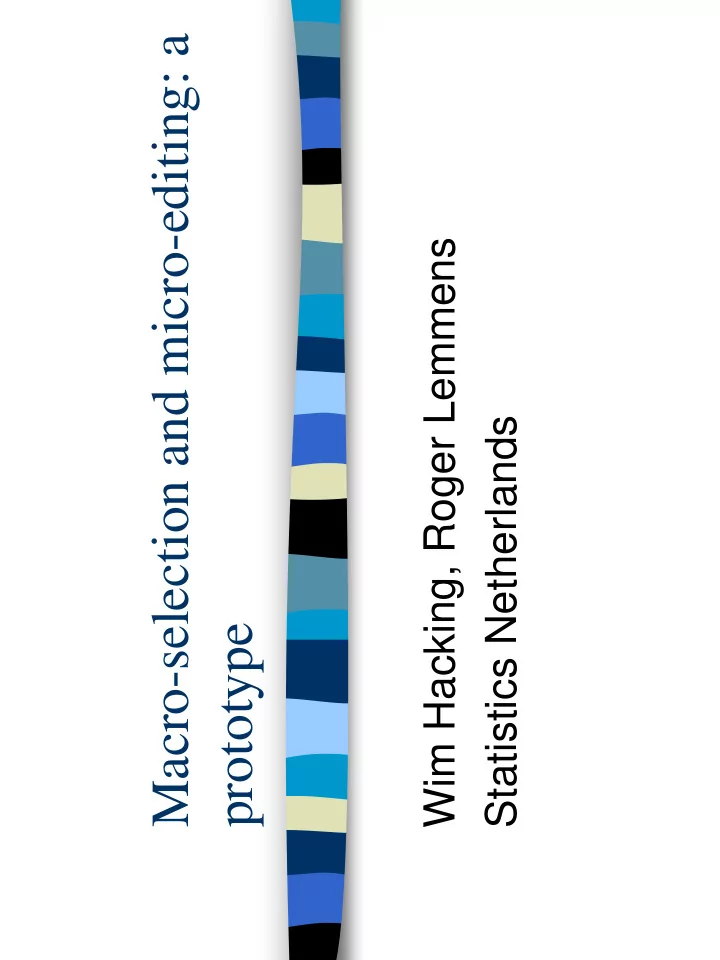
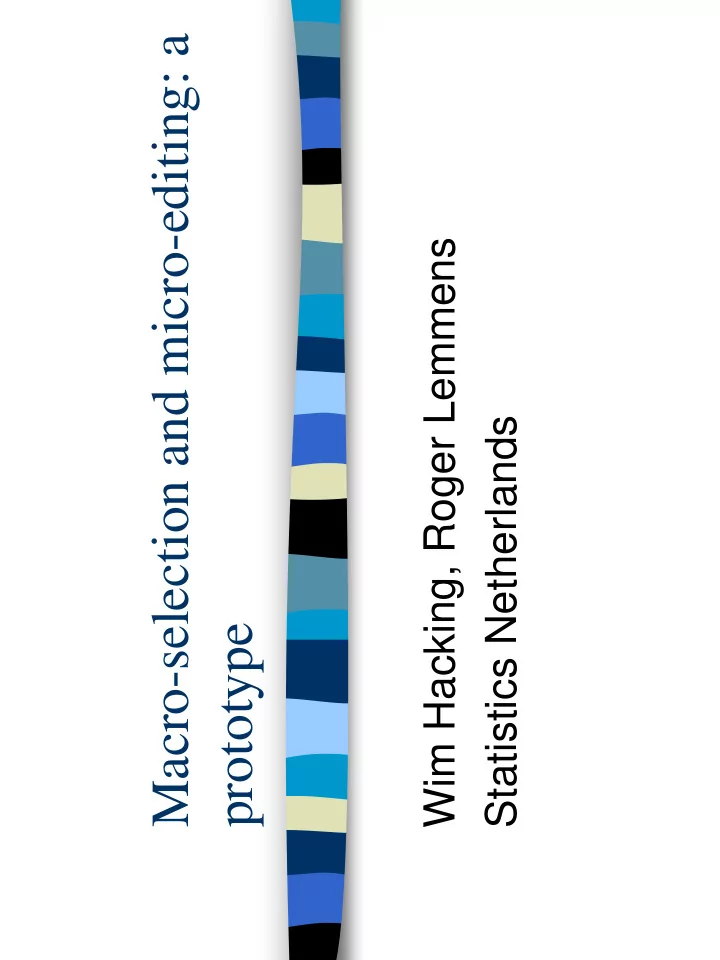
Macro-selection and micro-editing: a Wim Hacking, Roger Lemmens Statistics Netherlands prototype
Problems with data-editing (read: challenges) � Less funds supplied � More electronic input � More output demanded
More efficient data editing Electronic questionnaires with checks / 1. feedback Automatic corrections / imputations 2. Meso analysis for 3. – manual edits only when having effect at the aggregate level – Verifying results step 1 � MacroView
mAcrodata mAcrodata (aggregated) Microdata mIcrodata (aggregated) aggregate Combined aggregate + plausibility functions
Microdata mIcrodata Selection of the microdata Visualize Edit Select subset
� MacroView POC - Text-based (for now) - Must be flexible - For prototyping - Final version must be usable for different statistics - Input from & application to: - Transport - Production
mAcrodata mAcrodata (aggregated) Microdata mIcrodata (aggregated) Combined aggregate + plausibility functions
Specification of microdata DATAMODEL MyData primary ID weight TheWeight FIELDS ID :integer InterviewId :integer TransportedWeight :real , ifmissing(0.0) TransportType :integer, ifmissing(0) Distance :real TheWeight :real Quarter :integer NstrCode :integer RULES IF Type = ‘X’ THEN Distance < 2000 “Distance for type X should not exceed 20 ENDIF ENDMODEL
Specification of macrodata DATAMODEL MyAggregateData AGGREGATEBY AggDef = Quarter * NstrCode FILTERBY Filter1 = ‘Profit > 1000’ FIELDS Quarter: integer NSTRCode: integer Average_Distance :real Sum_Weights :real … ENDMODEL Quar NSTR Average_ Sum_ ter Distance Weights 1 1 1 2 … …
Specification of macrodata DATAMODEL MyAggregateData AGGREGATEBY AggDef = Quarter * NstrCode AggDef2 = Quarter FILTERBY Filter1 = ‘Profit > 1000’ Filter2 = ‘Profit <= 1000’ FIELDS Quarter: integer NSTRCode: integer Average_Distance :real Sum_Weights :real … ENDMODEL Quarter Average_ Sum_ Quar NSTR Average_ Sum_ ter Distance Weights Distance Weights 1 1 1 1 2 2 … … …
Specification of aggregate calculation: how to detect anomalies? Distribution properties of the micro data, e.g. its variance. 1. Processing properties 2. � % item non-response � % previously automatically imputed values in field X Plausibility functions: e.g. the relative change between 3. weighted t-1 and t data: ∑ ∑ − w V w V − − i , t 1 i , t 1 i , t i , t Δ = w V − − i , t 1 i , t 1
Comparing aggregate values Quarter Average_ Average_ Delta CV_Distance Distance(t-1) Distance(t) 1 2000 3500 0.75 4.5 2 1500 1700 0.14 2.4 3 2300 2100 0.09 (2,3) 1.6 (1) 4
Specification of an aggregate Aggregate MyAgg INPUT CY = MyData LY_Agg = MyAggregateData output outputagg = MyAggregatedDataCompared cells − − Difference := abs(LY_Agg.average_distance - D D t 1 t AVG(CY.Distance))/AVG(LY.Distance) ; D Med_Dist := Median( CY.Distance ); − t 1 Cellcompare Aggdef2: ratio := average_distance(1) / average_distance(2) > 2.0 “There should be more transport in the first quarter!"; EndAggregate Quarter Average_ Sum_ Distance Weights 1 1.91 … 2 0.89 … … … …
Specification of a grid Grid Kerncel_Grid input = MyAggregateData rules color(average_distance, difference, 0, 30.0, Green, Red) EndGrid NstrCode * Quarter
Specification of a plot Plot MicroPlot input = MyData type = scatter xcolumn = Distance YColumn = TransportedWeight ZColumn = TheWeight mincolorvalue = 1.0 maxcolorvalue = 500.0 color = (Red, Blue, Green) TooltipText=‘Weight=$THEWEIGHT$' endplot
Specification of the proces Proces Agg_LY(Data_LY, DataMacro_LY) Agg_LY.Done -> MyAgg(Data, DataMacro_LY, DataMacro) MyAgg.done -> comparegrid1(av.outputdata) AT Demo Position Top Label 'DataCompared' comparegrid1.RecordsSelected -> MicroPlot(comparegrid1.SelectedRecords) AT Demo POSITION Tab Label 'SelectedRecords' comparegrid1.RecordsSelected -> Details2(comparegrid1.SelectedRecords) AT Demo POSITION Left Label 'MicroData' MicroPlot.RecordsSelected -> MyEdit(MicroPlot.SelectedRecords) MyEdit.RecordEdited -> MyAgg(Data, DataMacro_LY, DataMacro) Endproces
Specification of the proces (2)
Micro-editing
MacroView: currently - Testing with real data - Road transport data (~demo) - Production statistics - Generating new ideas for the POC - Investigating the possible integration with Blaise - Data layer - Syntax - Making the POC more robust - Better checking of illegal syntax
A demo…
Questions ?
Grid met aggregaat + aankleuring
Plots met aankleuring/zoom/selectie
Idee:
Todo/vragen: Met echte data aan de slag bij V&V en Mesogaafmaken Vervolg: waar moet de definitieve versie gemaakt worden? Binnen een project of bij Blaise ?
Select data source(s) � Select of data sources occurs through so called .boi file(s) � Presently only one data source can be selected � Version for 2001: multiple data sources – record set data – aggregated data: table meta (Cristal)
Define groups � Grouping variable types are: – enumeration – integer/ float – classification � Group the data, e.g. – sex (male, female) – turnover (0..100, 101..200, 201..300) leads to 6 groups
Define/select variables to observe � select variables, e.g. – TotalSalaries , NoPersons � Define derived variables, if needed, e.g. – AvgSalary := TotalSalaries / NoPersons Generate table grid � � Choose indicators to analyse: – Mean, median, MAD, min, max, variance, standard deviation, alpha-trimmed mean, cell-filling, number of records .
Show aggregates in grid:
Define/select variables to observe Alternative aggregate functions CV(a) = std(a) /mean(a) Std Mean(a) a CV(a) Group 1 100.2 3.4 0.034 Group 2 90.4 6.2 0.069 Define checks on data (later: using checks from Blaise) - abs(profit97- profit98)*2/(profit97+ profit98) < 0.1 --> percentage - Filling(NoPersons) < 0.3 (non-response) --> signalling flag Δ profit Mean profit97 profit98 Filling < 0.3 Group 1 234 250 2.3% Group 2 456 503 14.7%
Macro level: Detection of suspicious cells Identify suspicious data in cells (outliers), which have a potential impact on survey estimates using: � Estimates of the distribution (mean,std,…) � Manual outlier detection using boolean expression variables � Automatic outlier detection using Kosinsky algorithm
Outlier detection: Kosinsky � 1-D: use |x-median(x)|/MAD(x) distance to robustly detect outliers � N-D: No median defined, use Mahalanobis distance instead: � M 2 = Σ (y i - μ ) T C -1 (y i - μ ) ( (y i - μ )/ σ in 1D)
Kosinski-algorithm � 1. Start with n 0 =0.1*n ‘good’ points � 2. Good points � μ � 3. Obtain all Mahalanobis distances � 4. Take the (1+ f )*n i points with the smallest distances if distance < cutoff � 5. n i+1 = (1+f)*n i � 6. Repeat until no more points added.
Parameters for outlier detection: f and cutoff
Grid after outlier detection
Meso level: Detection of points in plots Identify suspicious data in XY plots (outliers), which have a potential impact on survey estimates using: � Manual outlier detection using boolean expression variables � Automatic outlier detection using Kosinsky
Scatter plot with outliers marked blue:
Define/select variables to observe Alternative aggregate functions CV(a) = std(a) /mean(a) Std Mean(a) a CV(a) Group 1 100.2 3.4 0.034 Group 2 90.4 6.2 0.069 Define checks on data (later: using checks from Blaise) - abs(profit97- profit98)*2/(profit97+ profit98) < 0.1 --> percentage - Filling(NoPersons) < 0.3 (non-response) --> signalling flag Δ profit Mean profit97 profit98 Filling < 0.3 Group 1 234 250 2.3% Group 2 456 503 14.7%
Scatter plot with condition (Points not complying to the conditions are green)
Micro level: record editing � Identify suspicious records either automatically or manually � Sort suspicious records according to some outlier index, e.g. mahalanobis distance � Edit records manually; worst cases first
Micro editing � Directly: click on suspicious point in xy-plot and edit it – now: • copy OLEDB --> Blaise • call RunDEP(...) in BlTools.dll • copy Blaise --> OLEDB – later: • use DEC with existing IBlaiseDatabase reference
MacroView and Slice: The building blocks of macroview Under the hood the macroview application consists of several � modules; these modules can and will be used as building blocks in SLICE.
Slice: a decomposed macroview as an example
Recommend
More recommend