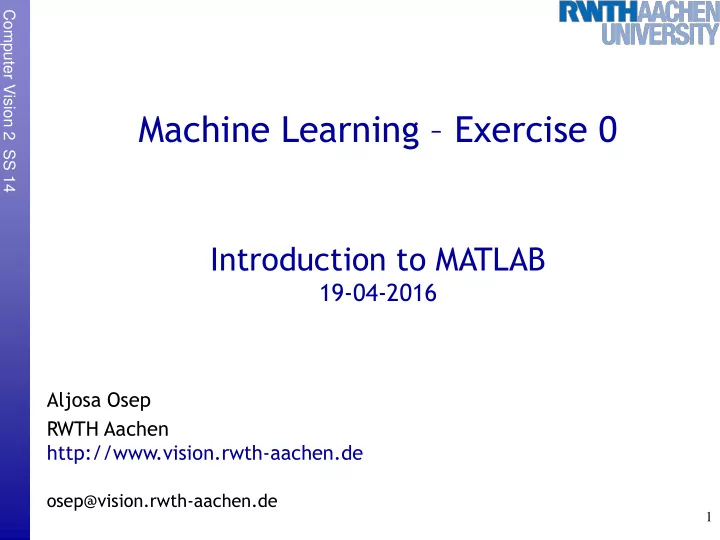
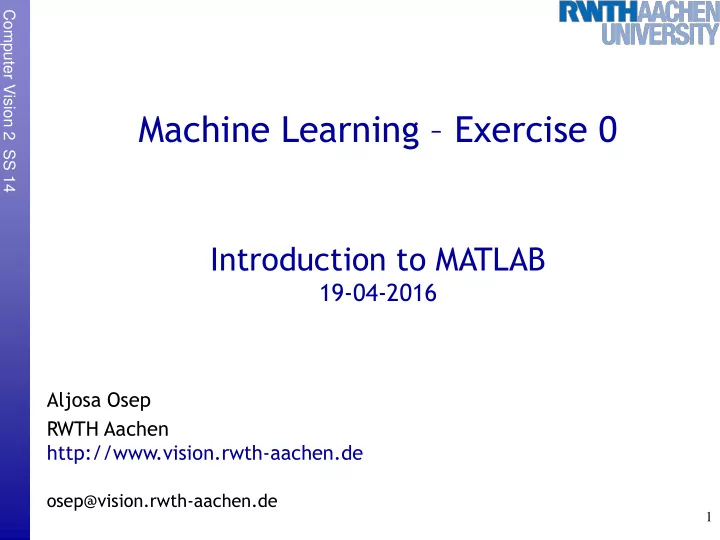
Perceptual and Sensory Augmented Computing Computer Vision 2 SS 14 Machine Learning – Exercise 0 Introduction to MATLAB 19-04-2016 Aljosa Osep RWTH Aachen http://www.vision.rwth-aachen.de osep@vision.rwth-aachen.de 1
Perceptual and Sensory Augmented Computing Computer Vision 2 SS 14 Experiences with Matlab? • Who has worked with Matlab before? For what tasks? Experiences with it? • Exercise groups Do you have one? 2
Perceptual and Sensory Augmented Computing Computer Vision 2 SS 14 Got Matlab? • Numerical Programming Environment • CampusLicence for RWTH students • Download through CampusOffice Software Shop • CampusLicence requires connection to Licence Server from within the RWTH network - use VPN • If the Licence Server is down, we cannot do anything about that • To “borrow” a licence directly from the server for offline work look into Matlab documentation for details • http://www.matlab.rwth-aachen.de/ • Available also in CIP Pool (E1 & E2 building) • Tutorial: • See course website 3
Perceptual and Sensory Augmented Computing Computer Vision 2 SS 14 Important Commands Get help for any command • help Get help (help browser) • doc Search for keywords • lookfor Erase all variables/variable x • clear/clear x Close current figure/figure h • close/close h Clear command window • clc List variables in workspace • whos Save the workspace • save Load a saved workspace • load Enter debugging (until dbquit ) • keyboard 4
Perceptual and Sensory Augmented Computing Computer Vision 2 SS 14 Useful Things • Index always starts with 1 and not 0 • % is used for comments not # or // • you can divide the code into different cells with %% While writing a long Matlab statement that becomes too long for a • single line use “...” at the end of the line to continue on next line • A semicolon (;) at the end of a statement means that Matlab will not display the result of the evaluated statement. For debugging it is useful to emit the semicolon to display the output (no need for print or disp command) • Images are matrices, so x/y coordinates are flipped (compared to a standard coordinate system): first row (y), then column (x) when indexing images(-matrices) 5
Computer Vision 2 SS 14 Perceptual and Sensory Augmented Computing Basic Operations % Scalars % For loop L = 2; C = 3; sum_ = 0 for i = 1:100 % Basic operations sum_ = sum_ + i; sum_ = L + C; end prod = L * C; % If statement % functions number = 13; T = tan(L / C); if isprime(number) E = exp(L – C); disp('prime number'); else if odd(number) disp('odd number'); else disp('none of the above'); end 6
Perceptual and Sensory Augmented Computing Computer Vision 2 SS 14 Everything is a Matrix % Different ways of defining % Line vector % the same matrix: lv = [1 2 3]; M = [1 2 3; 4 5 6]; lv = [1,2,3]; lv = 1:3; % from 1 to 3 M = zeros(2,3); lv = 1:1:3; % step size 1 for l=1:L lv = linspace(1,3,3); for c=1:C M(l,c) = ((l-1)*3)+c; % Column vector end cv = [1;2]; end cv = (1:2)'; % transpose >> M = >> size(cv) 1 2 3 ans = 2 1 4 5 6 >> lv = 1 2 3 >> cv = 1 2 7
Perceptual and Sensory Augmented Computing Computer Vision 2 SS 14 Accessing Elements >> M = [1 2 3; 4 5 6] >> M(1,1:3) M = ans = 1 2 3 1 2 3 4 5 6 >> M(1,1:end) % M(line,column) ans = >> M(1,3) 1 2 3 ans = >> M(1,:) 3 ans = >> M(1,end) 1 2 3 ans = >> M(1:2,1:2) 3 ans = >> M(5) ans = 1 2 3 4 5 >> M(1,end:-1:1) >> M(M > 4) ans = ans = 3 2 1 5 8 6
Perceptual and Sensory Augmented Computing Computer Vision 2 SS 14 Manipulating Matrices >> A = [1 4;0 3] % Concatenation A = >> C = [A B] 1 4 C = 0 3 1 4 1 0 >> B = [1 0;0 -1] 0 3 0 -1 B = 1 0 >> C = [A;B] 0 -1 C = % Matrix multiplication 1 4 >> A*B 0 3 ans = 1 0 1 -4 0 -1 0 -3 % Elementwise multiplication >> C = repmat(A,1,2) >> A.*B ans = ans = 1 4 1 4 1 0 0 3 0 3 9 0 -3
Perceptual and Sensory Augmented Computing Computer Vision 2 SS 14 Manipulating Matrices >> isinf(R) >> A = [1 4;0 3] ans = A = 0 1 1 4 0 0 0 3 >> isnan(R) >> B = [1 0;0 -1] ans = B = 0 0 1 0 1 0 0 -1 % Use logical indexing to % replace NaN with 0 >> A/B % = A * inv(B) >> R(isnan(R))=0 R = ans = 1 Inf 1 -4 0 -3 0 -3 % Find non-zero elements % Elementwise division >> find(R) >> R = A./B ans = % 1/0 = Inf, 0/0=NaN 1 R = 3 1 Inf 4 10 NaN -3
Perceptual and Sensory Augmented Computing Computer Vision 2 SS 14 Try to write vectorized code ... >> A = [1 2;3 4]; % Matlab functions usually work on matrices, not only on >> B = [1 1;2 2]; scalars, for example: C = A^2; % With for loops D = sqrt(B); S = zeros(2); % Be careful which functions for l = 1:2 operate elementwise, on a for c = 1:2 line/column or on the whole matrix: S(l,c) = A(l,c) +B(l,c); E = sum(A) %columnwise end >> E = end 4 6 % Better use matrix E = sum(sum(A)) C = A + B; >> E = 10 >> C = E = sum(A(:)) 2 3 >> E = 5 6 10 11
Perceptual and Sensory Augmented Computing Computer Vision 2 SS 14 Scripts and Functions • Scripts are .m-files containing MATLAB statements • Functions are like any other m-file, but they accept arguments • Name the function file should be the same as the function name if you want to call that function • Variables in a script file are global and will change the value of variables of the same name in the environment of the current Matlab session. • A script with name script1.m can be invoked by typing “script1” in the command window. 12
Perceptual and Sensory Augmented Computing Computer Vision 2 SS 14 Other Visualization Functions • figure – Open a new window or select an existing one figure; figure(1); h = figure; … figure(h); • plot – Plots one or more vectors on a x-y axis. plot(y); plot(x,y); plot(x,y,’b. - ’); plot(x1,y1,’b. - ’, x2, y2,‘ro:’,…); figure; hold on; plot(x1,y1,’b. - ’); plot(x2,y2,’ro:’); hold off; 13
Perceptual and Sensory Augmented Computing Computer Vision 2 SS 14 Other Visualization Functions • Variations on plots: plot3 (3D line plot) plotyy (2 y-axes) semilogx , semilogy , loglog (logarithmic axes) • bar – Display a bar diagram bar(x,y); • scatter – Display a scatter plot scatter(x,y); scatter(x,y,s,c); • Matlab is a great tool for such visualizations. 14
Perceptual and Sensory Augmented Computing Computer Vision 2 SS 14 Statistics Matlab provides built-in routines for common tasks o mean(X) – mean o var(X) – variance o hist(X) - plots a histogram of the vector Other useful functions o Eigen value decomposition/ SVD (Singular value decomposition) o Pre- defined filters : Gaussian, Laplacian, Sobel ... Special Matrix Operations o inv(M) - inverse of matrix M o ones(n, m) - matrix with n rows m column and all the entries ‘1’ o zeros(n, m) - matrix with n rows m column and all the entries ‘0’ o rand(n,m) - matrix with random numbers within the range of (0 ,1) o det (determinant), eye (identity matrix) norm , rank ..... 15
Perceptual and Sensory Augmented Computing Computer Vision 2 SS 14 Matlab is Different – Find the Mistake (1) N = 5; A = zeros(N,1); for n = 0:N-1 A(n) = n; end 16
Perceptual and Sensory Augmented Computing Computer Vision 2 SS 14 Matlab is Different – Find the Mistake (1) N = 5; A = zeros(N,1); for n = 0:N-1 A(n) = n; end >> ??? Attempted to access A(0); index must be a positive integer or logical. 17
Computer Vision 2 SS 14 Perceptual and Sensory Augmented Computing Matlab is Different – Find the Mistake (1) N = 5; N = 5; A = zeros(N,1); A = zeros(N,1); for n = 0:N-1 for n = 1:N A(n) = n; A(n) = n-1; end end >> ??? Attempted to access A(0); index must be a positive integer or logical. Indices start with 1! 18
Perceptual and Sensory Augmented Computing Computer Vision 2 SS 14 Matlab is Different – Find the Mistake (2) A = 0; for n = 1:N A(n) = n-1; end 19
Perceptual and Sensory Augmented Computing Computer Vision 2 SS 14 Matlab is Different – Find the Mistake (2) A = 0; N = 5; A = zeros(N,1); N = 5; for n = 1:N for n = 1:N A(n) = n-1; A(n) = n-1; end end This works! You can always extend a variable‘s size or overwrite it with a new type. But: New memory is allocated for the vector A in every loop iteration and this is time consuming. Better allocate enough memory from the start . 20
Perceptual and Sensory Augmented Computing Computer Vision 2 SS 14 Matlab is Different – Find the Mistake (3) % #students in lectures students = [20;40;20]; % #teachers in lectures teachers = [1;4;2]; % #students per teacher ratio = students/teachers; 21
Recommend
More recommend