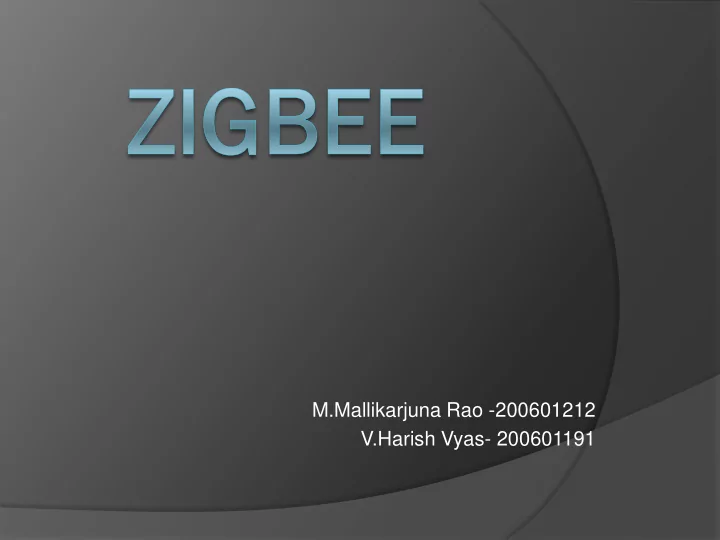
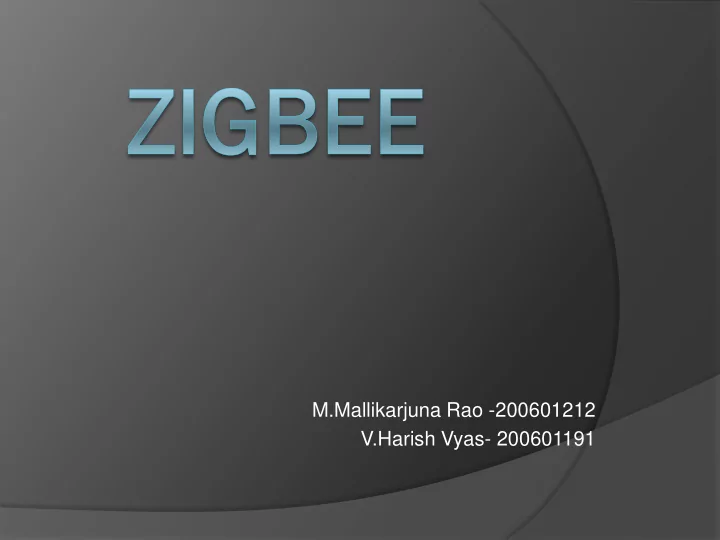
M.Mallikarjuna Rao -200601212 V.Harish Vyas- 200601191
Presentation Outline Introduction What ZigBee is? What ZigBee does? The Zigbee layered Model The physical layer The MAC layer Packet Structure PHY frame Data Frame Applications Health Care Home Automation
Wireless Communications Wi-Fi Bluetooth X-bee UWB Zig-Bee
What is Zigbee Technology? Wireless protocol for Personal Area Networking. Designed for applications that require Low Cost Low to moderate data rates Low Power Consumption Moderate Range Security and reliability
What is Zigbee Technology? Designed for applications that require Flexible and dynamic network topologies like Star , cluster tree and mesh network
Zigbee Frequencies Operates in Unlicensed Bands ISM 2.4 GHz Global Band at 250kbps 868 MHz European Band at 20kbps 915 MHz North American Band at 40kbps
Zigbee Feature Set Ad ‐ hoc self forming networks Star , cluster tree and mesh network Logical Device Types Coordinator, Router and End Device Security Symmetric Key with AES ‐ 128 Authentication and Encryption at MAC, NWK and Application levels Master Keys, Network Keys and Link Keys
Star Network
Mesh Network
Cluster Network
Network devices Coordinator It is the starting point of the network. It allows other devices to connect to it. It provides binding and address-table services. It saves messages until they can be delivered. It is a “Full functional device” – FFD. It is powered.
Network devices Router It routes messages. It does not a start a network. It scans network to join. They are given a block of address to assign. It is a Full function device – FFD. Powered or battery depends on topology.
Network devices End device It does not a start a network. It scans network to join. It can be full function device or reduced function device. Battery. Gateway Bridge between a ZigBee network and another network
ZigBee Address Architecture Addressing Every device has a unique 64 bit MAC address Upon association, every device receives a unique 16 bit network address Only the 16 bit network address is used to route packets within the network Devices retain their 16 bit address if they disconnect from the network, however, if they LEAVE the network, the 16 bit address is re ‐ assig ned
ZigBee Address Architecture Node Addressing
ZigBee Address Architecture Endpoint Addressing To control lamp 1,2,3 by Switch 1 ZigBee provides another level of sub-addressing An endpoint number is used to identify individual switches and lamps. Endpoint Number range 1-240. Endpoint 0 is reserved for device management and is used to address the descriptors in the node
Zigbee Layered Model
PHYSICAL LAYER It is responsible for wireless transmission and reception of MAC frames. It performs the following functions Energy detection, clear channel assessment, channel selection, data modulation and the transmission and reception of bits onto the physical medium.
MAC LAYER Through this layer one can gain access to channels present in the network. This layer makes it possible for several stations connected to the same physical medium to share it.
MAC LAYER Security Services Access Control Data Encryption Frame Integrity Sequential Freshness
NETWORK LAYER Features Network Scan Creating/Joining a PAN Device Discovery Service Discovery Binding
Data Transfer Model Device to Coordinator In a beacon ‐ enable network, device finds the beacon to synchronize Uses slotted CSMA/CA to transmit data
Data Transfer Model Device to Coordinator In a non beacon ‐ enable network, device transmits its using unslotted CSMA/CA.
Data Transfer Model Coordinator to Device In a beacon ‐ enable network, the coordinator indicates in the beacon that the data is pending . Device periodically listens to the beacon and transmits a M AC command request using slotted CSMA/CA if necessary.
Data Transfer Model Coordinator to Device In a non ‐ beacon ‐ enable network, a device transmits a MAC command request using unslotted CSMA/CA. If the coordinator has its pending data, the coordinat or transmits data frame using unslotted CSMA/CA. Otherwise, coordinator transmits a data frame with zero length payload.
PHY frame structure PHY packet fields Preamble (32 bits) – synchronization Start of packet delimiter (8 bits) – it is formatted as “11100101” PHY header (8 bits) – PSDU length PSDU (0 to 127 bytes) – data field
Data Frame Format Provides up to 104 byte data payload capacity Data sequence numbering ensures that packets are tracked Frame Check Sequence (FCS) validates error-free data
Acknowledgment Frame Format It provides active feedback from receiver to sender that packet was received without error.
How Does ZigBee Compare?
Target Applications Wireless sensor networks Remote monitoring Wireless alarms and security systems Home/building automation Health, sport and entertainment equipment
Health Care
Home Automation
References http://en.wikipedia.org/wiki/ZigBee_specification http://www.ZigBee.org http://www.zigbee.org/en/resources/#SlidePresent ations http://www.zigbee.org/resources/documents/IWAS _presentation_Mar04_Designing_with_802154_an d_zigbee.ppt
Thank You
Recommend
More recommend