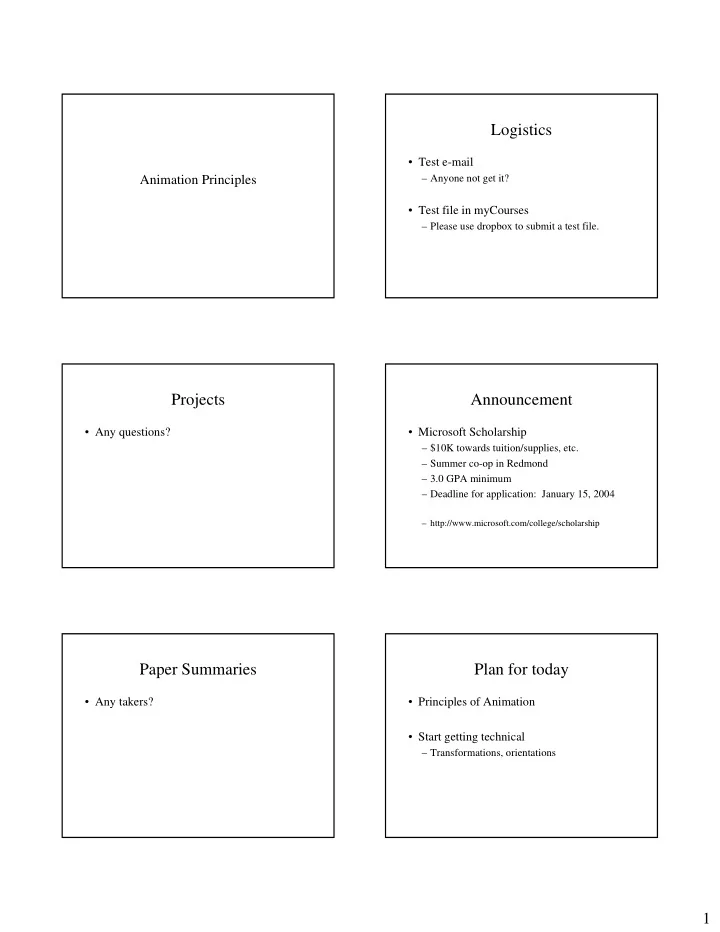
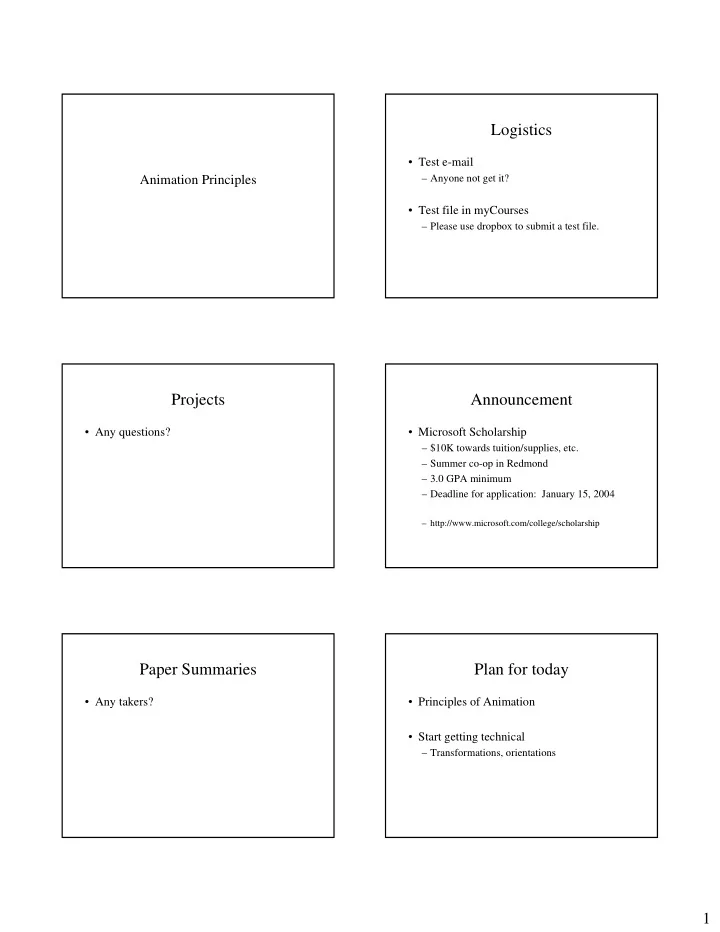
Logistics • Test e-mail Animation Principles – Anyone not get it? • Test file in myCourses – Please use dropbox to submit a test file. Projects Announcement • Any questions? • Microsoft Scholarship – $10K towards tuition/supplies, etc. – Summer co-op in Redmond – 3.0 GPA minimum – Deadline for application: January 15, 2004 – http://www.microsoft.com/college/scholarship Paper Summaries Plan for today • Any takers? • Principles of Animation • Start getting technical – Transformations, orientations 1
Motivational Films Motivational Film • Early works by Pixar. • The Adventures of Andre and Wally B. – Lucasfilm (eventually became Pixar) – First Computer Animated Film by John Lassiter. Motivational Film Motivational Film • Luxo, Jr. • Luxo, Jr. – Pixar (1986) – The one that really started it all • Character far more important than effects • Showed that believable, sympathetic characters can be created via computer • They don’t even have to be human Animation Animation “There is no particular mystery in • Programming animation animation…it’s really very simple, and like – Creating tools for animators anything that is simple, It is about the hardest thing in the world to do” • Good to know the principles by which animators work -- Bill Tytla, Disney Animator, 1937 2
Principles of Animation Principles of Animation • Developed for traditional animation by Disney. • Developed for traditional animation by Disney: – Slow in and Slow Out • Applied to computer animation by John Lassiter – Arcs – Squash & Stretch – Exaggeration – Timing – Secondary Action – Anticipation – Appeal – Staging – Follow Through and Overlapping Action • We’ll go through each one in turn. – Straight ahead action and Pose-to-pose action Principles of Animation 1. Squash & Stretch • Web Sites (links on course site) • “The most important principle” – Ralph A. De Stefano (EVL – Univ Of Ill). • Most objects in the world are not rigid. – SIGGRAPH • For example, silly putty – Lassiter paper online – never changes volume or mass – Kim Roddy (Naval Postgrad School) • The amount of squash & stretch gives indication of rigidity of an object 1. Squash & Stretch 2. Timing • Object need not deform in order to squash • “More than any other principle, timing and stretch defines the weight of an object” Which ball is heavier? 3
2. Timing 3. Anticipation • Timing can also indicate an emotional state • “Anticipation is often used to explain what – Start Frame: a head looking over the right shoulder the following action is going to be” – End Frame: a head looking over the left shoulder • There are two main uses of anticipation: • No in-betweens - the character has been hit by a strong force and its head almost snapped off 1. Prepare for a movement • One in-betweens - the character has been hit by something substantial, .e.g., frying pan 2. To draw the viewers attention to • Two in-betweens - the character has a nervous twitch • Three in-betweens - the character is dodging a flying object something. • Four in-betweens - the character is giving a crisp order • Six in-betweens - the character sees something inviting Example: opening of Luxo Jr. • Nine in-betweens - the character is thinking about something • Ten in-betweens - the character is stretching a sore muscle 3. Anticipation 4. Staging • What is Wally going to do next • “Staging is the presentation of an idea so it is completely and unmistakably clear” – An important objective of staging is to lead the viewers eye to where the action will occur so that they do not miss anything. – Example: Luxo Jr…Jr is always focus when Dad & Jr on stage 4. Staging 4. Staging • Staging in silhouette • Luxo Jr. was staged to the side for clarity Andre’s itch is on side, If on belly, action would be in front of body and might be missed 4
4. Staging 5. Follow Through and Overlapping Action • “Follow through is the termination of an • Busy vs Still. action. Actions very rarely come to a sudden and – Link complete stop, but are generally carried past their termination point.” • The motion in most animation can be broken down in to three sections: – 1. Anticipation of an Action – the setup for an action 2. The Action – the actual action 3. The Follow Through- the movement at the end of a motion 5. Follow Through and Overlapping Action 6. Straight ahead action and Pose-to-pose action • Overlapping Action • The two main approaches to hand drawn animation. – “An action should never be brought to a – Straight ahead action complete stop before starting another action, • “the animator works straight ahead from his first drawing in and the second action should overlap the first.” the scene.” – Pose-to-pose (keyframing) • the animator plans his actions, figures out just what drawings will be needed to animate the business, makes the drawings concentrating on the poses, ... and then draws the inbetweens.” • Link 7. Slow In and Slow Out 6. Straight ahead action and Pose-to-pose action • Most animator defined computer animation • Refers to the spacing of the inbetween is keyframed. frames at maximum positions. • Keyframing implies Interpolation • Example: – a bouncing ball moves faster as it approaches or • Next several lectures will be on key framing leaves the ground and slower as it approaches leaves its maximum position 5
7. Slow In and Slow Out 8. Arcs • Keyframing / Interpolation have no basis in • “The visual path of action from one extreme physics. to another is always described by an arc.” • Splines for interpolation 9. Exaggeration 10. Secondary Action • The key to proper use of exaggeration lies in • This is an action that directly results from exploring the essence of the action or idea, another action. understanding the reason for it, so that the – Examples: audience will also understand it. • Facial expression on a character. • Choose carefully what you wish to exaggerate. • Wiley Coyote – If only one thing is exaggerated then it may stand out too much. – If everything is exaggerated, then the entire scene may appear too unrealistic. 10. Secondary Action 11. Appeal • Luxo Jr example • Make the animation something that the – Electrical Cord audience wants to see – Appeal != cute • Darth Vader has appeal even though he is evil. – The characters should be real – Where the live action actor has charisma the animated character has appeal. 6
Principles of Animation – Wrap Up Principles of Animation – Wrap Up • In character animation, all actions and • Animation is an art. movements of a character are the result – Tools will be built for artists of its thought processes. • Physical laws apply just as much in an – "The thinking animation character becomes animated world as they do in the real world. a character." Although animators can get away with not • Creating an effective character involves all understanding the math of the principles. – Know when to use math and when not to. – Also true: ignoring one or more principles will result in unconvincing characters Break time Principles of Animation • Questions? 7
Recommend
More recommend