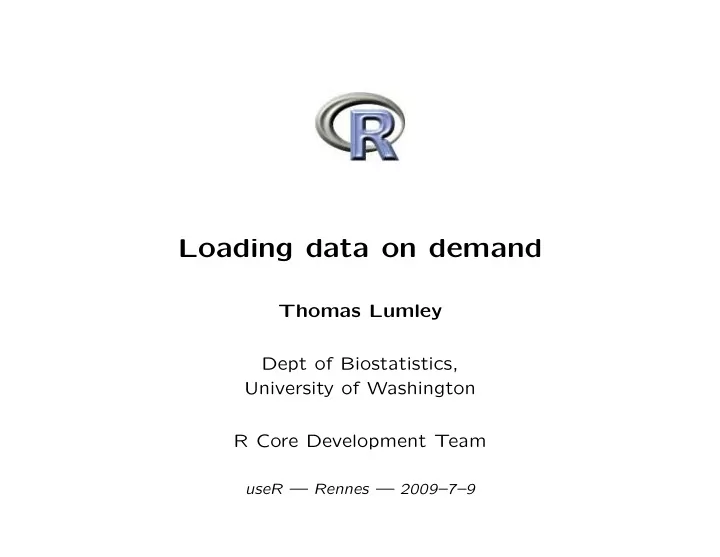
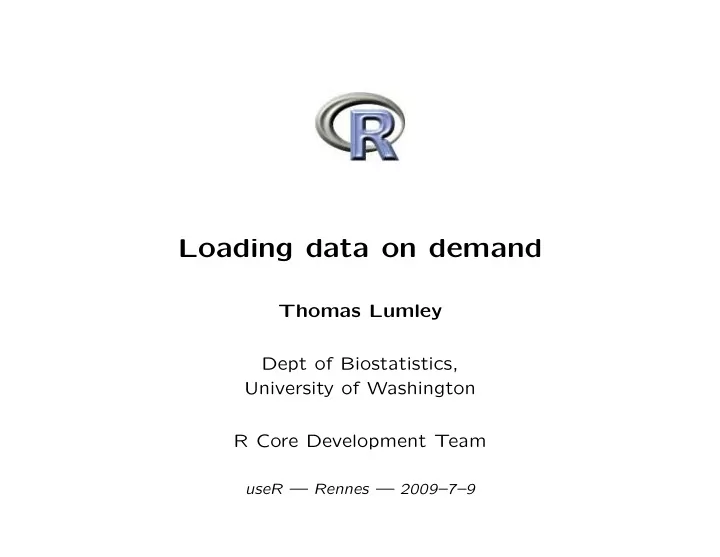
Loading data on demand Thomas Lumley Dept of Biostatistics, University of Washington R Core Development Team useR — Rennes — 2009–7–9
Integrated database/statistics packages Charlton Heston brings SAS down from Mt Sinai
Relational databases and R Relational databases are the natural habitat of large data sets. R has good interfaces: RJDBC, RODBC, R-DBI No need to have database storage built in to R.
Use case: moderately large data Data sets from national surveys or large cohort studies have 10 3 –10 5 observations and 10 2 –10 4 variables Loading the entire data set into R is inconvenient, especially on 32-bit systems. A single computation will typically use only 10 0 –10 1 variables, fits easily in memory. Data entry and data management is easier in a relational database. Example: Behavioral Risk Factor Surveillance System, a tele- phone survey of 450,000 individuals in US.
User interface Goal: allow an object that wraps a database to be used in place of a data frame Can’t just write methods: model.frame doesn’t dispatch on the data= argument, relies on internal structure of data frames. Need to load data for relevant variables and then call methods based on data frames.
Simple case doSomething <- function(formula, database){ varlist <- paste( all.vars(formula), collapse=", ") query <- paste("SELECT", varlist, "FROM", database$tablename) dataframe <- dbGetQuery(database$connection, query) ## now actually do Something fitModel(formula, dataframe) } First construct a query to load all the variables you need, then submit it to the database to get the data frame, then proceed as usual. Refinements: some variables may be in memory, not in the database, we may need to define new variables, we may want to wrap an existing set of code.
Wrapping existing code Define a generic function to dispatch on the second (data) argument doSomething <- function(formula, data, ...){ UseMethod("doSomething", data) } and set the existing function as the default method doSomething.database <- (formula, database, ...){ varlist <- paste( all.vars(formula), collapse=", ") query <- paste("SELECT", varlist, "FROM", database$tablename) dataframe <- dbGetQuery(database$connection, query) ## now actually do Something doSomething(formula, dataframe, ...) }
Allowing variables in memory To allow the function to pick up variables from memory, just restrict the database query to variables that are in the database dbvars <- names(dbGetQuery(conn, "select * from table limit 1")) formulavars <- all.vars(formula) varlist <- paste( intersect(formulavars, dbvars), collapse=", ") [In practice we would find the list of names in the database first and cache it in an R object] Now model.frame() will automatically pick up variables in mem- ory, unless they are masked by variables in the database table — the same situation as for data frames.
Allowing updates Three approaches: • Write new variables into the database with SQL code: needs permission, reference semantics, restricted to SQL syntax • Create new variables in memory and save to the database: needs permission, reference semantics, high network traffic • Store the expressions and create new variables on data load: wasted effort Since data transfer will be the bottleneck, the third strategy is not really a waste of effort.
Design A database object stores the connection, table name, new variable information New variables are created with the update method mydata <- update(mydata, avgchol = (chol1 + chol2)/2, hibp = (systolic>140) | (diastolic>90) ) • An expression can use variables in the database or previously defined ones, but not simultaneously defined ones. • Multiple update() s give a stack of lists of expressions • Use all.vars going down the stack to find which variables to query from the database • Return up the stack, evaluating the expressions with eval() and adding variables to the data frame Implemented in survey , mitools packages, using R-DBI and RODBC interfaces.
Wrapping existing code Survey design objects contain metadata, and data frame in $variables slot Database-backed design objects have no $variables slot, contain database connection information, inherit from survey design objects. Each method loads data into the $variables slot, calls NextMethod to dispatch.
Wrapping existing code > svymean function (x, design, na.rm = FALSE, ...) { .svycheck(design) UseMethod("svymean", design) } > survey:::svymean.DBIsvydesign function (x, design, ...) { design$variables <- getvars(x, design$db$connection, design$db$tablename, updates = design$updates) NextMethod("svymean", design) }
Subsets Could add a subset argument, translated into a SQL WHERE clause. Need minor changes to convert R to SQL syntax: inorder traversal of parsed syntax tree for R expression, emit SQL code. > Rexpr<-quote( sex == "MALE" & state %in% c("MI","MO","ME","MA")) > sqlexpr(Rexpr) "( ((sex==\"MALE\") AND (state IN (\"MI\",\"MO\",\"ME\",\"MA\"))) )" Not in packages at the moment.
Example: BRFSS On 1Gb laptop, complete BRFSS data cannot be loaded (450,000 records) On any 32-bit system, BRFSS dataset is too big for convenient use ( ≈ 1 . 5Gb in memory). A few variables can easily be loaded. With database-backed design using SQLite, overhead of data loading is about 2 minutes and computer remains responsive.
BRFSS: health insurance by state, age 50−65 65+ 1.00 0.95 0.90 0.85 0.80 <35 35−50 0.75 0.70 0.65 0.60
Recommend
More recommend