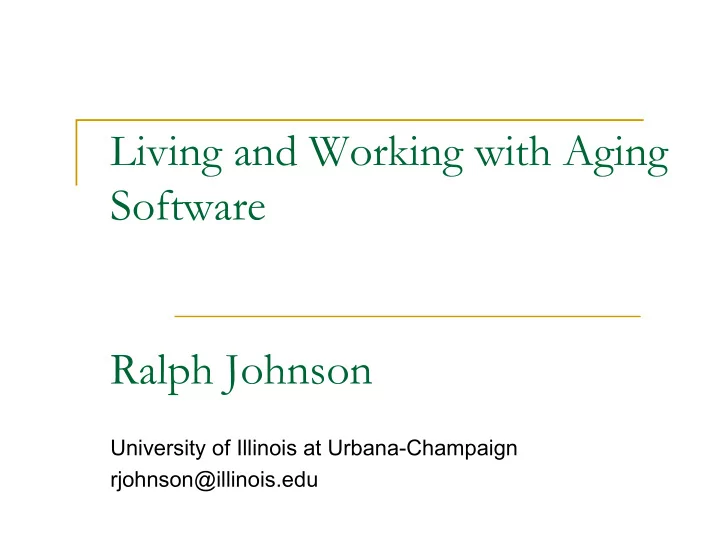
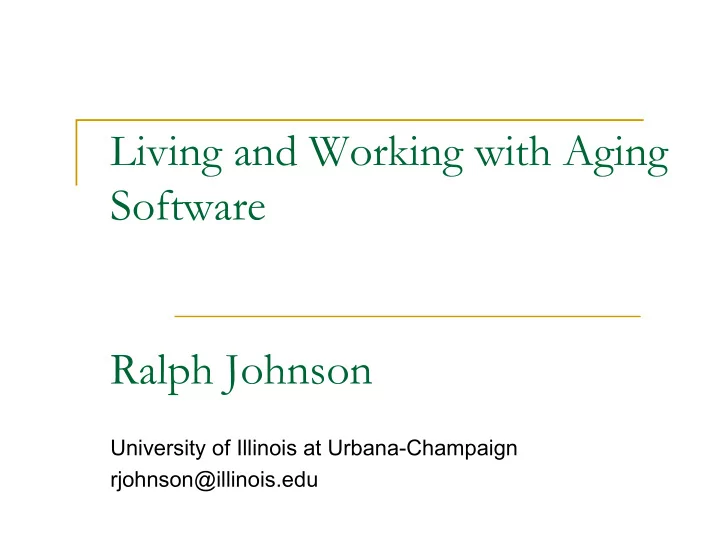
Living and Working with Aging Software Ralph Johnson University of Illinois at Urbana-Champaign rjohnson@illinois.edu
Old software gets brittle n Hard to change n Hard to understand Software should be soft
History of Word 1983 - Word for DOS 1985 - Word for Mac 1989 - Word for Windows 1991 - Word 2 1993 - Word 6 1995 – Word 95 1997 – Word 97 1998 – Word 98 2000 – Word 2000 2002 – Word XP 2003 – Word 2003 2007 – Word 2007
Increase of Maintenance Def: Maintenance is all work on software after its first release Shrink-wrap Open source Incremental development
The Stigma of Maintenance
Software Evolution Software Revolution?
Software Capital As an industry matures, it becomes more capital intensive Is this true for software development? What is “capital” for software?
Software Capital Capital is software and knowing how it works.
If software is capital then … Expertise in the software is valuable Documentation is important Reverse-engineering is important Must maintain investment - keep it from depreciating
“Legacy” software Unfortunately, often old software Has obsolete design Uses technology that nobody understands Uses technology that is not supported Has no experts - they are all gone Has no tests?
Managing 50 year old software Probably will last for a few more decades Worthwhile to invest in the future Documentation Automated tests Fix rare bugs Worthwhile to train developers Make changes slowly – mistakes are expensive Programming is program transformation
Discovery and invention Discovery – ability to understand current system Invention – ability to create new system As system gets older, discovery becomes more important Current design is more important than requirements
Discovery and invention Discovery – Reverse engineering Documentation Training Hiring experts
Programming is program transformation Transform version N to version N+1 By adding new modules By replacing modules By transforming modules
Refactoring Behavior-preserving program transformations Changes to the structure of a program, but not its function Small, incremental design improvements Operations your editor should perform, but can’t
Typical refactorings Change name of procedure / class / variable Move variable / procedure from one class / module to another Change interface of procedure Extract / inline procedure
My history with refactoring 1985-1989 – frameworks Reusable software requires iterative development Software is not reusable until it has been tested Test reusability by reusing it Fixing reusability errors requires interface changes Interface changes tend to fall into a few categories Bill Opdyke Ph.D. 1992 Developed first catalog of refactorings Specified how they would work in C++
Smalltalk Refactoring Browser 1993 – first refactoring tool 1994 – start of Refactoring Browser by John Brant 1995 – first external users 1997 – port to IBM VA for Smalltalk and Envy 1998 – undo 1999 – Don Roberts PhD 2002 – part of Cincom’s VisualWorks 7.0
Related books eXtreme Programming eXplained by Kent Beck, 2000. Refactoring: Improving the Design of Existing Code by Martin Fowler, with Kent Beck, John Brant, Don Roberts, and William Opdyke, 1999.
Refactoring is The process of changing a software system in such a way that it does not alter the external behavior of the code yet improves its internal structure. It is a disciplined way to clean up code that minimizes the chance of introducing bugs. When you refactor, you are improving the design of the code after you have written it.
Refactoring without tools Start with an automated test suite Perform one refactoring at a time, and test after each refactoring. Find mistakes quickly Mistakes are easy to fix Be prepared to start over and redo refactoring
Lessons Refactoring is easier when you know how to do it Tests Small steps Library of refactorings Tools can help
Flossing vs. root canal
Flossing Refactoring is 10% of your programming time Clean up your code after you make a change If a change is too hard, imagine what could have made it easier, and refactor to it Keep a set of goals in mind, and every time you change a file, see how you can make it better fit your goals
Root canal Refactoring is a project Make a plan, with many small steps Perform steps one at a time Keep the system running at all times “No battle plan survives contact with the enemy” Helmuth von Moltke “Plans are nothing. Planning is everything.” Dwight D. Eisenhower
My recent refactoring research C preprocessor - Alejandra Garrido Library evolution - Danny Dig Fortran - Photran project - Jeff Overbey Refactoring to fix security bugs - Munawar Hafiz Refactoring to introduce parallelism - Stas Negara / Danny Dig
Library evolution Problem: libraries change with time. New version is not always compatible with old. Especially a problem with OO libraries, which are new and have complex interfaces. Solution: Change your library by refactoring. Give refactorings to users. Users run the refactorings and update their applications.
Problems Must be able to distribute refactorings Refactorings might break user code Need to change user code and proceed Framework change might not be a refactoring How often? Can these be carried out by hand?
Four Java libraries Eclipse 3.0 Struts 1.2.4 Log4j 1.3 A proprietary mortgage system Mature - in use more than three years Major releases Change log explaining the changes from previous version
Eclipse Struts log4j Mortgage 3.0 1.2.4 1.3 size in 1,923 97 62 52 KLOC API 2,579 435 349 174 classes Breaking 51 136 38 11 changes Change 24 16 4 - log
Eclipse Struts log4j Mortgage 3.0 1.2.4 1.3 Breaking 51 136 38 11 changes % refactorings 84 91 97 81
Danny Dig and Ralph Johnson: How do APIs evolve? A story of refactoring , Danny Dig, Kashif Manzoor, Ralph Johnson, and Tien Nguyen: Effective Software Merging in the Presence of Object- Oriented Refactorings , Danny Dig, Stas Negara, Vibhu Mohindra, Ralph Johnson: ReBA: Refactoring-aware Binary Adaptation of Evolving Libraries , https://netfiles.uiuc.edu/dig/www/research.html
Changing programming language Convert million lines of Delphi to C# Never stop adding features 18 months by John Brant, Don Roberts, a couple of local programmers and the local QA team
Changing architecture Highly integrated => highly modular Modular => service oriented
Software Development is Program Transformation Anything can be added later Modularity Security Documentation
Tools make transformation easer, but more important than tools are: Design expertise - being able to tell good design from bad Taking small steps - keep your system running Have a plan Flossing - direction system is evolving Root canal - small steps to achieve big aim Automated tests
If software is going to last, we have to take care of it. Requires architectural oversight Make sure future change is possible Keep design debt small Refactoring is key for managing evolution Program transformation tools are valuable
Recommend
More recommend