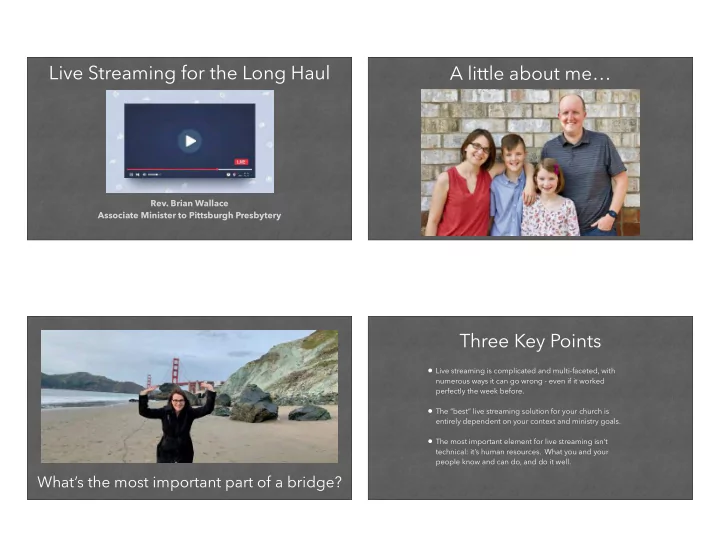
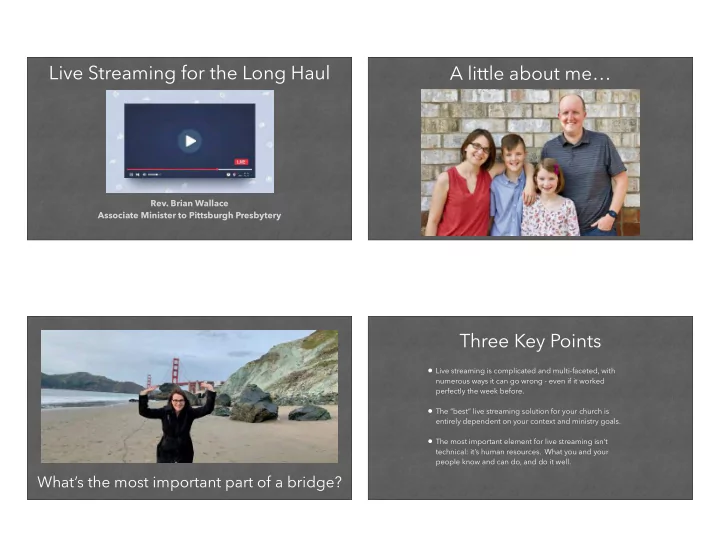
Live Streaming for the Long Haul A little about me… Rev. Brian Wallace Associate Minister to Pittsburgh Presbytery Three Key Points • Live streaming is complicated and multi-faceted, with numerous ways it can go wrong - even if it worked perfectly the week before. • The “best” live streaming solution for your church is entirely dependent on your context and ministry goals. • The most important element for live streaming isn’t technical: it’s human resources. What you and your people know and can do, and do it well. What’s the most important part of a bridge?
Five Technical Aspects Five Technical Aspects • Record: Camera/Cameras and Sound Record • Capture: Switcher/Capture Device Capture • Broadcast: Computer/Streamer You! Broadcast Your People! • LAN: Internal Network Connection Local Network (LAN) • Internet: Upstream Internet Connection Internet Record: Camera(s) and Sound Record: Camera(s) and Sound • Traditional Camcorder - Good for all-around use, can be used for other • Designated Streaming Cameras - Small, portable, and often wireless. projects, built-in AC power, “clean output”, can be remote controlled. Often provide a one-step solution.
Record: Camera(s) and Sound Record: Camera(s) and Sound • DSLR - Much better low light performance and provide more “depth” to • PTZ/Surveillance Cameras - Similar to streaming cameras, but are wired, the image quality. easily remote-controlled. Record: Camera(s) and Sound Record: Camera(s) and Sound • Cinema Cameras - High-end solutions, especially good for low light • For all solutions, you’ll need to think about how you’ll mount cameras auditoriums (tripods, monopods) and miscellaneous cords (AC adapters, audio and video cables, etc)
Sound Capture Device • The “capture” process takes the signal from the camera/sound and feeds it • This is the most overlooked part of live streaming video (or video into the computer. production in general) • Most often a USB-device that plugs into the computer. • Best Option: Take an output from your existing sound system into your live stream. Capture Device Capture Device • Look for “hardware encoding” or “hardware encoder” • Some DSLR cameras can be connected via USB to a computer directly. - the device does the processing of the video for you and not your computer • But there are two major drawbacks: • Options: • The quality is not as good as using HDMI • AverMedia Live Gamer Series • Audio from the camera is not transferred, so you must use an external • Blackmagic ATEM Mini audio device. • Elgato Game Capture / Calming • SlingMedia Studio • And more…
Broadcast: LAN/Internet Matters • Usually a computer, but there are dedicated streaming/broadcast • Wired vs Wireless Connections devices for this purpose. • Upstream Internet Connection • Some use dedicated programs that connect to platforms (like YouTube • Visit www.speedtest.net and test your connection. Live, Facebook Live, etc.) • Others show up as a webcam-type device that can connect directly to a platform. (This is the preferred method - far easier to setup and use) Sample Set-Up: Barebones Phone Basic Set-up (Single Camera) Additional Cost Additional Cost Record (Video/Audio) Smart Phone $0 Record (Video/Audio) Canon Vixia HF R800 / Sound Board $219 Capture Smart Phone $0 Capture AverMedia Live Gamer Mini $139 Broadcast Smart Phone $0 Broadcast Existing Computer $0 LAN Wi-fi $0 LAN Wi-fi $0 Internet Local ISP $0 Internet Local ISP $0 Total $0 Misc Items $150 Other Items: Total $508 - Tripod, Phone Mount Other Items: - Tripod, Monopod, 3.5mm audio cable Comments: - Simplest setup, but definitely the lowest quality. - Phones work best when close up, but that can make the positioning awkward. Comments: - A good basic camera for a well lit sanctuary - Can be placed at the back of the room and zoomed in. - Can be adjusted easily and smoothly
Basic Set-up (Single Camera) Basic Setup (Better Camera) Additional Cost Additional Cost Record (Video/Audio) Canon XA20 / Sound Board $1400 Record (Video/Audio) Canon Vixia HF G21 / Sound Board $999 Capture Elgato Game Capture HD60 $150 Capture AverMedia Live Gamer Mini $139 Broadcast 2013 MacBook Pro $0 Broadcast Existing Computer $0 LAN Wi-fi $0 LAN Wi-fi $0 Internet Local ISP $0 Internet Local ISP $0 Misc Items Tripod, Mini-HDMI to HDMI Cable $100 Misc Items $150 Total $1650 Total $1288 Other Items: Other Items: - Tripod, Monopod, 3.5mm audio cable - Tripod, Monopod, 3.5mm audio cable Comments: Comments: - This is the actual setup we own for Pittsburgh Presbytery - A more expensive camcorder is going to have a bigger sensor, which will yield better performance in low light. Basic Setup (DSLR) Basic Set-up (Multiple Cameras) Additional Cost Additional Cost Record (Video/Audio) Canon Rebel SL3 $600 Record (Video/Audio) 3 - Canon Vixia HF R800 / Sound Board $657 Capture AverMedia Live Gamer Mini $139 Capture Blackmagic ATEM Mini HDMI Live Stream Switcher $295 Broadcast Existing Computer $0 Broadcast Existing Computer $0 LAN Wi-fi $0 LAN Wi-fi $0 Internet Local ISP $0 Internet Local ISP $0 Misc Items $250 Misc Items $300 Total $989 Total $1252 Other Items: Other Items: - Tripod, Monopod, 3.5mm audio cable - Tripods, Monopod, 3.5mm audio cable Comments: Comments: - This will forfeit some flexibility, as a DSLR requires an AC adapter (which isn’t included at - You could “Fix” three different cameras (pulpit, lectern, wide shot of the front, etc.) and use purchase) and lacks some things like power zoom. But, it will allow you to record better the switcher to switcher between the shots depending on what you needed. quality in low light.
High-end Solutions Closing Comments • Mevo - multiple, independent cameras designed for • Context is everything - what you know, what your people Streaming know, your physical space and what you already own determines everything. • SlingStudio (camera adapters and a hub for multiple • Start with analyzing your upstream internet connection - cameras connected together wirelessly) it’s the one thing that you can’t do anything about. • Local Contractors • Find out what your people know - while it’s stereotypical, this is a great time to grab your favorite millennial and empower them Good Sources • amazon.com Contact Me • B & H Photo (https://www.bhphotovideo.com/) • Newegg (https://www.newegg.com/) bwallace@pghpresbytery.org • Adorama (https://www.adorama.com/) 412-323-1402
Recommend
More recommend