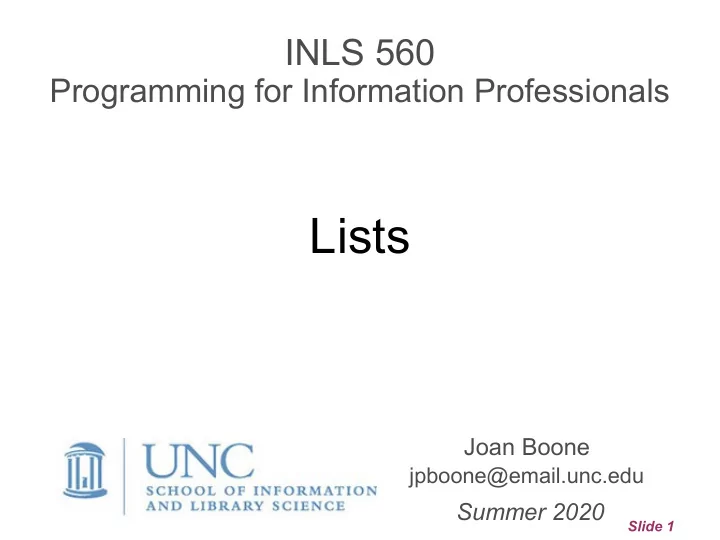
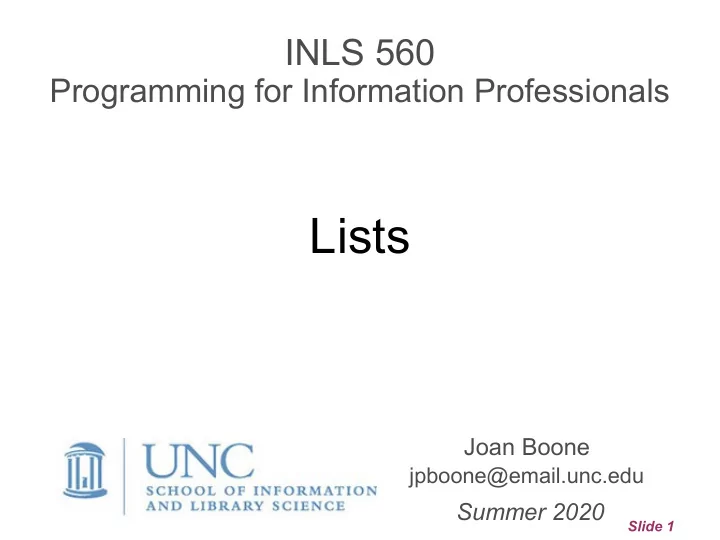
INLS 560 Programming for Information Professionals Lists Joan Boone jpboone@email.unc.edu Summer 2020 Slide 1
Topics Part 1 ● Overview, iteration, functions ● Accessing list items ● Files and lists Part 2 ● List operations: may ways to modify lists Slide 2
Why simple variables are not enough ● So far we've covered most of the Python language fundamentals – Variables and expressions – Decision structures ( if/else ) – Repetition structures ( for and while loops) – Functions – Files and exceptions ● Data in your programs has been represented by simple variables ● But more realistic, practical problems usually require more robust representations of data, often in the form of collections of data ● For example, the SILS Masters Papers required advanced data structures for – Visualization, document indexing, log analysis Slide 3
Python Data Structures Lists and Dictionaries are most important List Ordered sequence of multiple items: [1, 2, 3] ● Mutable, and often contains homogeneous items (items of same data type) ● Tuple Similar to lists: (1, 2, 'hello') ● But, contents are immutable, and often heterogeneous ● Dictionary Unordered set of key-value pairs: {'AAPL':'Apple Inc', ● 'AMZN':'Amazon.com Inc.'} Keys must be unique ● Set Unordered collection with no duplicate elements. Often used to remove ● duplicates from a list : set([1, 2, 3, 3]) → set([1, 2, 3]) Reference: Python Tutorial on Data Structures Slide 4
Lists ● A list is an object that contains multiple items ● May contain items of different types, but usually the items all have the same type, and are ordered ● Lists are mutable (unlike tuples) which means their contents can be changed ● There are many operations available to manipulate the contents of a list: indexing, slicing, add, remove, sort, etc. ● How to create lists of – numbers: temps = [45.6, 33.0, 78.5, 54.0] – strings: planets = ['Mars', 'Saturn', 'Venus'] – or both: course = ['Proposal Development', 781, 1.5] Slide 5
Iterating over a list with a for loop temps = [45.6, 33.0, 78.5, 54.0] Output total = 0 45.6 for temp in temps: 33.0 total = total + temp 78.5 print(temp) 54.0 Total temps: 211.1 print('Total temps:', total) ● As in every programming language, there are multiple ways to do the same thing ● The accumulator for loop can be replaced by a simple call to the built-in sum function print('Total temps:', sum(temps)) ● Recall the list of built-in Python functions list_iteration.py Slide 6
Useful List Functions: sum() , max() , min() , len() ● sum(temps) returns the sum of all items in the list ● max(temps) returns the largest item in a list ● min(temps) returns the smallest item in a list ● len(temps) returns the length of a list Output temps = [45.6, 33.0, 78.5, 54.0] Total temps: 211.1 print('Total temps:', sum(temps)) Max temp: 78.5 print('Max temp:', max(temps)) Min temp: 33.0 print('Min temp:', min(temps)) Length: 4 print('Length:', len(temps)) Average temp: 52.775 average = sum(temps) / len(temps) print('Average temp:', average) list_sum_max_min_len.py Slide 7
Using indexes to access individual list items ● Indexing starts at 0, i.e., the first item is 0 ● Index of the last item is 1 less than the number of items in the list temps = [45.6, 33.0, 78.5, 54.0] print(temps[0], temps[1], temps[2], temps[3]) ● Using a loop to print list items Output temps = [45.6, 33.0, 78.5, 54.0] 45.6 index = 0 33.0 while index < len(temps): 78.5 print(temps[index]) 54.0 index = index + 1 list_iteration.py Slide 8
Reading File Contents into a List using a for loop Use a for loop to read each line in the file, and append to the list. def main(): city_list = [] # Initialize list city_file = open('cities.txt', 'r') # Read the contents of the file and append each line # as an item to the list. Use strip() to remove '\n' for city in city_file: city_list.append(city.strip()) city_file.close() print(city_list) main() ['Chicago', 'Boise', 'Toledo', 'Tampa', 'Santa Fe'] Source: Starting Out with Python by Tony Gaddis read_list_with_forloop.py Slide 9
Exercise : Rainfall Summary using a List ● Write a program that reads the contents of rain_data.txt and creates a list with the rain amounts ● Start with the draft version of the program, rain_stats.py ● Calculate the total, average, maximum, and minimum rainfall ● Display the list of rain amounts, total, average, max, and min: Rain data: [2.5, 3.0, 5.6, 3.1, 2.0, 4.1, 0.5, 1.2, 3.2, 6.6, 7.2, 2.8] Total rainfall: 41.80 Average rainfall: 3.48 Maximum rainfall: 7.20 Minimum rainfall: 0.50 rain_stats.py, rain_data.txt Slide 10
Topics Part 1 ● Overview, iteration, functions ● Accessing list items ● Files and lists Part 2 ● List operations: may ways to modify lists Slide 11
Many, many List operations ● Concatenation ● Slicing ● Finding items in a list ● Copying lists ● Built-in methods to – append and insert items – remove and del items – Find index of an item – sort items – reverse the order of items Reference: Python Tutorial: Lists, More on Lists Slide 12
Concatenating and Slicing Lists Concatenating lists: use + operator ● list1 = ['a', 'b', 'c'] list2 = [1, 2, 3, 4] list2 = list1 + list2 ['a', 'b', 'c', 1, 2, 3, 4] List slicing selects a range of items from a list ● list_name[start : end] returns a list containing a copy of list_name from start index, up to, but not including, end index days = ['Sunday', 'Monday', 'Tuesday', 'Wednesday', 'Thursday', 'Friday', 'Saturday'] weekdays = days[1:6] ['Monday', 'Tuesday', 'Wednesday', 'Thursday', 'Friday'] Other variations: somedays = days[:2] somedays = days[4:] somedays = days[:] Slide 13
Finding items using index method ● Use the index method when you want to know whether an item is in the list and where it is located ● Returns the index of the first item that is equal to the argument ● ValueError exception is occurs if the item is not found def main(): # Create a list of cities cities = ['Chicago', 'Boise', 'Toledo', 'Tampa'] # Prompt a city to search for. city_name = input('Enter a city: ') # Determine whether the city is in the list try: city_index = cities.index(city_name) print(search, 'is item #', city_index+1, ' in the list.') except ValueError: print(city_name, 'was not found in the list.') main() index_list.py Slide 14
Finding items in a list using in operator ● Use the in operator to determine whether an item is contained in a list: item in list ● Returns a boolean value of True or False def main(): # Create a list of cities cities = ['Chicago', 'Boise', 'Toledo', 'Tampa'] # Get a city to search for. city_name = input('Enter a city: ') # Determine whether the city is in the list. if city_name in cities: print(city_name, 'was found in the list.') else: print(city_name, 'was not found in the list.') main() in_list.py Slide 15
Adding items to a list append (item) adds an item to the end of a list cities = ['Chicago', 'Boise', 'Toledo', 'Tampa'] cities.append('Santa Fe') ['Chicago', 'Boise', 'Toledo', 'Tampa', 'Santa Fe'] insert( index, item ) inserts an item into the list at a specified index cities = ['Chicago', 'Boise', 'Toledo', 'Tampa'] cities.insert(2,'Santa Fe') ['Chicago', 'Boise', 'Santa Fe', 'Toledo', 'Tampa'] Slide 16
Removing items from a list remove (item) removes the first occurrence of an item from a list cities = ['Chicago', 'Boise', 'Toledo', 'Tampa'] cities.remove('Boise') ['Chicago', 'Toledo', 'Tampa'] del (index ) removes an element from a specific index cities = ['Chicago', 'Boise', 'Toledo', 'Tampa'] del cities[2] ['Chicago', 'Boise', 'Tampa'] Slide 17
Copying Lists: 2 techniques Using a loop to append items from one list to another # Original list cities = ['Chicago', 'Boise', 'Toledo', 'Tampa'] # Create an empty list new_cities = [] # Copy elements from cities to new_cities for item in cities: new_cities.append(item) Using concatenation to append one list to an empty list # Original list cities = ['Chicago', 'Boise', 'Toledo', 'Tampa'] # Create a copy of the list new_cities = [] + cities Note: you cannot copy a list by assignment, i.e., list2 = list1 Slide 18
Example with multiple list functions def main(): menu = ['Salad', 'Pizza', 'Pie', 'Tea', 'Shrimp', 'Spaghetti', 'BBQ'] print("What's on the menu:", menu) item = input('Add a new item:') menu.append(item) print("Updated menu:", menu) item = input('\nFind an item on the menu:') if item in menu: print(item, 'is on the menu') item_index = menu.index(item) print(item, ' is item #', item_index+1, ' on the menu', sep='') else: print(item, 'is not on the menu') print('\n',menu[0], ' is the first item on the menu', sep='') menu.sort() print("Sorted menu:", menu) print(menu[0], ' is now the first item on the menu', sep='') item = input('\nRemove an item:') try: menu.remove(item) print("Updated menu:", menu) except ValueError: print('That item was not found on the list') main() multiple_list_functions.py Slide 19
Recommend
More recommend