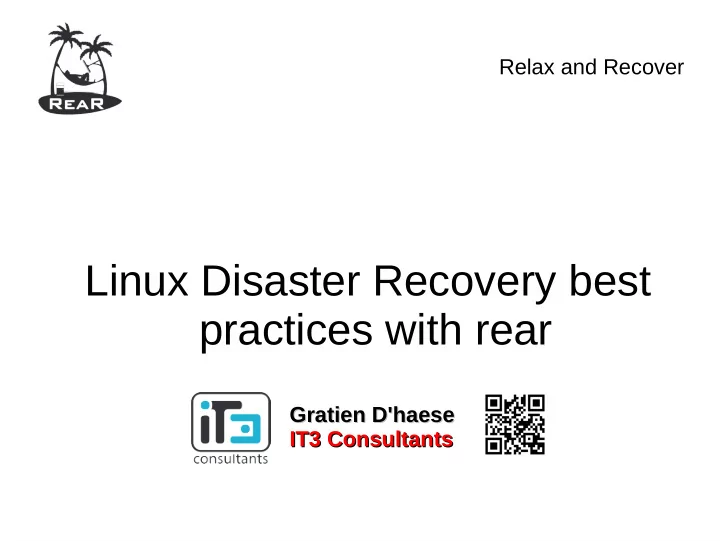
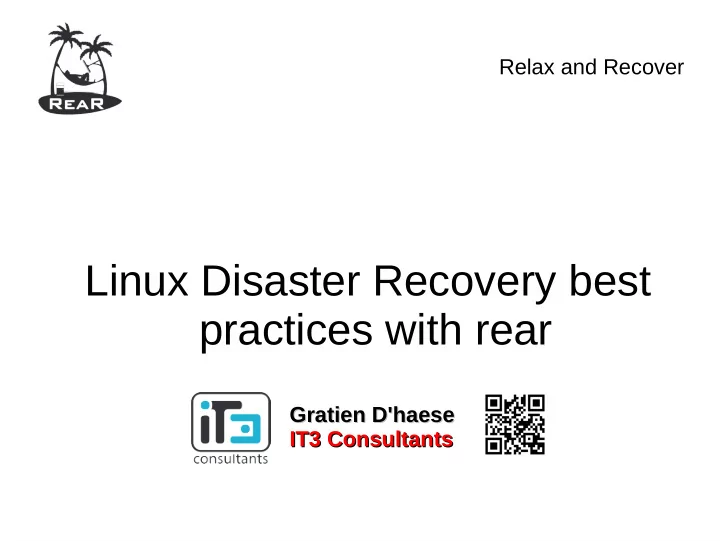
Relax and Recover Linux Disaster Recovery best practices with rear Gratien D'haese Gratien D'haese IT3 Consultants IT3 Consultants
Who am I ● Independent Unix System Engineer since 1996 ● Unix user since 1986 ● Linux user since 1991 ● Open Source contributor: ● Make CD-ROM Recovery (mkCDrec) ● Relax and Recover (rear) ● SIM Installation and Logging (similar) ● Adhocracy (adhocr) 2012-05-23 | Gratien D'haese Linux Disaster Recovery best practices with rear 2
Disaster Recovery ● Business Continuity Planning ● A business continuity plan specifies how a company plans to restore core business operations when disasters occur ● Disaster Recovery ● Disaster recovery looks specifically at the technical aspects of how a company can get back into operation using backup facilities 2012-05-23 | Gratien D'haese Linux Disaster Recovery best practices with rear 3
Disaster Recovery Concerns ● Uptime ● Quick restores with minimal or no manual steps after the recovery ● Reliability ● Avoid corrupted file systems and that system boots after recovery ● Cost ● DR solutions need to be affordable ● Complexity ● DR plans tend to be too complex. 2012-05-23 | Gratien D'haese Linux Disaster Recovery best practices with rear 4
Getting started with Relax and Recover (rear) ● Download it from ● The official tar-balls – https://github.com/rear/rear/downloads/ ● The rear-snapshot rpm's build from Github – http://download.opensuse.org/repositories/Archiving:/Backup :/Rear/ ● The official source – https://github.com/rear/rear ● The official repo's (Fedora, EPEL and SLES) – yum install rear – zypper install rear 2012-05-23 | Gratien D'haese Linux Disaster Recovery best practices with rear 5
Installation of rear ● E.g. on Fedora 17 # yum install rear Installing: rear noarch 1.13.0-1.fc17 fedora 327 k Installing for dependencies: at i686 3.1.13-7.fc17 fedora 61 k bc i686 1.06.95-6.fc17 fedora 106 k binutils i686 2.22.52.0.1-5.fc17 fedora 3.6 M ed i686 1.5-3.fc17 fedora 72 k ethtool i686 2:3.2-2.fc17 fedora 93 k genisoimage i686 1.1.11-10.fc17 fedora 338 k …. Install 1 Package (+40 Dependent packages) Total download size: 21 M Installed size: 65 M Is this ok [y/N]: y ● We also need syslinux (and to boot on USB: extlinux) # yum install syslinux ● Install nfs-utils, cifs-utils, rsync if required ● Do not forget openssh(-clients) 2012-05-23 | Gratien D'haese Linux Disaster Recovery best practices with rear 6
Decide on DR strategy ● Which backup mechanism to use? ● GNU tar, rsync, bacula, commercial backup program ● Where will the backups reside? ● NFS share, CIFS share, external USB disk, tape, local spare disk ● Remote network location ● How shall we start the rescue image ● Via CDROM (ISO image), tape (OBDR), network (PXE), USB disk 2012-05-23 | Gratien D'haese Linux Disaster Recovery best practices with rear 7
Backup Types ● The major backup types available are ● NETFS : NFS, CIFS, USB, TAPE ● RSYNC: rsync method ● REQUESTRESTORE, EXTERNAL ● BACULA (open source backup software) ● DP, NBU, TSM, GALAXY[7] (commercial stuff) ● Some not (yet) implemented backup types (waiting on sponsors) ● NSR (Legato Networker) ● CDROM 2012-05-23 | Gratien D'haese Linux Disaster Recovery best practices with rear 8
BACKUP type NETFS pxelinux OUTPUT=PXE network BACKUP=NETFS isolinux OUTPUT=ISO extlinux (NFS|CIFS|local) disks External USB disks Tape drive OUTPUT=ISO OUTPUT=OBDR OUTPUT=USB BACKUP=NETFS BACKUP=NETFS BACKUP=NETFS 2012-05-23 | Gratien D'haese Linux Disaster Recovery best practices with rear 9
Location BACKUP_URL ● BACKUP=NETFS ● BACKUP_URL can be ● File type: BACKUP_URL=file:///directory/ ● NFS type: BACKUP_URL=nfs://nfs-server/directory/ ● CIFS type: BACKUP_URL=cifs://samba/directory/ ● USB type: BACKUP_URL=usb:///dev/sdc1/directory/ ● Tape type: BACKUP_URL=tape:///dev/nst0 2012-05-23 | Gratien D'haese Linux Disaster Recovery best practices with rear 10
Backup Program ● BACKUP=NETFS ● /usr/share/rear/conf/default.conf ● By default is BACKUP_PROG=tar ● However, BACKUP_PROG=rsync is possible for local attached storage ● BACKUP_PROG_COMPRESS_OPTIONS="-- gzip " ● BACKUP_PROG_COMPRESS_SUFFIX=".gz" ● BACKUP_PROG_EXCLUDE=( '/tmp/*' '/dev/shm/*' ) 2012-05-23 | Gratien D'haese Linux Disaster Recovery best practices with rear 11
BACKUP_PROG_COMPRESS_OPTIONS 2012-05-23 | Gratien D'haese Linux Disaster Recovery best practices with rear 12
/etc/rear/local.conf ● Define your settings in /etc/rear/local.conf (or /etc/rear/site.conf) ● # grep -v -E '(^#|^$)' /etc/rear/local.conf OUTPUT=ISO MODULES_LOAD=( vmxnet ) ● Add: BACKUP=NETFS BACKUP_URL=nfs://server/path ● On NFS server backup => /path/$(hostname)/ 2012-05-23 | Gratien D'haese Linux Disaster Recovery best practices with rear 13
Rear dump ● View system configuration: # rear dump Relax and Recover 1.13.0 / $Date$ Dumping out confjguration and system information This is a 'Linux-x86_64' system, compatible with 'Linux-i386'. System defjnition: ARCH = Linux-i386 OS = GNU/Linux OS_MASTER_VENDOR = OS_MASTER_VERSION = OS_MASTER_VENDOR_ARCH = OS_MASTER_VENDOR_VERSION = OS_ MASTER_VENDOR_VERSION_ARCH = OS_VENDOR = Fedora OS_VERSION = 16 OS_VENDOR_ARCH = Fedora/i386 OS_VENDOR_VERSION = Fedora/16 2012-05-23 | Gratien D'haese Linux Disaster Recovery best practices with rear 14
Rear help ● Usage: rear [-dDsSvV] [-r KERNEL] COMMAND [-- ARGS...] ● Available options: ● -d debug mode; log debug messages -D debugscript mode; log every function call ● -r KERNEL kernel version to use; current: '2.6.42.3- ● 2.fc15.i686.PAE' -s simulation mode; show what scripts rear would include ● -S step-by-step mode; acknowledge each script individually ● -v verbose mode; show more output ● -V version information ● 2012-05-23 | Gratien D'haese Linux Disaster Recovery best practices with rear 15
Rear help ● Usage: rear [-dDsSvV] [-r KERNEL] COMMAND [-- ARGS...] ● List of commands: – checklayout check if the disk layout has changed – format format and label media for use with rear – mkbackup create rescue media and backup system – mkbackuponly backup system without creating rescue media – mkrescue create rescue media only – recover recover the system; only valid during rescue – savelayout save the disk layout of the system – shell start a bash within rear; development tool 2012-05-23 | Gratien D'haese Linux Disaster Recovery best practices with rear 16
Disaster Recovery in Practice ● Gather system information ● Store the disk layout ● Partitioning, LVM and RAID configuration ● File systems, file system labels ... ● Boot loader (GRUB, LILO, ELILO) ● Make a system backup (OS and user data) ● Create boot-able rescue media with system configuration (and optional with backup data) ● All steps are done “ online online ” 2012-05-23 | Gratien D'haese Linux Disaster Recovery best practices with rear 17
Rear mkrescue ● Will create an ISO image stored as ● /tmp/rear-$(hostname).iso ● On NFS server as /path/$(hostname)/rear-\ $(hostname).iso ● Inspect file /var/lib/rear/layout/disklayout.conf ● Try to boot from the ISO image into the RESCUE system ● Use 'dmesg' to check if devices were found 2012-05-23 | Gratien D'haese Linux Disaster Recovery best practices with rear 18
Rear mkbackup ● Create rescue image with backup archive ● Do not forget to browse through the /tmp/rear-$ (hostname).log file for errors 2012-05-23 | Gratien D'haese Linux Disaster Recovery best practices with rear 19
Recovery Process in detail ● Boot system from rescue media ● Restore disk layout ● Create partitions, RAID configuration and LVM ● Create file systems (mkfs, mkswap) ● Configure file systems (labels, mount points) ● Restore the backup data ● Restore the boot loader ● Inspect & Reboot 2012-05-23 | Gratien D'haese Linux Disaster Recovery best practices with rear 20
Recover with rear (1) ● Boot rescue image and select 'recover' 2012-05-23 | Gratien D'haese Linux Disaster Recovery best practices with rear 21
Recover with rear (2) ● Wait until you see the login prompt 2012-05-23 | Gratien D'haese Linux Disaster Recovery best practices with rear 22
Recover with rear (3) 2012-05-23 | Gratien D'haese Linux Disaster Recovery best practices with rear 23
Recover with rear (4) ● Ready? Reboot (shutdown -r 0) Reboot (shutdown -r 0) ● That's it – wait a while for the selinux relabeling ● Verify the restored system 2012-05-23 | Gratien D'haese Linux Disaster Recovery best practices with rear 24
Cloning with rear (1) ● Start the recover process: rear -v recover 2012-05-23 | Gratien D'haese Linux Disaster Recovery best practices with rear 25
Recommend
More recommend