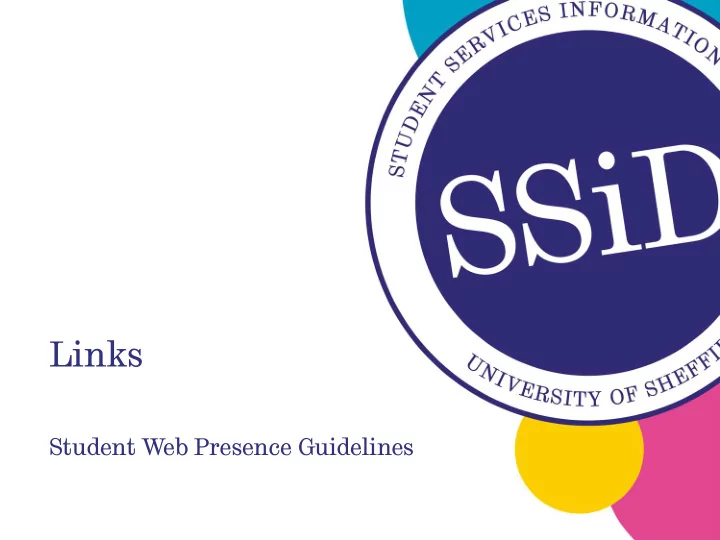
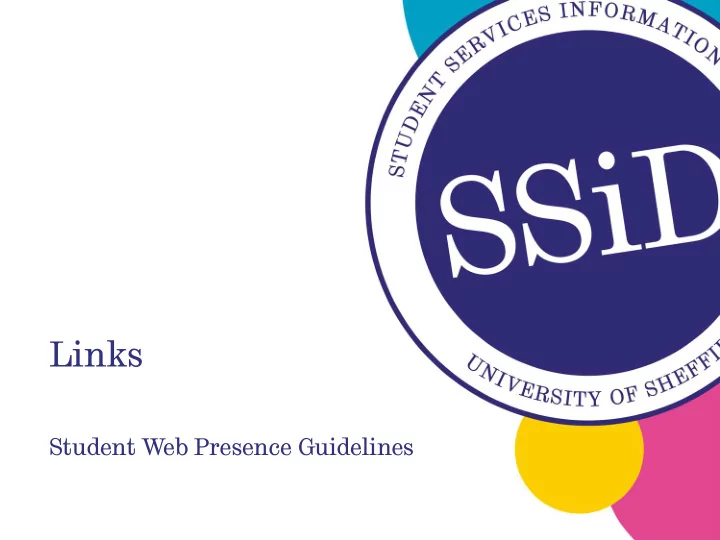
Links Student Web Presence Guidelines
Summary 1. The Purpose of Links 2. Worst Links 3. Best Links 4. Writing Meaningful Links 5. Using internal links 6. Using External links 7. Link Rot and dead links 8. Preventing link rot
1. The Purpose of Links "Life is too short to click on an unknown.“ (Neilsen) • Connect pages • Helps user predict what will happen • Is a step in helping the user achieve their task
2. Worst Links “The only text more useless than “learn more” is “click here” (Spool) • Use non-descriptive link text such as click here, more, learn more, etc. • Use clever, made up words • Use University jargon unfamiliar to students • Look like other links on the page • Are lost in paragraphs full of other links • Distracts the user from the task they are trying to complete • Wastes users time • Are broken
3. Best Links "Life is too short to click on an unknown.“ (Neilsen) • Are descriptive • Are scannable • Place important words at the front of link text • Used plain language • Specific and clear • Use common words • Limit link text to a maximum of four words • Start with the essence of the message • Are action oriented • Obvious to the reader • Are unique, independent, distinct, separate
Examples of Links Weak links Stronger links a. Request a transcript a. To request a transcript click here b. Book a place b. You can book at place on this page c. Check visa rules c. … is the general rule. More d. apply to the Embassy in the UK on this link d. e. staying safe in Sheffield e. advice centre as a useful web page
4. Writing Meaningful links “If I click on a link or button that says “Hot mashed potatoes,” the site will take me to a page named Hot mashed potatoes.”” (Krug) • Start with the link not the sentence • Use keywords in links • Start with a verb • Don’t use URls e.g. www.sheffield.ac.uk/history • Avoid links with similar names • Launch and land on same name (see quote above)
5. Using Internal Links “Fewer objects on a page the more likely people will notice them” Neilsen and Loranger • Use keywords in links • Avoid over-linking • Avoid putting links in sentences because this makes it harder to read • Use link text consistently • Links at end of paragraph / section / page • Put links in separate lines after the content • Bullet listed links make them stand out • Have unique beginnings for all your links
6. Using External links “Fewer objects on a page the more likely people will notice them” Neilsen and Loranger • Can for an added value part of your content • Name the site the link will lead to • List the best quality external sites • remember your referral reflects on your site • Add details about what can be found on external site • Too many external sites draws attention away from the important ones • Include warnings about possible problems on the destination site
7. Link Rot “The natural decay of web links as the sites they're connected to change or die.” • Studies show 20% to 30% pages have broken links • Will happen over time • You may be the cause as well as the victim • Broken links cause frustration and irritation • Broken links make your site look untended • Broken links will damage your reputation • Google demotes sites with link rot • Customer bookmark your pages
8. Preventing Link Rot “The natural decay of web links as the sites they're connected to change or die.” • Check your Links Regularly • Do not link to sub-pages ("deep linking") • Don’t have too many external links • Don’t delete pages - reuse them • Don’t link to sites that are always changing • Avoid using URLs that point to resources on a obscure sites • Check Your Site Stats • Don’t date pages or downloads
8. Preventing Link Rot “The natural decay of web links as the sites they're connected to change or die.” • Check your Links Regularly • Do not link to sub-pages ("deep linking") • Don’t have too many external links • Don’t delete pages - reuse them • Don’t link to sites that are always changing • Avoid using URLs that point to resources on a obscure sites • Check Your Site Stats • Don’t date pages or downloads
References • Reddish J (2012) “Letting Go of the Words”, second edition, Morgan Kaufman • Neilsen J (2000) “Designing Web Usability”, New Riders • Neilsen J and Loranger H (2006) “Prioritising web Usability”, New Riders • McGovern G (2012) “Tips for Writing Great Links” http://www.gerrymcgovern.com/new-thinking/tips- writing-great-links • McCloskey M (2014)“Writing Hyperlinks: Salient, Descriptive, Start with Keyword” http://www.nngroup.com/articles/writing-links/
Recommend
More recommend