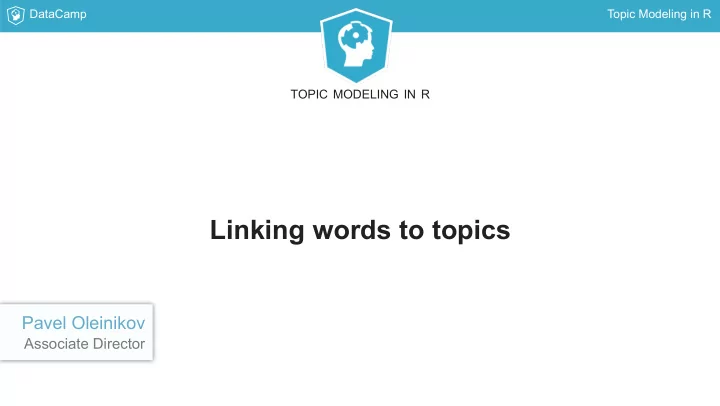
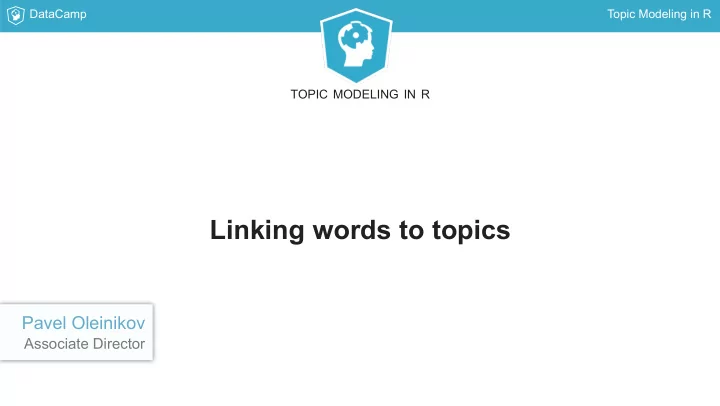
DataCamp Topic Modeling in R TOPIC MODELING IN R Linking words to topics Pavel Oleinikov Associate Director
DataCamp Topic Modeling in R LDA and random numbers LDA call mod = LDA(x=dtm, k=2, method="Gibbs",control=list(alpha=1, delta=0.1, seed=10005, iter=2000, thin=1)) Random search through the space of parameters Optimization goal - find the model with the largest log-likelihood Likelihood - plausibility of parameters in the model given the data
DataCamp Topic Modeling in R Random search Gibbs sampling - a type of Monte Carlo Markov Chain (MCMC) algorithm. method="Gibbs" Tries different combinations of probabilities of topics in documents, and probabilities of words in topics: e.g. (0.5, 0.5) vs. (0.8, 0.2) The combinations are influenced by parameters alpha and delta control=list(alpha=1, delta=0.1)
DataCamp Topic Modeling in R Random search - controlling the iterations Argument seed sets the starting point for the pseudo-random number generator control=list(seed=10005) Ensures replication of results between runs Argument iter controls the number of iterations of algorithm control=list(iter=1000) Default is 2000
DataCamp Topic Modeling in R Effect of seed value Same corpus of five short sentences Different seed value mod = LDA(x=dtm, k=2, mod <- LDA(x=dtm, k=2, method="Gibbs", method="Gibbs", control=list(alpha=1, control=list(alpha=1, seed=10005, thin=1)) seed=678910, thin=1)) mod@gamma mod@gamma Prevalence of topics in documents Similar proportions, flipped topics [,1] [,2] [,1] [,2] [1,] 0.1538462 0.84615385 [1,] 0.6153846 0.3846154 [2,] 0.2777778 0.72222222 [2,] 0.7222222 0.2777778 [3,] 0.8750000 0.12500000 [3,] 0.1250000 0.8750000 [4,] 0.9230769 0.07692308 [4,] 0.4615385 0.5384615 [5,] 0.5000000 0.50000000 [5,] 0.3888889 0.6111111
DataCamp Topic Modeling in R Handling intermediate results topicmodels calls a piece of code written in C Argument thin specifies how often to return the result of search control=list(thin=1) Setting thin=1 will return result for every step, and the best one will be picked. Most efficient, but slows down the execution.
DataCamp Topic Modeling in R Most probable words in topics LDA model object contains matrix beta with probabilities of words in topics Use function tidy to extract If we want to get top 5 words from each topic: Retrieve the matrix by calling tidy(model, matrix="beta") and sort by probabilities, filter by row number
DataCamp Topic Modeling in R Using tidy() to get most probable words tidy(mod, matrix="beta") %>% group_by(topic) %>% arrange(desc(beta)) %>% filter(row_number() <=3) %>% ungroup() %>% arrange(topic, desc(beta)) topic term beta <int> <chr> <dbl> 1 1 the 0.0831 2 1 you 0.0831 3 1 loans 0.0695 4 2 restaurant 0.0804 5 2 will 0.0647 6 2 opened 0.0647
DataCamp Topic Modeling in R Using function terms() Function terms from topicmodels will return either top k words or all words with probability above threshold terms(mod, k=5) Topic 1 Topic 2 [1,] "the" "restaurant" [2,] "you" "will" [3,] "loans" "opened" [4,] "to" "a" [5,] "pay" "new" terms(mod, threshold=0.05) $`Topic 1` [1] "loans" "pay" "the" "to" "you" $`Topic 2` [1] "will" "opened" "restaurant"
DataCamp Topic Modeling in R TOPIC MODELING IN R Time to practice
DataCamp Topic Modeling in R TOPIC MODELING IN R Manipulating the vocabulary Pavel Oleinikov Associate Director Quantitative Analysis Center Wesleyan University
DataCamp Topic Modeling in R Possible operations Two situations: 1. Knowing what words we don't want 2. Knowing what words we do want Similar actions, differ based on how much we know: 1. removing stop words 2. keeping needed words
DataCamp Topic Modeling in R Removing stopwords What are stopwords? Service words that are considered as noise and must be removed They obscure word associations in topics Example from previous lesson: topic term beta <int> <chr> <dbl> 1 1 will 0.0928 2 1 opened 0.0928 3 1 restaurant 0.0928 4 2 the 0.153 5 2 you 0.153 6 2 to 0.123
DataCamp Topic Modeling in R Using anti_join() inner_join in dplyr keeps the rows that matched in both tables anti_join drops the rows matched in both tables tidytext comes with a table stop_words containing stop words from several lexicons d = data.frame(term=c("we", "went", "fishing", "slept"), count=c(2, 1, 3, 1), stringsAsFactors = F) d %>% anti_join(stop_words, by=c("term"="word")) term count 1 fishing 3 2 slept 1
DataCamp Topic Modeling in R Keeping the needed words in inner_join offers a way to keep the needed words in the corpus. Some literature scholars prefer to keep only nouns. We will later keep only verbs. Example of making a dtm with vocabulary of two words: d = data.frame(term=c("we", "went", "fishing", "slept"), count=c(2, 1, 3, 1), stringsAsFactors = F) dictionary = data.frame(term=c("fishing", "slept"), stringsAsFactors = F) d %>% inner_join(dictionary, by="term") term count 1 fishing 1 2 slept 1
DataCamp Topic Modeling in R TOPIC MODELING IN R Time to practice
DataCamp Topic Modeling in R TOPIC MODELING IN R Word clouds Pavel Oleinikov Associate Director Quantitative Analysis Center Wesleyan University
DataCamp Topic Modeling in R Word clouds Bar plots do not look good when the number of words is large wordcloud will draw a cloud of text labels, with font size proportionate to the frequency of the word Required arguments - a vector of words, and the vector of word frequencies No need to sort the words by frequency Package wordcloud
DataCamp Topic Modeling in R Top 20 words Count the frequencies over the whole corpus word_frequencies <- corpus %>% unnest_tokens(input=text, output=word) %>% count(word) In a call to wordcloud : Specify number of words shown max.words Specify the range of word frequencies, min.freq and max.freq library(wordcloud) wordcloud(words=word_frequencies$word, freq=word_frequencies$n, min.freq=1, max.words=20)
DataCamp Topic Modeling in R
DataCamp Topic Modeling in R Adding color and rotations Two more arguments to control appearance colors takes a vector of colors. rot.per is percentage of rotated words. Default is 0.1 word_frequencies <- corpus %>% unnest_tokens(input=text, output=word) %>% count(word) wordcloud(words=word_frequencies$word, freq=word_frequencies$n, min.freq=1, colors=c("DarkOrange", "CornflowerBlue", "DarkRed"), rot.per=0.3, max.words=20)
DataCamp Topic Modeling in R
DataCamp Topic Modeling in R Wordclouds with results of LDA wordcloud expects integer values for word frequencies LDA returns probabilities - decimal fractions Solution: multiply by a large number, truncate the fractional part # Fit a topic model with k=2 mod <- LDA(x=dtm, k=2, method="Gibbs", control=list(alpha=1, thin=1, seed=10005)) # Multiply probabilities by 10000 word_frequencies <- tidy(mod, matrix="beta") %>% mutate(n = trunc(beta * 10000)) %>% filter(topic == 1) ## display word cloud wordcloud(words=word_frequencies$term, freq=word_frequencies$n, max.words=20, colors=c("DarkOrange", "CornflowerBlue", "DarkRed"), rot.per=0.3)
DataCamp Topic Modeling in R
DataCamp Topic Modeling in R TOPIC MODELING IN R Let's practice
DataCamp Topic Modeling in R TOPIC MODELING IN R History of the Byzantine Empire Pavel Oleinikov Associate Director Quantitative Analysis Center Wesleyan University
DataCamp Topic Modeling in R Byzantine Empire Byzantine Empire - East Roman empire Founded in 330 C.E. Fell in 1453 C.E. Capital in Constantinople (Istanbul) The "second Rome"
DataCamp Topic Modeling in R The text The text: The Byzantine Empire , by Charles Oman, printed in 1902, available from Project Guttenberg ( https://www.gutenberg.org/ ) Twenty six chapters arranged in chronological order Package gutenbergr enables direct download of texts Dataframe with lines of text Dataframe history with two columns: text and chapter
DataCamp Topic Modeling in R The Plan Fit a topic model, find the predominant themes in specific periods. Prepare a document-term matrix Fit a simple model (four topics). Examine the topics. Repeat text pre-processing and re-run the model, if necessary. Visualize with ggplot. Compare topics with outside knowledge
DataCamp Topic Modeling in R TOPIC MODELING IN R Let's jump in.
Recommend
More recommend