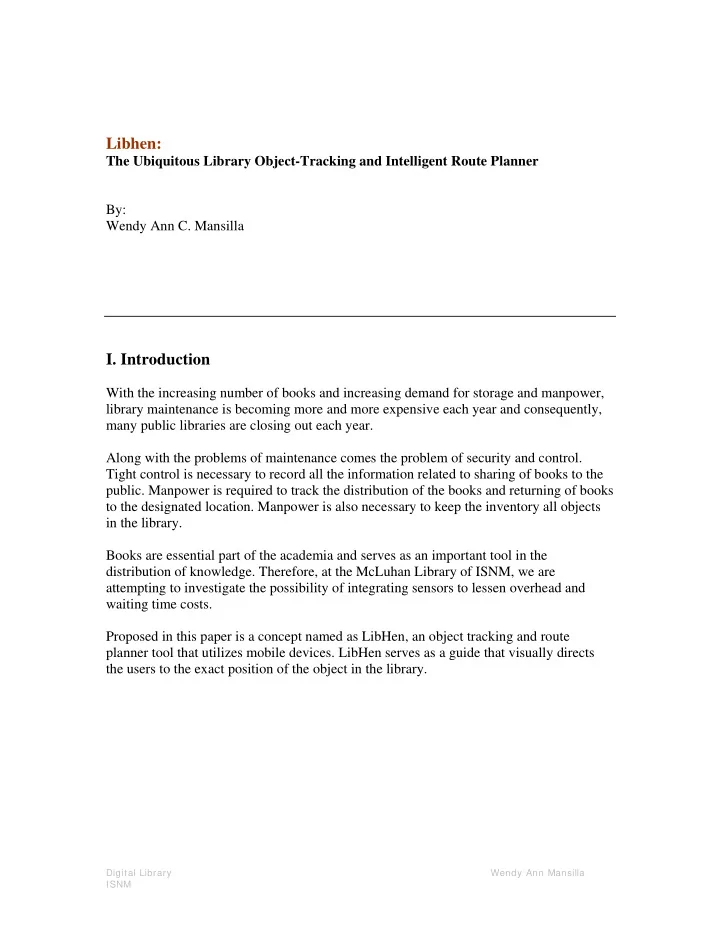
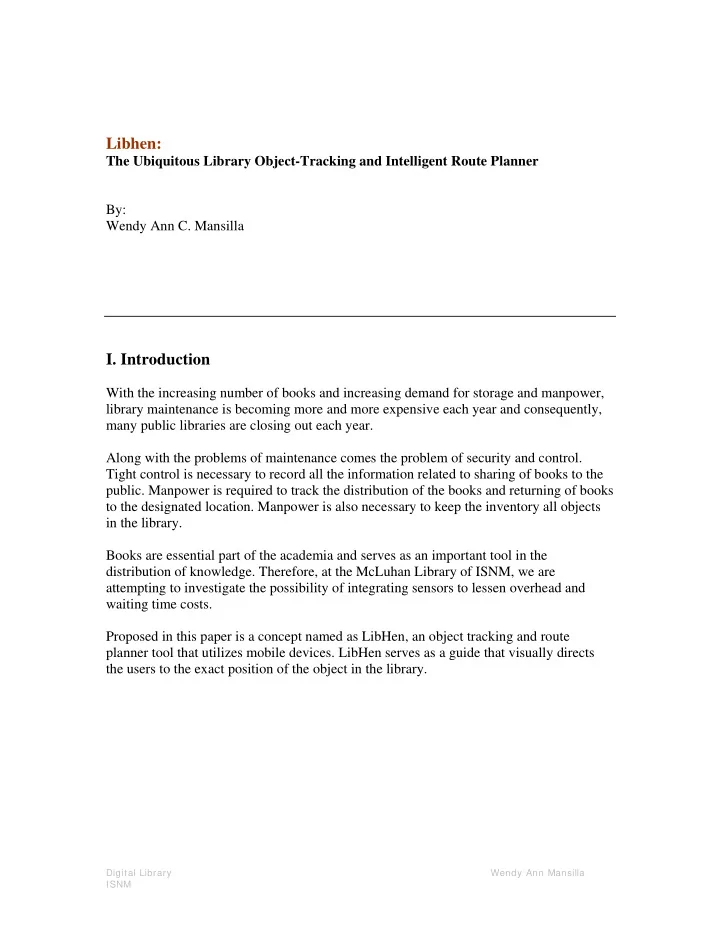
Libhen: The Ubiquitous Library Object-Tracking and Intelligent Route Planner By: Wendy Ann C. Mansilla I. Introduction With the increasing number of books and increasing demand for storage and manpower, library maintenance is becoming more and more expensive each year and consequently, many public libraries are closing out each year. Along with the problems of maintenance comes the problem of security and control. Tight control is necessary to record all the information related to sharing of books to the public. Manpower is required to track the distribution of the books and returning of books to the designated location. Manpower is also necessary to keep the inventory all objects in the library. Books are essential part of the academia and serves as an important tool in the distribution of knowledge. Therefore, at the McLuhan Library of ISNM, we are attempting to investigate the possibility of integrating sensors to lessen overhead and waiting time costs. Proposed in this paper is a concept named as LibHen, an object tracking and route planner tool that utilizes mobile devices. LibHen serves as a guide that visually directs the users to the exact position of the object in the library. Digital Library Wendy Ann Mansilla ISNM
II. Technology Requirements Hardware • Book/object RFID reader • Security RFID reader • Handheld RFID reader • RFID tag • Infrared beacon / Bluetooth • Projector • Digital library server with touchpad display • Database and HTTP Server • Mobile device (Pocket PC) Software (The use of open-source is highly recommended to reduce the development cost.) • Apache Server • MySQL Database Server • PHP – digital library search and user interface functionality. • XML – intelligent route planner server-side functionality. • Java/C++ for the sensor implementation. • Graphics software for the hen model and the map. • Photographs of the whole library area and the objects. Digital Library Wendy Ann Mansilla ISNM
III. Functional Realization Security Mechanism The library will be equipped with an outgoing security RFID reader located along the library door. The security RFID reader will detect unregistered objects such as books and DVDs. The security reader comes with an alarm/beeper to signal any invalid procedure. Thus, the security reader will keep the objects in the library from getting lost. All objects in the library should have an RFID tag that uniquely identifies the object. Registration Desk The library will have a registration desk area that comes with an object reader, and a computer terminal with a search agent and route planner database. The search agent will supply the metadata about the searched object. The route planner database will house the initial functionality as a route planner. It will supply the route information by giving directions based on landmarks. The visual map provides a link that will allow users a detailed view on each area. An advance area search is also possible; each area can be broken down based on landmarks. Please see Figure 1. Digital Library Wendy Ann Mansilla ISNM
Figure 1: The Intelligent Route Planner Digital Library Wendy Ann Mansilla ISNM
Mobile Object-Tracking and Route Planner The objects in the library can be tracked using the “Intelligent Route Planner” mechanism. This will provide the route information by giving all the directions based on landmarks. A visual representation of the space will be shown in the screen. (See Figure 2.a.) As the user passes through each designated landmarks, the users will be provided with the new route information. Note that each landmark must contain an infrared beacon that feeds the appropriate information to the user. The system also allows the user to have a summary view/map of the entire route. a. b. Figure 2: Object-tracking Route Planner using a mobile device Once the user locates the right shelf where the object for instance resides, the screen will be updated to the “Object –Tracking” mode, which visually displays the exact shelf where the object is located. (See figure 2.b) The “Object-Tracking” mode also covers the “long-shot” view of the exact location where the user is standing during that instance. A visual mark is placed on the right object with a mark of a red X or a shade of red. The system is interactive, allowing the user to pan in to a certain area of the image to have a clearer and closer view of the object. Digital Library Wendy Ann Mansilla ISNM
Additional information is also allowed by clicking on the help button. Visual Information Projection The visual information projection will allow a bigger view of the information. The user can request the information on his/her PDA to be transferred to the visual projection. This will facilitate more a flexibility and better interactive experience. While some media content like film projects can be experience more nicely if projected on the wall. Audio-based Route Planner To facilitate an audio representation of the system, the user will be provided with an earphone. This can also help visually impaired people to utilize the system. Digital Library Wendy Ann Mansilla ISNM
Recommend
More recommend