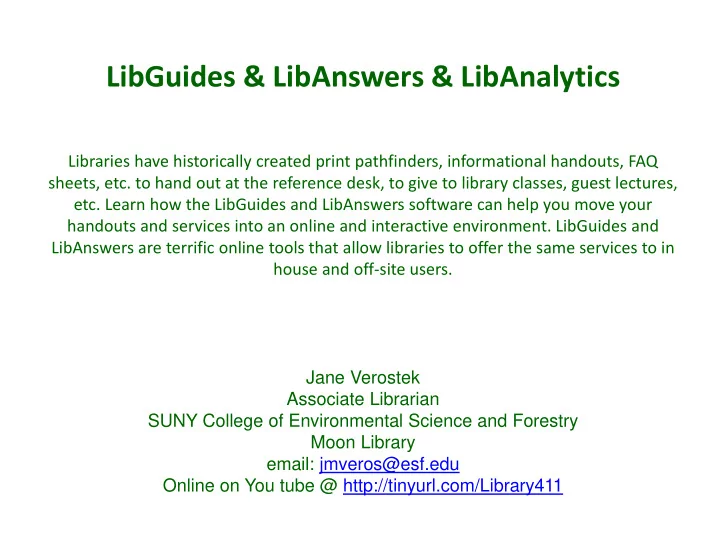
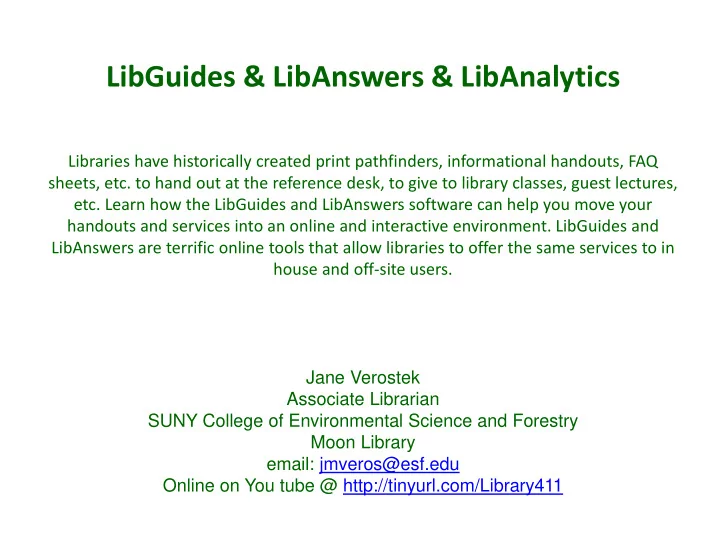
LibGuides & LibAnswers & LibAnalytics Libraries have historically created print pathfinders, informational handouts, FAQ sheets, etc. to hand out at the reference desk, to give to library classes, guest lectures, etc. Learn how the LibGuides and LibAnswers software can help you move your handouts and services into an online and interactive environment. LibGuides and LibAnswers are terrific online tools that allow libraries to offer the same services to in house and off-site users. Jane Verostek Associate Librarian SUNY College of Environmental Science and Forestry Moon Library email: jmveros@esf.edu Online on You tube @ http://tinyurl.com/Library411
Springshare’s LibGuides & LibAnswers & LibAnalytics software tools have transformed how Moon Library handles reference services. http://www.springshare.com
LibGuides
Moon Library’s LibGuides • In the Summer of 2012 Moon Library purchased a license for LibGuides http://libguides.esf.edu • LibGuides at Moon Library – SUNY ESF are created by all of our library staff.
All about LibGuides • Libraries use the LibGuide software to create customizable online portals to any kind of information. • LibGuides can be used for how to guides, for guest lectures, for outreach. • We even use a LibGuide as our access point for our online databases! • http://libguides.esf.edu/resources
All about LibGuides • LibGuides can be accessed anywhere users have the internet. • Changes you make are immediate. • You can customize the names of your LibGuides. For example I work with high school students so their LibGuide is http://libguides.esf.edu/highschool
LibGuides through the years • As of June 2012 the LibGuides community site had over 258,749 guides created by 46,231 librarians at 3,312 libraries worldwide. • As of October 2012 the LibGuides community site has over 291,475 guides by 49,697 librarians at 3,606 libraries worldwide! • As of January 2013 the LibGuides community site had over 312,493 guides by 52,787 librarians at 3,813 libraries worldwide! • As of November 2014 the LibGuides community site had over 430,455 guides by 66,182 librarians at 4798 libraries worldwide! • As of December 2015 the LibGuides community site has over 430,966 guides by 66,574 librarians at 4799 libraries worldwide! • Springshare Community Site http://libguides.com/community.php
Moon Library’s LibGuides http://libguides.esf.edu Note on our website we call our LibGuides Research Guides.
Moon Library’s LibGuides http://libguides.esf.edu
Moon Library’s LibGuides An example of a LibGuide with videos.
Moon Library’s LibGuides You can embed screen captures!
Moon Library’s LibGuides You can embed images.
Moon Library’s LibGuides We use a LibGuide as a way for students and faculty to access all of the links to our subscribed databases!
Behind the Scenes – LibGuides The “Dashboard” is your control panel for all of your Springshare products - LibGuides - LibAnwers - LibAnalytics
Behind the Scenes – LibGuides The “Dashboard” is your control panel for all of your Springshare products - LibGuides - LibAnwers – LibAnalytics Here is the screen you see when you go to CREATE A NEW LIBGUIDE
Creating a LibGuide When you create a new LibGuide you can – 1. Create one from scratch. 2. Use one you or a colleague already created and just change it/update. 3. Use one from the greater LibGuide community http://libguides.com/community.php
Behind the Scenes – LibGuides Easy to Edit! Look for the PENCIL icon or the + PLUS sign to edit and/or add content.
Behind the Scenes – LibGuides This screen shows what it looks like when you are editing a text box – here is where you can also insert urls and images, etc.
Behind the Scenes – LibGuides Need to add another column or change columns sizes or how many columns – easy to do with just a couple clicks. For adding a column click on the ADD BOX link
Behind the Scenes – LibGuides Need to add another column or change columns sizes or how many columns – easy to do with just a couple clicks. To change the number of columns or the sizes – widths of the columns click on the LAYOUT pull down menu.
Behind the Scenes – LibGuides When you create a LibGuide it is unpublished – you’ll need to publish it when you are ready for all to see.
Behind the Scenes – LibGuides When you create a LibGuide it gets a generated URL with the usual long list of letters and numbers. However you can change your LibGuide URL very easily – click on the pencil next to URL and enter in a word or words to make it easy for people to find your LibGuide.
Behind the Scenes – Link Checker On the top of the toolbar is a TOOLS drop down menu – the LINK CHECKER will give you a list of BAD LINKS in all of your organization’s LibGuides.
Behind the Scenes - Statistics Also on the toolbar is a STATISTICS option. Here you can get usage statistics for all of your LibGuides.
Behind the Scenes - Statistics
Behind the Scenes - Statistics
LibGuides – Take-a-ways • You can customize the name of your LibGuide. • You can view statistics. • You can check your links through LibGuides. • When you create a LibGuide it has the status of UNPUBLISHED until you change it to PUBLISHED. • You decide if you want others to be able to re-use your guide information. • The keywords you enter into your LibGuide description are searchable via the Internet. • Always be on the look out for new opportunities to create LibGuides. • Regularly check in with faculty, staff, students and the community, etc. to see if they have a need for specific LibGuides and promote LibGuides!
LibGuides – Get the word out! • Remember to promote and publicize LibGuides – via your webpage, signage, table tents, handouts, social media, newsletters, bulletin boards, email and more!
LibGuides - Cost
LibAnswers
All about LibAnswers • Libraries use LibAnswers software to create an online forum for reference questions and answers. • LibAnswers software is available via Springshare http://www.springshare.com/libanswers
All about LibAnswers • As of July 2012 the LibAnswers community site had 167,320 answered questions at 621 institutions. • As of October 2012 the LibAnswers community site had 210,095 answered questions at 703 institutions. • As of January 2013 the LibAnswers community site had 254,626 answered questions at 766 institutions. • As of December 2015 the LibAnswers community site has 651,463 answered questions at 687 institutions. • Current Springshare LibAnswers Demo website • http://demo.libanswers.com/
Moon Library’s LibAnswers • In the Summer of 2012 Moon Library purchased a license for LibAnswers http://libanswers.esf.edu • The first step was setting up the Administrative Side.
Let’s Look at Moon Library’s Administrative Side
Here is a look at our Administrative System Settings
Behind the Scenes you need to set your Look and Feel
Behind the Scenes you need to set up your Forms
What you see individually behind the scenes
LibAnswer TIPS • As you set up your LibAnswers look at other LibAnswers sites for ideas for both the look and feel and for question and answer ideas! • Pre-populate your LibAnswers as much as you can. • Look at print handouts you already have for ideas for pre-populating your LibAnswers. • Ask students, faculty, etc. to ask for ideas and feedback.
Moon Library’s LibAnswers the public side.
After you have used LibAnswers check out your statistics!
LibAnswers - Take-a-ways • Remember to review your Q & A’s on a regular basis to make sure they are current and up to date. • Remember to run spell check before you submit answers. • Remember to add in URLs – Links. • Remember to promote LibAnswers!
LibAnswers - Get the word out! Once you have your LibAnswers page setup and you’ve pre- populated it – you’ll want to advertise via your webpage, signage, table tents, handouts, social media, newsletters, bulletin boards, email and more!
LibAnswers - Cost http://springshare.com/libanswers/faq.html How Much Does LibAnswers Cost? The pricing is based on the size of your institution (FTE for academic, or # of card holders for public), and ranges between $599/year and $1,099/year. All price tiers include an unlimited number of concurrent logons and an unlimited number of accounts in the system. Most libraries would be in the lower price range. The Analytics module is optional, it costs between $299/year and $699/year, depending on your library's size.
LibAnalytics
LibAnalytics • In the Fall of 2013 Moon Library started using LibAnalytics as a way to keep track of our reference questions and as a way to get back reference statistics. • Each time a question is asked at our main reference – circulation desk – the question and answer are input into the LibAnalytics Database.
LibAnalytics – What you see
LibAnalytics – How to enter data
LibAnalytics – Statistics
LibAnalytics – Statistics
Recommend
More recommend