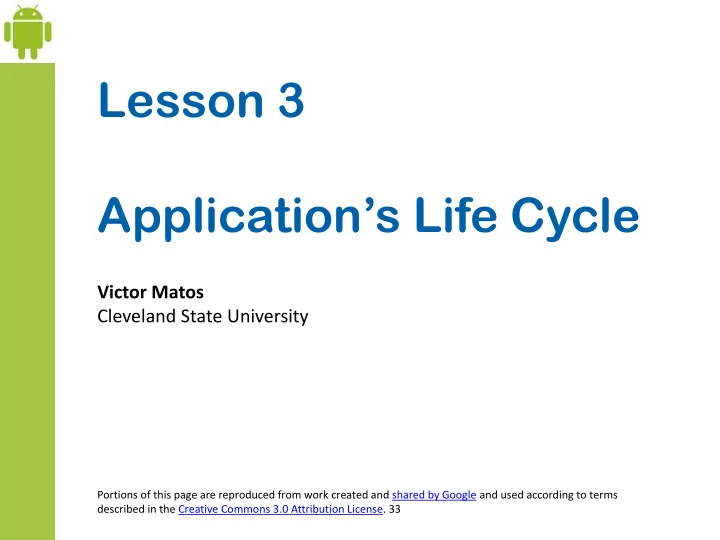
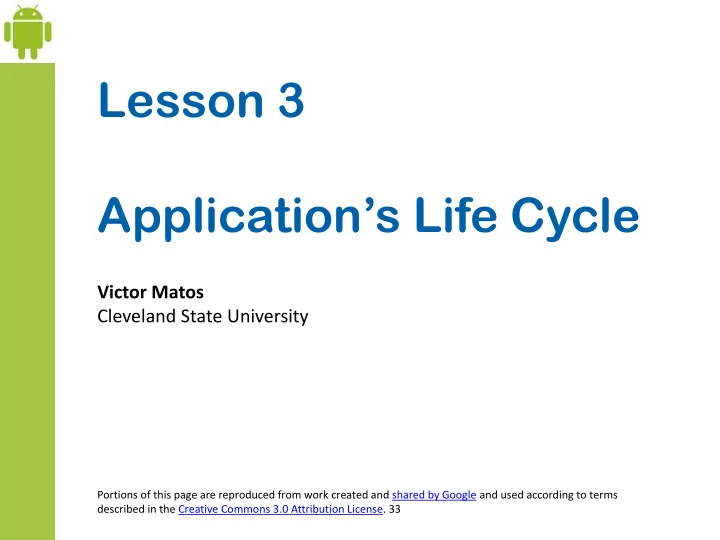
Lesson 3 Application’s Life Cycle Victor Matos Cleveland State University Portions of this page are reproduced from work created and shared by Google and used according to terms described in the Creative Commons 3.0 Attribution License. 33
Anatomy of Android Applications Core Components Core components are the primordial classes or building blocks from which apps are made. An Android application consists of one or more core component objects. Components work in a cooperative mode , each contributing somehow to the completion of the tasks undertaken by the app. Each core component provides a particular type of functionality and has a distinct lifecycle. A lifecycle defines how the component is created, transitioned, and destroyed. There are four type of core components 1. Activities 2. Services 3. Broadcast Receiver 4. Content Provider 3 - 2
Android’s Core Components 1. Activity Class • An Activity object is similar to a WindowsForm. It usually presents a single graphical visual interface (GUI) which in addition to the displaying/collecting of data, provides some kind of ‘code - behind‘ functionality. • A typical Android application contains one or more Activity objects. • Applications must designate one activity as their main task or entry point. That activty is the first to be executed when the app is launched. • An activity may transfer control and data to another activity through an interprocess communication protocol called intents . • For example, a login activity may show a screen to enter user name and password. After clicking a button some authentication process is applied on the data, and before the login activity ends some other activity is called. 3 - 3
Android’s Core Components Example of an app containing multiple Activities Weather Channel app Weather Channel app Weather Channel app GUI-1- Activity 1 GUI-2- Activity 2 GUI-3- Activity 3 3 - 4
Android’s Core Components 2. Service Class • Services are a special type of activity that do not have a visual user interface. A service object may be active without the user noticing its presence. • Services are analogous to secondary threads, usually running some kind of background ‘busy - work‘ for an indefinite period of time. • Applications start their own services or connect to services already active. Examples: Your background GPS service could be set to quietly run in the backgroud detecting location information from satellites, phone towers or wi-fi routers. The service could periodically broadcast location coordinates to any app listening for that kind of data. An application may opt for binding to the running GPS service and use the data that it supplies. 3 - 5
Android’s Core Components 2. Service Background Foreground GPS In this example a music service (say Pandora Radio) and GPS location run in the background. The selected music station is heard while other GUIs are show on the device’s screen. For instance, our user – an avid golfer- may switch between occasional golf course data reading (using the GolfShot app) and “Angry Birds” (perhaps some of his playing partners are very slow). 3 - 6
Android’s Core Components 3. Broadcast Receiver Class • A BroadcastReceiver is a dedicated listener that waits for a triggering system-wide message to do some work. The message could be something like: low-battery, wi-fi connection available, earth-quakes in California, speed-camera nearby. • Broadcast receivers do not display a user interface . • They tipically register with the system by means of a filter acting as a key. When the broadcasted message matches the key the receiver is activated. • A broadcast receiver could respond by either executing a specific activity or use the notification mechanism to request the user‘s attention. 3 - 7
3. Broadcast Receiver Background Services Broadcast Receiver Foreground Activity Method() Work to be done after receiving an ORANGE message Waiting . My filter only accepts ORANGE signals. Ignoring all others. Send an ORANGE signal 3 - 8
Android’s Core Components 4. Content Provider Class • A content provider is a data-centric service that makes persistent datasets available to any number of applications. • Common global datasets include: contacts, pictures, messages, audio files, emails. • The global datasets are usually stored in a SQLite database (however the developer does not need to be an SQL expert) • The content provider class offers a standard set of parametric methods to enable other applications to retrieve, delete, update, and insert data items. 3 - 9
4. Content Provider Class Content Provider User Application query(…) insert(…) Local Data Sets delete(…) update(…) Cloud Data Sets A Content Provider is a wrapper that hides the actual physical data. Users interact with their data through a common object interface. 3 - 10
Component’s Life Cycle Life and Death in Android Each Android application runs inside its own instance of a Virtual Machine (VM). At any point in time several parallel VM instances could be active (real parallelism as opposed to task-switching) Unlike a common Windows or Unix process, an Android application does not completely control the completion of its lifecycle. Occasionally hardware resources may become critically low and the OS could order early termination of any process. The decision considers factors such as: 1. Number and age of the application’s components currently running, 2. relative importance of those components to the user, and 3. how much free memory is available in the system. 3 - 11
Component’s Life Cycle Life and Death in Android All components execute according to a master plan that consists of: 1. A beginning - responding to a request to instantiate them 2. An end - when the instances are destroyed. 3. A sequence of in-between states – components sometimes are active or inactive , or in the case of activities - visible or invisible . Life as an Android Application: Start End Active / Inactive Visible / Invisible 3 - 12
Component’s Life Cycle The Activity Stack • Activities in the system are scheduled using an activity stack . • When a new activity is started , it is placed on top of the stack to become the running activity • The previous activity is pushed-down one level in the stack, and may come back to the foreground once the new activity finishes. • If the user presses the Back Button the current activity is terminated and the previous activity on the stack moves up to become active. • Android 4.0 introduced the ‘Recent app’ button to arbitrarily pick as ‘next’ any entry currently in the stack (more on this issue later) Virtual buttons (Android 4.x and 5.x): Back, Home, Recent apps 3 - 13
Component’s Life Cycle The Activity Stack New Activity Running Activity New Activity Back button was clicked started or running activity closed Last Running Activity Activity n-1 . . . Activity Stack Previous Activity 3 Removed to Activities free resources Activity 2 Activity 1 3 - 14
Component’s Life Cycle Life Cycle Callbacks When progressing from one state to the other, the OS notifies the application of the changes by issuing calls to the following protected transition methods : void onCreate( ) void onPause( ) void onStart( ) void onStop( ) void onRestart( ) void onDestroy( ) void onResume( ) 3 - 15
Life Cycle Callbacks public class ExampleActivity extends Activity { @Override Most of your code public void onCreate (Bundle savedInstanceState) { goes here super.onCreate(savedInstanceState); // The activity is being created. } @Override protected void onStart() { super.onStart(); // The activity is about to become visible. } @Override protected void onResume() { super.onResume(); // The activity has become visible (it is now "resumed"). } @Override Save your protected void onPause() { important data super.onPause(); // Another activity is taking focus (this activity is about to be "paused"). here } @Override protected void onStop() { super.onStop(); // The activity is no longer visible (it is now "stopped") } @Override protected void onDestroy() { super.onDestroy(); // The activity is about to be destroyed. } } Reference: 16 16 16 16 3 - 16 http://developer.android.com/reference/android/app/Activity.html
Life Cycle: Activity States and Callback Methods An activity has essentially three phases: 1. It is active or running 2. It is paused or 3. It is stopped . Moving from one state to the other is accomplished by means of the callback methods listed on the edges of the diagram. Figure 2. 3 - 17 Image from: http://ganiworldofandroid.blogspot.com/2011/07/complete-understanding-of-activity-life.html
Component’s Life Cycle Activity State: RUNNING 1. Your activity is active or running when it is in the foreground of the screen (seating on top of the activity stack ). This is the activity that has “ focus ” and its graphical interface is responsive to the user’s interactions. 3 - 18
Recommend
More recommend