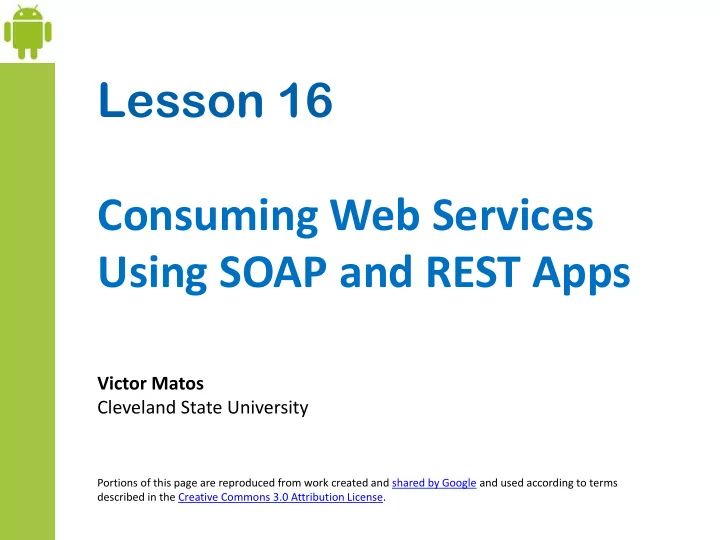
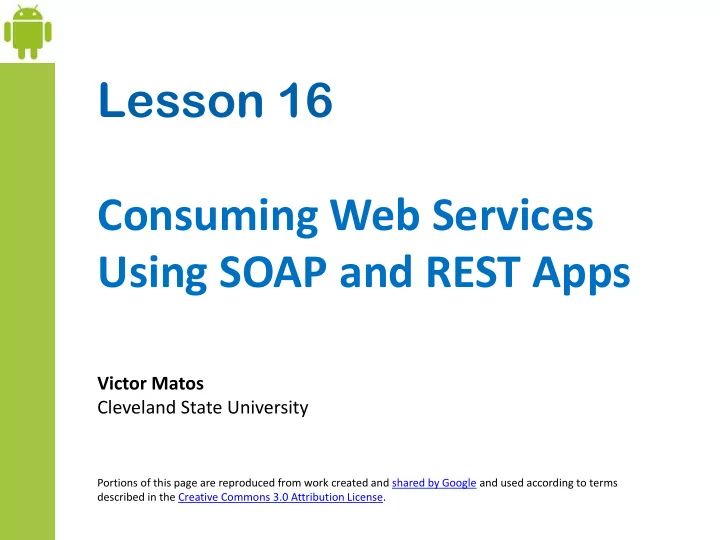
Lesson 16 Consuming Web Services Using SOAP and REST Apps Victor Matos Cleveland State University Portions of this page are reproduced from work created and shared by Google and used according to terms described in the Creative Commons 3.0 Attribution License.
Android & WebServices Overview • A WebService is a Consumer_Machine-to-Provider_Machine collaboration schema that operates over a computer network. • The data exchanges occur independently of the OS, browser, platform, and programming languages used by the provider and the consumers. • A provider may expose multiple EndPoints (sets of WebServices), each offering any number of typically related functions. • WebServices expect the computer network to support standard Web protocols such as XML, HTTP, HTTPS, FTP, and SMTP. • Example: Weather information, money exchange rates, world news, stock market quotation are examples of applications that can be modeled around the notion of a remote data-services provider surrounded by countless consumers tapping on the server’s resources. 2
Android & WebServices Advantages of Using the WebService Architecture • Under the WebService strategy the invoked functions are implemented once (in the server) and called many times (by the remote users). • Some advantages of this organization are: • Elimination of redundant code, • Ability to transparently make changes on the server to update a particular service function without clients having to be informed. • Reduced maintenance and production costs. 3
Android & WebServices Why should the Android developer learn how to create a WebService? • Simple apps are usually self-contained and do not need to collaborate with other parties to obtain additional data or services (for instance, think of a scientific calculator) • However, there are many cases in which the data needed to work with is very extensive, or changes very often and cannot (should not) be hard- coded into the app. Instead, this kind of data should be requested from a reliable external source (for instance, what is the Euro-to-Dollar rate of change right now?) • Another class of apps requires a very high computing power perhaps not available in the mobile device (think of problems such as finding the shortest/fastest route between to mapped locations, or best air-fare & route selection for a traveler) • It is wise for an Android developer to learn how to solve typical problems that exceed the capacities of the handheld devices. Understanding the possibilities offered by the client-server computing model will make the developer be a more complete and better professional. 4
Android & WebServices WebService Architecture An ideal Webservice provider is designed around four logical layers which define the ways in which data is to be transported, encoded, exposed and discovered by the users. Layers Responsibility Transport Move messages through the network, using HTTP, SMTP, FTP, … Messaging Encoding of data to be exchanged (XML) Description WSDL (Web Service Desc. Lang) used for describing public methods available from the endpoint Discovery UDDI (Universal Description & Discovery Integration) facilitates location and publishing of services through a common registry 5
Android & WebServices The Client Side - Consuming WebServices There are two widely used forms of invoking and consuming WebServices: Representational State Transfer (REST) Closely tie to the HTTP protocol by associating its operation to the common methods: GET, POST, PUT, DELETE for HTTP/HTTPS. This model has a simple invocation mode and little overhead. Service calls rely on a URL which may also carry arguments. Sender & receiver must have an understanding of how they pass data items from one another. As an example: Google Maps API uses the REST model. Remote Procedure Call (RPC). Remote services are seen as coherent collections of discoverable functions (or method calls) stored and exposed by EndPoint providers. Some implementations of this category include: Simple Object Access Protocol (SOAP), Common Object Request Broker Architecture (CORBA), Microsoft's Distributed Component Object Model (DCOM) and Sun Microsystems's Java/Remote Method Invocation (RMI). 6 6 6 6
Android & WebServices Consuming WebServices Example: Using REST. The following URL is used to make a call to the Google Search service asking to provide links to the subject “Cleveland State University” Transport Provider Action Arguments https://www.google.com/search?q=cleveland+state+university Figure 1 . Example of a REST web-service called with a URL that includes arguments 7 7 7 7
Android & WebServices REST vs. SOAP Although SOAP and REST technologies accomplish the same final goal, that is request and receive a service, there are various differences between them. • REST users refer to their remote services through a conventional URL that commonly includes the location of the (stateless ) server, the service name, the function to be executed and the parameters needed by the function to operate (if any). Data is transported using HTTP/HTTPS. • SOAP requires some scripting effort to create an XML envelop in which data travels. An additional overhead on the receiving end is needed to extract data from the XML envelope. SOAP accepts a variety of transport mechanisms, among them HTTP, HTTPS, FTP, SMTP, etc. • SOAP uses WSDL (WebService Description Language) for exposing the format and operation of the services. REST lacks an equivalent exploratory tool. 8 8 8 8
Android & WebServices Figure 2. A WebClient consuming services using REST & SOAP SOAP f (x ,..., x ) 1 1 n 1 ... SOAP Request: XML envelope holding f (x ,..., x ) m 1 k function-name, arguments. m Android WSDL Exploration Tool Response: XML formatted results Web-Client REST Using common URL Request http://provider.org?op=function& arg1=val1& arg2=val2 f (x ,..., x ) 1 1 n 1 ... Response f (x ,..., x ) Free format. Options include: m 1 k m Plain- text, HTML, XML, JSON… 9 9 9 9 9
Android & WebServices Examples of Android Apps Using REST and SOAP In the next sections we will present three examples showing how an Android web-client typically interacts with a remote server requesting and consuming WebServices. Example 1. SOAP client / .NET provider An Android app uses a XML KSOAP envelope to call a Windows IIS server. WebServices are implemented as a set of C#.NET functions. Example 2. REST client / PHP provider A REST Android client invokes remote PHP services which consult a database on behalf of the client. The response is formatted using JSON. Example 3. REST client / Servlet provider Our Android app communicates with an Tomcat Server in which its WebServices are implemented as Java Servlets. As in the previous example, the results of a database query are returned as a JSON string. 10 10 10 10
Android & WebServices Windows Communication Foundation (WCF) BACKGROUND WCF is a Microsoft technology that provides a framework for writing code to communicate across heterogeneous platforms [1, 2]. 1. An IIS WebServer may host various EndPoints (WebServices). 2. Each of those EndPoints uses WSDL to provide a way of exposing its composition and behavior to clients wishing to find and communicate with the services. 3. Each endpoint includes: • address (URL - where to send messages), • binding (how to send messages ), and a • contract (an explanation of what messages contain) References: [1] http://msdn.microsoft.com/en-us/magazine/cc163647.aspx [2] http://msdn.microsoft.com/en-us/library/ms734712(v=vs.110).aspx 11 11 11 11
Android & WebServices WSDL Service Contracts Example: The link http://www.webservicex.net/uszip.asmx?WSDL takes us to a WCF EndPoint useful for finding locations in the US based on zip code (only a few lines are shown). This view – written in WSDL - is known as the service contract. <wsdl:definitions xmlns:soap="http://schemas.xmlsoap.org/wsdl/soap/" ... targetNamespace="http://www.webserviceX.NET"> <wsdl:types> <s:schema elementFormDefault="qualified" targetNamespace="http://www.webserviceX.NET"> Method’s name, Argument, Type <s:element name="GetInfoByZIP"> <s:complexType> <s:sequence> <s:element minOccurs="0" maxOccurs="1" name="USZip" type="s:string"/> </s:sequence> </s:complexType> </s:element> Returned result <s:element name="GetInfoByZIPResponse"> <s:complexType> <s:sequence> <s:element minOccurs="0" maxOccurs="1" name="GetInfoByZIPResult"> <s:complexType mixed="true"> <s:sequence> . . . 12 12 12 12
Android & WebServices WSDL Service Contracts Remove the fragment ?WSDL from the previous link. The shorter URL http://www.webservicex.net/uszip.asmx exposes the endpoint service functions as shown in the figure below Figure 3 . A .NET WebService providing USA ZIP-code information 13 13 13 13
Figure 4. WSDL Service Contracts & SOAP Envelopes Outgoing Envelop ( Request ) Incoming Envelop ( Response ) 14 14 14 14
Android & WebServices WSDL Service Contracts Figure 5 . The Response data is sent by the WebService to the client as an XML encoded string. 15 15 15 15
Recommend
More recommend