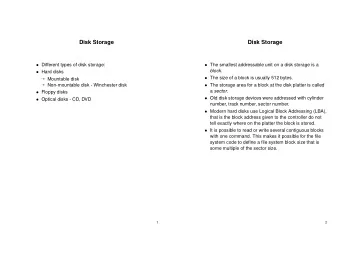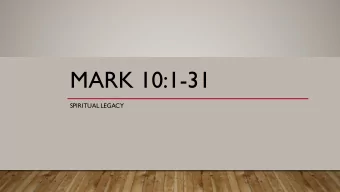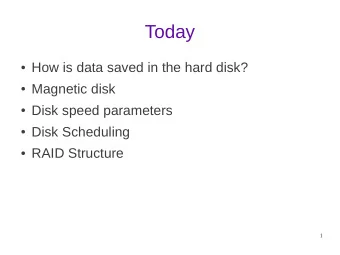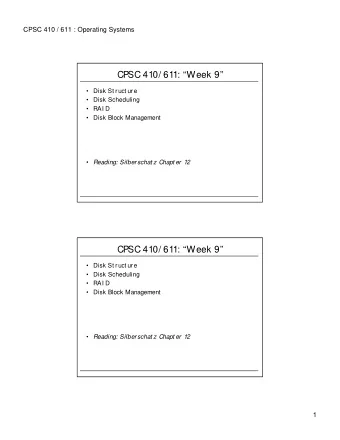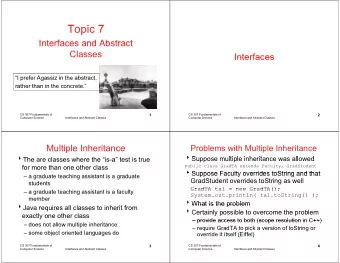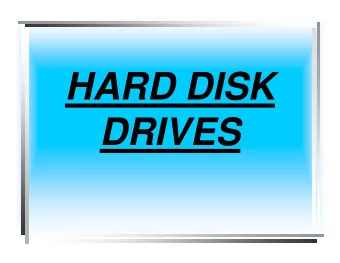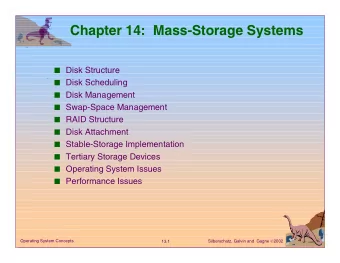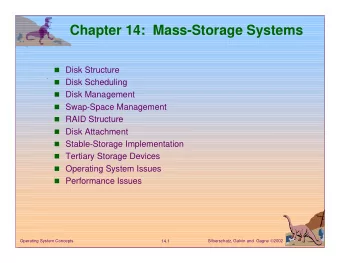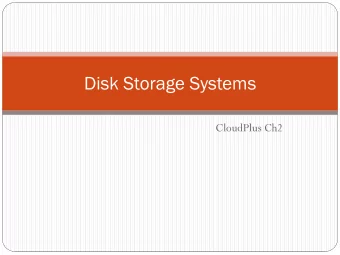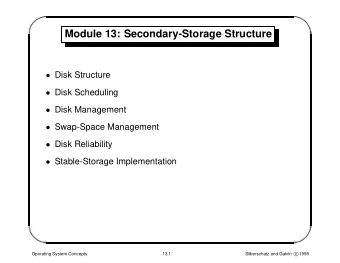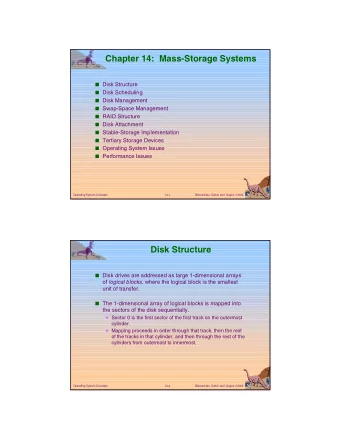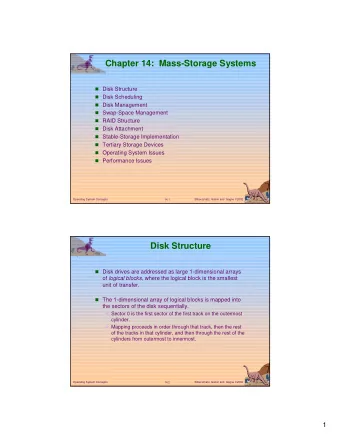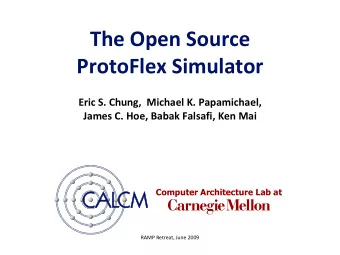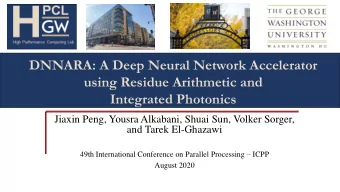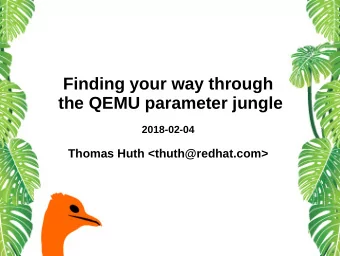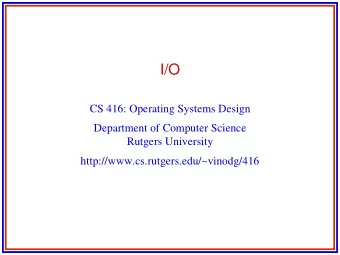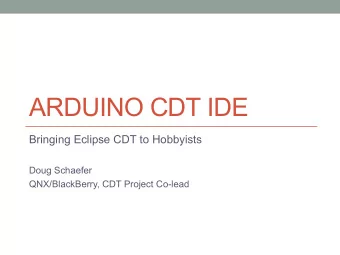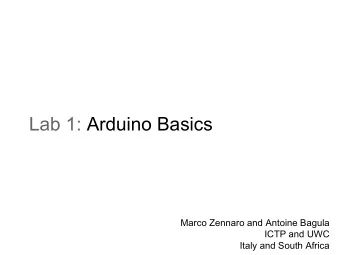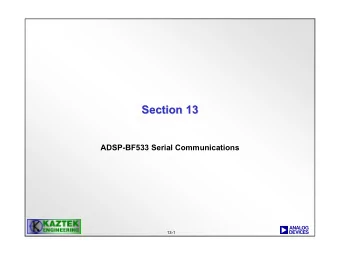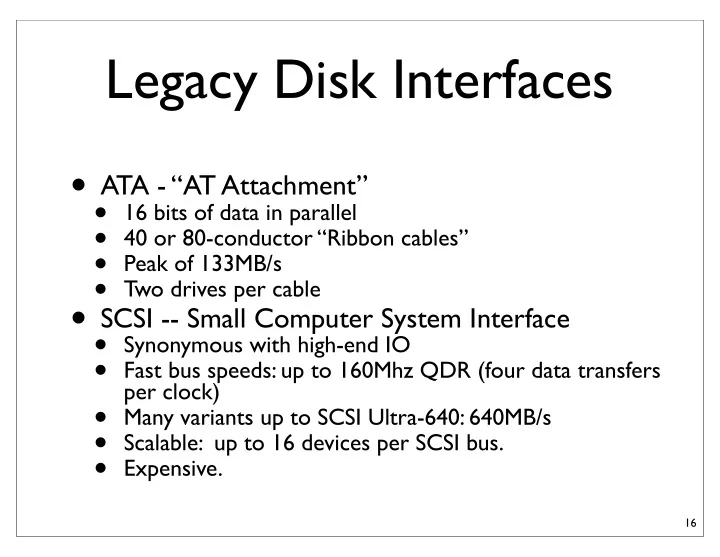
Legacy Disk Interfaces ATA - AT Attachment 16 bits of data in - PowerPoint PPT Presentation
Legacy Disk Interfaces ATA - AT Attachment 16 bits of data in parallel 40 or 80-conductor Ribbon cables Peak of 133MB/s Two drives per cable SCSI -- Small Computer System Interface Synonymous with high-end IO
Legacy Disk Interfaces • ATA - “AT Attachment” • 16 bits of data in parallel • 40 or 80-conductor “Ribbon cables” • Peak of 133MB/s • Two drives per cable • SCSI -- Small Computer System Interface • Synonymous with high-end IO • Fast bus speeds: up to 160Mhz QDR (four data transfers per clock) • Many variants up to SCSI Ultra-640: 640MB/s • Scalable: up to 16 devices per SCSI bus. • Expensive. 16
The Serial Revolution • Wider busses are an obvious way to increased bandwidth • But “jitter” and “clock skew” becomes a problem • If you have 32 lines in a bus, you need to wait for the slowest one. • All devices must use the same clock. • This limits bus speeds. • Lately, high speed serial lines have been replacing wide buses. 17
High speed serial • Two wires, but not power and ground • “low voltage differential signaling” • If signal 1 is higher than signal 2, it’s a 1 • if signal 2 is higher, it’s a 0 • Detecting the difference is possible at lower voltages, which further increases speed • Max bandwidth per pair: currently 10Gb/s • Cables are much cheaper and can be longer and cheaper -- External hard drives. • SCSI cables can cost $100s -- and they fail a lot. 18
Serial interfaces • SATA -- Serial ATA • Replaces ATA • The logical protocol is the same, but the “transport layer” is serial instead of parallel. • Max performance: 600MB/s -- much less in practice. • SAS -- Serial attached SCSI • Replace SCSI, Same logical protocol. 19
PCIe -- Peripheral Component Interconnect (express) • The fastest general-purpose expansion option • Graphics cards • Network cards • High-performance disk controllers (RAID) • PCIe • Replace PCI and PCIX • PCIe busses are actually point-to-point • Between 1 and 32 lanes, each of which is a differential pair. • Latest version: 1GB/s per lane • Max of 32GB/s per card -- I don’t know of any 32 lane cards, but 16 is common. 20
Hard Disks • Hard disks are amazing pieces of engineering • Cheap • Reliable • Huge. 21
Disk Density 1 Tb/sqare inch 22
Hard drive Cost • Today at newegg.com: $0.04 GB ($0.00004/MB) • Desktop, 2 TB 23
The Problem With Disk: It’s Sloooooowww Cost Access time on-chip cache < 1ns KBs 2.5 $/MB 5ns off-chip cache MBs 0.07 $/MB 60ns main memory GBs Disk 0.000008 $/MB 10,000,000ns TBs
Why Are Disks Slow? • They have moving parts :-( • The disk itself and the a head/arm • The head can only read at one spot. • High end disks spin at 15,000 RPM • Data is, on average, 1/2 an revolution away: 2ms • Power consumption limits spindle speed • Why not run it in a vacuum? • The head has to position itself over the right “track” • Currently about 150,000 tracks per inch. • Positioning must be accurate with about 175nm • Takes 3-13ms 25
Making Disks Faster CPU • Caching • Everyone tries to cache disk DRAM accesses! OS Managed file Virtual memory • The OS buffer cache • The disk controller • The disk itself. High-end Disk Controller • Access scheduling Battery-backed DRAM • Reordering accesses can reduce both rotational and seek Disk latencies On-disk DRAM buffer 26
RAID! • Redundant Array of Independent (Inexpensive) Disks • If one disk is not fast enough, use many • Multiplicative increase in bandwidth • Multiplicative increase in Ops/Sec • Not much help for latency. • If one disk is not reliable enough, use many. • Replicate data across the disks • If one of the disks dies, use the replica data to continue running and re-populate a new drive. • Historical foot note: RAID was invented by one of the text book authors (Patterson) 27
RAID Levels • There are several ways of ganging together a bunch of disks to form a RAID array. They are called “levels” • Regardless of the RAID level, the array appears to the system as a sequence of disk blocks. • The levels differ in how the logical blocks are arranged physically and how the replication occurs. 28
RAID 0 • Double the bandwidth. • For an n-disk array, the n-th block lives on the n-th disk. • Worse for reliability • If one of your drives dies, all your data is corrupt-- you have lost every nth block. 29
RAID 1 • Mirror your data • 1/2 the capacity • But, you can tolerate a disk failure. • Double the bandwidth for reads • Same bandwidth for writes. 30
• Stripe your data across a bunch of disks • Use one bit to hold parity information • The number of 1 ’s at corresponding locations across the drives is always even. • If you lose on drive, you can reconstruct it from the others. • Read and write all the disks in parallel. 31
Solid-state disks (SSDs) • Use NAND flash memory instead of a spinning disk • They are everywhere • iPods, • Laptops, • USB keys • Embedded systems • Digital cameras. • Data centers (sometimes) 32
Flash’s Internal Structure • Flash stores bit on a “floating gate” in a floating gate transistor. • The gate is electrically isolated, so charge stays put • Charge can be pulled on Transistor and off the gate using large voltages on the terminals of the transistor Floating gate • The charge on the gate affects the transistors switching characteristics, Floating gate transistor which allows us to read the bits out. 33
The Flash Chain • Floating gate transistors are arranged in in series as “chains” • This allows for very high density: 4F 2 /bit • DRAM is 17F 2 /bit Data storage • Makes reading and writing slow -- all the other gates are in the Select Transistors way One NAND chain 34
Flash Blocks • Many parallel chains form a block. • A slice across the chains is a page. • Read/Program operations affect one bit in each chain • Erases effect all the bits in a chain. One block One page 35
NAND Flash • Three operations • Erase a block (very slow) Block 0 Block 1 • Program a page (slower) Page 0 Page 0 • Read a page (fast) • SLC – one bit per xtr Page 1 Page 1 • Fast, less dense Page 2 Page 2 • MLC – two bits per xtr Page 3 Page 3 • Denser, slower, cheaper Page 4 Page 4 • Reliability decreases with Page 5 Page 5 program/erase cycles 36
Individual Flash Chip Performance • Flash is very slow for a memory. • Transfer on and off the chip: 40MHz by 8 bits • Silly historical reasons. Currently a move is underway to 133MHz by 16 bits • DRAM is currently ~1GHz • Operation latencies • 25-35us for reads • 200-2000us for programs • 1-3ms for erase 37
Reliability • Flash wears out with use • Break down in the insulation around the floating gates lets charge leak off the gate. • For MLC devices -- 10k program/erase cycles • For SLC devices -- 100k program/erase cycles • You can “burn a hole” in a flash chip in about 12 hours. 38
Wear Leveling • SSDs must spread out program/erase operations evenly across the flash chips. • They maintain an table that maps “Logical block addresses” (i.e., disk block addresses) to flash pages/ blocks • This “Flash translation layer” reduces performance and adds complexity. • SSD performance can be erratic. • FTLs also provide error correction to recover from bit errors (which can be frequent, esp. for MLC) • This is the key differentiator between SSDs 39
SSDs vs HDD • Expensive • SSD -$3/Gig (80GB Intel SSD) • Disk - $0.08/Gig (2TB seagate drive) • Fast • IOPS • Random IO operations per second (IOPS) • SSD -- 3000/s for writes, 35,000 for reads (says Intel) • Disk -- 1/15ms = 66/s • BW MB/s • SSD -- 170MB/s write; 250MB/s read (max) • Disk -- 125MB/s (max) • Latency • SSD -- 75 microseconds for reads; intel won’t say for writes(!) probably 100s-1000s of microseconds • Disk -- 4-8ms • Low power • SSD -- 2.4W max 0.06W idle • Disk -- 6.56W active; 5W idle • They are idle a lot How often is your disk idle? 40
Recommend
More recommend
Explore More Topics
Stay informed with curated content and fresh updates.