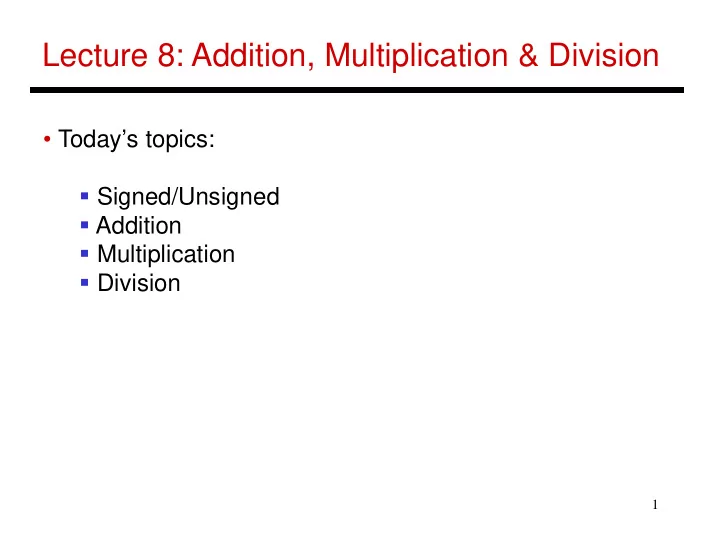
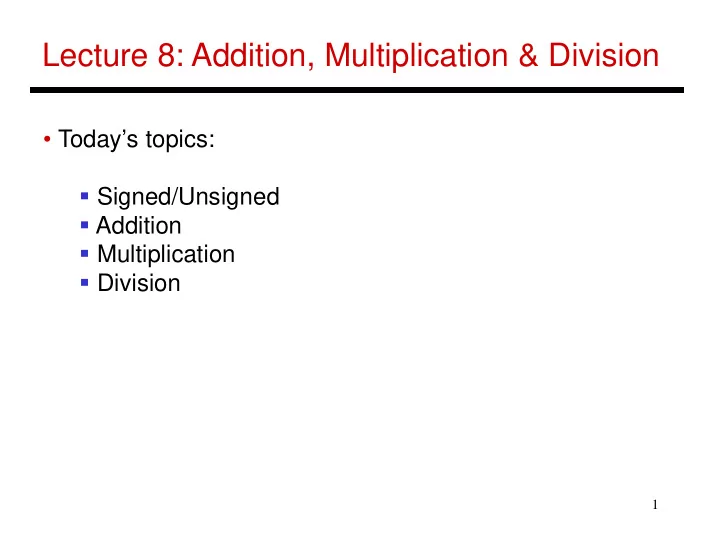
Lecture 8: Addition, Multiplication & Division • Today’s topics: Signed/Unsigned Addition Multiplication Division 1
Signed / Unsigned • The hardware recognizes two formats: unsigned (corresponding to the C declaration unsigned int) -- all numbers are positive, a 1 in the most significant bit just means it is a really large number signed (C declaration is signed int or just int) -- numbers can be +/- , a 1 in the MSB means the number is negative This distinction enables us to represent twice as many numbers when we’re sure that we don’t need negatives 2
MIPS Instructions Consider a comparison instruction: slt $t0, $t1, $zero and $t1 contains the 32-bit number 1111 01…01 What gets stored in $t0? 3
MIPS Instructions Consider a comparison instruction: slt $t0, $t1, $zero and $t1 contains the 32-bit number 1111 01…01 What gets stored in $t0? The result depends on whether $t1 is a signed or unsigned number – the compiler/programmer must track this and accordingly use either slt or sltu slt $t0, $t1, $zero stores 1 in $t0 sltu $t0, $t1, $zero stores 0 in $t0 4
Sign Extension • Occasionally, 16-bit signed numbers must be converted into 32-bit signed numbers – for example, when doing an add with an immediate operand • The conversion is simple: take the most significant bit and use it to fill up the additional bits on the left – known as sign extension So 2 10 goes from 0000 0000 0000 0010 to 0000 0000 0000 0000 0000 0000 0000 0010 and -2 10 goes from 1111 1111 1111 1110 to 1111 1111 1111 1111 1111 1111 1111 1110 5
Alternative Representations • The following two (intuitive) representations were discarded because they required additional conversion steps before arithmetic could be performed on the numbers sign-and-magnitude: the most significant bit represents +/- and the remaining bits express the magnitude one’s complement: -x is represented by inverting all the bits of x Both representations above suffer from two zeroes 6
Addition and Subtraction • Addition is similar to decimal arithmetic • For subtraction, simply add the negative number – hence, subtract A-B involves negating B’s bits, adding 1 and A Source: H&P textbook 7
Overflows • For an unsigned number, overflow happens when the last carry (1) cannot be accommodated • For a signed number, overflow happens when the most significant bit is not the same as every bit to its left when the sum of two positive numbers is a negative result when the sum of two negative numbers is a positive result The sum of a positive and negative number will never overflow • MIPS allows addu and subu instructions that work with unsigned integers and never flag an overflow – to detect the overflow, other instructions will have to be executed 8
Multiplication Example Multiplicand 1000 ten Multiplier x 1001 ten --------------- 1000 0000 0000 1000 ---------------- Product 1001000 ten In every step • multiplicand is shifted • next bit of multiplier is examined (also a shifting step) • if this bit is 1, shifted multiplicand is added to the product 9
HW Algorithm 1 Source: H&P textbook In every step • multiplicand is shifted • next bit of multiplier is examined (also a shifting step) • if this bit is 1, shifted multiplicand is added to the product 10
HW Algorithm 2 Source: H&P textbook • 32-bit ALU and multiplicand is untouched • the sum keeps shifting right • at every step, number of bits in product + multiplier = 64, hence, they share a single 64-bit register 11
Notes • The previous algorithm also works for signed numbers (negative numbers in 2’s complement form) • We can also convert negative numbers to positive, multiply the magnitudes, and convert to negative if signs disagree • The product of two 32-bit numbers can be a 64-bit number -- hence, in MIPS, the product is saved in two 32-bit registers 12
MIPS Instructions mult $s2, $s3 computes the product and stores it in two “internal” registers that can be referred to as hi and lo mfhi $s0 moves the value in hi into $s0 mflo $s1 moves the value in lo into $s1 Similarly for multu 13
Fast Algorithm • The previous algorithm requires a clock to ensure that the earlier addition has completed before shifting • This algorithm can quickly set up most inputs – it then has to wait for the result of each add to propagate down – faster because no clock is involved -- Note: high transistor cost 14 Source: H&P textbook
Division 1001 ten Quotient Divisor 1000 ten | 1001010 ten Dividend -1000 10 101 1010 -1000 10 ten Remainder At every step, • shift divisor right and compare it with current dividend • if divisor is larger, shift 0 as the next bit of the quotient • if divisor is smaller, subtract to get new dividend and shift 1 as the next bit of the quotient 15
Division 1001 ten Quotient Divisor 1000 ten | 1001010 ten Dividend 0001001010 0001001010 0000001010 0000001010 100000000000 0001000000 0000100000 0000001000 Quo: 0 000001 0000010 000001001 At every step, • shift divisor right and compare it with current dividend • if divisor is larger, shift 0 as the next bit of the quotient • if divisor is smaller, subtract to get new dividend and shift 1 as the next bit of the quotient 16
Divide Example • Divide 7 ten (0000 0111 two ) by 2 ten (0010 two ) Iter Step Quot Divisor Remainder 0 Initial values 1 2 3 4 5 17
Divide Example • Divide 7 ten (0000 0111 two ) by 2 ten (0010 two ) Iter Step Quot Divisor Remainder 0 Initial values 0000 0010 0000 0000 0111 1 Rem = Rem – Div 0000 0010 0000 1110 0111 Rem < 0 +Div, shift 0 into Q 0000 0010 0000 0000 0111 Shift Div right 0000 0001 0000 0000 0111 2 Same steps as 1 0000 0001 0000 1111 0111 0000 0001 0000 0000 0111 0000 0000 1000 0000 0111 3 Same steps as 1 0000 0000 0100 0000 0111 4 Rem = Rem – Div 0000 0000 0100 0000 0011 Rem >= 0 shift 1 into Q 0001 0000 0100 0000 0011 Shift Div right 0001 0000 0010 0000 0011 5 Same steps as 4 0011 0000 0001 0000 0001 18
Title • Bullet 19
Recommend
More recommend