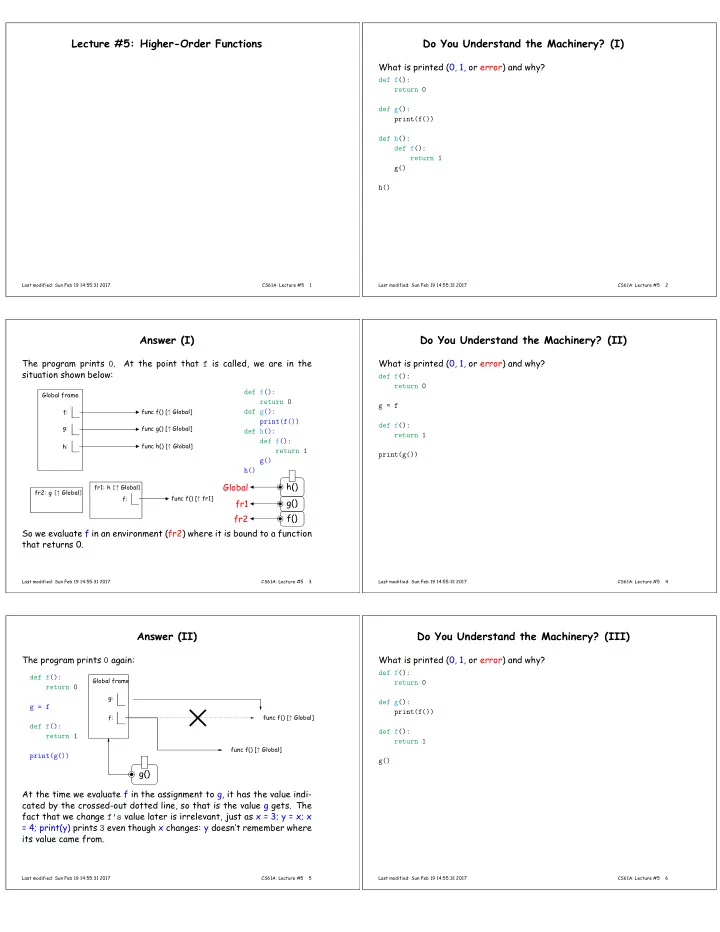
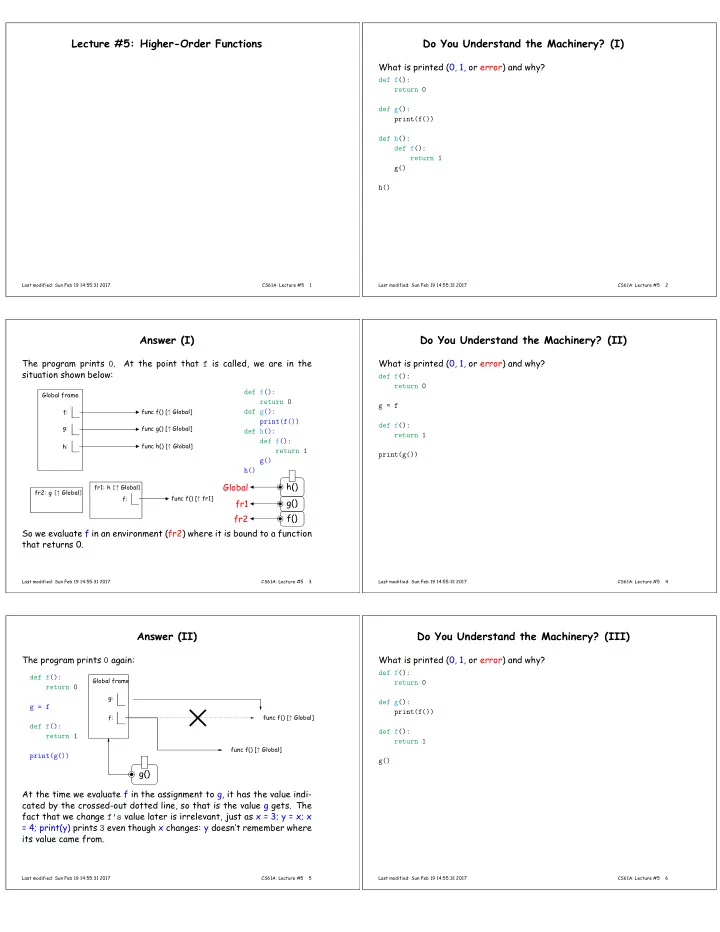
Lecture #5: Higher-Order Functions Do You Understand the Machinery? (I) What is printed (0, 1, or error) and why? def f(): return 0 def g(): print(f()) def h(): def f(): return 1 g() h() Last modified: Sun Feb 19 14:55:31 2017 CS61A: Lecture #5 1 Last modified: Sun Feb 19 14:55:31 2017 CS61A: Lecture #5 2 Answer (I) Do You Understand the Machinery? (II) The program prints 0 . At the point that f is called, we are in the What is printed (0, 1, or error) and why? situation shown below: def f(): return 0 def f(): Global frame return 0 g = f func f() [ ↑ Global] def g(): f: print(f()) def f(): g: func g() [ ↑ Global] def h(): return 1 def f(): func h() [ ↑ Global] h: return 1 print(g()) g() h() Global h() fr1: h [ ↑ Global ] fr2: g [ ↑ Global ] f: func f() [ ↑ fr1] g() fr1 fr2 f() So we evaluate f in an environment (fr2) where it is bound to a function that returns 0. Last modified: Sun Feb 19 14:55:31 2017 CS61A: Lecture #5 3 Last modified: Sun Feb 19 14:55:31 2017 CS61A: Lecture #5 4 Answer (II) Do You Understand the Machinery? (III) The program prints 0 again: What is printed (0, 1, or error) and why? def f(): def f(): Global frame return 0 return 0 g: def g(): g = f print(f()) f: func f() [ ↑ Global] def f(): def f(): return 1 return 1 func f() [ ↑ Global] print(g()) g() g() At the time we evaluate f in the assignment to g, it has the value indi- cated by the crossed-out dotted line, so that is the value g gets. The fact that we change f’s value later is irrelevant, just as x = 3; y = x; x = 4; print(y) prints 3 even though x changes: y doesn’t remember where its value came from. Last modified: Sun Feb 19 14:55:31 2017 CS61A: Lecture #5 5 Last modified: Sun Feb 19 14:55:31 2017 CS61A: Lecture #5 6
Answer (III) Do You Understand the Machinery? (IV) This time, the program prints 1 . When g is executed, it evaluates the What is printed: (1, infinite loop, or error) and why? name ‘f’. At the time that happens, f’s value has been changed (by the def g(x): third def ), and that new value is therefore the one the program uses. print(x) def f(f): f(1) f(g) Last modified: Sun Feb 19 14:55:31 2017 CS61A: Lecture #5 7 Last modified: Sun Feb 19 14:55:31 2017 CS61A: Lecture #5 8 Answer (IV) Do You Understand the Machinery? (V) This prints 1. When we reach f(1) inside f, the call expression, and What is printed: (0, 1, or error) and why? therefore the name f, evaluated in the environment E, where the value def f(): of f is the global function bound to g: return 0 Global frame def g(): g func g() [ ↑ Global] return f() def g(x): ... f print(x) def h(k): def f(): def f(f): return 1 f(1) p = k f1: f [ ↑ Global ] return p() f(g) f(1) evaluated here f print(h(g)) Last modified: Sun Feb 19 14:55:31 2017 CS61A: Lecture #5 9 Last modified: Sun Feb 19 14:55:31 2017 CS61A: Lecture #5 10 Answer (V) Observation: Environments Reflect Nesting This prints 0. Function values are attached to current environments • From what we’ve seen so far: when they are first created (by lambda or def). Assignments (such as Linking of environment frames ⇐ ⇒ Nesting of definitions. to p) don’t themselves create new values, but only copy old ones, so • For example, given that when p is evaluated, it is equal to k, which is equal to g, which is attached to the global environment. def f(x): def g(x): def h(x): print(x) ... ... The structure of the program tells you that the environment in which print(x) is evaluated will always be a chain of 4 frames: – A local frame for h linked to . . . – A local frame for g linked to . . . – A local frame for f linked to . . . – The global frame. • However, when there are multiple local frames for a particular func- tion lying around, environment diagrams can help sort them out. Last modified: Sun Feb 19 14:55:31 2017 CS61A: Lecture #5 11 Last modified: Sun Feb 19 14:55:31 2017 CS61A: Lecture #5 12
Do You Understand the Machinery? (VI) Answer (VI) What is printed: (0, 1, or error) and why? This prints 0. There are two local frames for f when p() is called (f1 and f2). The call to p() creates an instantiation of g whose parent is f1. def f(p, k): def g(): Global frame print(k) func f(p,k) [ ↑ Global] f if k == 0: f(g, 1) else: f1: f [ ↑ Global ] p() p None def f(p, k): f(None, 0) def g(): k 0 print(k) g func g() [ ↑ f1] if k == 0: f(g, 1) f2: f [ ↑ Global ] else: p p() f(None, 0) k 1 g func g() [ ↑ f2] f3: g [ ↑ f1 ] Frame for p() Last modified: Sun Feb 19 14:55:31 2017 CS61A: Lecture #5 13 Last modified: Sun Feb 19 14:55:31 2017 CS61A: Lecture #5 14 Decorators: Pythonic Use of Higher-Order Functions Implement trace def trace(func): • The syntax """A decorator that accepts the same arguments @ expr and returns the same value as FUNC, but also def func( expr ): prints the arguments and return value.""" body def afunc(arg): print("Call", func. name , "with", arg) is equivalent to (“syntactic sugar for”) v = func(arg) def func( expr ): print(func. name , "returns", v) body return v func = ( expr )(func) return afunc • For example, our ucb module defines decorator trace . After from ucb import trace @trace def mysum(x, y): return x + y mysum will print its arguments and return value each time it is called. • Usually, expr is a simple name, but it can be any expression that evaluates to a function that takes and returns a function. Last modified: Sun Feb 19 14:55:31 2017 CS61A: Lecture #5 15 Last modified: Sun Feb 19 14:55:31 2017 CS61A: Lecture #5 16 Implement trace (Fancier Version) Design a Decorator • At the moment, trace handles only one-argument functions. • I’d like a decorator that will check that the output of a function obeys some predicate: • To handle more general ones, we use two Python features: @check result(lambda x: x < 1000) def trace(func): def compute(x): """A decorator that accepts the same arguments ... and returns the same value as FUNC, but also return whatever # value of whatever must be < 1000. prints the arguments and return value.""" def afunc(*args): # args is now a list of actual parameters • How would you define check result ? print("Call", func. name , "with", args) • It must return a function that v = func(*args) # Line above is like v = func(args[0], args[1], ...) – Takes a function, say func , as input print(func. name , "returns", v) – Returns a function that takes the same arguments as func and return v returns the same value as func if that value satisfies PRED , but return afunc complains otherwise. Last modified: Sun Feb 19 14:55:31 2017 CS61A: Lecture #5 17 Last modified: Sun Feb 19 14:55:31 2017 CS61A: Lecture #5 18
A Decorator That Checks Results Checking Decorator (continued) @check result(lambda x: x < 1000) • And this returned function must return still another function that def compute(x): calls the decorated function (such as compute ) and then checks it: ... return whatever # value of whatever must be < 1000. def check result(checker): def checked func(func): • We require that check result(lambda x: x < 1000)(compute) re- def call and check(x): turns a function that returns the same values as compute , but checks ? that they are less than 1000 first. return call and check return checked func • Let’s restrict ourselves to decorating 1-argument functions (like compute ). • The check result function evidently takes a boolean function (pred- icate) as its argument: def check result(checker): • And then returns another function that takes a function as its ar- gument and returns a new one: def checked func(func): ? return checked func Last modified: Sun Feb 19 14:55:31 2017 CS61A: Lecture #5 19 Last modified: Sun Feb 19 14:55:31 2017 CS61A: Lecture #5 20 Checking Decorator (completed) Higher-Order Functions at Work in Project #1 • Final result: This project uses functions to represent aspects of playing a game: def check result(checker): • Strategy: Integer × Integer → Plan def checked func(func): (your score, opponent score) �→ how to play def call and check(x): result = func(x) • Dice: → Integer if checker(result): () �→ random roll of die return result else: raise ValueError("bad result") # indicate an error return call and check return checked func Last modified: Sun Feb 19 14:55:31 2017 CS61A: Lecture #5 21 Last modified: Sun Feb 19 14:55:31 2017 CS61A: Lecture #5 22
Recommend
More recommend