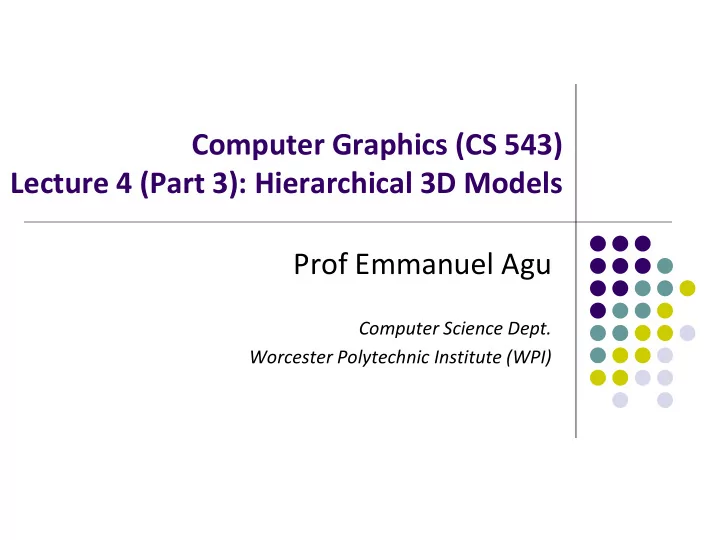
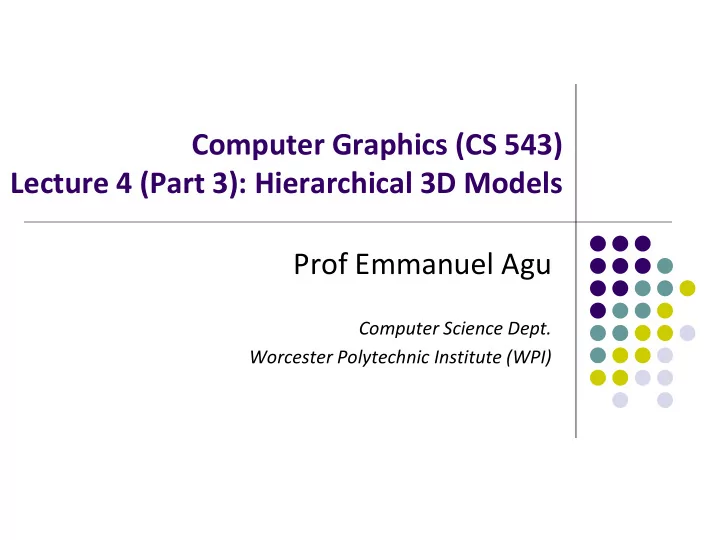
Computer Graphics (CS 543) Lecture 4 (Part 3): Hierarchical 3D Models Prof Emmanuel Agu Computer Science Dept. Worcester Polytechnic Institute (WPI)
Instance Transformation Start with unique object (a symbol ) Each appearance of object in model is an instance Must scale, orient, position Defines instance transformation Instance Symbol
Symbol-Instance Table Can store intances + instance transformations
Problems with Symbol-Instance Table Symbol-instance table does not show relationships between parts of model Consider model of car Chassis (body) + 4 identical wheels Two symbols Relationships: Wheels connected to chassis Chassis motion determined by rotational speed of wheels
Structure Program Using Function Calls? car(speed) { Chassis chassis() wheel(right_front); wheel(left_front); wheel(right_rear); wheel(left_rear); Left front Left back } wheel wheel Fails to show relationships between parts Explore graph representation 5
Graphs Set of nodes + edges (links) Edge connects a pair of nodes Directed or undirected Cycle : directed path that is a loop edge node loop 6
Tree Graph in which each node (except root) has exactly one parent node A parent may have multiple children Leaf node: no children root node leaf node 7
Tree Model of Car 8
Hierarchical Transforms Robot arm: Many small connected parts Attributes (position, orientation, etc) depend on each other A Robot Hammer! hammer Upper arm lower arm base
Hierarchical Transforms Object dependency description using tree structure Root node Base Object position and orientation can be affected by its parent, grand-parent, grand-grand-parent Lower arm … nodes Upper arm Hierarchical representation is known as a Scene Graph Leaf node Hammer
Transformations Two ways to specify transformations: (1) Absolute transformation: each part transformed independently (relative to origin) Translate the base by (5,0,0); Translate the lower arm by (5,0,0); Translate the upper arm by (5,0,0); y … x z
Relative Transformation A better (and easier) way: (2) Relative transformation: Specify transformation for each object relative to its parent Step 1: Translate base and its child nodes by (5,0,0);
Relative Transformation Step 2: Rotate the lower arm and all its descendants relative to the base’s local y axis by -90 degree y y z x x z
Relative Transformation Relative transformation using scene graph Base Translate (5,0,0) Lower arm Rotate (-90) about its local y Upper arm Apply all the way down Apply all the way Hammer down
Hierarchical Transforms Using OpenGL Translate base and all its descendants by (5,0,0) Rotate lower arm and its descendants by -90 degree about local y ctm = LoadIdentity(); Base … // setup your camera ctm = ctm * Translatef(5,0,0); Lower arm Draw_base(); Upper arm ctm = ctm * Rotatef(-90, 0, 1, 0); Draw_lower _arm(); Hammer Draw_upper_arm(); Draw_hammer();
Hierarchical Modeling For large objects with many parts, need to transform groups of objects Need better tools Upper arm Torso Lower arm Upper leg Lower leg
Hierarchical Modeling Previous CTM had 1 level Hierarchical modeling: extend CTM to stack with multiple levels using linked list Manipulate stack levels using 2 operations pushMatrix popMatrix 1 0 0 0 Current top 0 2 0 0 Of CTM stack 0 0 3 0 0 0 0 1
PushMatrix PushMatrix( ): Save current modelview matrix (CTM) in stack Positions 1 & 2 in linked list are same after PushMatrix Before PushMatrix After PushMatrix 1 0 0 0 1 0 0 0 Current top Current top 0 2 0 0 0 2 0 0 Of CTM stack Of CTM stack 0 0 3 0 0 0 3 0 0 0 0 1 0 0 0 1 1 0 0 0 0 2 0 0 Saved copy of 0 0 3 0 matrix at CTM top 0 0 0 1
PushMatrix Further Rotate, Scale, Translate affect only top matrix E.g. ctm = ctm * Translate (3,8,6) After PushMatrix 1 0 0 0 1 0 0 3 Translate(3,8,6) applied 0 2 0 0 0 1 0 8 only to current top 0 0 3 0 0 0 1 6 Of CTM stack 0 0 0 1 0 0 0 1 1 0 0 0 0 2 0 0 Matrix in second position saved. Unaffected by Translate(3,8,6) 0 0 3 0 0 0 0 1
PopMatrix PopMatrix( ): Delete position 1 matrix, position 2 matrix becomes top After PopMatrix Before PopMatrix 1 0 0 0 1 5 4 0 Current top 0 2 0 0 0 2 2 0 Current top Of CTM stack Of CTM stack 0 0 3 0 0 6 3 0 0 0 0 1 0 0 0 1 Delete this matrix 1 0 0 0 0 2 0 0 0 0 3 0 0 0 0 1
PopMatrix and PushMatrix Illustration • Note: Diagram uses old glTranslate, glScale, etc commands • We want same behavior though Apply matrix at top of CTM to vertices of object created Ref: Computer Graphics Through OpenGL by Guha
Humanoid Figure Upper arm Torso Lower arm Upper leg Lower leg 22
Building the Model Draw each part as a function torso() left_upper_arm(), etc Upper arm Transform Matrices: transform of node wrt its parent M lla M lla positions left lower arm with Lower arm respect to left upper arm Stack based traversal (push, pop) 23
Draw Humanoid using Stack figure() { save present model-view matrix PushMatrix() torso(); draw torso 24
Draw Humanoid using Stack figure() { PushMatrix() torso(); (M h ) Transformation of head Rotate (…); Relative to torso head(); draw head 25
Draw Humanoid using Stack figure() { PushMatrix() torso(); Rotate (…); head(); PopMatrix(); Go back to torso matrix, and save it again PushMatrix(); Translate(…); (M lua ) Transformation(s) of left upper arm relative to torso Rotate(…); left_upper_arm(); draw left-upper arm 26 …….. // rest of code()
Complete Humanoid Tree with Matrices Scene graph of Humanoid Robot
VRML Scene graph introduced by SGI Open Inventor Used in many graphics applications (Maya, etc) Virtual Reality Markup Language Scene graph representation of virtual worlds on Web Scene parts can be distributed across multiple web servers Implemented using OpenGL 28
References Angel and Shreiner, Interactive Computer Graphics (6 th edition), Chapter 8
Exam 1 Next Week
Exam 1 Overview Tuesday, February 14, in-class Will cover up to lecture 4 (hierarchical transforms) Can bring: One page cheat-sheet, hand-written (not typed) Calculator Will test: Theoretical concepts Mathematics Algorithms Programming OpenGL/GLSL knowledge (program structure and some commands)
What am I Really Testing? Understanding of concepts (NOT only programming) programming (pseudocode/syntax) Test that: you can plug in numbers by hand to check your programs you did the projects you understand what you did in projects
General Advise Read your projects and refresh memory of what you did Read the slides : worst case – if you understand slides, you’re more than 50% prepared Try to predict subtle changes to algorithm.. What ifs?.. Past exams : One sample midterm is on website All lectures have references. Look at refs to focus reading Do all readings I asked you to do on your own
Grading Policy I try to give as much partial credit as possible In time constraints, laying out outline of solution gets you healthy chunk of points Try to write something for each question Many questions will be easy, exponentially harder to score higher in exam
Introduction Motivation for CG Uses of CG (simulation, image processing, movies, viz, etc) Elements of CG (polylines, raster images, filled regions, etc) Device dependent graphics libraries (OpenGL, DirectX, etc)
OpenGL/GLUT High-level: What is OpenGL? What is GLUT? What is GLSL Functionality, how do they work together? Sequential Vs. Event-driven programming OpenGL/GLUT program structure (create window, init, callback registration, etc) GLUT callback functions (registration and response to events)
OpenGL Drawing Vertex Buffer Objects glDrawArrays OpenGL : Drawing primitives: GL_POINTS, GL_LINES, etc (should be conversant with the behaviors of major primitives) Data types Interaction: keyboard, mouse (GLUT_LEFT_BUTTON, etc) OpenGL state GLSL Command format/syntax Vertex and fragments shaders Shader setup, How GLSL works
2D Graphics: Coordinate Systems Screen coordinate system/Viewport World coordinate system/World window Setting Viewport Tiling, aspect ratio
Recommend
More recommend