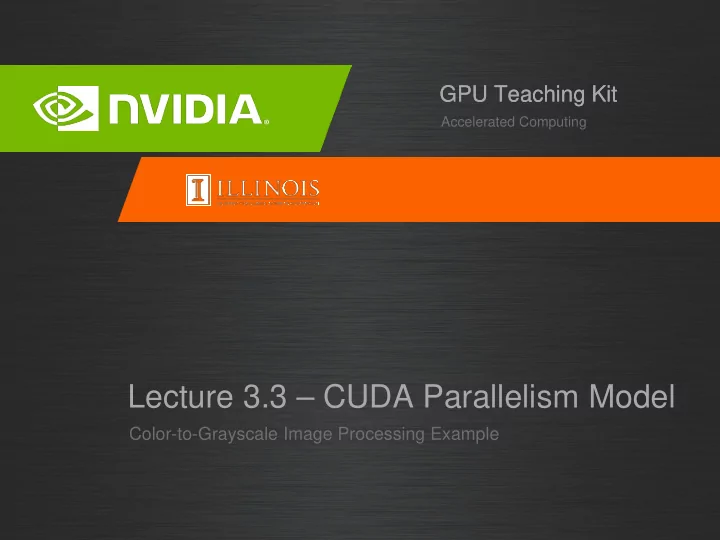
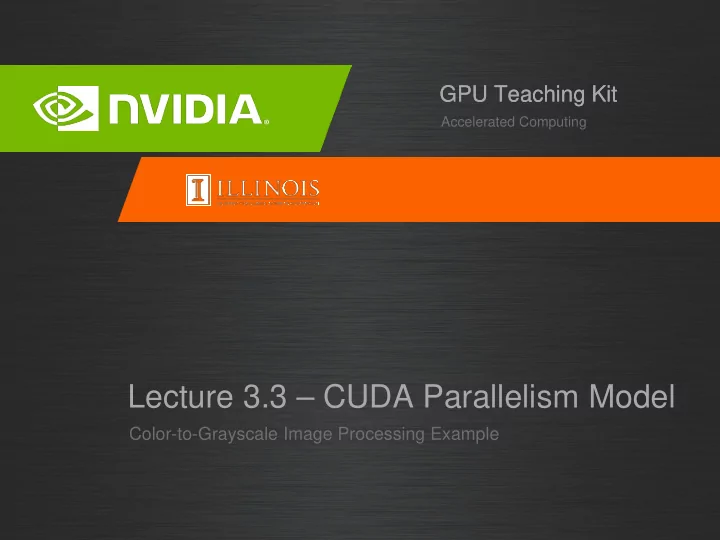
GPU Teaching Kit GPU Teaching Kit Accelerated Computing Lecture 3.3 – CUDA Parallelism Model Color-to-Grayscale Image Processing Example
Objective – To gain deeper understanding of multi-dimensional grid kernel configurations through a real-world use case 2 2
RGB Color Image Representation – Each pixel in an image is an RGB value – The format of an image’s row is (r g b) (r g b) … (r g b) – RGB ranges are not distributed uniformly – Many different color spaces, here we show the constants to convert to AdbobeRGB color space – The vertical axis (y value) and horizontal axis (x value) show the fraction of the pixel intensity that should be allocated to G and B. The remaining fraction (1-y–x) of the pixel intensity that should be assigned to R – The triangle contains all the representable colors in this color space 3
RGB to Grayscale Conversion A grayscale digital image is an image in which the value of each pixel carries only intensity information. 4
Color Calculating Formula – For each pixel (r g b) at (I, J) do: grayPixel[I,J] = 0.21*r + 0.71*g + 0.07*b – This is just a dot product <[r,g,b],[0.21,0.71,0.07]> with the constants being specific to input RGB space 0.71 0.21 0.07 5
RGB to Grayscale Conversion Code #define CHANNELS 3 // we have 3 channels corresponding to RGB // The input image is encoded as unsigned characters [0, 255] __global__ void colorConvert(unsigned char * grayImage, unsigned char * rgbImage, int width, int height) { int x = threadIdx.x + blockIdx.x * blockDim.x; int y = threadIdx.y + blockIdx.y * blockDim.y; if (x < width && y < height) { // get 1D coordinate for the grayscale image int grayOffset = y*width + x; // one can think of the RGB image having // CHANNEL times columns than the gray scale image int rgbOffset = grayOffset*CHANNELS; unsigned char r = rgbImage[rgbOffset ]; // red value for pixel unsigned char g = rgbImage[rgbOffset + 2]; // green value for pixel unsigned char b = rgbImage[rgbOffset + 3]; // blue value for pixel // perform the rescaling and store it // We multiply by floating point constants grayImage [grayOffset] = 0.21f*r + 0.71f*g + 0.07f*b; } } 6
RGB to Grayscale Conversion Code #define CHANNELS 3 // we have 3 channels corresponding to RGB // The input image is encoded as unsigned characters [0, 255] __global__ void colorConvert(unsigned char * grayImage, unsigned char * rgbImage, int width, int height) { int x = threadIdx.x + blockIdx.x * blockDim.x; int y = threadIdx.y + blockIdx.y * blockDim.y; if (x < width && y < height) { // get 1D coordinate for the grayscale image int grayOffset = y*width + x; // one can think of the RGB image having // CHANNEL times columns than the gray scale image int rgbOffset = grayOffset*CHANNELS; unsigned char r = rgbImage[rgbOffset ]; // red value for pixel unsigned char g = rgbImage[rgbOffset + 1]; // green value for pixel unsigned char b = rgbImage[rgbOffset + 2]; // blue value for pixel // perform the rescaling and store it // We multiply by floating point constants grayImage [grayOffset] = 0.21f*r + 0.71f*g + 0.07f*b; } } 7
RGB to Grayscale Conversion Code #define CHANNELS 3 // we have 3 channels corresponding to RGB // The input image is encoded as unsigned characters [0, 255] __global__ void colorConvert(unsigned char * grayImage, unsigned char * rgbImage, int width, int height) { int x = threadIdx.x + blockIdx.x * blockDim.x; int y = threadIdx.y + blockIdx.y * blockDim.y; if (x < width && y < height) { // get 1D coordinate for the grayscale image int grayOffset = y*width + x; // one can think of the RGB image having // CHANNEL times columns than the gray scale image int rgbOffset = grayOffset*CHANNELS; unsigned char r = rgbImage[rgbOffset ]; // red value for pixel unsigned char g = rgbImage[rgbOffset + 2]; // green value for pixel unsigned char b = rgbImage[rgbOffset + 3]; // blue value for pixel // perform the rescaling and store it // We multiply by floating point constants grayImage [grayOffset] = 0.21f*r + 0.71f*g + 0.07f*b; } } 8
GPU Teaching Kit Accelerated Computing The GPU Teaching Kit is licensed by NVIDIA and the University of Illinois under the Creative Commons Attribution-NonCommercial 4.0 International License.
Recommend
More recommend