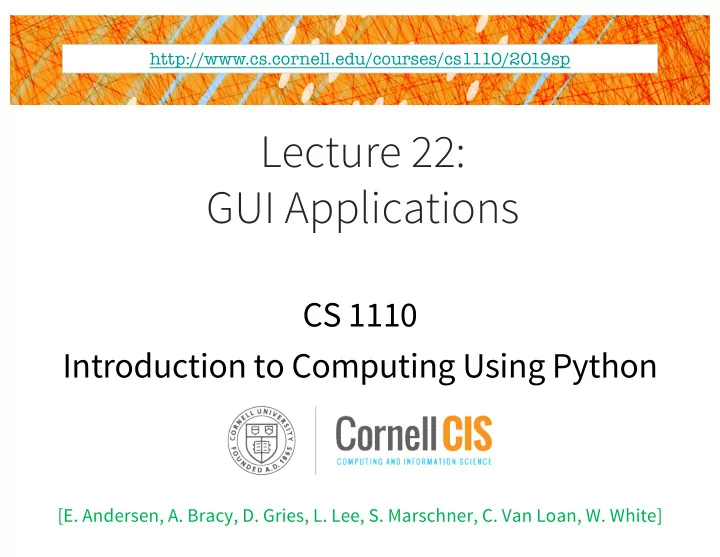
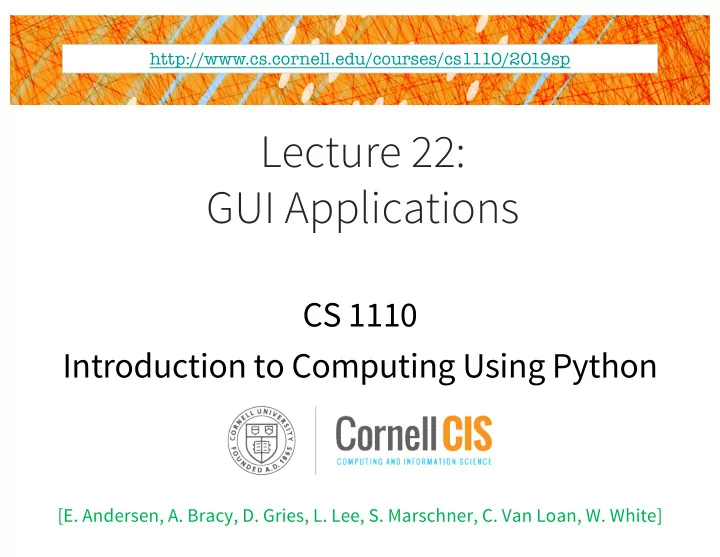
http://www.cs.cornell.edu/courses/cs1110/2019sp Lecture 22: GUI Applications CS 1110 Introduction to Computing Using Python [E. Andersen, A. Bracy, D. Gries, L. Lee, S. Marschner, C. Van Loan, W. White]
Relevant modules (see schedule page) • animation.py • arrows.py • pyro.py • state.py • subcontroller.py • game2d.zip (unzip) Try them out! >>> python arrows.py
A Standard GUI Application Check for user input Process user input Update the objects Animates the application, like a movie Update display/view No change to objects
while program_is_running: # Get keyboard info ß Handled by OS/GUI libraries # Your code goes here application.update() ß Custom application class # Draw stuff to screen ß Handled by OS/GUI libraries
See animation.py Example: Animation Parent class that class Animation(game2d.GameApp): """App to animate an ellipse in a circle.""" does hard stuff def start(self): """Initializes the game loop.""" Loop initialization … Do NOT use __init__ def update(self,dt): """Changes the ellipse position.""" … Loop body def draw(self): """Draws the ellipse""" Use method draw() … defined in GObject
Does update() respond to See animation.py the user? def update(self,dt): """ Animates the ellipse. Parameter dt: The time since the last animation frame. Precondition: dt is a float. """ # Change the angle self.angle = self.angle+ANIMATION_STEP % (2*math.pi) pos=self._polar_to_coord(ANIMATION_RADIUS,self.angle) self.ellipse.x = pos[0] self.ellipse.y = pos[1] A) Yes, any key changes the animation B) Yes, certain keys select certain animations C) No D) I don't know
Does update() respond to See state.py the user? A) Yes, any key changes the animation B) Yes, certain keys select certain animations C) No D) I don't know
Changing the Loop Activity See state.py State STATE_CIRCLE • State : Current loop activity § Playing game vs. pausing § Ball countdown vs. serve • Add an attribute state § Method update() checks state § Executes correct helper State STATE_HORIZONTAL • How do we store state? § State is an enumeration ; one of several fixed values § Implemented as an int State STATE_VERTICAL § Global constants are values
Need rules for when we switch states • Attribute key_count in GInput See § How many keys are pressed? _determineState(self): § 0, 1, 2, … in state.py § curr_keys = self.input.key_count • Is this a new key press? § Need current curr_keys , and key count from last time: lastkeys change = curr_keys > 0 and self.lastkeys == 0 • When we're done, curr_keys becomes the new lastkeys self.lastkeys = curr_keys
Designing Complex Applications • Applications can become § Processes input extremely complex MainApp § Determines state § Large classes doing a lot § Many states & invariants Calls the methods of § Specification unreadable • Idea : Break application § Animates (only) Animation up into several classes § Start with a “main” class § Other classes have roles See subcontroller.py § Main class delegates work
How to Break Up: Software Patterns • Pattern : reusable solution to a common problem § Template, not a single program § Tells you how to design your code § Made by someone who ran into problem first • In many cases, a pattern gives you the interface § List of headers for non-hidden methods Just like § Specification for non-hidden methods this course! § Only thing missing is the implementation
Model-View-Controller Pattern Calls the Division Controller methods or can apply • functions of Updates model in to classes response to events or modules • Updates view with model changes Model View Wave & Invaders • • Defines and Displays the model Classes manages the data to the app user • • Responds to the Provides user input controller requests to the controller Ship, Alien & Bolt draw() methods Classes
Model-View-Controller in CS 1110 Controller Attribute view Other attributes Subclass of (defined by you) (inherited) GameApp Model View Method draw Subclasses of GObject Class GView, GInput in GObject • GEllipse , GImage , … • Do not subclass! • Often more than one • Part of GameApp Classes in Neglected for most game2d of this lecture
Models in Assignment 7 • Often subclass of GObject sparks § Has built-in draw method § See documentation in A7 • Includes groups of models § Example : rockets in pyro.py § Each rocket is a model § But so is the entire list! rocket § update() will change both • A7 : Several model classes § Ship to animate the player See pyro.py § Alien to represent an alien
Recommend
More recommend