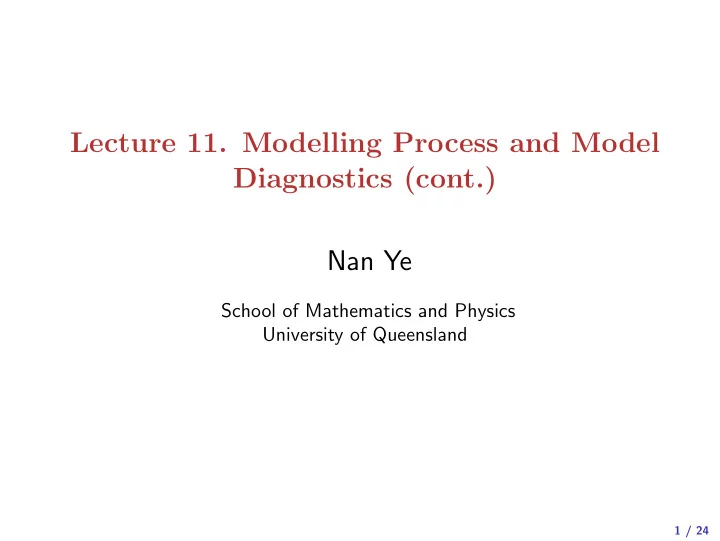
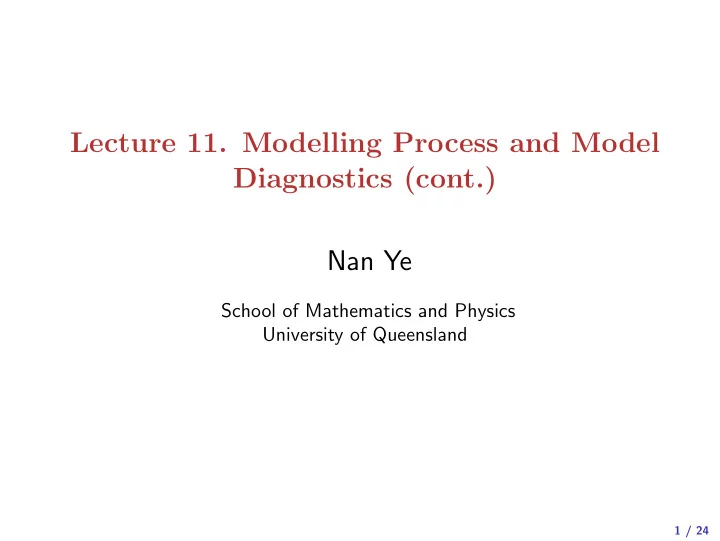
Lecture 11. Modelling Process and Model Diagnostics (cont.) Nan Ye School of Mathematics and Physics University of Queensland 1 / 24
Recall: Some key modelling activities model class use fit validate model model model data • Check model assumption • Check goodness of fit, residual plot et al on training set. • A good fit on the training set may mean overfitting. • Check predictive performance • Check cross-validation score, validation set performance. • Reconsider model class or data if checks are not satisfactory. 2 / 24
This Lecture • Checking model assumption • Checking predictive performance 3 / 24
Residual Plots • Plot Pearson residuals/deviance residuals against link (i.e. linear predictor). • If the model is correct, the points should be roughly uniformly scattered around 0. • Plotting against the fitted mean (i.e. response) can be helpful but less popular. 4 / 24
Example Consider plots of Pearson residuals againt the link (linear predictor) for models on the blood clotting time example. Recall the following models > fit.ig.inv = glm(time ~ lot * log(conc), data=clot, family=inverse.gaussian(link= ' inverse ' )) > fit.ig.invquad = glm(time ~ lot * log(conc), data=clot, family=inverse.gaussian) > fit.ig.log = glm(time ~ lot * log(conc), data=clot, family=inverse.gaussian(link= ' log ' )) > fit.gam.inv = glm(time ~ lot * log(conc), data=clot, family=Gamma) ... 5 / 24
Comparison of link functions 0.010 ● ● ● ● ● ● ● 0.04 ● ● ● ● ● ● pearson 0.000 pearson ● ● ● 0.00 ● ● ● ● ● ● ● ● ● ● −0.010 ● ● ● ● ● ● −0.04 ● ● ● ● 0.02 0.04 0.06 0.08 0.000 0.001 0.002 0.003 0.004 0.005 link link (a) fit.ig.inv (b) fit.ig.invquad 6 / 24
• Residual decreases as link increases for inverse quadratic link • No such obvious pattern for inverse link. • Inverse link model is thus likely to be better. • This is consistent with conclusions obtained using likelihood or residual deviance (see previous lectures). 7 / 24
Comparison of variance functions 0.010 ● 0.08 ● ● ● ● ● ● ● ● ● 0.04 ● ● ● pearson 0.000 pearson ● ● ● 0.00 ● ● ● ● ● ● ● ● −0.010 ● ● ● ● ● ● ● ● ● −0.06 ● ● ● 0.02 0.04 0.06 0.08 0.02 0.04 0.06 0.08 link link (a) fit.ig.inv (b) fit.gam.inv 8 / 24
• Residuals on the RHS are close to 0 for Gamma. • No such obvious pattern for inverse Gaussian. • Inverse Gaussian thus likely has a better variance structure. • This is consistent with conclusions obtained using likelihood. > logLik(fit.gam.inv) ' log Lik. ' -26.59759 (df=5) > logLik(fit.ig.inv) ' log Lik. ' -25.33805 (df=5) 9 / 24
Link scale vs. mean scale 0.010 0.010 ● ● ● ● ● ● ● ● ● ● ● ● ● ● ● ● pearson ● pearson ● 0.000 0.000 ● ● ● ● ● ● ● ● ● ● −0.010 −0.010 ● ● ● ● ● ● ● ● 0.02 0.04 0.06 0.08 20 40 60 80 100 120 link response (a) link scale (b) mean scale • Both are Pearson residual plots for fit.ig.inv. • The mean scale spreads out the rightmost two points too much. • These two points appear to be outliers on the mean scale, but not on the link scale. 10 / 24
Deviance residual plots 0.010 ● ● ● ● 0.04 ● ● ● ● ● ● ● ● ● ● deviance 0.000 deviance ● ● 0.00 ● ● ● ● ● ● ● ● ● ● −0.010 ● ● ● ● −0.04 ● ● ● ● ● ● 0.02 0.04 0.06 0.08 0.000 0.001 0.002 0.003 0.004 0.005 link link (a) fit.ig.inv (b) fit.ig.invquad 11 / 24
0.010 0.08 ● ● ● ● ● ● ● ● ● ● 0.04 ● ● deviance ● deviance 0.000 ● ● ● ● ● 0.00 ● ● ● ● ● ● −0.010 ● ● ● ● ● ● ● ● ● −0.06 ● ● ● 0.02 0.04 0.06 0.08 0.02 0.04 0.06 0.08 link link (a) fit.ig.inv (b) fit.gam.inv 12 / 24
• We get roughly the same plots, and thus roughly the same conclusions as using the Pearson residual plots. • In fact, the Pearson residuals and the deviance residuals are almost the same for the models considered here. 13 / 24
Analysis of Deviance • We successively fit a sequence of models by adding one term to the model. • The deviance of a term is the difference between the deviance of the first model that contains it and the deviance of the previous model. • Thus the deviance of a term depends on when it is added. 14 / 24
Example > anova(fit.ig.inv) Terms added sequentially (first to last) Df Deviance Resid. Df Resid. Dev F Pr(>F) NULL 17 0.247884 lot 1 0.034159 16 0.213725 492.04 2.630e-12 *** log(conc) 1 0.203628 15 0.010097 2933.14 < 2.2e-16 *** lot:log(conc) 1 0.009122 14 0.000975 131.40 1.679e-08 *** --- Signif. codes: 0 *** 0.001 ** 0.01 * 0.05 . 0.1 1 • The deviance of a term is F-distributed under the null hypothesis that the term is not significant. • All terms are significant in this example. • log(conc) has the largest contribution in the model. 15 / 24
> fit.ig.inv1 = glm(time ~ log(conc)*lot, data=clot, family=inverse.gaussian(link= ' inverse ' )) > anova(fit.ig.inv1) Terms added sequentially (first to last) Df Deviance Resid. Df Resid. Dev F Pr(>F) NULL 17 0.247884 log(conc) 1 0.206543 16 0.041341 2975.13 < 2.2e-16 *** lot 1 0.031244 15 0.010097 450.06 4.829e-12 *** log(conc):lot 1 0.009122 14 0.000975 131.40 1.679e-08 *** --- Signif. codes: 0 *** 0.001 ** 0.01 * 0.05 . 0.1 1 • The order of lot and log(conc) are swapped. • The deviances are slightly different. • However, we have the same qualitative conclusion about the signifiance of the terms. 16 / 24
• Often, we need to decide whether a factor should be included. • This can be done by comparing the deviances of before and after including it. • Again, the conclusion depends on the model on which the factor is added. 17 / 24
> fit1 = glm(time ~ log(conc), data=clot, family=inverse.gaussian(link= ' inverse ' )) > fit2 = glm(time ~ lot*log(conc), data=clot, family=inverse.gaussian(link= ' inverse ' )) > anova(fit1, fit2, test= ' F ' ) Analysis of Deviance Table Model 1: time ~ log(conc) Model 2: time ~ lot * log(conc) Resid. Df Resid. Dev Df Deviance F Pr(>F) 1 16 0.041341 2 14 0.000975 2 0.040367 290.73 3.971e-12 *** --- Signif. codes: 0 *** 0.001 ** 0.01 * 0.05 . 0.1 1 The lot factor is significant. 18 / 24
Checking Predictive Performance Overfitting • A model satisfying the model assumption does not necessarily make good predictions on test data. • In particular, when there are many covariates, a model which better fits the training data may have poorer performance than one which fits less well. • Overfitting: as model complex increases, the model fits the training set better and better, but the test set performance first improves and then drops. 19 / 24
Measuring predictive performance • The validation set approach • If we have enough data, we can split the dataset into a training set a validation set. • Train models using the training set, and pick the one with best predictive performance on the validation set. • Cross-validation (CV) • We split the dataset into K folds (parts). • For each model class, train K models by leaving one fold out each time, and make predictions on the left-out fold. • The performance of predictions obtained using CV is the predictive performance of the model class. 20 / 24
> library(caret) > train(time ~ lot*log(conc), method="glm", data=clot, family=inverse.gaussian(link= ' inverse ' ), trControl=trainControl(method="LOOCV")) Resampling results: RMSE Rsquared MAE 15.98637 0.9575552 5.65666 • In leave-one-out CV, each fold has only one example. • The caret library provides a simple way to do CV for many models, including GLMs. 21 / 24
> train(time ~ lot*log(conc), method="glm", data=clot, family=inverse.gaussian(link= ' log ' ), trControl=trainControl(method="LOOCV")) Resampling results: RMSE Rsquared MAE 13.34795 0.8315472 6.159968 • Using the log link improves RMS, but decreases R 2 and MAE. • This is what usually happens: no single model performs the best for all performance measures. 22 / 24
> train(time ~ lot*log(conc), method="glm", data=clot, family=inverse.gaussian(link= ' 1/mu^2 ' ), trControl=trainControl(method="LOOCV")) Resampling results: RMSE Rsquared MAE 5.791858 0.9130303 3.973965 Warning messages: 1: In sqrt(eta) : NaNs produced 2: In sqrt(eta) : NaNs produced • Inverse quadratic link is only legitimate when one can ensure on a new x , β ⊤ x > 0. • In this example, it happens that this positivity constraint is violated twice (eta refers to the linear predictor). 23 / 24
What You Need to Know • Checking model assumption: residual plots, analysis of deviance. • Checking predictive performance: validation set, cross-validation. 24 / 24
Recommend
More recommend