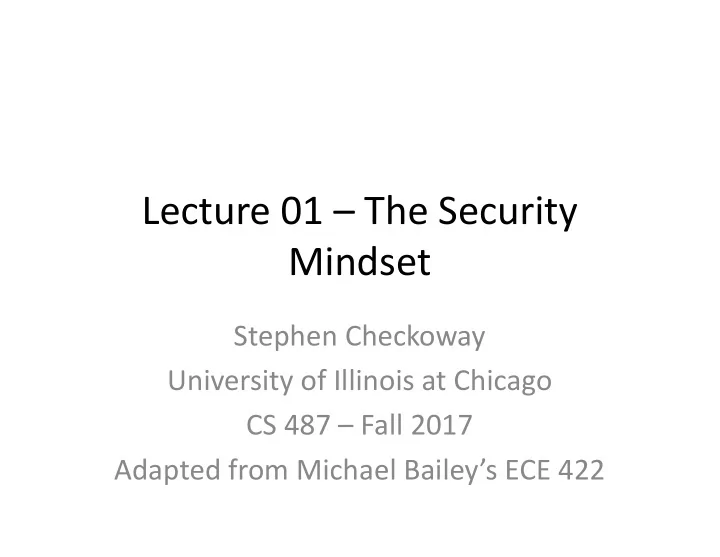
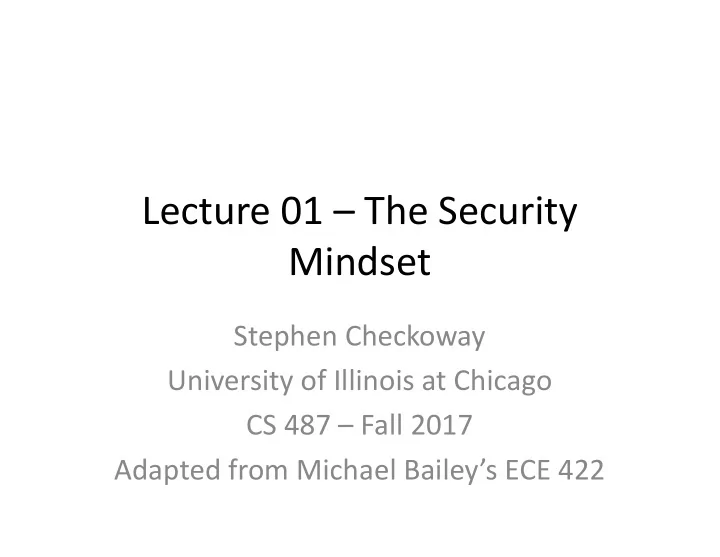
Lecture 01 – The Security Mindset Stephen Checkoway University of Illinois at Chicago CS 487 – Fall 2017 Adapted from Michael Bailey’s ECE 422
About Me • 2012 Ph.D. from UC San Diego in CS • 2012–2015 Assistant Research Professor at Johns Hopkins University (yes, there’s an s in Johns) • 2015– Assistant Professor at UIC
About Me • Research area: Computer Security • Some prior research – Voting machine security (change votes) – Automotive security (remote car hacks) – Back-scatter, whole-body X-ray scanner (weapons) – iSight camera (disable indicator LED while on) – Analysis of backdoored PRNG in TLS/IPSEC • Looking for students!
About Me
Goals for this Course • Critical thinking – How to think like an attacker – How to reason about threats and risks – How to balance security costs and benefits • Learn to be a security-conscious citizen
Requirements • 4 or 5 Security projects (difficult!) • Two in-class exams • No final
Policies • Attendance: not mandatory, but you should come anyway • Late work: 3 late days • Collaboration: Work in groups of 2 on projects • Communication: Don’t email me! Use Piazza • Academic misconduct: punishment will be based on severity up to expulsion (seriously)
Examples of misconduct (nonexhaustive list) • Claiming someone else’s work as your own • Searching for existing solutions to assignments • Falsifying program output • Collaborating outside your group • Sharing code/solutions outside your group
Projects • Work in groups of 2 (not required, highly recommended ) • Generally not much programming per project • A lot of time thinking/tinkering/debugging
What is Computer Security? • Security is a property (or more accurately a collection of properties) that hold in a given system under a given set of constraints – Where a system is anything from hardware, software, firmware, and information being processed, stored, and communicated. – and constraints define adversaries and their capabilities. • Can also mean the measures and controls that ensure these properties • Security is weird, as we don’t explicitly study other properties – Correctness – Performance
Meet the Adversary “Computer security studies how systems behave in the presence of an adversary.” • The adversary – a.k.a. the attacker – a.k.a. the bad guy * An intelligence that actively tries to cause the system to misbehave.
“Know your enemy.” • Motives? • Capabilities? • Degree of access?
Thinking Like an Attacker • Look for weakest links – easiest to attack. • Identify assumptions that security depends on. Are they false? Practice thinking like an attacker: • Think outside the box: For every system you interact with, Not constrained by think about what it means for it to system designer’s be secure, and image how it could worldview. be exploited by an attacker .
Exercises
Exercise • Door lock/intercom – Occupant presses key which makes a tone over the intercom – Lock is unlocked when tone is detected over the intercom • How can an attacker subvert this to gain access?
Thinking as a Defender • Security policy – What are we trying to protect? – What properties are we trying to enforce? • Threat model – Who are the attackers? – What are their Capabilities? Motivations? Access? • Risk assessment – What are the weaknesses of the system? – How likely? • Countermeasures Challenge is to think – Technical vs. nontechnical? rationally and – How much do they cost? rigorously about risk. Rational paranoia.
Security Policies • What assets are we trying to protect? • What properties are we trying to enforce? – Confidentiality – Integrity – Availability – Privacy – Authenticity …
Threat Models • Who are our adversaries? – Motives? – Capabilities? – Access? • What kinds of attacks do we need to prevent? (Think like the attacker!) • Limits: Kinds of attacks we should ignore?
Assessing Risk • What would security breaches cost us? – Direct costs: Money, property, safety, ... – Indirect costs: Reputation, future business, well being, … • How likely are these costs? – Probability of attacks? – Probability of success? • Remember: rational paranoia
Countermeasures • Technical countermeasures • Nontechnical countermeasures – Law, policy (government, institutional), procedures, training, auditing, incentives, etc.
Security Costs • No security mechanism is free – Direct costs: Design, implementation, enforcement, false positives – Indirect costs: Lost productivity, added complexity • Challenge is rationally weigh costs vs. risk – Human psychology makes reasoning about high cost/low probability events hard
Exercise • Should you lock your bike? – Assets? – Adversaries? – Risk assessment? – Countermeasures? – Costs/benefits?
The Security Mindset • Thinking like an attacker – Understand techniques for circumventing security. – Look for ways security can break, not reasons why it won’t. • Thinking like a defender – Know what you’re defending, and against whom. – Weigh benefits vs. costs: No system is ever completely secure. – “Rational paranoia!”
Schneier’s law • “Anyone, from the most clueless amateur to the best cryptographer, can create an algorithm that he himself can't break.” • Replace “cryptographer” with “engineer” and “algorithm” with “system” and it still holds true
To Learn More … • The Security Mindset. https://www.schneier.com/blog/archives/200 8/03/the_security_mi_1.html • https://freedom-to- tinker.com/blog/felten/security-mindset-and- harmless-failures/ • https://cubist.cs.washington.edu/Security/200 7/11/22/why-a-computer-security-course- blog/
Questions?
Recommend
More recommend