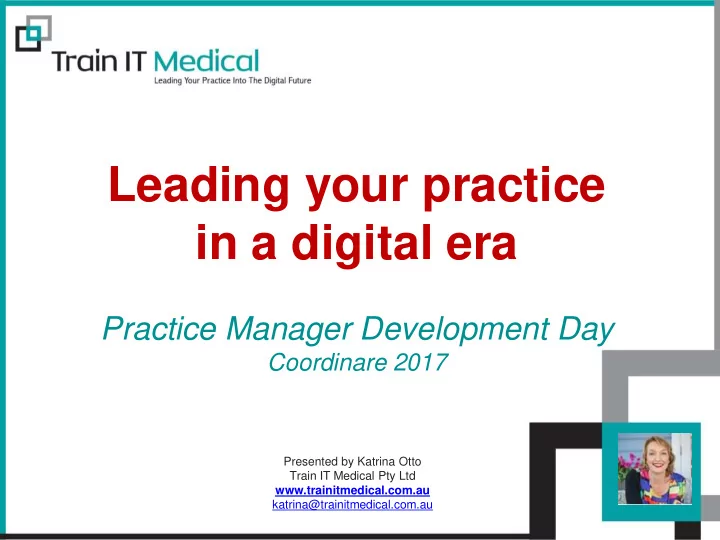
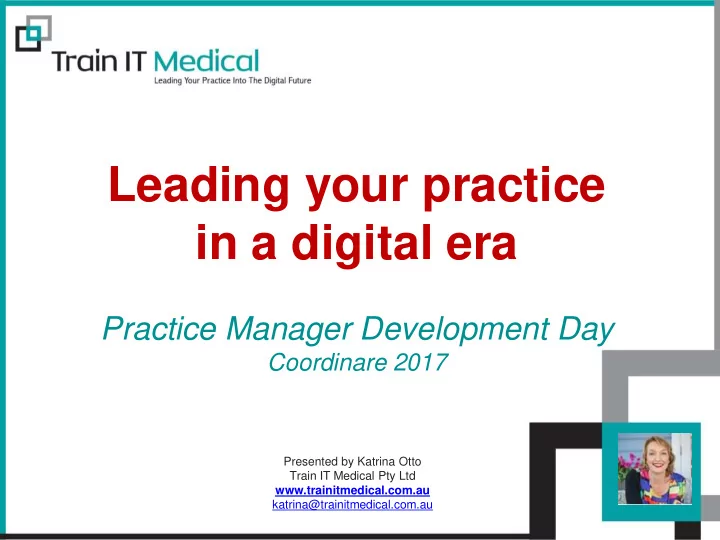
Leading your practice in a digital era Practice Manager Development Day Coordinare 2017 Presented by Katrina Otto Train IT Medical Pty Ltd www.trainitmedical.com.au katrina@trainitmedical.com.au
Our Learning Objectives: 1. Prepare your practices for impending accreditation and PIP changes with a focused approach on data quality. 2. Discuss how software can be used as a tool for data analytics to improve clinical and business outcomes. 3. Design a planned approach for practice improvements related to data. 4. Learn about recent advances in My Health Record including opt-out and ways to maximise benefits for patients and clinicians. 5. Explore new apps and innovative technology for medical practices.
Our Learning Objectives: 1. Prepare your practices for impending accreditation and PIP changes with a focused approach on data quality.
Data is a hot topic for Practice Managers Accreditation Changes: - linked to data Practice Incentive Payment (PIP) changes: - linked to data
Accreditation: Quality Improvement (QI) Module 5th Standards for Accreditation - RACGP Third Consultation phase - summary 5th Standards for Accreditation - RACGP Webinar Slides
PIP payment changes: Q: “How will the new PIP Incentive Payment work? A: Practices will be paid for focusing on quality. The quality will be determined by the information (i.e. data) about the care that has been provided. With time, practices will be paid for demonstrating data driven quality improvement.” PIP Redesign FAQs Webinar recording
Our Learning Objectives: 2. Discuss how software can be used as a tool for data analytics to improve clinical and business outcomes.
“If you can’t measure it, you can’t improve it” Peter Drucker
The ‘Data Quality’ Checklist Download the ‘Data Quality’ Checklist: https://www.digitalhealth.gov.au/using-the-my-health-record- system/digital-health-training-resources/guides/879-data-quality- checklist-for-active-patients Learn more, watch the ‘Standards for Digital Health’ Webinar: https://www.digitalhealth.gov.au/news-and- events/events/1147- webinar-meeting-accreditation-standards-for-digital-health
Clean up in your clinical software: 1. Inactivate patients by searching for patients not seen for two years. 2. Mark deceased patients as ‘deceased’ not ‘inactive’. 3. Delete Sample patients. 4. Delete records with no clinical data. 5. Merge duplicate patient records.
Data Aggregation Tools – Pen Suite of Tools PAT CAT PAT CAT CAT4 Top Bar These tools work at all 3 levels to improve data capture at point of care, analyse data at practice level and aggregate data for service planning at a population level.
CAT4, Cleansing CAT & topbar
Use CAT4 to analyse your data 1. Collect an Extract 2. Apply filters 3. Analyse the Extract
1. CAT4 – Collect an Extract
2. CAT4 – Apply Filters to an Extract
3. CAT4 – Analyse the Extract
Export to a spreadsheet (or set prompts for topbar)
Data Quality Dashboard
Why Improve Data Quality? 1. Improved Patient Safety 2. To enable sharing of data (My Health Record, eReferrals etc) 3. Proactive population vs episodic care 4. For analysis and to identify exceptions 5. To improve process quality & financial opportunities
Comply with Australian Standards RACGP Accreditation Standards Criterion 1.7.2 % of patients RACGP threshold Allergies/Adverse Reactions 90% Current Medications 75% Past Medical History 75% Current Health Summary 75% Clinical Coding ALL
Use Pen CAT4 for Accreditation Compliance Data Quality Report Card ie Allergies, Smoking Status etc
Acknowledgement to Abhijeet Ghosh, Population Information Manager & Project Manager, SPDS project.
Our Learning Objectives: 3. Design a planned approach for practice improvements related to data.
Patient Safety: Cleansing CAT Identify patients on 5 or more medications who might benefit from a Medication Review. Your patient names & dob would appear in this list.
Patient Safety Cleansing CAT – Identify patients with indicated CKD but no diagnosis Your patient names & DOB would appear in this list. Doubleclick to open patient record in clinical software.
Proactive Population Based Approach Build a Register of patients with a particular condition e.g. Asthma or Diabetes etc
www.nevdgp.org.au
Screening and Prevention Identify all eligible patients NOT screened for FOBT, Mammograms or PAP Smears
Business Process Improvements Identify all patients with a chronic condition without a GP Management Plan
Analyse & set your improvement goals Total Patients seen 1652 1749 1771 1798 1720 1735 1339 1490 1811 1866 705Long Health Assessment (45-60 mins) Non-ATSI 0 0 42 52 42 37 26 14 40 50 715ATSI Health Assessment 13 49 0 0 0 5 19 22 25 23 721Prepare GPMP 12 23 70 80 105 723Prepare TCA 12 23 9 12 40 732Review of GPGMP/TCA 0 4 5 8 2 739Organise CC 20-40 mins 0 0 3 743Organise CC > 40 mins 1 0 1 3short consult 9 21 15 21 28 23< 20 mins consult 522 1174 900 816 667 36>20 mins consult 304 497 350 339 279 44>40 mins consult 52 112 74 76 56 52Brief consult (non VR GP's) 53Standard consult (5-25 mins) (Non-VR) 54Long Consult (25-45 mins) ( Non-VR) 57Prolonged consult (>45 mins) ( Non-VR) 10962 (Podiatry) 10988Immunisation 1 7 41 42 10989Wound care 0 2 43 26 Under 16 YO OR Concession Card Holder Add on 10990 Fee 619 1316 1088 1036 2700GP Mental Health Care Plan (not trained) > 20 mins 4 2701GP MH Plan > 40 mins 2712GP MH Plan review 7 2713MH Surgery Consult > 20 mins 10 2715Prep GP MH Plan > 20 mins 5 9 2717Prep GP MH Plan > 40 mins 8 8 2504 (PAP > 4 years) PAP > 4 years since last, Level C 0 1 2521Annual C of C Level C 2525Annual C of C Level D 30026(sutures) 30061 (removal foreign body) 11506 (Spirometry) 6 11700 (ECG)
Your KPIs Tips: Encourage a team effort to achieve the goals by setting a target on the graph & place graph in the staff room/noticeboard to encourage a proactive approach.
Recipes – Maximise Business Potential http://help.pencs.com.au/
Use topbar for proactive reminders
Our Learning Objectives: 4. Learn about recent advances in My Health Record including opt-out and ways to maximise benefits for patients and clinicians. www.digitalhealth.gov.au www.myhealthrecord.gov.au
Digital Health Electronic medical record My Health Record Secure Messaging Telehealth Apps / wearable technology
www.digitalhealth.gov.au www.myhealthrecord.gov.au NSW patients first to view their pathology results in My Health Record Download ‘My Health Record’ detailed presentation: www.trainitmedical.com.au/presentations
My Health Record Homework: 1. Complete the free eLearning module 2. Download the cheatsheets for your software 3. Watch how My Health Record works in your software with these software simulations 4. Practise registering, viewing & uploading to the My Health Record System in the ‘On Demand Training Environment’ aka ‘The Sandpit’ – 1st password is TrainMe , 2nd password is P@ssw0rd (that’s a zero not an O) 5. Design an ‘Assisted Registration’ workflow for your practice
Our Learning Objectives: 5. Explore new apps and innovative technology for medical practices.
Apps that are authorised to connect to My Health Record: Learn more: https://myhealthrecord.gov.au/internet/mhr/publishing.nsf/Content/appconnect
Integration, connectivity, mobility! Online appointments & communication Read my blog: Online Appointments: ‘Do you want a Practice -centric or Patient- centric option, or both?’
Best Practice Software ‘Best Health’ App
Patient Portals Preventive health campaigns Secure SMS & Email Results via secure portal Digital Health integration
Patient education
GoShare Healthcare – Real Time Health http://goshare.realtimehealth.com/
Patient education – Medical Channel
Practice & patient education – Tonic http://www.tonichealthmedia.com.au/
Patient self-check in kiosks ✓ Jayex ✓ Healthsite ✓ HotDoc ✓ Check in via apps
Did You Know? 73% of people self-checking in identified incorrect demographic information in their patient record
51 languages via kiosk Collect Consent | Educate | Patient Feedback Surveys
New software that enables sharing with patient
Patient Handheld Central Repository 54
Tips for Data Quality Improvements • Encourage progress – no matter how small • Set small (achievable) clean-up goals (eg PMH, results) • Review & document key processes • Train all staff on software & new processes • Focus on key data items • Create a team spirit • Monitor and communicate performance • Celebrate progress – everyone wants to join the winning team!
Recommend
More recommend