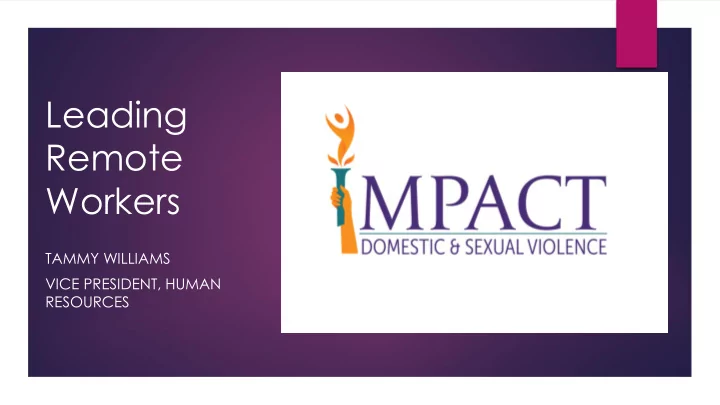
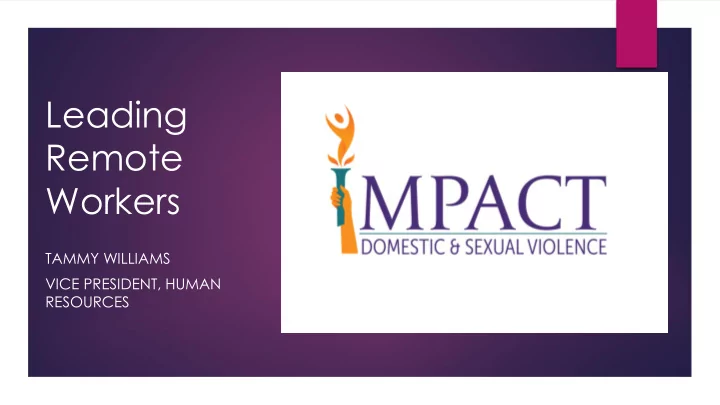
Leading Remote Workers TAMMY WILLIAMS VICE PRESIDENT, HUMAN RESOURCES
Getting into our Rhythm with Remote Teams Establish and stick to boundaries For the worker - It’s tempting to be “on” constantly when you work from home. Others find being home distracting and challenging to stay focused and productive. Identifying boundaries can help you maintain a healthy and productive balance. Keep in mind each person may have different boundaries depending on their life or the day. Decide on your schedule each day and try to stick to it. Be transparent If you are not at your computer, be sure to communicate that with your colleagues. Make your calendar visible to your team, update your status in any team/collaboration software you use or even leverage your out-of-office auto reply. Let your team know when you’re going to be away and when you’ll be back, especially when you work in different time zones.
Increasing Productivity in Remote Workers requires investment A type of collaboration software or process Trust 3 tips from Harvard Business Review to Avoid Productivity Problems: ➢ Don’t confuse brief communication with clear communication ➢ Don’t bombard coworkers with messages ➢ Establish communication norms
Consider a ‘Cycle of Commitment’ for Clarity Accept Decline Clarify Counter Offer Expectations Request Fulfill Accept Acknowledge Revert Close
Spotting and Dealing with a Disengaged Remote Worker Pay attention to “virtual body language” - If leaders are missing the signals, it’s a people problem not a proximity problem. Behaviours like missing stand up meetings, slow or no reply to emails and messages, missed deadlines, or a lack of participation in team activities or chats are some obvious signs that something is up. A lack of communication must be addressed as soon as possible before any situation worsens. As a best practice, daily or weekly “check - ins” are common for remote teams Ask managers and team leaders to make a point of calling people just to check in, without a specific agenda or question in mind. This can also be where the manager ensures that there is an end to the day, otherwise remote work can become never-ending, resulting in burnout
Additional Tips for Engagement Lunch-and-Learn Who says lunch has to be catered in an office? Schedule a lunchtime webinar with colleagues at home and reimburse the cost of their favorite lunch delivery. Or, have them bring-your-own coffee or a virtual happy hour Commit to an Hour of Learning If you can't gather as an online group, you can still keep yourself and teammates engaged by enabling every person to commit to an hour of learning every day. Even if your projects are moving full-steam ahead, investing in professional development is known to be good for mental health. And the break helps you avoid the overwork that can lead to depression and anxiety, especially in light of COVID -19 concerns
Tips & Tricks Celebrate milestones & achievements of remote workers Be mindful of the time zone gap Rely heavily on videoconferencing Make time for feedback Establish check-ins Allow for organic chats to be reproduced Make it a point to use the time at the beginning of the meeting to catch up with one another. The goal at the beginning should be to share and keep it casual.
The Importance of Videoconferencing Up to 93% of our communication is accomplished through tone, facial expression and body language Video calls are the most effective at building rapport and empathy with coworkers who are unfamiliar with one another. Video is the most personal form of online communication because it allows viewers to take into account body language. And from what experts know, body language is essential for sincere communication.
Keep a sense of humour - It's okay to include a humorous tone in daily communication, especially around topics related to the new reality - Stay respectful, don't make jokes about the seriousness or levity of the virus itself and colleagues will appreciate the chance to smile, laugh and relate. Audio Only Meeting Video Meeting
Q & A
Recommend
More recommend