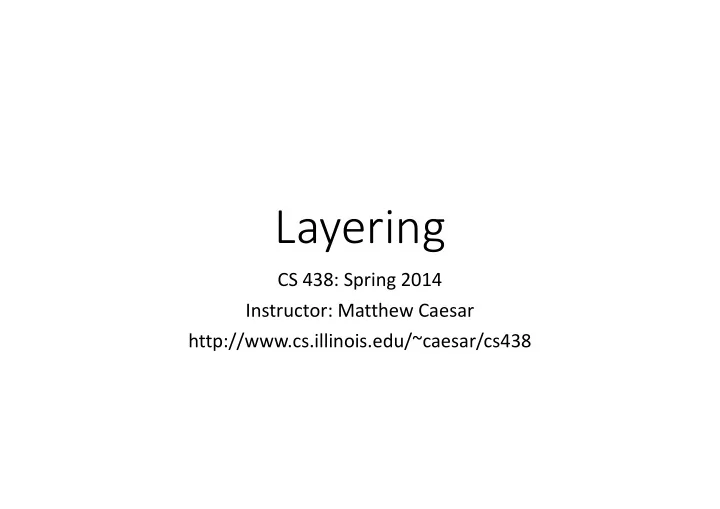
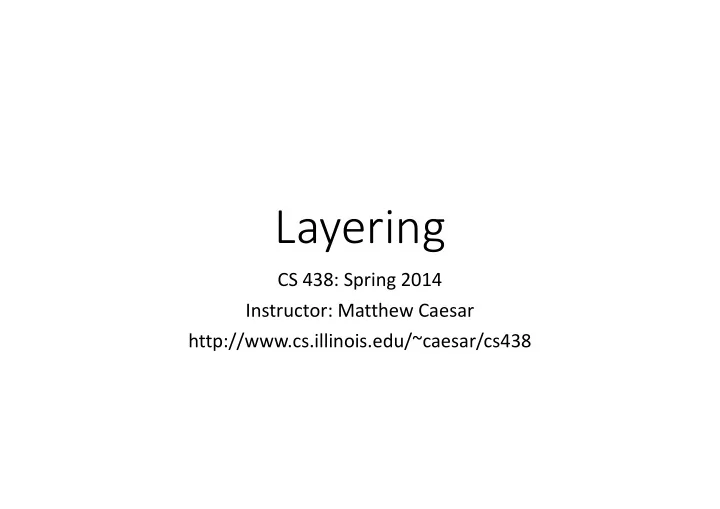
Layering CS 438: Spring 2014 Instructor: Matthew Caesar http://www.cs.illinois.edu/~caesar/cs438
Outline Last time: low-level plumbing Today: top-down architecting of the Internet • Goals • Layering • Protocols • The end-to-end principle
Recall from Lecture #1 • Architecture is not the implementation itself • Architecture is how we structure implementations • what functions?, where?, what interfaces? • Architecture is the modular design of the network
How would you go about designing the Internet? Sit down and… • List your goals • Prioritize them • Hence define the service you will offer • Architect a solution that implements the service Of course, the original designers of the Internet didn’t do anything of the sort…
Reality • The lessons accrued over time; many contributors • 1961: packet switching (Baran and Kleinrock) • 1967: vision of a robust network (ARPANET) • 1972: “best effort inter-networking” proposed (Kahn) • 1974: TCP/IP paper (Cerf/Kahn)
Reality • The lessons accrued over time; many contributors • Many of the lessons were learnt “on the job” • E.g., TCP’s congestion control algorithms were developed in response to the Internet meltdowns of the early 1980s
Reality • The lessons accrued over time; many contributors • Many of the lessons were learnt “on the job” • Consensus didn’t come easy • 1961: packet switching is proposed • 1972: best-effort communication is advocated • 1980: IP adopted as the defense standard • 1985: NSFnet picks IP • 199x: Circuit switching rises (and falls) in the form of ATM • 199x: `Quality of Service’ (QoS) rises and falls
Reality • The lessons accrued over time; many contributors • Many of the lessons were learnt “on the job” • Consensus didn’t come easy • And progress was ad-hoc • “rough consensus and running code .”
Reality • The lessons accrued over time; many contributors • Many of the lessons were learnt “on the job” • Consensus didn’t come easy • And progress was ad-hoc • Yet, there was also • constant dialogue • constant introspection • constant experimentation, leading to… • A strong consistency of vision emerging by the ‘80s, driven by D. Clark, chair of the Internet Arch. Board
Internet Design Goals (from Clark’s SIGCOMM 1988 paper) • Connect existing networks • Robust in face of failures • Support multiple types of delivery services • Accommodate a variety of networks • Allow distributed management • Cost effective • Easy host attachment • Allow resource accountability
Connect Existing Networks • Wanted a single unifying interface that could be used to connect any pair of (existing) networks • Interface to be compatible with existing networks • couldn’t demand performance capabilities not supported by existing networks • had to support existing packet switched networks • Led to focus on an inter-networking service based on the best-effort delivery of packets
How would you go about designing the Internet? Sit down and… • List your goals • Prioritize them • Hence define the service you will offer • Architect a solution that implements the service
Three steps • Decompose the problem into tasks • Organize these tasks • Assign tasks to entities (who does what)
Decomposition What does it take to send packets across the globe? • Bits on wire Physical • Packets on wire Datalink • Delivery packets within a single physical network • Deliver packets across multiple networks Network • Ensure the destination received the data Transport • Do something with the data Application This is decomposition… Now, how do we organize these tasks?
Inspiration… • CEO A writes letter to CEO B • Folds letter and hands it to administrative aide Dear John, • Aide: • Puts letter in envelope with CEO B’s full name Your days are numbered. • Takes to FedEx • FedEx Office • Puts letter in larger envelope --Pat • Puts name and street address on FedEx envelope • Puts package on FedEx delivery truck • FedEx delivers to other company
The Path of the Letter “Peers” on each side understand the same things No one else needs to Lowest level has most packaging CEO CEO Semantic Content Letter Envelope Identity Aide Aide Fedex Envelope (FE) Location FedEx FedEx
The Path Through FedEx Truck Truck FE FE FE Sorting Sorting Sorting Office Office Office New Crate Crate Crate Crate Airport Airport Airport Deepest Packaging (Envelope+FE+Crate) at the Lowest Level of Transport
The Path Through FedEx Higher “Stack” Highest Level of at Ends Partial “Stack” “Transit Stack” During Transit Truck Truck is Routing FE FE FE Sorting Sorting Sorting Office Office Office New Crate Crate Crate Crate Airport Airport Airport Deepest Packaging (Envelope+FE+Crate) at the Lowest Level of Transport
In the context of the Internet This is Applications not a typo nope, …built on… not a typo Reliable (or unreliable) transport …built on… L7 Application Best-effort global packet delivery L4 Transport L3 Network …built on… L2 Data link Best-effort local packet delivery L1 Physical …built on… Physical transfer of bits
In the context of the Internet 7 Application The Open Systems Interconnect (OSI) model developed 6 Presentation by the ISO included two additional layers that are often 5 Session implemented as part of the application 4 Transport 3 Network 2 Data link 1 Physical
Protocols and Layers L7 L7 Application Application L4 L4 Transport Transport L3 L3 Network Network L2 L2 Data link Data link L1 L1 Physical Physical Communication between peer layers on different systems is defined by protocols
What is a Protocol? Friendly greeting Friendly greeting Time? 2pm Thank you
What is a Protocol? • E.g., the destination address is in the 1 st four bytes of the packet • When A sends B a packet of type X… …B should return a packet of type Y to A … then A should respond with Z ….
What is a Protocol? • An agreement between parties on how to communicate • Include syntax and semantics • how a communication is specified and structured • what a communication means • Protocols exist at many hardware, software, all levels! • Defined by a variety of standards bodies • IETF (ietf.org), IEEE, ITU, …
So we have decomposition and organization L7 L7 Application Application L4 L4 Transport Transport L3 L3 Network Network L2 L2 Data link Data link L1 L1 Physical Physical Next: what gets implemented where?
Distributing Layers Across Network � Layers are simple if only on a single machine � Just stack of modules interacting with those above/below � But we need to implement layers across machines � Hosts � Routers (switches) � What gets implemented where?
What gets implemented at the end host • Bits arrive on wire, must make it up to application • Therefore, all layers must exist at host!
What gets implemented in the network? • Bits arrive on wire • Physical layer necessary • Packets must be delivered to next-hop and across local networks • Datalink layer necessary • Packets must be delivered between networks for global delivery • Network layer necessary • The network doesn’t support reliable delivery • Transport layer (and above) not supported 28
Switches vs. Routers • Switches do what routers do, except they don’t participate in global delivery, just local delivery • Switches only need to support Physical and Datalink • Don’t need to support Network layer • Routers support Physical, Datalink and Network layers • Won’t focus on the router/switch distinction • When I say switch, I almost always mean router • Almost all boxes support network layer these days
Simple diagram • Lower three layers implemented everywhere • Top two layers implemented only at hosts Application Application Transport Transport Network Network Network Datalink Datalink Datalink Physical Physical Physical Host A Router Host B
Looking a little closer • At the end host Application Transport • Application Network • user space: web server, browser, mail, game Data link • Transport and network. Physical • Typically part of the operating system • Datalink • Often written by vendor of the network interface hardware • Physical • Hardware: network interface card and link
Logical Communication • Layers interacts with peer’s corresponding layer Application Application Transport Transport Network Network Network Datalink Datalink Datalink Physical Physical Physical Host A Router Host B 32
Physical Communication • Communication goes down to physical network • Then from network peer to peer • Then up to relevant layer Application Application Transport Transport Network Network Network Datalink Datalink Datalink Physical Physical Physical Host A Router Host B 33
Layer Encapsulation User A User B Appl: Get index.html Trans: Connection ID Net: Source/Dest Link: Src/Dest
Recommend
More recommend