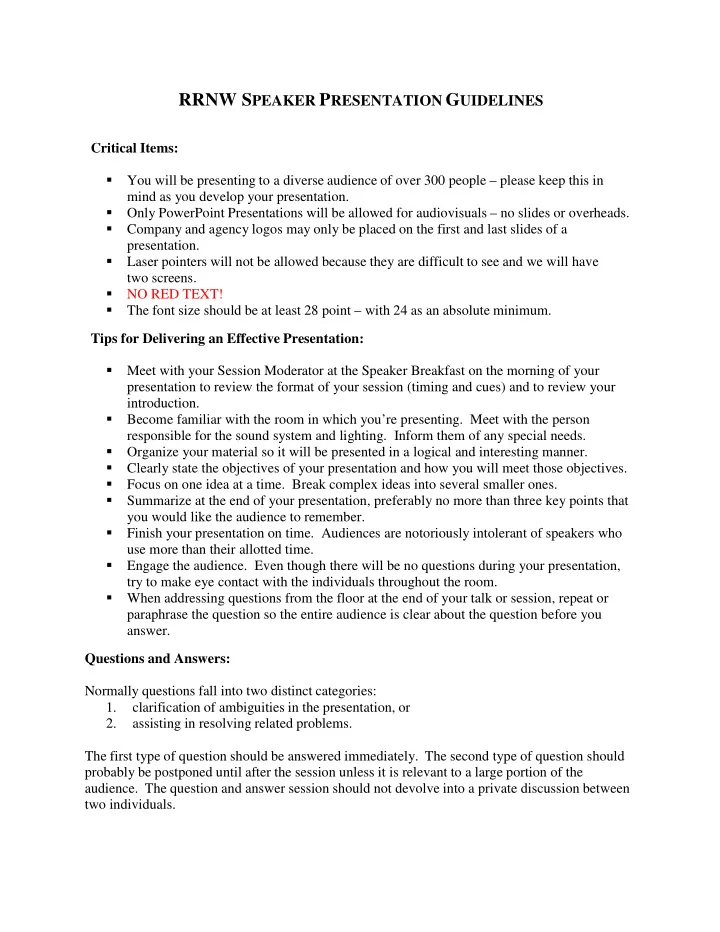
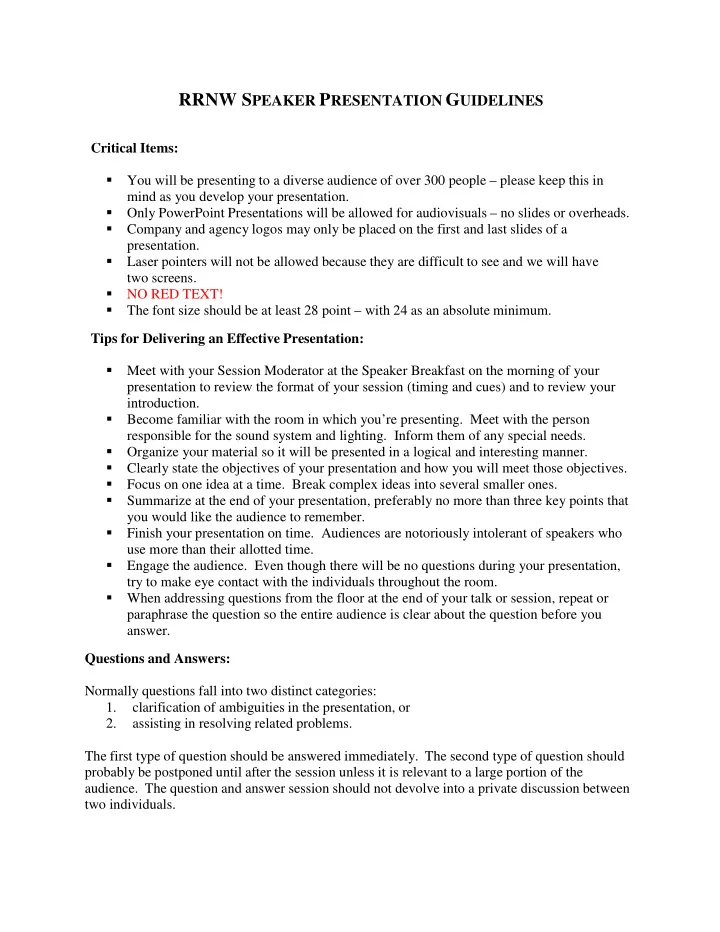
RRNW S PEAKER P RESENTATION G UIDELINES Critical Items: You will be presenting to a diverse audience of over 300 people – please keep this in mind as you develop your presentation. Only PowerPoint Presentations will be allowed for audiovisuals – no slides or overheads. Company and agency logos may only be placed on the first and last slides of a presentation. Laser pointers will not be allowed because they are difficult to see and we will have two screens. NO RED TEXT! The font size should be at least 28 point – with 24 as an absolute minimum. Tips for Delivering an Effective Presentation: Meet with your Session Moderator at the Speaker Breakfast on the morning of your presentation to review the format of your session (timing and cues) and to review your introduction. Become familiar with the room in which you’re presenting. Meet with the person responsible for the sound system and lighting. Inform them of any special needs. Organize your material so it will be presented in a logical and interesting manner. Clearly state the objectives of your presentation and how you will meet those objectives. Focus on one idea at a time. Break complex ideas into several smaller ones. Summarize at the end of your presentation, preferably no more than three key points that you would like the audience to remember. Finish your presentation on time. Audiences are notoriously intolerant of speakers who use more than their allotted time. Engage the audience. Even though there will be no questions during your presentation, try to make eye contact with the individuals throughout the room. When addressing questions from the floor at the end of your talk or session, repeat or paraphrase the question so the entire audience is clear about the question before you answer. Questions and Answers: Normally questions fall into two distinct categories: 1. clarification of ambiguities in the presentation, or 2. assisting in resolving related problems. The first type of question should be answered immediately. The second type of question should probably be postponed until after the session unless it is relevant to a large portion of the audience. The question and answer session should not devolve into a private discussion between two individuals.
The Unforgiving Audience: Audiences do not accept excuses. Do not, under any circumstances, apologize to the audience. If, for example, you are a last minute substitute, do not apologize. The fact that you have been selected means that someone has a great deal of confidence in you. Your willingness to do your best to convey the program material is all that is important. Do not apologize for poor slides – if they require an apology, they are not worth using. The RRNW audience in particular is intolerant of derogatory comments about any of the disciplines involved in restoration work. Additionally, the purpose of the Symposium is to bring the disciplines together to foster mutual respect. Please refrain from making comments that members of the audience may find offensive, even if they are self- deprecating. Audiovisual Aids: Audiovisual aids supplement learning by appealing to a variety of senses. Their purpose is to supplement and reinforce verbal information. Audiovisuals can facilitate effective instruction by focusing attention, clarifying content, aiding perception extendi ng mem ory, stimulating interest, and keeping you on the subject. They are not intended to project your whole presentation, only to reinforce it! The effectiveness of audiovisual aids is a proven fact. Research shows that we learn: • 1% by taste • 1.5% by touch • 3.5% by smell • 7% by hearing • 87% by sight And, we know that audiovisual aids increase retention of information. People generally remember: • 20% of what they hear • 30% of what they see • 50% of what they see and hear Microphones: When using a microphone, be certain that only your voice is projected. Microphones are very sensitive and pick up unwanted sounds such as the rustling of papers. Place the microphone close to your chin for optimal reception and to reduce the echo effect. Generally, it is easier to develop rapport with the audience when you move around as opposed to standing in one place. Do not turn away from the microphone while speaking or your voice will tail off and will not be heard by the audience. It also makes it very difficult for the sound technician. Test the microphone prior to your presentation to see how your voice projects and what the optimum set- up is for you.
Laser Pointers: Laser pointers will not be available because of the large room size and multiple screens. From past experience we have found that laser pointers are very hard to impossible to see from the back of the room, thus frustrating to many of the attendees. Please incorporate arrows within your Power Point presentation to highlight points of interest. PowerPoint: Please have your PowerPoint presentation on a CD or USB drive and deliver it to the computer technician in the Speaker Ready Room the day before your presentation if possible, or by 7:00 am of the day of your presentation. If you would like to ensure computer compatibility with your file, please send your file a week in advance to your Session Chair/Moderator. PowerPoint presentations will reinforce verbal material. Overhead and slide projectors are no longer available for use at the Symposium due to the large room size and resulting poor projection quality . If you would like to use images from overheads or slides, please have them digitally scanned and incorporate them into your presentation. Please view your presentation prior to your session to determine if the contrast is appropriate and text is clearly visible. Rehearse so that you can pace yourself. Many individuals find that one slide per minute is a good approximation for the length of presentation. 96 slides for a 20 minute talk is not acceptable; please have no more than one slide per 30 seconds for your presentation Keep the visuals simple and use duplicate images when referring to the same slide often – do not depend on the audience’s memory, and do not plan on returning to previous slides.
Recommend
More recommend