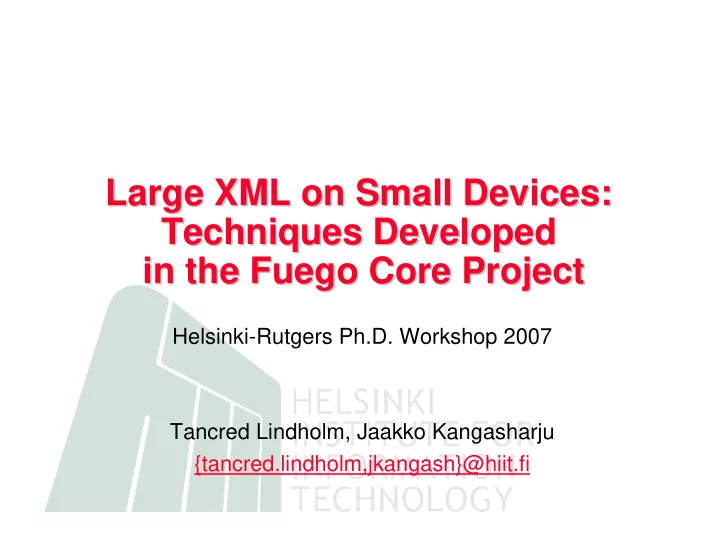
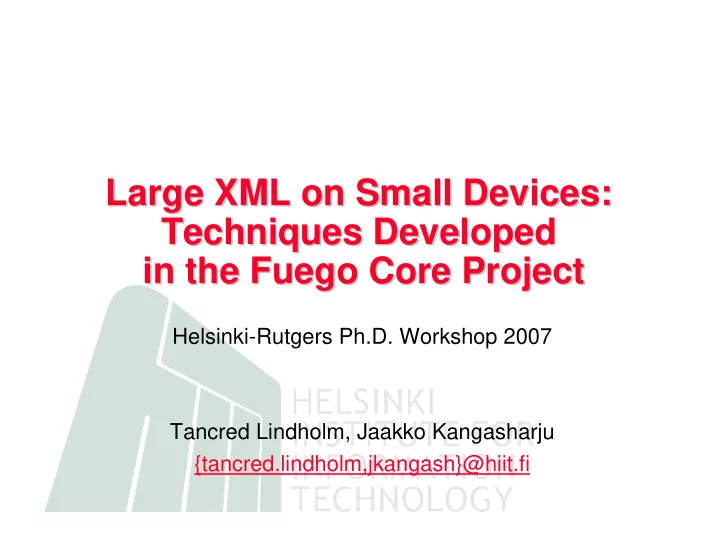
Large XML on Small Devices: Large XML on Small Devices: Techniques Developed Techniques Developed in the Fuego Core Project in the Fuego Core Project Helsinki-Rutgers Ph.D. Workshop 2007 Tancred Lindholm, Jaakko Kangasharju {tancred.lindholm,jkangash}@hiit.fi
XML Pros and Cons XML Pros and Cons • XML is – text-based – free-form (not fixed-size records) – verbose (descriptive tag names, whitespace) • These properties decrease performance viz. binary formats – parsing/serialization needed – marshalling needed – more storage needed 2
Why XML on Mobile Phones? Why XML on Mobile Phones? • Binary formats seem to be the right thing to do on constrained devices • However, XML on the phone keeps things simple – avoid data transcoding when interchanging data – leverage XML ecosystem – don't force new formats on developers – facilitate debugging • Mobile phones nowadays support (small) XML • Phone storage capacity has increased rapidly – Several GB is not uncommon – XML verbosity becomes less of a problem 3
Problem: Too Few Cycles Problem: Too Few Cycles • Still, CPU cycles on mobile phones are expensive • Even if the phone were fast, cycles eat battery • Case: Nokia 9500 Communicator – Java 300 times slower than my P4 desktop PC – Supports >=1Gb RS-MMC storage, but... – ...some 10h to parse 1 GB of XML (2min on PC) • The Fuego XML Stack makes your cycles count • We look at the techniques used in the stack 4
Teaser Teaser • XML editor application running on a Nokia 9500 • Built on the Fuego XML Stack • XML file being edited (Wikipedia XML dump) is 1GB 5
The Fuego XML Stack The Fuego XML Stack 6
Fuego XML Techniques Fuego XML Techniques 1. Processing XML as a sequence of XML particles 2. Access to XML parser/serializer byte stream 3. Random-access parsing 4. Delayed tree structures 5. Incrementally built mutable tree structure 6. Packaging Not presented today: 7. XML Versioning 8. XML Synchronization 9. Alternate serialization format – Retain the XML data model, but lose the text format 7
XML as Sequences XML as Sequences • SAX, XmlPull, StAX produce parse "events" • Similarly, XAS has XML particles known as Items <?xml encoding="utf-8" ?> Start Document 0: SD() <root id="1"> Start Element 1: SE(root{id=1}) Hello Text 2: C(Hello) </root> End Element 3: EE(root) End Document 4: ED() Note: whitespace C() Items not shown 8
XAS Item Processing XAS Item Processing • Process items in a (streaming) linear manner when trees are not needed – Less memory (no structure pointers) – Simpler code • Examples – XML filtering (remove whitespace, replace tag,...) – XML differencing • XML differencing using XAS Item sequences – Align XAS Item sequences using heuristic – Alt 1: Output sequence alignment (W3C EXI) – Alt 2: Map to matched tree = diff (DocEng 2006) 9
Byte Stream Access Byte Stream Access • Some document have huge text nodes – E.g. practice of including BLOBS as Base64 • Large subtrees of no interest to application – E.g. localized document update • XAS Byte Stream API provides access to the byte stream beneath the parser/serializer • Parsing context used to ensure valid interaction between layers Valid Parsing Same Parsing Valid Parsing Context Context Context Item Byte Item Byte Operations Operations Operations Operations 10
Byte Stream Access Byte Stream Access • Examples – Decode Base64 BLOB – Copy document subtree to output – Bypass character decode/encode phase • Currently, we need to know the length in advance • Most useful when paired with random access parsing and lazy structures (up next...) 11
Random Access XML Parsing Random Access XML Parsing • The XAS XML parser can be re-positioned to a new location in its input • To reposition to a location p , we need – Offset in input of p (and a seekable input) – A parsing context for p • Index of user-defined keys and ( offset,parsing context ) is frequently useful 12
Random Access XML Parsing Random Access XML Parsing • Example: DocBook Reader – Index <book>, <chapter> , and <section> for instant seek <book> Key (Offset,Context) <chapter> /0 0,{} <title>Gnu</title> /0/0 8,{SE(book)} <section> /0/0/1 42,{SE(book),SE(chapter)} <title>The origin of Gnu ... 13
Lazy Tree Structures (RefTree RefTree) ) Lazy Tree Structures ( • Use reference nodes as placeholders for content from another document • Node reference = = placeholder for a single node • Tree reference = placeholder for subtree • Delayed tree structure = use reference nodes for delayed content = node ref • Explicitly evaluate references = tree ref using the RefTree API – No hidden costs 14
A RefTree RefTree as State Change as State Change A • A RefTree expresses a set of edits to the tree it references • When emphasizing this we talk about a change tree Referenced tree 15
Useful RefTree RefTree Operations Operations Useful • The RefTree API offers some useful primitive operations • The operations are useful for, e.g., combining edits, reversing edits, and merging • We look at – Application – Reference reversal – Normalization 16
Application of of RefTrees RefTrees Application • Notation: T → T 0 means tree T that references T 0 • We may combine two reftrees T 1 → T 0 and T 2 → T 1 to yield T 2 → T 0 • The tree T 2 → T 0 is the combined state change of T 1 → T 0 and T 2 → T 1 • We call this reftree application apply(T2 → T1,T1 → T0) 17
Reference Reversal Reference Reversal • We may reverse the roles of trees in T 1 → T 2 by reference reversal, yielding T 2 → T 1 • A reference reversal constructs the reverse change tree, i.e. if T 1 → T 2 is the change from state 1 to 2, then T 2 → T 1 is the change from 2 to 1 • Useful in version management 18
RefTree Normalization Normalization RefTree • Start with a set of reftrees referencing a common tree: {T 1 → T 0 , T 2 → T 0 , T 3 → T 0 ,....} • In normalization we replace tree and node references with equivalent nodes until reference nodes become unique handles to nodes/subtrees in T 0 • In particular, there will be no structural relationship between reference nodes in the trees • A normalized set of trees can often be processed without knowledge of reference node semantics • Example: three-way merging 19
RefTree Normalization Normalization RefTree Normalized Set X Because e is a node reference 20
The ChangeBuffer ChangeBuffer Tree Tree The • Change buffer = special mutable tree that sits on top of an immutable base tree • Initially equal to the base tree • As edits are made, a change tree expressing the edits is constructed • The change tree is the only state kept by the change buffer → • Huge trees can be edited, as long as the cumulative change tree remains small 21
The ChangeBuffer ChangeBuffer The ChangeBuffer external appearance ChangeBuffer internal change tree 22
Packaging XML with RAXS Packaging XML with RAXS • A common way to handle binary data attached to XML is to use multiple files – Seems better than Base64-embedding • Need to manage XML+satellite files as a single entity – for synchronization – for easy migration (Open Office uses Zip files) • RAXS does this in Fuego 23
Recommend
More recommend