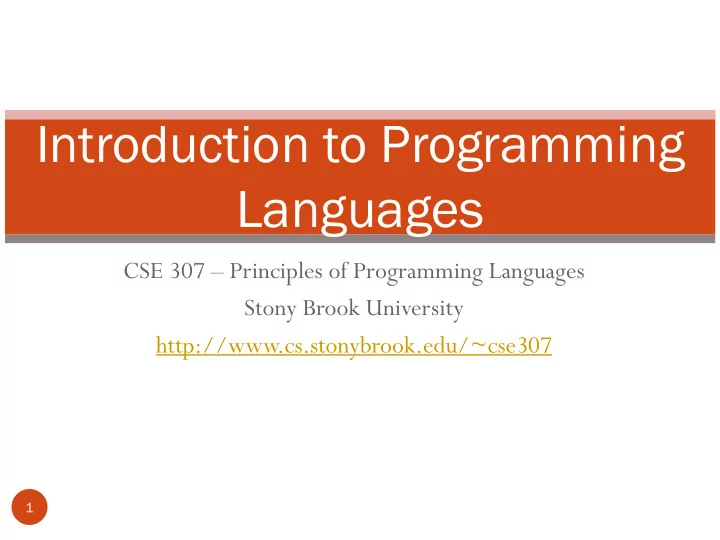
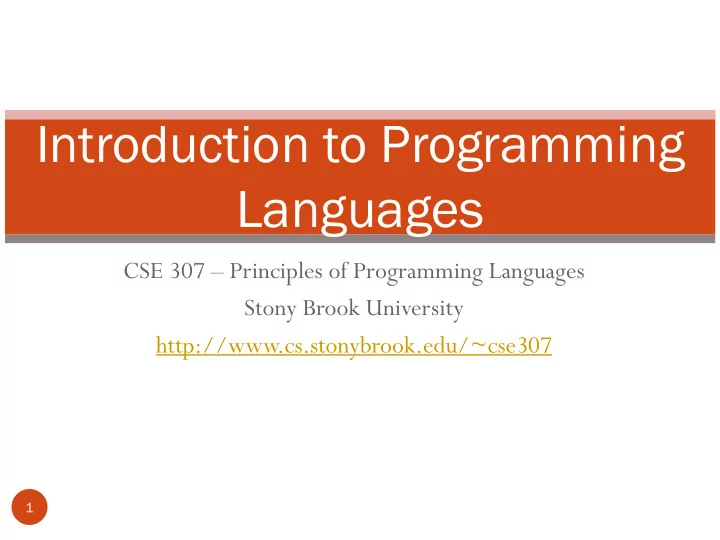
Introduction to Programming Languages CSE 307 – Principles of Programming Languages Stony Brook University http://www.cs.stonybrook.edu/~cse307 1
Introduction What makes a language successful? easy to learn (python, BASIC, Pascal, LOGO, Scheme) easy to express things, easy use once fluent, "powerful” (C, Java, Common Lisp, APL, Algol-68, Perl) easy to implement (Javascript, BASIC, Forth) possible to compile to very good (fast/small) code (Fortran, C) backing of a powerful sponsor (Java, Visual Basic, COBOL, PL/1, Ada) wide dissemination at minimal cost (Java, Pascal, Turing, erlang) 2 (c) Paul Fodor (CS Stony Brook) and Elsevier
Introduction Why do we have programming languages? What is a language for? way of thinking -- way of expressing algorithms languages from the user's point of view abstraction of virtual machine -- way of specifying what you want the hardware to do without getting down into the bits languages from the implementor's point of view 3 (c) Paul Fodor (CS Stony Brook) and Elsevier
Why study programming languages? Help you choose a language: C vs. C++ for systems programming Matlab vs. Python vs. R for numerical computations Android vs. Java vs. ObjectiveC vs. Javascript for embedded systems Python vs. Ruby vs. Common Lisp vs. Scheme vs. ML for symbolic data manipulation Java RPC (JAX-RPC) vs. C/CORBA for networked PC programs 4 (c) Paul Fodor (CS Stony Brook) and Elsevier
Why study programming languages? Make it easier to learn new languages some languages are similar: easy to walk down family tree concepts have even more similarity; if you think in terms of iteration, recursion, abstraction (for example), you will find it easier to assimilate the syntax and semantic details of a new language than if you try to pick it up in a vacuum. Think of an analogy to human languages: good grasp of grammar makes it easier to pick up new languages (at least Indo- European). 5 (c) Paul Fodor (CS Stony Brook) and Elsevier
Why study programming languages? Help you make better use of whatever language you use understand obscure features: In C, help you understand unions, arrays & pointers, separate compilation, catch and throw In Common Lisp, help you understand first- class functions/closures, streams, catch and throw, symbol internals 6 (c) Paul Fodor (CS Stony Brook) and Elsevier
Why study programming languages? Help you make better use of whatever language you use understand implementation costs: choose between alternative ways of doing things, based on knowledge of what will be done underneath: use simple arithmetic equal (use x*x instead of x**2) use C pointers or Pascal "with" statement to factor address calculations avoid call by value with large data items in Pascal avoid the use of call by name in Algol 60 choose between computation and table lookup (e.g. for cardinality operator in C or C++) 7 (c) Paul Fodor (CS Stony Brook) and Elsevier
Why study programming languages? Help you make better use of whatever language you use figure out how to do things in languages that don't support them explicitly: lack of suitable control structures in Fortran use comments and programmer discipline for control structures lack of recursion in Fortran, CSP , etc. write a recursive algorithm then use mechanical recursion elimination (even for things that aren't quite tail recursive) 8 (c) Paul Fodor (CS Stony Brook) and Elsevier
Why study programming languages? Help you make better use of whatever language you use figure out how to do things in languages that don't support them explicitly: lack of named constants and enumerations in Fortran use variables that are initialized once, then never changed lack of modules in C and Pascal use comments and programmer discipline 9 (c) Paul Fodor (CS Stony Brook) and Elsevier
Classifications Many classifications group languages as: imperative von Neumann (Fortran, Pascal, Basic, C) object-oriented (Smalltalk, Eiffel, C++?) scripting languages (Perl, Python, JavaScript, PHP) declarative functional (Scheme, ML, pure Lisp, FP) logic, constraint-based (Prolog, VisiCalc, RPG) Many more classifications: markup languages, assembly languages, etc. 10 (c) Paul Fodor (CS Stony Brook) and Elsevier
HW1 (part of hw1) Write and test the GCD Program in 4 languages: in C, in XSB Prolog, in SML and in Python: In C: int main() { int i = getint(), j = getint(); while (i != j) { if (i > j) i = i - j; Due: on Blackboard. else j = j - i; } putint(i); } In XSB Prolog: • In Python: def gcd(a, b): gcd(A,B,G) :-A = B, G = A. if a == b: gcd(A,B,G) :-A > B, C is A-B, gcd(C,B,G). return a gcd(A,B,G) :-A < B, C is B-A, gcd(C,A,G). else: if a > b: In SML: return gcd(a-b, b) fun gcd(m,n):int = if m=n then n else: return gcd(a, b-a) = else if m>n then gcd(m-n,n) 11 = else gcd(m,n-m); (c) Paul Fodor (CS Stony Brook) and Elsevier
Imperative languages Imperative languages, particularly the von Neumann languages, predominate in industry 12 (c) Paul Fodor (CS Stony Brook) and Elsevier
Compilation vs. Interpretation Compilation vs. interpretation not opposites not a clear-cut distinction Pure Compilation The compiler translates the high-level source program into an equivalent target program (typically in machine language), and then goes away: 13 (c) Paul Fodor (CS Stony Brook) and Elsevier
Compilation vs. Interpretation Pure Interpretation Interpreter stays around for the execution of the program Interpreter is the locus of control during execution 14 (c) Paul Fodor (CS Stony Brook) and Elsevier
Compilation vs. Interpretation Interpretation: Greater flexibility Better diagnostics (error messages) Compilation Better performance! 15 (c) Paul Fodor (CS Stony Brook) and Elsevier
Compilation vs. Interpretation Common case is compilation or simple pre- processing, followed by interpretation Most modern language implementations include a mixture of both compilation and interpretation 16 (c) Paul Fodor (CS Stony Brook) and Elsevier
Compilation vs. Interpretation Note that compilation does NOT have to produce machine language for some sort of hardware Compilation is translation from one language into another, with full analysis of the meaning of the input Compilation entails semantic understanding of what is being processed; pre-processing does not A pre-processor will often let errors through. 17 (c) Paul Fodor (CS Stony Brook) and Elsevier
Compilation vs. Interpretation Many compiled languages have interpreted pieces, e.g., formats in Fortran or C Most compiled languages use “virtual instructions” set operations in Pascal string manipulation in Basic Some compilers produce nothing but virtual instructions, e.g., Java byte code, Pascal P-code, Microsoft COM+ (.net) 18 (c) Paul Fodor (CS Stony Brook) and Elsevier
Compilation vs. Interpretation Implementation strategies: Preprocessor Removes comments and white space Groups characters into tokens (keywords, identifiers, numbers, symbols) Expands abbreviations in the style of a macro assembler Identifies higher-level syntactic structures (loops, subroutines) 19 (c) Paul Fodor (CS Stony Brook) and Elsevier
Compilation vs. Interpretation Implementation strategies: The C Preprocessor: removes comments expands macros 20 (c) Paul Fodor (CS Stony Brook) and Elsevier
Compilation vs. Interpretation Implementation strategies: Library of Routines and Linking Compiler uses a linker program to merge the appropriate library of subroutines (e.g., math functions such as sin, cos, log, etc.) into the final program: 21 (c) Paul Fodor (CS Stony Brook) and Elsevier
Compilation vs. Interpretation Implementation strategies: Post-compilation Assembly Facilitates debugging (assembly language easier for people to read) Isolates the compiler from changes in the format of machine language files (only assembler must be changed, is shared by many compilers) 22 (c) Paul Fodor (CS Stony Brook) and Elsevier
Compilation vs. Interpretation Implementation strategies: Source-to-Source Translation C++ implementations based on the early AT&T compiler generated an intermediate program in C, instead of an assembly language 23 (c) Paul Fodor (CS Stony Brook) and Elsevier
Compilation vs. Interpretation Implementation strategies: Bootstrapping: many compilers are self-hosting: they are written in the language they compile How does one compile the compiler in the first place? Response: one starts with a simple implementation — often an interpreter — and uses it to build progressively more sophisticated versions 24 (c) Paul Fodor (CS Stony Brook) and Elsevier
Compilation vs. Interpretation Implementation strategies: Compilation of Interpreted Languages (e.g., Prolog, Lisp, Smalltalk, Java, C#): The compiler generates code that makes assumptions about decisions that won’t be finalized until runtime. If these assumptions are valid, the code runs very fast. If not, a dynamic check will revert to the interpreter. Permit a lot of late binding . Are traditionally interpreted. 25 (c) Paul Fodor (CS Stony Brook) and Elsevier
Recommend
More recommend