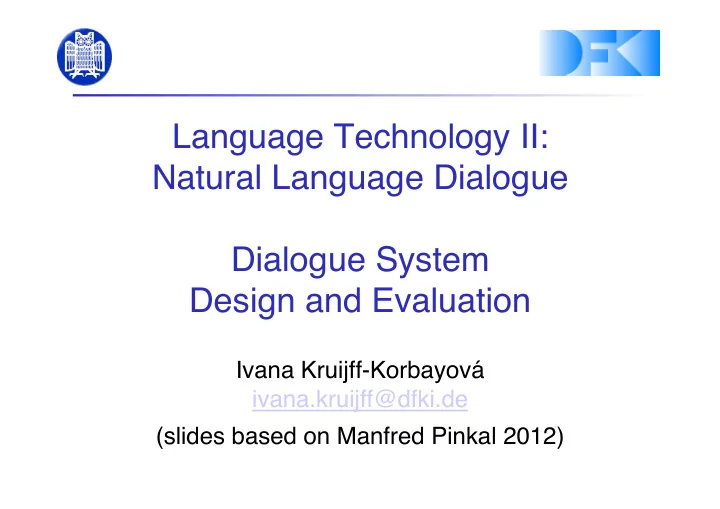
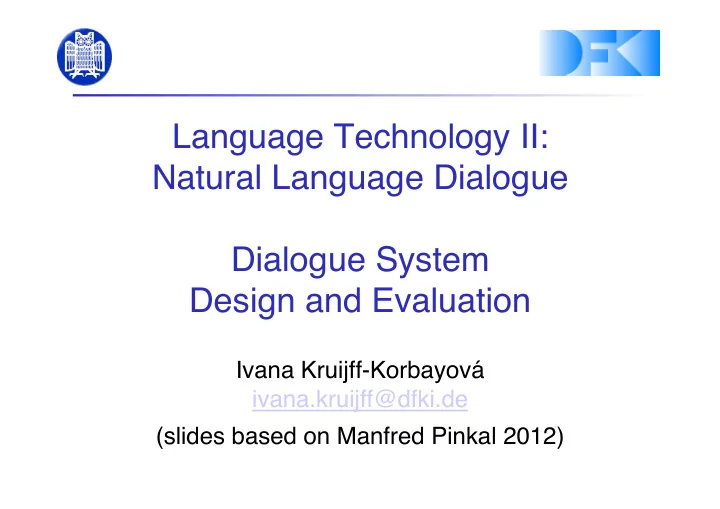
Language Technology II: Natural Language Dialogue Dialogue System Design and Evaluation � Ivana Kruijff-Korbayová ivana.kruijff@dfki.de � (slides based on Manfred Pinkal 2012)
Outline � • Dialogue system architecture � • Wizard of Oz simulation methodology � • Input interpretation � • Output generation � • Design principles � • Evaluation � 7/3/14 � Language Technology II: Dialogue Management 2 � Ivana Kruijff-Korbayová �
� Dialog System: Basic Architecture Input ASR Interpretation Dialogue Manager Output TTS Generation 3 �
Wizard-of-Oz Simulation � Implementation Deployment WoZ System Design Evaluation 4 �
Wizard-of-Oz Studies � • Experimental setup, where a hidden human operator (the “wizard”) simulates (parts of) a dialogue system. � • Subjects are told that they interact with a real system. � 5 �
Wizard-of-Oz Studies � • The challenge of providing a convincing WoZ environment: � – Produce artificial speech output by typing + TTS (speed!) � – Induce recognition errors by introducing artificial noise, or presenting input to wizard in a typed version, randomly overwriting single words � – Constrain natural, conversationally smart wizard reactions by predefining possible system actions and output templates, which the wizard must use. � – Computer systems are much more efficient in database access, mathematical calculation etc.: Provide the wizard with appropriate interfaces for quick mathematical calculation and database lookup. (depends on task) � 6 �
An example: WoZ Study in TALK � • Domain: MP3 Player � • Scenario: In-car and In-home � • Multimodal dialogue: � – Input by speech and ergo-commander/ Keyboard � – Output by speech and graphics (display) � • Example tasks for subjects: � – Play a song from the album "New Adventures in Hi-Fi" by REM. � – Find a song with “believe” in the title and play it. � 7 �
Information Flow � 8 �
WoZ Studies: Benefits � • Evaluation of system design at an early stage, avoiding expensive implementation. (However: don ʼ t underestimate complexity of WoZ set up) � • Full control over and systematic variation of speech recognition performance. (However: realistic ASR errors are hard to simulate) � • Collection of domain- and scenario-specific language data at an early stage: � – for a qualitative analysis of the dialogue behavior of subjects � – to train or adapt statistical language models � • Systematic exploration of dialogue strategies by varying instructions to the wizard. � 9 �
� Dialog System: Basic Architecture Input ASR Interpretation Dialogue Manager Output TTS Generation 10 �
Input Interpretation � • Typically, NL (speech) input is mapped to shallow semantic representations: � – „Take me to the third floor, please“; „Third floor“; „Floor number three“; „Three“ all express the same information in the context of the question „Which floor do you want to go?“ – „5:15 p.m.“, „17:15“ „a quarter past five“ express the same time information 11 �
Input Interpretation and Language Models � • How do we get from user input to representations of the relevant information that drives the dialogue manager? � • We use interpretation grammars. � • The status of interpretation grammars is different dependent on the different kinds of language models used in the ASR component of the dialogue system. � • Two basic methods: � – Hand-coded Recognition Grammars � – Statistical Language Models (SLMs) � 12 �
Recognition Grammars � • Hand-coded Recognition Grammars � – Typically written in BNF notation ( Context-free grammars) � – Typically shallow “semantic grammars” with no recursion � – Are compiled to regular grammars/finite automata (by ASR system) without loss of information � • An example: � $turn = [please] turn | turn $direction ; � $direction= (back|backward)| $side; � $side = [to the](left | right) � 13 �
Properties of recognition grammars � • Allow quick and easy specification of application-specific and dialogue- state specific language models � • Thereby drastically reduce search space for recognizer � – Example: $yn_answer = yes | no � • But: Strictly constrain recognition results to the language specified in the grammar. � Keyword Spotting � • – Working with wildcards � Example: � � � $turn = GARBAGE* turn | turn $direction GARBAGE* ; � � � $direction= (back|backward)| $side; � � � $side = GARBAGE* (left | right) � – No relevant lexical information is lost, but recogniser perfomance decreases � 14 �
Recognition Grammars with Interpretation Tags � • An example: � $turn = [please] turn {$.action="turn"} � � | turn $direction {$.direction=$direction} {$.action="turn"}; � $direction= (back|backward) {"backward"}| $side {$.side=$side}; � $side = [to the](left {"left"} | right {"right"}) � • Recognition grammars with interpretation tags have dual function. They (1) constrain the language model and (2) interpret the recognized input. � 15 �
Interpretation Grammars for SLMs � • Statistical Language Models (SLMs) are � – trained on text or transliterated dialogue corpora � – based on n-gram (typically trigram) probabilities � Return word-latice with confidences. � • SLMs are permissive with respect to the sequences they (in part erroneously) predict. � • Interpretation grammars for SLMs look like recognition grammars with interpretation tags. � • But they work differently : They parse the speech recognizer output (typically on the best chain) � • Fflexible parsers are needed, which may skip material (assigning a penalty for edits). � • An example: An Earley parser building up a chart, and selecting the best path (w.r.t. the number of omitted words). � 16 �
� Dialog System: Basic Architecture Input ASR Interpretation Dialogue Manager Output TTS Generation 17 �
Output Generation � • Canned text � – When would you like to leave? � • Template-based generation for speech output: � – The next flight to $AIRPORT will leave at $DAYTIME. � • Grammar-based generation � – dialogue act utterance planner lexico-syntactic realizer sentence � � inform(flight(070714;fra;10:30;edi;11:00)) … There is a flight on Monday July 7 from Frankfurt to Edinburgh, departing at 10:30, arriving at 11:00 a.m. � 18 �
Dialog Design: Best Practice Rules � • Do not give too many options at once. � • Guide the user towards responses that maximize � � – clarity and � � – unambiguousness. � • Guide users toward natural ʻ in vocabulary ʼ responses. � – How can I help you? vs. � – Which floor do you want to go? � – You can check an account balance, transfer funds, or pay a bill. What would you like to do? � • Keep prompts brief to encourage the user to be brief. � 19 �
Dialog Design 20 �
Dialog Design: Best Practice Rules � • Allow for the user not knowing � – the active vocabulary � – the answer to a question or � – � understanding a question. � • Design graceful recovery when the recognizer makes an error. � • Allow the user to access (context-sensitive) help at any state; provide escape commands. � • Assume errors are the fault of the recognizer, not the user. � • Assume a frequent user will have a rapid learning curve. � • Allow shortcuts: � – Switch to expert mode/ command level. � – Combine different steps in one. � – Barge-In � 21 �
Dialogue Evaluation � Implementation Deployment Design Evaluation 22 �
Levels of Dialogue Evaluation � • Technical evaluation � • Usability evaluation � • Customer evaluation � 23 �
� Dialog System: Basic Architecture Input ASR Interpretation Dialogue Manager Output TTS Generation 24 �
Technical Evaluation � • Typically component evaluation � • ASR: Word-Error Rate, Concept Error Rate � • NLI: precision, recall � • TTS: Intelligibility, Pleasantness, Naturalness � • NLG: correctness, contextual appropriateness � • Linguistic Coverage: out of vocabulary, out of grammar rates (for in-domain user input) � • Dialogue flow, turn level: Frequency of timeouts, overlaps, rejects, help requests, barge-ins � 25 �
Levels of Dialogue Evaluation � • Technical evaluation � • Usability evaluation � • Customer evaluation � 26 �
Usability Evaluation � • Typically an end-to-end “black box” evaluation � • Main criteria are: � – Effectiveness (Are dialogue goals fully/partially accomplished?) � – Efficiency (Dialogue duration? Number of turns? ) � – User satisfaction � 27 �
Recommend
More recommend