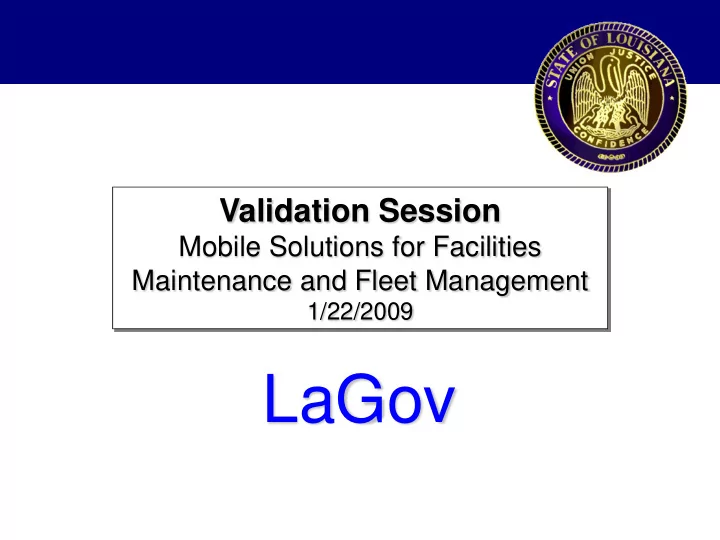
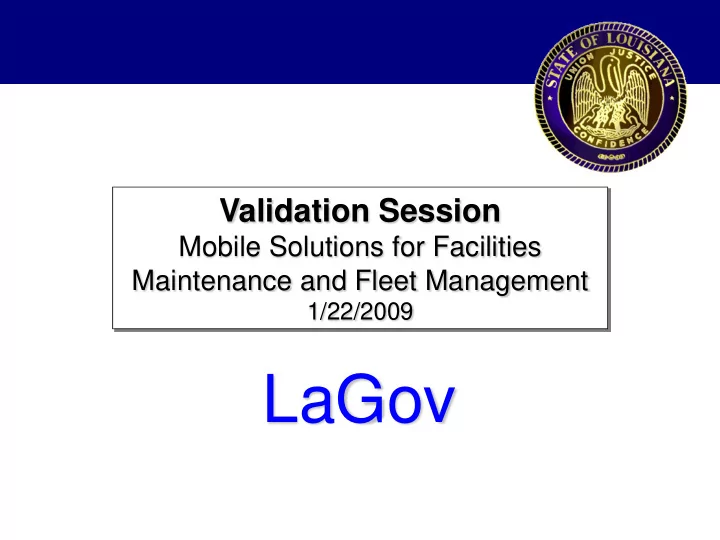
Validation Session Mobile Solutions for Facilities Maintenance and Fleet Management 1/22/2009 LaGov
Visit our website for Blueprint Presentations, Meeting Minutes and Project News! www.doa.louisiana.gov/ERP/index.htm 2/2/2009 2
Validation Session Agenda Purpose Work Session Recap SAP Mobile Introduction Mobile Devices Mobile ERP Transaction Mobile Frontend to SAP Backend Transparency General Mobile Infrastructure Uniqueness Amongst Infrastructure Areas Mobile Infrastructure End Users Device Infrastructure SAP Middleware Infrastructure Monitoring Device Assignments to users Tools in Middleware Orchestration Engine How Users will get Sync updates Communicating with Non-SAP Applications XI Exchange Architecture SAP Backend Adapters Leveraging BAPI’s Maintenance BAPI example 2/2/2009 3
Validation Session Agenda Facilities with Mobile use Fleet Management with Mobile Use Road & Bridge with Mobile Use Inventory Materials Management with Mobile Use Mobile Order Processing Mobile Notification Processing Entering Measurement Readings on Mobile Devices Stock Processing with Mobile Device Equipment Management SAP Mobile Asset Management Configuration Settings Assignment of Work, Request, and Stock to Mobilized Field Personnel Assignment of Equipment as stock Organizational Impacts Questions 2/2/2009 4
Purpose of Today’s Validation Session Review & Validate Mobile Solution for DOTD Facilities and Fleet: – Mobile Devices – Middleware Infrastructure – Device Synchronization – Mobile Functionality – End User Settings – System Configuration 2/2/2009 5
Workshop Session Recap Business Workshop Work Session Goals Process Codes Date Mobile Solutions for B.08-LOG- 11/17/08 -11/20/08 Mobilized Solutions and Architectural Tools for Logistical Operations Facilities & MO-PDD003 Fleet Maintenance 2/2/2009 6
SAP MAM Mobile Overview DOTD will enable Mobile Applications for an Occasional Connection Scenario (R3 & Mobile) – DOTD Facilities Maintenance, Fleet Management, and Road & Bridge end users with mobile devices that are occasionally connected will carry out their tasks without being connected to the SAP back-end system. The required business logic and user interface will reside on the mobile device (MAM & Agile Assets), and when the mobile device connects to the back-end system, it will exchange all modified data using SAP Business Objects & XML processing.
SAP MAM - Functional Overview Notification Management Measurement Order & Counter Management Reading Inventory Management Technical Object Management Mobile Push Alert GIS Integration
Mobile Devices Requirements SAP Mobile Infrastructure will provide platform independent runtime for mobile applications – SAP applications will run on Pocket PC 2003/2005, Win32, and Sharp Mobile Linux – Will be based on industry standards (HTTP, JAVA) – SAP MAM will provide a user interface and data access layers for the mobile device – Enabling database use for client applications (SAP Mobile Device will not have custom applications on device) – Assumptions: Agency Driven Mobile Device Purchases • DOTD is currently working with Motorola to determine the best fit (ruggedness)
SAP Mobile ERP Processes Mobilization will provide an unparalleled number of business capabilities into an easy-to-carry rugged device. – Field personnel will have all the features they need right at their fingertips in one device designed to endure all-day, everyday system use outside the SAP R3 Enterprise system — including push-to-talk, integrated GPS with tracking capabilities, 1D and 2D bar code scanning, a high resolution 2 megapixel autofocus color camera, 802.11a/b/g wireless LAN (WLAN), Bluetooth and IrDA connectivity (commonly known as Infra-red). – Assumptions: Agency Driven Mobile Device Purchases – Continued on next slide….
Order Management Display Order List Display Order Operations Partial / final confirmation Create single or multiple Time Confirmation Display Technical Object Data (Functional Location, Equipment) Create single or multiple Material Consumptions
Order Management - Continued Add/Change Order user status Technical completion of an order Display Equipment historical data Add/Change Operation user status Create Order Operation Material Consumption with serial number Display time confirmations list Display material consumptions list
Notification Management Create notification (related to order) Modify notification (related to order) Display Notification related to an order Add items, reasons, tasks, activity and long text to an existing notification Link to Equipment and functional location Master Record Display notification list (related to order) Catalog of Predefined Failure Codes View notification task list
Notification Management - Continued Add/Change notification user status Completion of notifications task Release task on notification Modify notification Create notification Inspection result recording
Inventory Management Local Availability Check on storage location or consignment stock Update stock when order transaction is saved Inventory list of storage location status or count (Material, Quantity, UOM)
Technical Object Management Display equipment Display warranty information for Equipment Equipment / functional location list to work center Install/Uninstall of equipment at functional location Barcode identification of a technical object Modify Equipment user status
Technical Object Management - continued Display functional location characteristic list Display equipment characteristic list
Measurement & Counter Readings Measuring points & counters linked to the equipment and functional locations Creation of a measurement document Display measurement reading entry list Measurement history / number of documents
Mobile Push Alert Create: – Create (push) a message for an order – Create (push) a message for a notification – Message to technicians for orders / notifications Display – Message flag for unread messages – Push alert message detail Read/Accept/Reject: – Read, Accept, Reject message for a single technician – Reject message - Multiple technicians for orders – Reject message - Multiple technicians for notifications Delete a message
Master data create/change – Mobile Users will not create SAP Master Data. – Create a new equipment (via template or last created locally) – Modifying an equipment (local or global) – Modifying a functional location (global only) – Deleted a locally created equipment – Modify characteristic – Add partner
Mobile Customizing Management User View Management – User can change mobile display screens to adjust for Mobile Device screens widths.
Mobile Infrastructure Overview Mobile Device Custom Application LaGov Mobilized Develop User Interface Develop Business Logic SAP Mobile Engine Add/Update data Java VM Configure Sync properties HTTPS SAP NetWeaver Server Create SyncBO XMAM XI to 3 rd Enable Sync BO SAP Mobile Infrastructure Server Upload Client App Assign Users RFC SAP R/3 System Extend BAPI BAPI Wrappers BAPI BAPI ABAP Workbench RFC Wizard
End Users Device Infrastructure The Mobile Client will have several tasks, as personnel work in an offline mode , it will be the runtime environment so the end user can work without requiring full online access. – The Mobile Client will manage the component registry. Mobile Client will always know what transactions were installed, – The Mobile device will know what assigned users have logged on. It will provide Advanced Programming Interfacing, commonly known as API’s, in order to retrieve data to and from the local database and track transactional changes, – and finally it will exchange data with the Data Orchestration Engine upon synchronization.
SAP Mobile Infrastructure The Runtime Tools for SAP Netweaver Mobile Infrastructure will include the following: – Data Orchestration Engine will take care of the data that is used by SAP mobile devices – SAP Mobile Administrator will manages the DOTD Facilities, and Fleet mobile devices – The Integration Engine has the task of receiving, processing, and forwarding XML messages.
Tools in Middleware Infrastructure Consolidated Data Store Data will be staged in CDS, basically it is where we have all the data relevant for Mobile processes (Maintenance, Purchasing, Inventory, Asset Tracking) but only field entries relevant to mobile. The reason we have this data redundancy in the data store is to reduce the load on the backup R3 system, no more constant reloading of data from the backend systems.
Recommend
More recommend