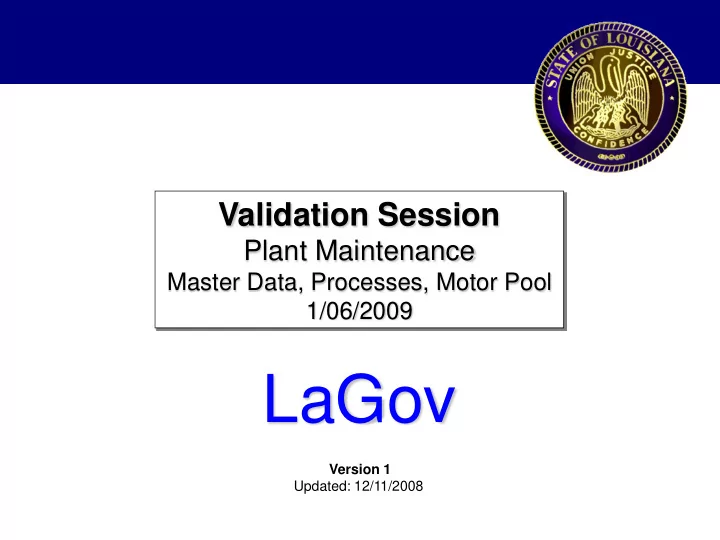
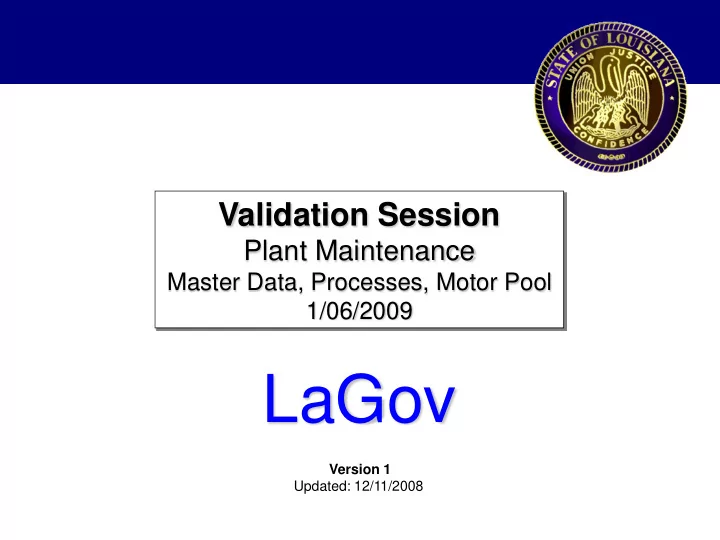
Strategy / Package – Design Considerations A maintenance package contains cycles which define when individual work should be performed (i.e. every 3 months) Package field requirements – System Required • Package Number • Cycle Length • Unit • Cycle Short Text • Hierarchy • Hierarchy Short Text – Business Required • Maintenance Cycle Text 2/2/2009 31
Master Data Topic Task Lists 2/2/2009 32
Task Lists – Design Considerations Maintenance task lists describe a sequence of individual maintenance activities which must be repeatedly performed Task Lists are plant specific Task List Types – T = Functional Location • Specific to a unique functional location – E = Equipment • Specific to a unique piece of equipment – A = General • Can be used for multiple equipment or functional locations 2/2/2009 33
Task Lists – Design Considerations Task Lists field requirements – System Required • Functional Location Code • Key Date • Operation Activity Number • Work Center • Plant • Calculation Key • Work Percentage • Execution Factor 2/2/2009 34
Task Lists – Design Considerations Task Lists field requirements – Business Required • Work Center • Usage • Status • System Condition • Control Key • Operation Description • Operation Long Text • Work • Work Unit • Number • Duration • Duration Unit • Activity Type • Operation • Package 2/2/2009 35
Task Lists – Flow Chart Create and Change a Task List, “To-Be” Business Process Internal Client Send approved Have Provide request for add/ approved Requestor additional End change a task list change notified information request Request additional information Master Data Specialist Yes IA01 Validate/update Additional the changes Is this an information No Yes requested (change addition? Create task list needed? if necessary) No IA02 Notify requestor Change task list 2/2/2009 36
Task Lists – Key Decisions For general task lists, SAP will generate the sequence number. 2/2/2009 37
Master Data Topic Maintenance Plans / Items 2/2/2009 38
Maintenance Plans / Items – Design Considerations The maintenance plans describe the dates and scope of the tasks Maintenance Plan field requirements – System Required • Maintenance Plan Category • Maintenance Plan Strategy • Plan Description • Maintenance Item Functional Location • Maintenance Item Planning Plant • Maintenance Item Order Type • Maintenance Item Maintenance Work Center • Maintenance Item Maintenance Activity Type • Maintenance Item Business Area • Maintenance Item Task List Type • Maintenance Item Task List Group • Maintenance Item Task List Group Counter • Maintenance Plan Factory Calendar • Maintenance Plan Scheduling Indicator • Maintenance Plan key Date 2/2/2009 39
Maintenance Plans / Items – Design Considerations Maintenance Plan field requirements – Business Required • Maintenance Item Description • Maintenance Item Planner Group • Maintenance Plan Call Horizon • Maintenance Plan Authorization Group • Maintenance Plan Start of Cycle 2/2/2009 40
Maintenance Plans / Items – Flow Chart Create and Change a Maintenance Plan/ Item, “To-Be” Business Process Internal Client Send approved Have request for add/ Provide approved Requestor change Maint additional End change notified Plan/ Item information request Request additional information Yes Master Data Specialist IP42, IP43 Validate/update Additional the changes Is this an information No Yes Create Maint requested (change addition? needed? Plan/ Item if necessary) No IA05 or IA11 IP02 Create PM Change Maint Task List Plan/ Item (if required) Notify requestor 2/2/2009 41
Maintenance Plans / Items – Key Decisions There will be only one maintenance item assigned to a maintenance plan 2/2/2009 42
Master Data Topic Bill of Material (BOM) 2/2/2009 43
BOM – Design Considerations Equipment will need to exist or be created MM integration - Material records will need to exist or be created BOM field requirements – System Required • Equipment Number • Plant • BOM Usage • Valid From • Item Number • Item Category • Quantity • Component Unit of Measure • Base Quantity • BOM Status – Business Required • Authorization Group 2/2/2009 44
BOM – Flow Chart Create and Change BOM, “To-Be” Business Process Internal Client Send approved Have request for add/ Provide approved Completed change bill of additional change Request material information request Request additional IB01 New information item(s) Is this an Non-SAP Task No Yes needed to be addition? Description Create BOM Yes setup? No Validate/update Additional the changes Yes No information requested (change needed? if necessary) Notify purchasing, MM01 IB02 MB1B maintenance and Non-SAP Task Master Data Specialist Non-SAP Task Non-SAP Task other affected MM - Create Description Update stock Description Description areas and Change BOM Material Master levels if necessary requestor MB1B Is part Is part Required Non-SAP Task being removed Yes No Update part status for other Description from BOM? to blocked applications? Yes No Dispose/use remaining stock MB1B Non-SAP Task Update stock level Description (if needed) 2/2/2009 45
Master Data Topic Work Centers 2/2/2009 46
Work Centers – Design Considerations People will be assigned to work center via HR positions Work centers for Mobile Solutions device users (i.e. foreman) will have only one position assigned to it Equipment used for maintenance operations will be set up as work centers Cost Center will be the maintenance home cost center Activity Types with rate structure (average rate) will be created by FI/CO – Straight time – Over time Work Centers field requirements – System Required • Plant • Work Center Code/ External assignment • Work Center Description • Work Center Category • Control Key • Capacity Category 2/2/2009 47
Work Centers – Design Considerations Work Centers field requirements – Business Required • Usage • Standard Value Key • Other Formula • Capacity Planner Group • Factory Calendar ID • Base Unit of Measure • Capacity Utilization • No. of Individual Cap. • Capacity Unit • Finite Scheduling • Be used by several operations • Long Term Planning • Capacity Category • Other Formula • Work Dimension • Work Unit • Start Date • End Date • Controlling Area • Cost Center • ActType Int Procs 2/2/2009 48
Work Centers – Flow Chart Create and Change a Work Center, “To-Be” Business Process Internal Client Send approved Have request for add/ Provide approved Requestor change a work additional End change notified center information request IE02 IR02 Update Request equipment Update work additional master center information (if required) Master Data Specialist Yes Yes IA06 or IA02 IR01 Validate/update Additional Does this the changes Is this an Update information No Yes replace existing No Create new requested (change addition? Task List library needed? work center? work center if necessary) (if required) No IR02 Notify requestor Change work center 2/2/2009 49
Master Data Topic Revision 2/2/2009 50
Revision – Design Considerations Revision can be used to group work orders for: – Planning purposes – Projects (e.g. named storms) Revision field requirements – System Required • Plant • Revision • Description – Business Required • Revision Complete • Revision Start Date • Revision End Date 2/2/2009 51
Master Data Topic Permits 2/2/2009 52
Permits – Design Considerations Permit Types – Cutting/ Welding Permit – Confined Space – Environmental Permit field requirements – System Required • Permit • Text • Category • Permit Class – Business Required • Print 2/2/2009 53
Master Data Topic Catalog Codes 2/2/2009 54
Catalog Codes – Design Considerations Catalog Codes field requirements – System Required • Code Group • Short Text • Status of Code Group • Codes • Short Text for Code • Long Text for Code Considering possible purchase of catalog codes for fleet usage 2/2/2009 55
Catalog Codes – Flow Chart Create and Change Code Group/ Group Code, “To-Be” Business Process Internal Client Send approved Have request for add/ Provide approved Requestor change equipment additional End change notified master record information request Request additional information Yes Master Data Specialist QS41 Validate/update Additional the changes Is this an information No Yes Create Code requested (change addition? needed? Group if necessary) No QS41 QS41 Change Catalog Create Group Code Group/ Code Group Code Notify requestor 2/2/2009 56
Master Data – Changes & Challenges Master Data Person to manage the master data elements. Determine the types of master data and at which level(s) they will be maintained (i.e. functional location data vs. equipment data) 2/2/2009 57
Master Data – Open Issues Need forms, permits, codes, & task lists used for work order processing from Agencies Need reports out of legacy systems regarding Master Data from Agencies (facilities) 2/2/2009 58
Master Data – Benefits & Improvements Detailed reporting Increased visibility of where work is done. Hierarchy structure to break down locations/ areas. 2/2/2009 59
Technical Objects Master Data - FRICE-W Objects 2/2/2009 60
Master Data - FRICE-W Objects Forms: – Create/ Change for all master data sets Reports: – Functional Location • Show Functional location hierarchy (IH01) • List Functional Location by Cost Center (IL05) – Equipment • Equipment by Cost Center (IE37) • Equipments by Class (IE37) • Equipments by User Status (IE37) • MPG Exception Report (IE37) • Vehicles Less than 15000 mi (IE37) • Vehicle Assignment (PAM03) • Vehicle Maintenance Detail (IK17) • Vehicle Mileage Report (IE37) • Vehicle Type (IE37) • Fleet Data (IE37) 2/2/2009 61
Master Data - FRICE-W Objects Reports cont. : – Measuring Point • Equipment Measuring Point List (IK08) – Measurement Document • Equipment Measurement Document List (IK18) – Classification • Equipment by Class (CL31) • Material by Class (CL31) – Characteristic • Characteristic by Class Type (CL02 & CL6A) • Characteristic by Equipment (CL30N & CL31) – Strategy / Package • Strategy where used (IP14) • Package Sequence (IP13) 2/2/2009 62
Master Data - FRICE-W Objects Reports cont.: – Task Lists • Task List by Functional Location (IA08) • Task List by Equipment (IA08) • Task List by Description (General) (IA08) – Maintenance Plans / Item • Maintenance Plans by Strategy (IP17) • Maintenance Plans by Measuring Point (IP17) • Maintenance Plans by Status (IP17) • Maintenance Plan Costing (IP17) • Maintenance Items by Order Type (IP17) • Maintenance Items by Strategy (IP17) • Maintenance Items by Planner Group (IP17) • Maintenance Items by Business Area (IP17) • Maintenance Item by Functional Location (IP17) • Maintenance Items by Equipment (IP17) • Maintenance Items by Work Center (IP17) • Maintenance Items by Cost Center (IP17) • Maintenance Items by Task List (IP17) 2/2/2009 63
Master Data - FRICE-W Objects Reports cont.: – Bill of Material • Functional Location BOM Structural Display (IH12) • Equipment BOM Structural Display (IH04) • Material BOM Structural Display (IH05) – Work Center • Work orders by work center (IW38) – Revision • Work Order by Revision (IW38) – Permits • Work Order by Permit (IPM2) – Catalog Codes • Notification by Codes (MCI5) 2/2/2009 64
FRICE-W Objects (cont.) Interfaces: – None Conversions: – Functional Location, Measuring Points, Work Centers, Classification, Characteristics, BOM • Will use spreadsheet to create master data and use conversion program in SAP (LSMW) – Equipment, Task Lists • Will extract relevant data from applicable legacy systems and use a spreadsheet to prepare master data and use conversion program in SAP (LSMW) Enhancements: – None Workflow: – None 2/2/2009 65
Topic Notification Processing 2/2/2009 66
Notification Processing – Design Considerations Required Fields – Description – Functional Location – Reported By – Subject Code • ENVM - Environmental • NRML - Normal Maintenance • SAFY - Safety – Priority • 1 - Very High (Same Day) • 2 - High (Next Day) • 3 - Medium (3-10 Days) • 4 - Low (11 Days & >) • 5 - Preventive Maintenance (For M6 Notification Type) 2/2/2009 67
Notification Processing – Design Considerations Notification Types – M1 - Maintenance Notification – M3 - Activity Report – M4 - Personal Assignment and Home Storage – M5 - Controlled Asset Tracking – M6 - Fleet Reporting (Non-accounting Agencies) – MF - Pool Asset Management User Status – REJT – Rejected – DUPL - Duplicate – UNDR - Under Review – ASCR - Asset Created (For M5 Notification Type) – ASTR - Asset Transfer – Send or Received (For M5 Notification Type) – ASRE - Asset Retired (For M5 Notification Type) – ASRJ - Asset Rejected (For M5 Notification Type) 2/2/2009 68
Notification Processing – Open Issues Agencies have non-state employees with logins to various system (i.e. DPS has inmates using Faster & Facility Wizard Software for work order processing) 2/2/2009 69
Notification Processing – Flow Chart(s) 2/2/2009 70
Notification Processing – Changes & Challenges Process Change: Currently the State of Louisiana does not use notifications. 2/2/2009 71
Notification Processing – Benefits & Improvements The introduction of notifications will allow the Departments / Agencies the ability to push the notification process out to specific users instead of at a central location. 2/2/2009 72
Technical Objects FRICE-W Objects 2/2/2009 73
FRICE-W Objects Forms: – OSB – Work Evaluation – Activity Report - Activity Report Shop Paper – Breakdown Report - Breakdown Report Shop Paper – Notification Overview - Notification Overview Shop Paper Reports: – Blind audit report for Controlled Asset Tracking – Ad hoc reports via transaction IW28 • Notification by Planner Group • Notifications By Priority • Notifications By Work Center • Notifications by Functional Location • Notification by failure Codes • Notifications by User Status • Etc. 2/2/2009 74
FRICE-W Objects (cont.) Interfaces: – None Conversions: – None Enhancements: – None Workflow: – None 2/2/2009 75
Topic Work Orders 2/2/2009 76
Work Orders – Design Considerations Required Fields – Description – Maintenance Work Center • Developed by agencies – Maintenance Activity Types • 001 - Inspection (PM01& PM02) • 002 - Preventive Maintenance (PM02 Default) • 003 - Refurbishment (PM01) • 004 - Warranty Case (PM01) • 005 - Insurance Case (PM01) • 006 - Repair (PM01) • 007 - Safety (PM01) • 008 - Modification (PM01) • 009 - Environmental • 010 - Storm (PM01) – Functional Location 2/2/2009 77
Work Orders – Design Considerations Required Fields cont. – Planner Group • Developed by agencies – Priority • 1 - Very High (Same Day) • 2 - High (Next Day) • 3 - Medium (3-10 Days) • 4 - Low (11 Days & >) Control Keys – PM01 - Plant Maintenance , Internal – PM02 - Plant Maintenance , External – PM03 - Plant Maintenance , External (Services) 2/2/2009 78
Work Orders – Design Considerations Work Order Types – PM01 - Repair Maintenance – PM02 - Preventive Maintenance – PM03 - Capital Work Order – PMAG - Agile Work Order Interface (Under Evaluation - Used by Agile Only) User Status – CRTD - Created – HOLD - Hold for Parts – REDY - Ready to Schedule – REJT - Rejected – SCHD - Scheduled – WAIT - Waiting for Approval – WRTY - Warranty Repair – VEND - Vendor Repair System Condition – 0 – Not in operation – 1 – In operation 2/2/2009 79
Work Orders – Flow Chart(s) 2/2/2009 80
Work Orders – Flow Chart(s) Work Execution Part 1, “To-Be” Business Process Internal Client Completed Job Plans Goods Issue Are additional from MRO Obtain Safety Record actions & Commence Work resources No supplies Work Permit labor hours required? stockroom Yes Yes IW32 Obtain Resources Non-SAP Task Safety Permits (Engineering / 3 Collect Resources No Print & Issue Description Reqd? Assist Trades / Work Order Parts) Maintenance Services Job Return Equipment No Yes Retain work order Completed? back to Service & complete next day / shift Yes Is follow-up 5 No Return Permits work required? Return for Will tasks be 6 scheduling in No undertaken in backlog next shift / day? Yes IW21 Non-SAP Task 1 Create Work Description Request 2/2/2009 81
Work Orders – Flow Chart(s) Work Execution Part 2, “To-Be” Business Process Internal Client Notify requestor of job completion 5 IW32 IW32 Are there any Is any replaced Is equipment being Work order Non-SAP Task Non-SAP Task unused parts No material going to be No installed or removed No Technically End review Enter work order Description Description from job? refurbished? at this location? Complete work data into SAP order Maintenance Services Yes Yes Yes IE02 Return Return unused repairable part parts to Non-SAP Task to shop Install/remove Maintenance Description equipment in or Stores from this location Materials Management 2/2/2009 82
Work Orders – Changes & Challenges All Agencies will be using the same work order system Some Agencies currently do not use a work order system and will have to change their business processes 2/2/2009 83
Work Orders – Benefits & Improvements Work orders are now tied to the financial system Work orders will show maintenance activities and reflect actual costs to the appropriate cost element The work order process will allow for more formalized planning resulting in increased manpower efficiency 2/2/2009 84
Technical Objects FRICE-W Objects 2/2/2009 85
FRICE-W Objects Forms: – Job Ticket - Facilities – Job Ticket - Fleet – Operation Control Ticket – Pick List – Material Issue Slip Reports: – Ad hoc reports via transaction IW38 • Work Order by System & User Status • Work Order by Planner Group • Work Order By Priority • Work Order By Work Center • Work Order by Functional Location • Work Orders that are Open • Approved Work Orders by Planner Group • Approved Work Orders by Cost Center • Work Order by Equipment, Person Responsible and date • Work Order By Date • Etc. 2/2/2009 86
FRICE-W Objects (cont.) Interfaces: – Agile Assets Conversions: – None Enhancements: – None Workflow: – DPS Fleet – When scheduled maintenance is due notify person responsible of work order – OSB Facility – Notify work order requester when work order has been completed 2/2/2009 87
Topic Setup New Equipment 2/2/2009 88
Setup New Equipment – Design Considerations Equipment – Set up equipment master record – Install into functional location Class – Assign Class Measuring Point – Create measuring point (if required) BOM – Create BOM (if required) Task Lists – Create Task Lists (if required) Maintenance Plan – Create maintenance plan – Assign task list Documents – Scan in documents as required 2/2/2009 89
Setup New Equipment – Open Issues Asset master record fields that can be synchronized on the Equipment master record need to be identified 2/2/2009 90
Setup New Equipment – Flow Chart(s) 2/2/2009 91
Setup New Equipment – Changes & Challenges Total change in current business process 2/2/2009 92
Setup New Equipment – Benefits & Improvements Consistency across Agencies in equipment descriptions, naming conventions and settings 2/2/2009 93
Technical Objects FRICE-W Objects 2/2/2009 94
FRICE-W Objects Forms: – Asset Number Request Reports: – Ad hoc reports using transaction IH08 • Equipment by Functional Location • Equipment by Asset Number • Equipment by Business Area • Equipment by Class • Equipment by Object Type • Etc. – Ad hoc reports using transaction IE36 • Fleet equipment by… 2/2/2009 95
FRICE-W Objects (cont.) Interfaces: – None Conversions: – None Enhancements: – None Workflow: – None 2/2/2009 96
Topic Preventive Maintenance 2/2/2009 97
Preventive Maintenance – Design Considerations Any preventive maintenance plans created for fleet must meet the minimum requirements as described by LAC Title 34 Part XI Equipment Functional Location Measuring Points Bill of Material Task Lists – General task lists used where possible Maintenance Plans 2/2/2009 98
Preventive Maintenance – Flow Chart(s) Preventive Maintenance, “To Be” Business Process Time / Auto generate SAP Counter work order Planner Print & Plan / Schedule Distribute PM PM work orders work orders Technician Work Receive PM Execution work orders process 2/2/2009 99
Preventive Maintenance – Changes & Challenges Each agency will be responsible for maintenance plans and task lists creation/verification. 2/2/2009 100
Recommend
More recommend